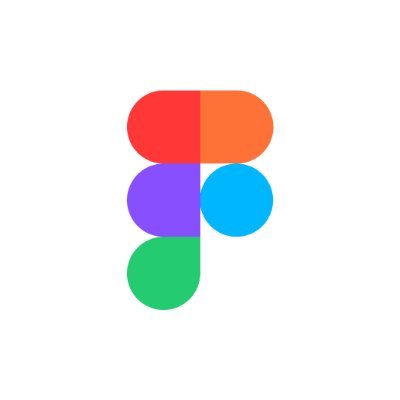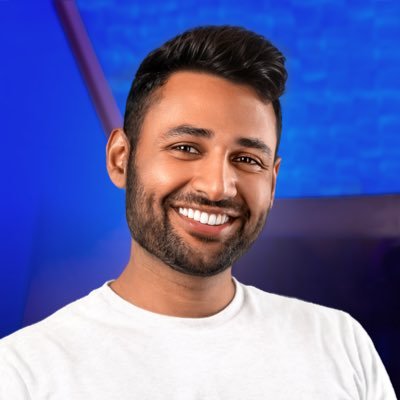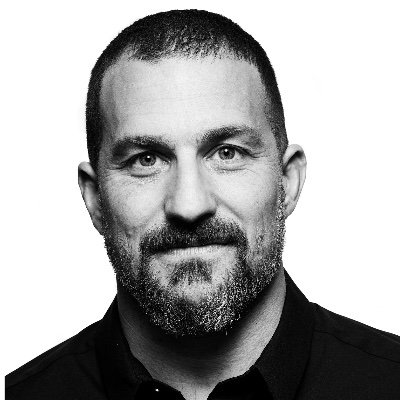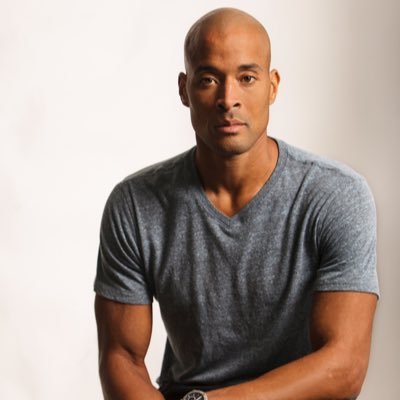Xynor
@PixelFlowG
“Hi, I’m G . I’ve started learning FlutterFlow from scratch and I’m documenting my journey every single day. My goal is to become a full-stack app builder
🚀 Day 3 Update — My First FlutterFlow App is DONE! 3 focused days. 9.8 hours. Countless small steps. And here’s the result — a simple, clean To-Do App These are real clips from my build journey (not pro-edited — just proof of effort 💪). Full app demo at the end 👇
A man without money is a man without a voice…
Just built my full FlutterFlow notes app — login, signup, add/edit/delete, everything working. Feeling like I can finally build real apps now. 🚀🔥
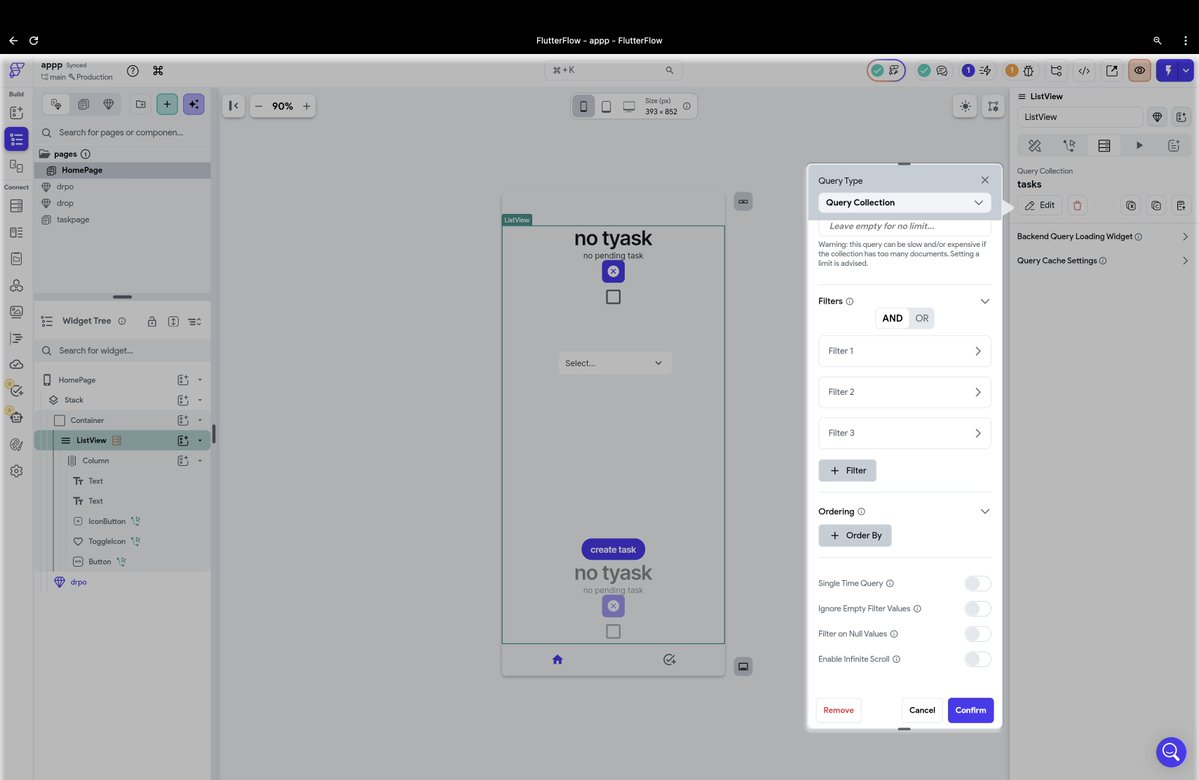
✅ After 3 days and around 9.8 hours of focused work, I’ve officially completed my To-Do App! It’s simple, clean, and built completely in FlutterFlow 💻 I’ll share/Publish it tomorrow (Oct 19) — stay tuned to see it live. #FlutterFlow #NoCode #BuildInPublic
📢 Announcement: I started building a To-Do App yesterday (Oct 16) — a 3-day challenge to finish it by Oct 18! I’ve already completed 50% ✅ Tomorrow is the final day.

Day 29 Summary: Activity: Built a simple chat app in FlutterFlow with Firebase integration. Skills Practiced: Firestore backend connection Real-time message interaction FlutterFlow UI + actions Status: Completed successfully, marking a solid step in your app dev comeback.
✨ Today’s win: I made my app show live data from the internet. Typed nothing. Just pressed a button → and my name & email appeared on screen. Feels like magic, but it’s real. 🚀 #PushYourPotential
🚀 Twitter Post (Day 7 – Independency) “Day 7 of my no-code app journey 💻 Today I built a full auth system in FlutterFlow: 👉 Sign up new users 👉 Log in existing users 👉 Log out anytime 👉 Save user info in Firestore 3h 11 min on the editor #NoCode #FlutterFlowJourney”
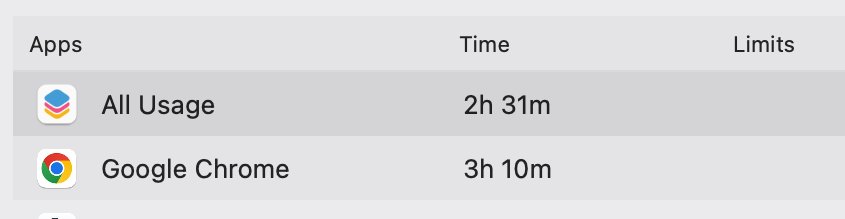
REMEMBER👊🏽 The one who shows up every day, even with small steps, outruns the one who waits for motivation.🦾
Day 7 – Independency 🚀 Today I built SignUp, LogIn & LogOut with user info saved to Firestore. One step closer to real apps 💪 Worked 1 hr 17 min in deep focus. Discipline > Motivation. #FlutterFlowJourney
Day 6 – Independency Today I learned how to pass info from one page to another. Type once → see it on the next page. Simple, clear, powerful.
Day 6 – Bottom Sheet + Firestore ✅ Today I built a simple but powerful flow: Bottom sheet opens with a form I type something → hit submit Data saves into Firestore Input clears Success message pops up Bottom sheet closes 🎯
FlutterFlowJourney Day 28 Today I built a mini real-time chat feature ☕📲 Type a message → Save it in Firestore Sender is set as “me” 👤 Time is recorded ⏰ TextField clears after sending ✅
This video will change your life ‼️‼️
Day 6– FlutterFlow Independency 🚀 Today I built a button that opens a bottom sheet on the same screen. The sheet popped up with custom text & design, and I even styled the background. Lesson: Small steps, big progress. Every click makes me more independent. #FlutterFlow
FlutterFlow Independency – Day 5 Today I built a button that changes the words on my screen. First it said “Becoming G”. When I clicked → it turned into “Goo”. It looks small, but it’s a big win — every click makes me more independent. 💪✨
🚀 FlutterFlow Independency Day 4 Today I mastered PageState vs CompoundState ⚡ Switch ➝ updates state ➝ shows/hides text dynamically. Action → State → UI Change 🔁 Step by step, no-code is becoming my code. #FlutterFlow #NoCode #Independency
FlutterFlow Independency Day 3 🚀 Built my own switches, checkboxes & toggles today. Every click = true/false. Every step = less dependent, more confident. Independency is not built in one day, it’s built day by day. 💡 #NoCode #IndependencyJourney
United States Trends
- 1. Thanksgiving 1.27M posts
- 2. Thankful 212K posts
- 3. Turkey Day 28.1K posts
- 4. Busta Rhymes N/A
- 5. Lil Jon N/A
- 6. Toys R Us N/A
- 7. Afghanistan 228K posts
- 8. Mr. Fantasy N/A
- 9. #Gratitude 6,637 posts
- 10. Shaggy 3,174 posts
- 11. #ProBowlVote 8,399 posts
- 12. Turn Down for What N/A
- 13. #Grateful 3,883 posts
- 14. Debbie Gibson N/A
- 15. Gobble Gobble 19.1K posts
- 16. Sarah Beckstrom 7,586 posts
- 17. Andrew Wolfe 23.3K posts
- 18. Taylor Momsen N/A
- 19. Feliz Día de Acción de Gracias 2,099 posts
- 20. Conan Gray 1,629 posts
Something went wrong.
Something went wrong.