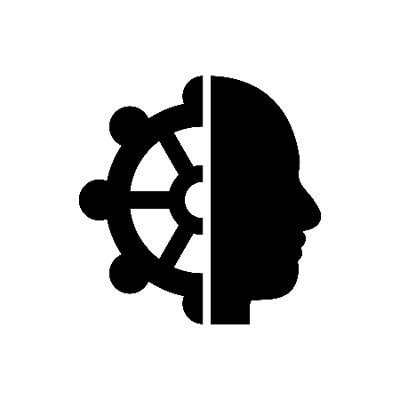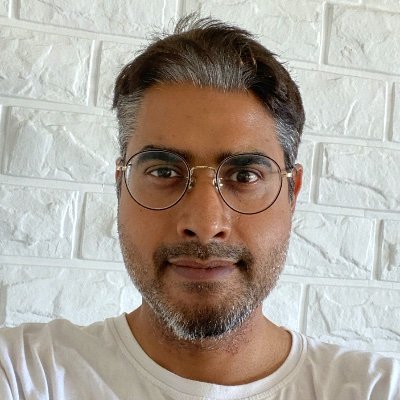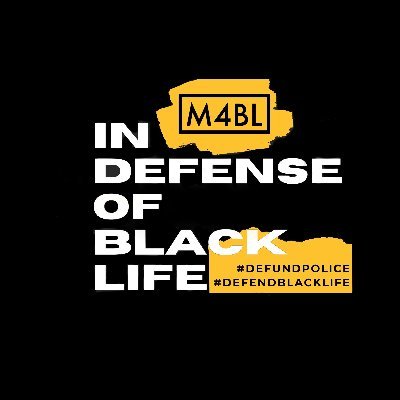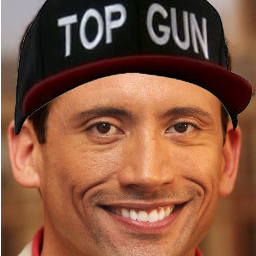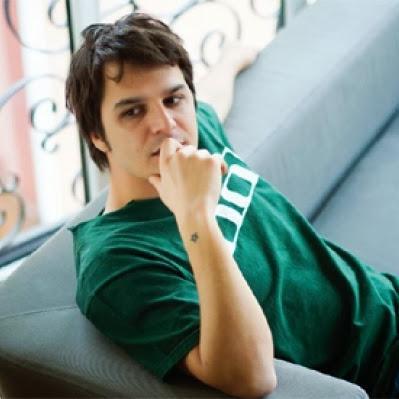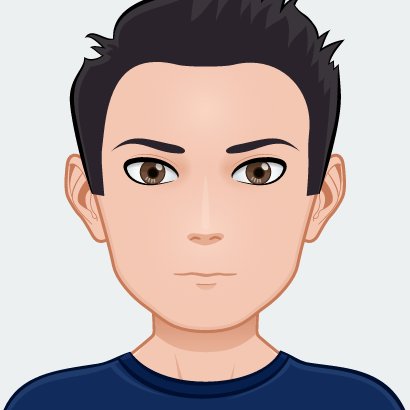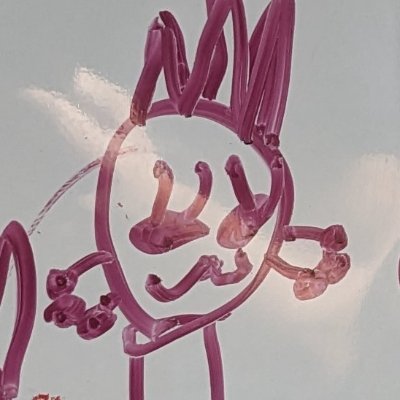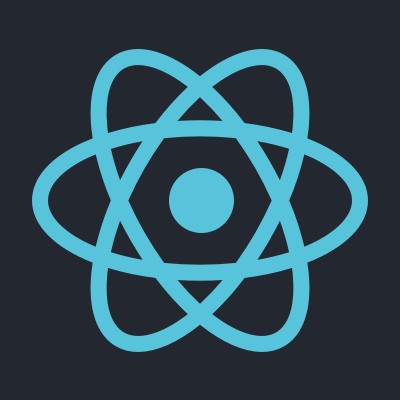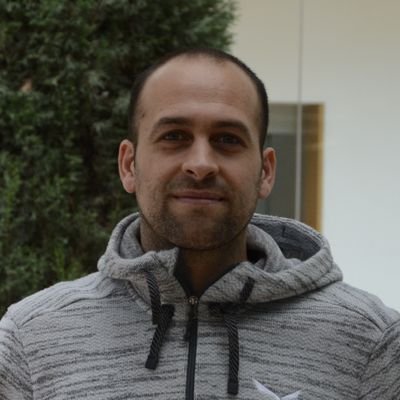Precursor
@PrecursorApp
No-nonsense prototyping for teams.
You might like
Precursor is now open source! Come join us on @github and help us make team collaboration simple precursorapp.com/blog/precursor…
@ryeskelton there's no UI for it at the moment, sorry. Please email [email protected] and we'll get you sorted.
.@sgrove cleverly utilizing @PrecursorApp for his Dato talk at #sfcljs meetup.

We improved the voice chat UI. Click your sound icon (bottom-left) in your next meeting to enjoy that @webrtc clarity

We've added history to copy & paste to solve the stencil problem, without distracting you from your ideas. See more: precursorapp.com/blog/dont-let-…
A new shortcut to select all shapes on the canvas: Cmd+A or Ctrl+A.
The maintenance period is over. Thanks for your patience. Please let us know if you have any connectivity problems.
Maintenance period is starting now. Sorry for the inconvenience, we’ll try to be quick.
In one hour, at 11pm PT, Precursor will be going doing for a short period of schedule maintenance.
We should be back up. We switched hosts, so you may need to refresh your DNS. We’ll try to find a workaround. Sorry for the downtime!
Still working out network problems with hosting provider. Sorry for the downtime.
Hosting provider identified a network issue. Said they’ve patched and are restarting the cluster. Should be back in a few minutes.
Experiencing a service outage due to connectivity problems with our hosting company. Working on fixing, sorry for the downtime.
Interactive layers can link to external urls. Just use a url as the target instead of a shape’s name. Learn more: precursorapp.com/blog/interacti…
We added our first integration! Teams can post docs to Slack from the team menu in the upper right. Now it’s easy to share private docs.
Everyone can create read-only docs now, not just teams. Go forth and share. Here’s an example precursorapp.com/document/How-t…
You can name your docs from the main menu and search for them from your recent docs. Add your feedback precursorapp.com/issues/554d9c1…
No more awkward pauses when chatting on Precursor. If your collaborator is typing, you’ll see an indication in chat.
Hey @circleci, we just happened to mention you in our latest blog post too! precursorapp.com/blog/diagrammi…
precursorapp.com
Diagramming with Precursor
Learn how to build flow diagrams as we sketch out Precursors infrastructure.
United States Trends
- 1. Cynthia 60.5K posts
- 2. Good Thursday 30.5K posts
- 3. #GrabFoodMegaSalexหลิงออม 530K posts
- 4. #WorldKindnessDay 9,307 posts
- 5. Larry Brooks N/A
- 6. RIP Brooksie N/A
- 7. Rejoice in the Lord 2,433 posts
- 8. #SwiftDay N/A
- 9. SUSDT N/A
- 10. #thursdayvibes 2,757 posts
- 11. #thursdaymotivation 2,039 posts
- 12. Happy Friday Eve N/A
- 13. RIP Larry N/A
- 14. PancakeSwap BNB Chain N/A
- 15. Michael Burry 7,927 posts
- 16. $MYNZ N/A
- 17. Red Cup Day N/A
- 18. Eddie Guerrero 4,125 posts
- 19. Namjoon 107K posts
- 20. StandX 1,941 posts
Something went wrong.
Something went wrong.