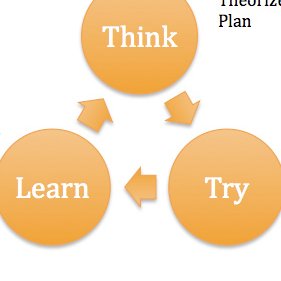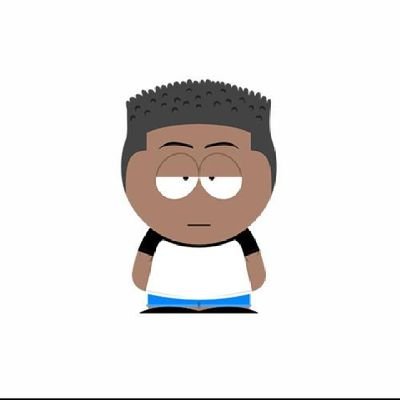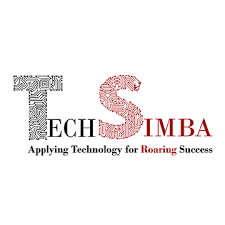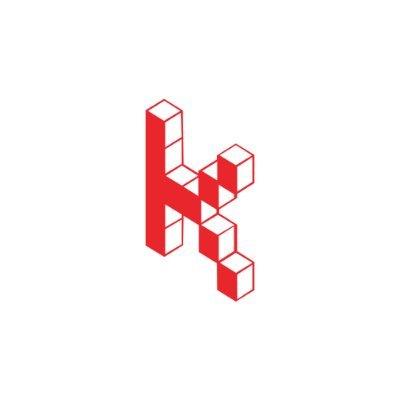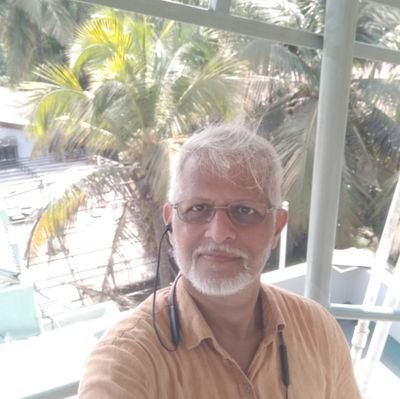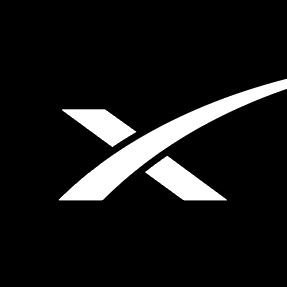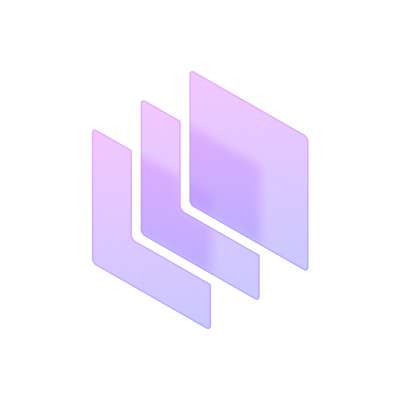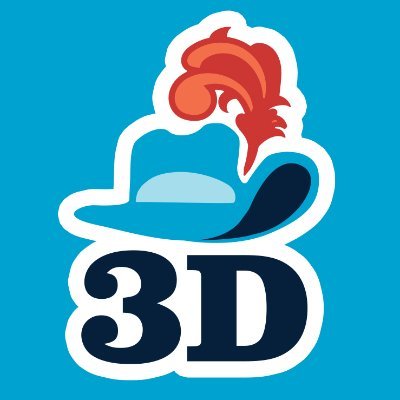PrintNcode
@PrintNcode
Unlocking the secrets of 3D Printing and Arduino, one project at a time. Let's build together! 🤖 #Techie #3DPrint #Arduino
Poland
เข้าร่วมเมื่อ กันยายน 2023
United States เทรนด์
- 1. Kennedy Center 77K posts
- 2. Greg Biffle 90.6K posts
- 3. Hunger Games 45.6K posts
- 4. Marshawn Lynch N/A
- 5. Seahawks 21.1K posts
- 6. Brandon Miller N/A
- 7. Salem 18.1K posts
- 8. Muschamp 4,697 posts
- 9. #Cookiemas2025 N/A
- 10. NASCAR 68.3K posts
- 11. Jakobi Meyers 1,765 posts
- 12. #TNFonPrime 1,649 posts
- 13. Arnold 7,933 posts
- 14. Diawara N/A
- 15. Rocket Power N/A
- 16. Puka 25.1K posts
- 17. Patriot Games 8,499 posts
- 18. James Caan N/A
- 19. #LightningStrikes N/A
- 20. blackpink 49.3K posts
Loading...
Something went wrong.
Something went wrong.