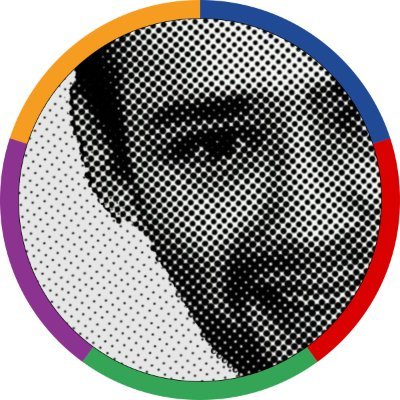Python Question / Quiz; What is the output of the following Python code, and why? 🤔🚀 Comment your answers below! 👇 #python #programming #developer #morioh #programmer #coding #coder #webdeveloper #webdevelopment #pythonprogramming #pythonquiz #machinelearning
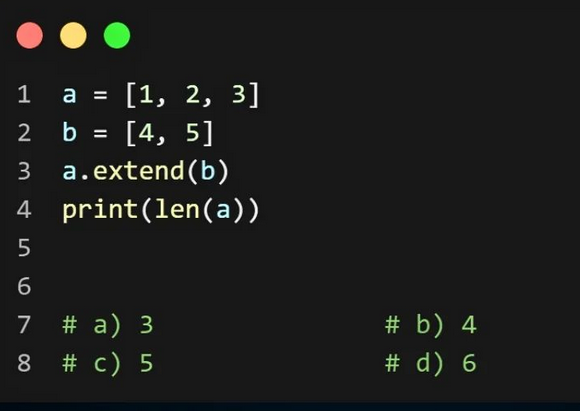
Here’s what each line does: 1. `a = [1, 2, 3]` initializes list `a` with three elements: 1, 2, and 3. 2. `b = [4, 5]` initializes list `b` with two elements: 4 and 5. 3. `a.extend(b)` extends list `a` by appending all elements from list `b` to it. After this operation, list `a`…
a = [1, 2 ,3] # a <- [1, 2 ,3] b = [4, 5] # b <- [4, 5] a.extend(b) # a <- [1, 2, 3, 4, 5] len(a) # 5 <- len(a) Answer: c) 5
Here extend will add 2 elements So the answer is 5 elements
a.extend(b) The extend method is used to add elements from one list (b) to the end of another list (a). print(len(a)) 'a'. len() function returns the number of items in an object, Given input: 1. a=[1,2,3] 2. b=[4,5] 3. a.extend(b) 4. print(len(a)) The correct answer is: b) 4
C. 5 is the output. Explanation: 1. The extend() method appends the elements of list b to list a. 2. After extending, a becomes [1, 2, 3, 4, 5]. 3. The len(a) returns the length of the modified list, which is 5.
# c) 5 Reason: Line 3: The extend() method adds the specified list elements to the end of the current list. Line 4: The len() function returns the number of items in list - a = [1, 2, 3, 4, 5]. Output: 5
There is answer is 5 a starts as [1, 2, 3]. b is [4, 5]. a.extend(b) appends elements from b to a, making a equal to [1, 2, 3, 4, 5]. print(len(a)) prints the length of a, which is 5.
5. After a.extend(b) => a = [1,2,3,4,5] => len(a) => 5
United States Trends
- 1. #SmackDown 37.8K posts
- 2. Caleb Wilson 4,640 posts
- 3. Giulia 12.6K posts
- 4. #BostonBlue 3,768 posts
- 5. Rockets 19.9K posts
- 6. #OPLive 1,594 posts
- 7. #TheLastDriveIn 2,221 posts
- 8. Supreme Court 175K posts
- 9. Lash Legend 4,940 posts
- 10. Northwestern 4,356 posts
- 11. #Dateline N/A
- 12. Harrison Barnes N/A
- 13. Chelsea Green 5,436 posts
- 14. Tulane 2,905 posts
- 15. Reed Sheppard 1,127 posts
- 16. Sengun 4,001 posts
- 17. NBA Cup 8,766 posts
- 18. Darryn Peterson 2,252 posts
- 19. Jayden Maiava N/A
- 20. Tiger Johnson N/A
Something went wrong.
Something went wrong.