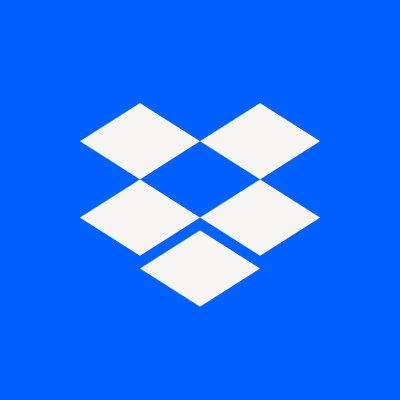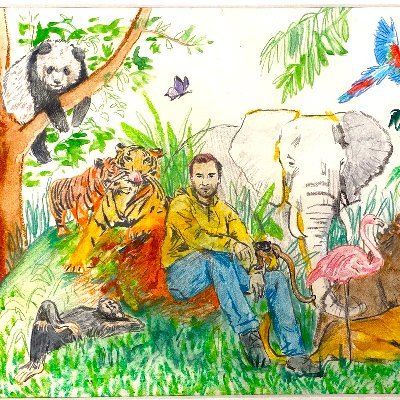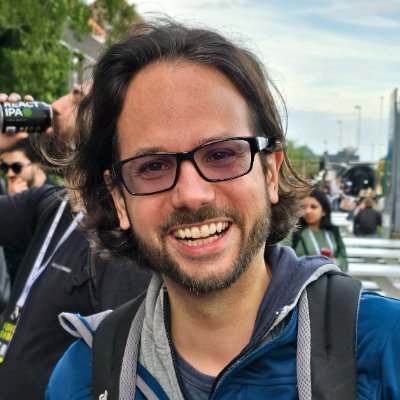RedCodeTex
@RedCodeTex
Full Stack Software Engineer | TS, React, Node.js, Go, C++, SQL
Stop overusing useCallback and useMemo - they're not magic performance bullets
Stop overusing useCallback and useMemo - they're not magic performance bullets When to actually use them: - Expensive computations - Preventing child re renders - Dependency arrays in other hooks When Not to use them: - Primitive values - Simple operations

PlanetScale just brought Postgres to the table. Let the real game begin
React optimization
React optimization: React.memo + strategic keys for expensive re-renders When child components do heavy computation, this pattern helps React skip renders: ✓ React.memo + child keys ✗ Wrapper keys only Only helps with expensive renders - profile first #ReactJS #Performance

React optimization: React.memo + strategic keys for expensive re-renders When child components do heavy computation, this pattern helps React skip renders: ✓ React.memo + child keys ✗ Wrapper keys only Only helps with expensive renders - profile first #ReactJS #Performance

TanStack Form: Type-safe React forms
TanStack Form: Type-safe React forms in 5kb - Zero jank with surgical re-renders - Compile-time type safety with schema validation - Flexible field-level validation API Smart dirty/touched state tracking Lightweight yet powerful form management for modern React apps. @tan_stack

React concurrency with startTransition
Master React concurrency with startTransition, keep your UI fluid even under heavy load Why it’s essential: • Prioritize user input (typing, clicks) over costly renders • Avoid janky freezes during data-heavy tasks • Ship seamless loading feedback with almost zero boilerplate

Master React concurrency with startTransition, keep your UI fluid even under heavy load Why it’s essential: • Prioritize user input (typing, clicks) over costly renders • Avoid janky freezes during data-heavy tasks • Ship seamless loading feedback with almost zero boilerplate

Virtualize huge lists with @tanstack/react-virtual’s useVirtualizer hook so you only render what’s in view for instant, jank-free scrolling. #ReactJS #TanStack #WebPerf #WebDevTips
Render huge lists smoothly with @tan_stack /react-virtual’s useVirtualizer Hook, it virtualizes your list by only rendering visible items. Why it matters • Instant, jank-free scrolling on thousands of items • Lean DOM for blazing speed • Handles dynamic item sizes with ease.

Virtualize huge lists with @tanstack/react-virtual’s useVirtualizer hook so you only render what’s in view for instant, jank-free scrolling.
Render huge lists smoothly with @tan_stack /react-virtual’s useVirtualizer Hook, it virtualizes your list by only rendering visible items. Why it matters • Instant, jank-free scrolling on thousands of items • Lean DOM for blazing speed • Handles dynamic item sizes with ease.

Keyboard Shortcuts ⌨️
Level‑up UX with keyboard shortcuts: add Cmd/Ctrl + K to open a command palette (or any feature) in your React app. Why it matters • Power‑user flow feels instant • Great for accessibility, no mouse required #ReactJS #UX #WebDevTips Code snippet in the first comment 👇
Keyboard Shortcuts ⌨️
Level‑up UX with keyboard shortcuts: add Cmd/Ctrl + K to open a command palette (or any feature) in your React app. Why it matters • Power‑user flow feels instant • Great for accessibility, no mouse required #ReactJS #UX #WebDevTips Code snippet in the first comment 👇
React Router’s <ScrollRestoration /> component
To make your UX smoother, you’ll definitely want to save each route’s scroll position, it’s simple but makes all the difference. React Router’s <ScrollRestoration />: • Saves scroll position per route • Restores on Back/Forward navigation Code snippet in the first comment 👇
United States Trends
- 1. Clemson 10.5K posts
- 2. Draymond 5,789 posts
- 3. Wemby 13.9K posts
- 4. Steph 35.8K posts
- 5. #SmackDown 46.3K posts
- 6. Zack Ryder 14K posts
- 7. Dabo 1,887 posts
- 8. Landry Shamet 5,188 posts
- 9. Brohm 1,412 posts
- 10. Harden 10.3K posts
- 11. #OPLive 2,369 posts
- 12. Matt Cardona 2,610 posts
- 13. Miller Moss N/A
- 14. #CLAWMARK3D 33.1K posts
- 15. Marjorie Taylor Greene 37.5K posts
- 16. Will Richard 4,712 posts
- 17. #BostonBlue 2,530 posts
- 18. Massie 48K posts
- 19. #Isles 2,916 posts
- 20. Sadiq 13.6K posts
Something went wrong.
Something went wrong.