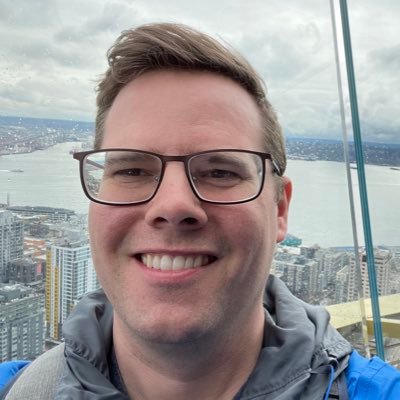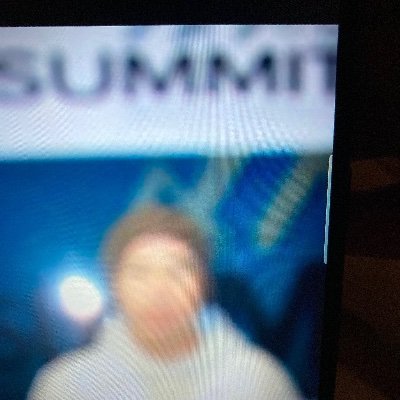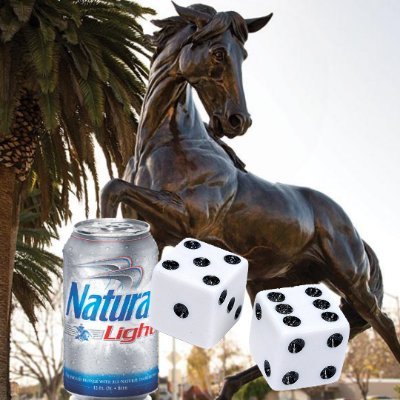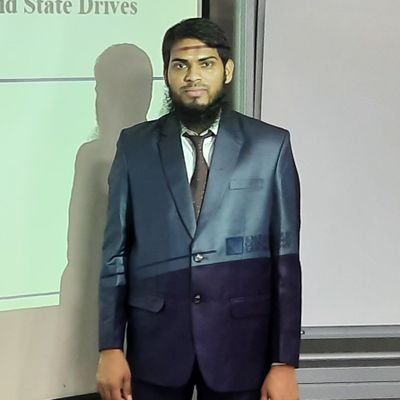SCU Technology
@SCU_TECH
Information Services technology news, information and tips for the Santa Clara University community
你可能會喜歡
Look for our Technology Help Desk team in the residence halls to help you get connected to the campus WiFi network and set up your printing!

Hey Broncos, Need WiFi? Students, Faculty and Staff should connect to eduroam, our secure WiFi. Learn more scu.edu/technology/get…

When connecting to WiFi on campus, SCU students, faculty and staff should connect to the eduroam network. Log in with: [email protected] and your SSO password. More info: scu.edu/technology/get…
#SmartPrint is our SCU branded student print system. Install #SmartPrint on your computer, send your print job to the B&W or Color Printer, and pick up at any #SmartPrint printer within 2 hours of sending your print job. scu.edu/technology/get…

Hey Broncos Remember to connect to the eduroam WiFi logging in with your [email protected] Next, install OnGuard. Open a browser and go to scu.edu/onguard to download and install OnGuard. Need help? Stop by the Technology Help Desk located in the Library.

Welcome Broncos. Technology Help Desk staff are in your residence halls today from 9-Noon. Get help connecting to eduroam (WiFi), installing OnGuard, SmartPrint and more!

SCU Students, Faculty and Staff should connect to the new eduroam WiFi network. Log in with your Username followed by @scu.edu ([email protected]) and your password (same as gmail password). More info scu.edu/technology/get…

SmartPrint is the SCU branded student print system. Learn how to print while on campus. You'll need to connect to the eduroam WiFi to print. scu.edu/technology/get…

Stop by the Technology Help Desk for help with .... connecting to WiFi (eduroam), resetting your password, setting up SmartPrint (student printing). You can find us on the 1st Floor of the Library.

Welcome new and returning Broncos! Connect your phone and laptop to eduroam, log in with your SCU Username followed by @scu.edu ([email protected]) and your SSO password (same password as your Gmail).

Hey Broncos, Xfinity on Campus services in the residence halls may be unavailable on Thursday, May 6 between 3am-6am due to Comcast emergency maintenance.
Hey Broncos! Current and active SCU Students are eligible for Office 365 for free. Learn more: microsoft.com/en-us/educatio…

#SmartPrint is the SCU branded student print system. Learn how to print while on campus. You'll need to connect to the SCU-Student WiFi to print. scu.edu/technology/get…

Welcome Back Broncos! When connecting to the campus network, students should use SCU-Student WiFi. Learn more at scu.edu/technology/get…

Hey Broncos! Have questions about your various SCU electronic accounts? Check out the Quick Start Guide for Students for some helpful info, tips and how to videos! scu.edu/technology/qui…
SmartPrint is the SCU branded student print system. Learn how to print while on campus. You'll need to connect to the SCU-Student WiFi to print. scu.edu/technology/get…

On campus and need WiFi access? Students should connect to the SCU-Student WiFi. Learn more: scu.edu/technology/get…

Welcome Broncos! Did you know that SCU Students are eligible for Office 365 Education for free? Learn more microsoft.com/en-us/educatio…

Welcome Broncos! Need help connecting to WiFi? Stop by the Technology Help Desk outside Sobrato 9/15 and 9/16

President @KevinObrienSJ announced today to our community that in light of the COVID-19 trajectory in the area, and in an effort to keep the campus and local communities as safe as possible, all classes this fall quarter will be offered remotely. youtu.be/mcwXCR6eLjM

youtube.com
YouTube
Updated Decisions for Fall Quarter 2020
United States 趨勢
- 1. No Kings 948K posts
- 2. Carnell Tate 4,010 posts
- 3. Vandy 11.5K posts
- 4. Brian Kelly 5,784 posts
- 5. Vanderbilt 9,246 posts
- 6. Diego Pavia 3,693 posts
- 7. Beamer 2,943 posts
- 8. South Carolina 11.2K posts
- 9. Clark Lea 1,018 posts
- 10. Tony Vitello 2,806 posts
- 11. Cash Jones N/A
- 12. Dork Cult Protest Day 43.4K posts
- 13. Shula 2,581 posts
- 14. Nuss 3,353 posts
- 15. #GoBlue 2,607 posts
- 16. Julian Sayin 1,008 posts
- 17. Joe Sloan 1,089 posts
- 18. #UFCVancouver 4,943 posts
- 19. David Bailey N/A
- 20. Sellers 10.1K posts
你可能會喜歡
-
 SCU Alumni
SCU Alumni
@scualumni -
 Jerry Smith
Jerry Smith
@SCUJerrySmith -
 Markkula Center for Applied Ethics
Markkula Center for Applied Ethics
@scuethics -
 Santa Clara Broncos
Santa Clara Broncos
@SCUBroncos -
 Santa Clara Univ
Santa Clara Univ
@SantaClaraUniv -
 Leavey School of Business
Leavey School of Business
@scubusiness -
 Santa Clara - ECP
Santa Clara - ECP
@SCUecp -
 SCU Library
SCU Library
@SCU_Library -
 SCU Arts & Sciences
SCU Arts & Sciences
@SantaClaraCAS -
 Santa Clara Law
Santa Clara Law
@santaclaralaw -
 Santa Clara Women's Tennis
Santa Clara Women's Tennis
@scuwtennis -
 JST-SCU
JST-SCU
@JSTSCU
Something went wrong.
Something went wrong.