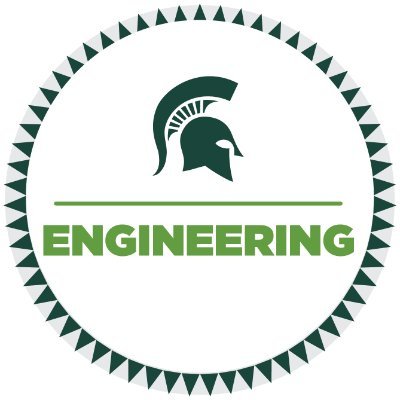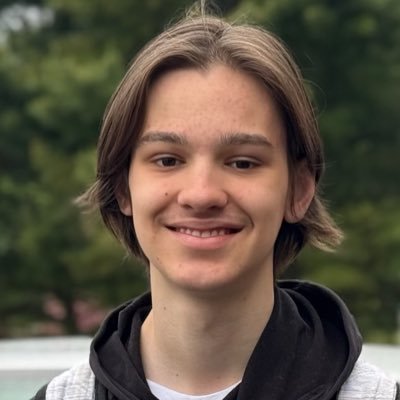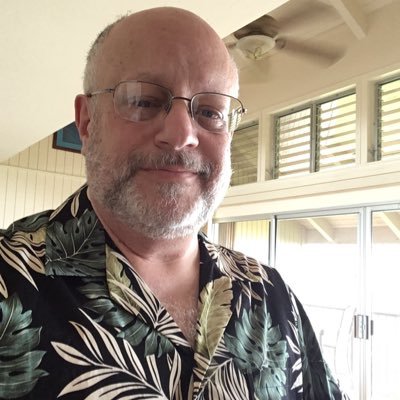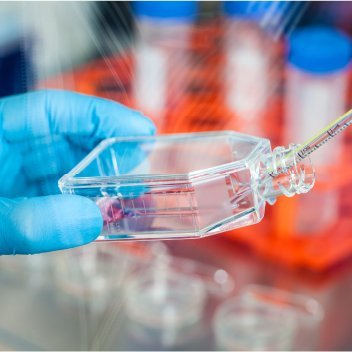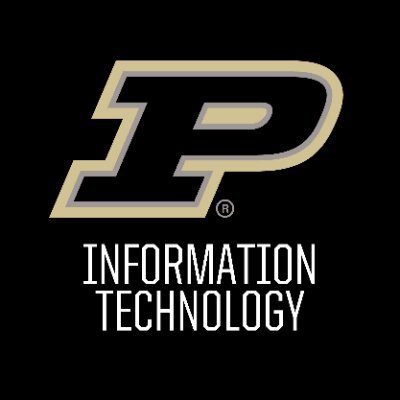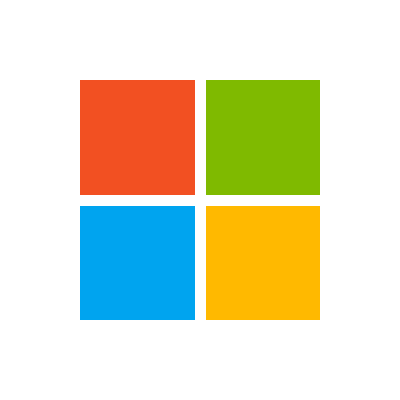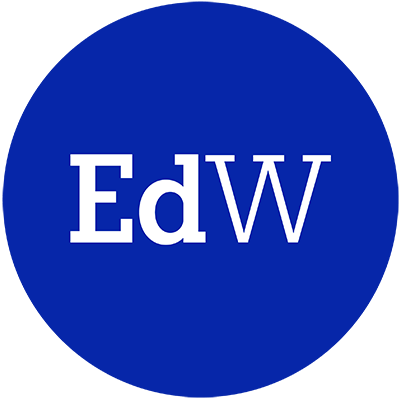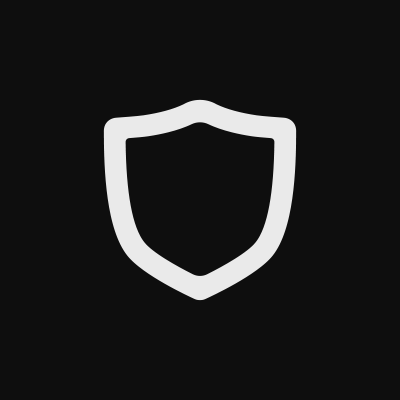MSU IT
@TechAtMSU
Learn about MSU tech news, resources, & support. Contact (517) 432-6200 or http://ithelp.msu.edu to report tech issues. #TeamMSUIT #MSUIT
You might like
EPISODE THREE is here! Watch fellow Spartans tackle new MSU IT Street Trivia. Visit go.msu.edu/trivia25 to watch.
If you think you’ve fallen for a scam or your identity has been stolen, file a police report and notify the credit bureaus as soon as possible. If your MSU credentials or email has been hacked, contact MSU IT at 517-432-6200. More at go.msu.edu/trivia25

Be careful on public Wi-Fi on and off campus. Never access sensitive info over an unsecure network, where cybercriminals can steal it. Campus Wi-Fi will appear as eduroam or MSUnet 3.0, or use your hotspot or MSU’s VPN. Learn more at go.msu.edu/trivia25
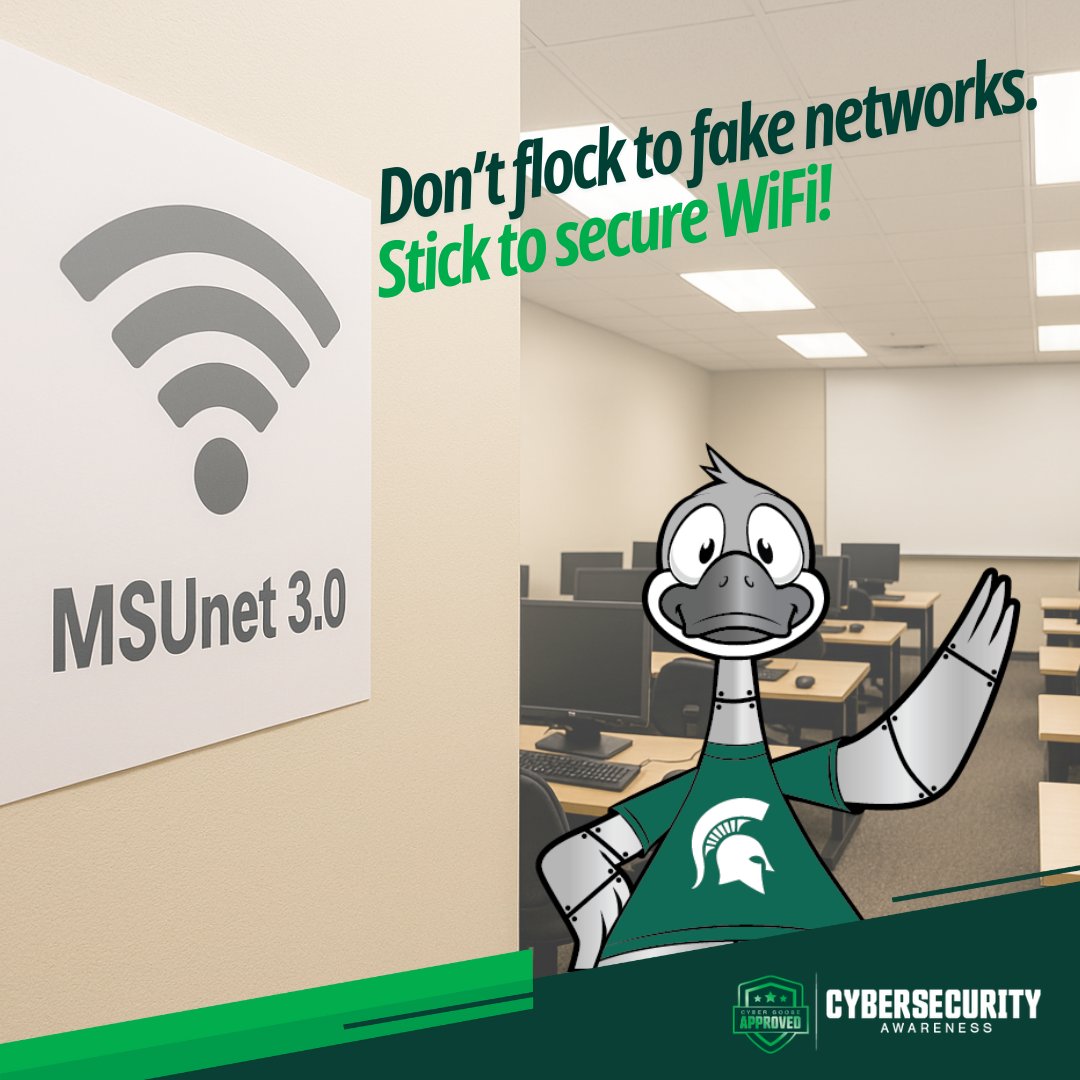
Cybergoose is landing at 1855 Place today from 3:00–4:30 PM! Don't miss out on some fun freebies and t-shirt giveaways! Even get your picture taken with Cyber Goose! Be sure to follow us on Instagram for other Cyber Goose pop up events throughout the year.

EPISODE FOUR: Here we go again! Watch the next round of MSU IT Street Trivia now. Visit go.msu.edu/trivia25 to watch.
Avoid oversharing online. Carefully weigh the pros and cons of sharing your personal info on social media or in exchange for free products and services. The more you share, the more a cybercriminal can use it against you. Learn more at go.msu.edu/trivia25

On 10/29 learn the basics of OneNote, a digital note-taking app that provides a single place for keeping all notes, research, plans, and information. Register at Spartanslearn.msu.edu

If you’re unsure if a text, email, or voicemail is a scam, get the number from the official website (don’t click the links or call numbers in a suspicious email) and call the source directly. Learn more at go.msu.edu/trivia25

Don’t get phished. Beware of suspicious emails from criminals looking to infect your computer or steal your info. Red flags: a sense of urgency, poor grammar and spelling, unfamiliar sender, or requests to open an attachment. Learn more at go.msu.edu/trivia25

On 10/21 master navigation techniques, explore the desktop app's features and settings, and learn how to seamlessly manage and share your files and folders with ease. Get ready to enhance your productivity and streamline your workflow. Register at Spartanslearn.msu.edu

Trolls don't just show up on Halloween. Spot one by checking the account activity for constant sharing of content all day and night – and overuse of capital letters, bad grammar, spelling, and punctuation. Learn more at go.msu.edu/trivia25

EPISODE TWO is live! MSU IT hit the streets once more for another round of MSU IT Street Trivia! Visit go.msu.edu/trivia25 to watch now!
⏳ Time’s almost up! MSU students: Grab your $100 rebate on select Dell PCs before Oct 15 at the MSU Tech Store. Upgrade your gear and get rewarded. 🔗 identit-e.com/dellpromo2025

The MSU Tech Store will be closing early at 3 PM today for the Homecoming Parade! Plan ahead, grab your gear, and enjoy the Spartan spirit! 💚🤍 #GoGreen #GoWhite

This session on 10/16, will show you how to spot and address common accessibility issues in Microsoft PowerPoint. We’ll demonstrate helpful features and share best practices for making your presentations accessible to everyone. Register at bookings.lib.msu.edu/calendar/edtec…

“Keep it secret, keep it safe.” -- Gandalf. Never share your passwords with anyone, not even your family. If your parents or guardians need access to your MSU financial information, encourage them to register for an MSU Guest Account. Learn more at go.msu.edu/trivia25

Cybergoose is flying over to the Union today from 3:00–4:30 PM! Don't miss out on some fun freebies and t-shirt giveaways! Even get your picture taken with Cyber Goose! Be sure to follow us on Instagram for the next stop on Cyber Goose's tour.

Microsoft Teams is one of the best tools at MSU for effective communication and collaboration. Join us on 10/15 as we dive into the basics and share how to chat and host meetings with individuals, groups, and entire teams. Register at Spartanslearn.msu.edu

Join our training session on 10/16, to learn why captioning matters and how to use MediaSpace for effective captions. Captions are essential for inclusivity and meeting accessibility standards in all types of video content. Register at bookings.lib.msu.edu/calendar/edtec…

This session on 10/15, covers how to identify and resolve accessibility issues in D2L Brightspace using Ally, reviews other D2L accessibility features, and shares best practices for improving online course accessibility. Register at bookings.lib.msu.edu/calendar/edtec…

United States Trends
- 1. Austin Reaves 31.5K posts
- 2. #LakeShow 2,465 posts
- 3. Trey Yesavage 34.4K posts
- 4. Jake LaRavia 3,941 posts
- 5. Blue Jays 60.1K posts
- 6. #LoveIsBlind 3,982 posts
- 7. jungwoo 90.7K posts
- 8. #AEWDynamite 22.2K posts
- 9. Rudy Gobert N/A
- 10. doyoung 72.2K posts
- 11. #Lakers N/A
- 12. Snell 13.3K posts
- 13. Pelicans 4,139 posts
- 14. Anthony Davis 4,016 posts
- 15. #WorldSeries 66.2K posts
- 16. Kacie 1,693 posts
- 17. Wolves 62K posts
- 18. Happy Birthday Kat N/A
- 19. Jeremy Lin N/A
- 20. Bulls 26.4K posts
You might like
-
 MSU Surplus Store
MSU Surplus Store
@MSU_Surplus -
 MSU RCPD
MSU RCPD
@MSU_RCPD -
 MSU College of Arts & Letters
MSU College of Arts & Letters
@MSUCAL -
 MSU Museum
MSU Museum
@MSUMuseum -
 MSU Office for Inclusive Excellence and Impact
MSU Office for Inclusive Excellence and Impact
@MSUInclusion -
 Undergrad Research
Undergrad Research
@UR_at_MSU -
 MSU Honors College
MSU Honors College
@MSUHC -
 MI Spartan Impact
MI Spartan Impact
@MiSpartanImpact -
 MSU ComArtSci
MSU ComArtSci
@MSUComArtSci -
 MSU Recycling
MSU Recycling
@MSU_Recycling -
 MSU Social Science
MSU Social Science
@MSU_SocSci -
 Outreach&Engagement
Outreach&Engagement
@MSUEngage -
 MSU Burgess Institute
MSU Burgess Institute
@MSUBurgess -
 healthyspartans
healthyspartans
@HealthySpartans -
 MSU CCED
MSU CCED
@msu_cced
Something went wrong.
Something went wrong.