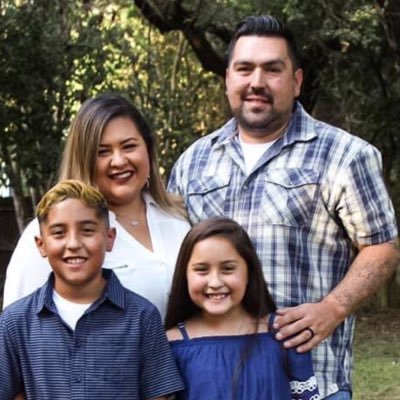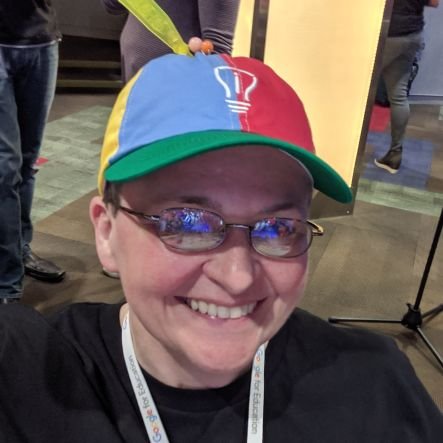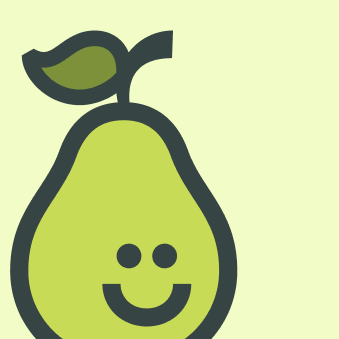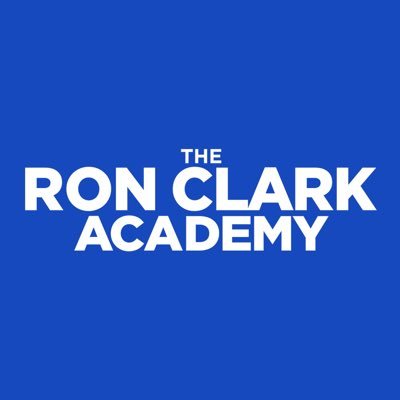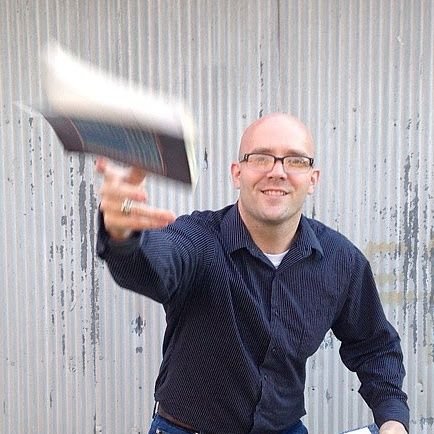Susan Petreikis
@TechCRI
Wife, Mom, Educational Technology Teaching and Learning Specialist, EdTech Presenter at ISTE and TCEA
You might like
#FlipgridForAll is streaming live on YouTube sharing awesome ideas and ways to connect students beyond the classroom!
The 3-2-1 Thursday newsletter by @JamesClear is full of wisdom and practical insights. This weekly email will become a highlight of your inbox: jamesclear.com/3-2-1/refer?rh…
I’m Inspired by Holly Clark with her presentation The Power of an Infused Classroom to wrap up an incredible Wakelet Week!! Holly’s book Is There Techquity In Your Chromebook Classroom? describes 10 Ways to create more inclusive lessons! @HollyClarkEdu #WakeletWave

Attending an amazing webinar on using Wakelet for App Smashing!! Way to go Wakelet!!!! ❤️#WakeletCommunityWeek
Awesome Sketchnoting class with Matt Miller! Learned so much!!

Having fun meeting the BrainPop robot at TCEA In Austin!

Thank you to all who attended our design thinking session! We had a blast! #TCEA @TechCRI @danarmason bit.ly/TCEA20DT

Excited to get started using Book Creator! Many new features have been added!
We've made over 230 accessibility improvements to Book Creator online. 💪 🎙 Dictate in 120 languages 📝 Add captions to audio and video ⌨︎ Navigate using your keyboard ➕ much more. bookcreator.com/2020/01/230-ac… #a11y #BringCreativity #edtech #TCEA #TCEA2020 #NotAtTCEA
new.flippity.net Easily turn a Google™ Spreadsheet into a Set of Online Flashcards and Other Cool Stuff!
Always surprised to find not many educators knew the #MicrosoftEdu Immersive Reader is in @Flipgrid. Then I realized that might be because the tool was only on the student side... until now! Check this out AND the brand new ability to edit transcripts which was released today!
Love this opportunity!
Congratulations Eric!
Great information at K20 Conference session “Is Technology a Distraction or a Disruption?” in Norman! #JPSEdTech


How to add Hour of Code to YOUR classroom: ditchthattextbook.com/how-to-add-hou… via @jmattmiller
3-2-1 Thursday is a free newsletter by James Clear that shares the most wisdom per word of any newsletter on the web. Sign up so you can start receiving the newsletter too! jamesclear.com/3-2-1
Some new ideas for interactive notebooks! @jenksps #JPSEdTech
There are TONS of awesome multimedia activities you can do with interactive notebooks. Get the how-to’s and a downloadable template to get started! Google Slides interactive notebooks + 20 activities to fill them wp.me/p3bT67-2mJ #ditchbook

Children’s book author/illustrator/ monster-maker Troy Cummings shows JEE students how he wrote his latest book featuring a dog writing letters to find a friend as he demonstrates his writing process.




Google Slides just recently updated their Closed Captioning option. You can now position Closed Captioning at the top or bottom of Google Slides. There are now also 4 different size choices for the text. Perfect for the varying rooms sizes we all present in.
JEE 4th grade students uploading their projects to Seesaw. Parents love being able to log in during the day and see what their child is working on at school! #JenksEdTech




United States Trends
- 1. Good Sunday 78K posts
- 2. #AskFFT N/A
- 3. #sundayvibes 5,791 posts
- 4. #Dolphins N/A
- 5. Kenneth Grant N/A
- 6. Chris Rodriguez N/A
- 7. #AskBetr N/A
- 8. Blessed Sunday 22K posts
- 9. Full PPR N/A
- 10. #WASvsMIA N/A
- 11. Sunday Funday 2,714 posts
- 12. Who Dey 7,894 posts
- 13. Madrid 143K posts
- 14. NFL Sunday 6,720 posts
- 15. Pearsall 1,095 posts
- 16. Tre Tucker N/A
- 17. Congo 92.1K posts
- 18. For with God 27.1K posts
- 19. Michael Wilson N/A
- 20. Flint 1,796 posts
Something went wrong.
Something went wrong.