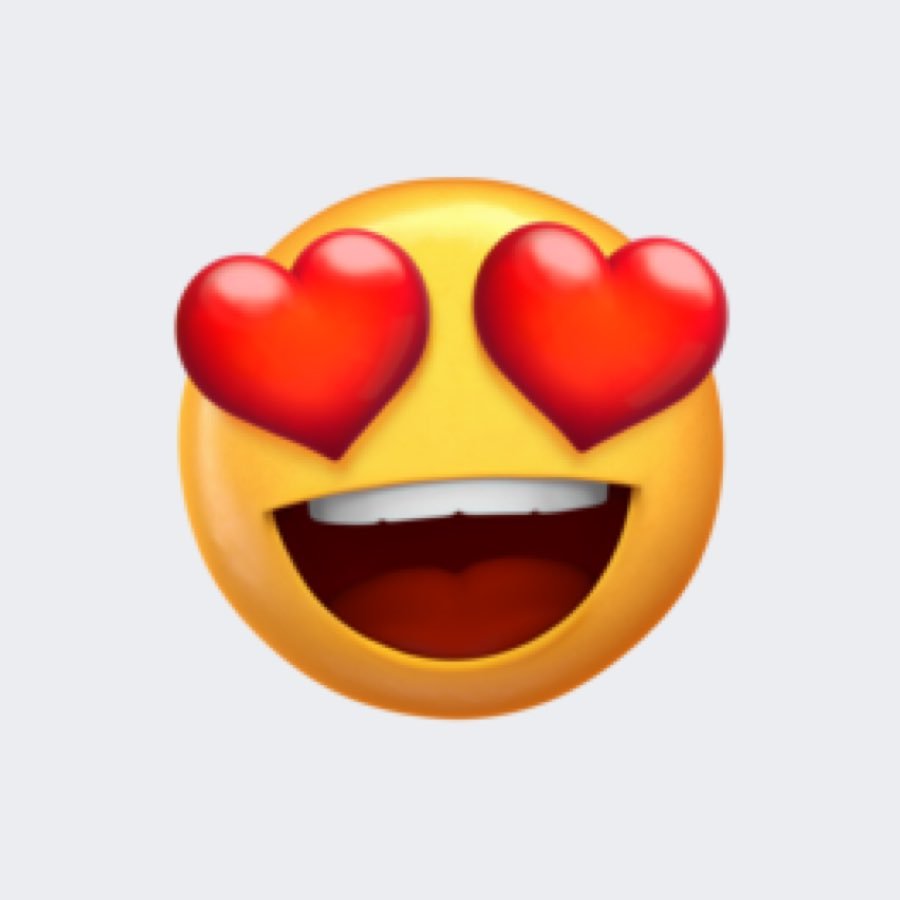CocoTechGuide
@TechGuidecenter
A professional editor and technician, good at handling any problematic Windows, iPhone and other devices.
You may find it is too late when some important calls are missed due to the ringer on #iPhone not working issue. So, there is a must that immediately fix the issue once you encounter it. But how to fix it? There are answers in this guide. cocosenor.com/articles/iphon…

Some #Apple users said their #iPhones are frozen on the lock screen so that they can’t swipe up to unlock it using Face ID or passcode. Thus, how to fix the stuck iPhone? cocosenor.com/articles/iphon…

Some iPhones have a silent switch button on the left side. It is convenient for some #Apple users to mute their #iOS devices. Just toggle this switch, then any call and message will not be notified with ringtone. But it may not be used. So, how to fix it. cocosenor.com/articles/iphon…

You can put the #iPhone in recovery mode and then update it using #iTunes if the #iOS device stuck at a spinning wheel. What if it failed to get updated and iTunes only can restore iPhone? And before restoring, can you back up data in recovery mode?cocosenor.com/articles/iphon…

To save some memorable pictures and videos, you usually transfer photos from the #iPhone to your #Mac computer. But sometimes, you may encounter the “Photos Stuck on Preparing to Import from iPhone” issue. So, how to fix it? cocosenor.com/articles/iphon…

You can try to force restart the #iPhone when it gets stuck on #Apple logo, spinning wheel, network errors, etc. If you encounter the “force restart is not working” issue, try the following ways to fix it. cocosenor.com/articles/iphon…
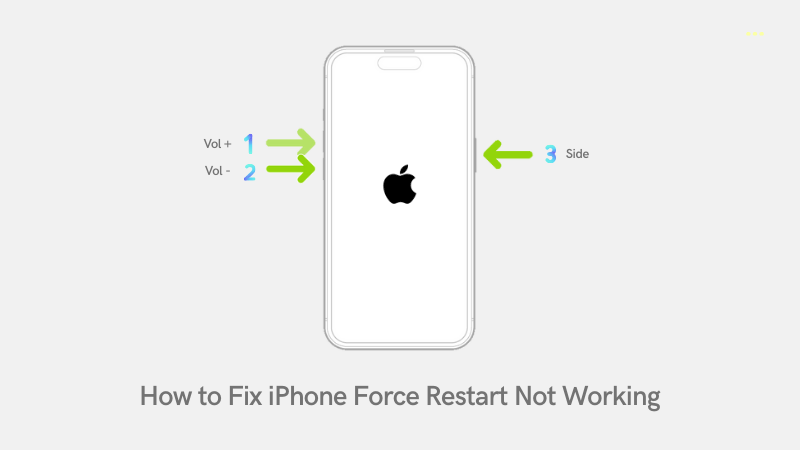
Some #Apple users say their iPhones stuck on Do Not Disturb and then cannot switch back to normal mode, so that they may miss important calls and notifications. If you also encounter the issue on your #iPhone, there are 6 ways you can try. cocosenor.com/articles/iphon…

With the increasing use of #FaceID on #iPhones, many users wonder how secure it really is. A common question is often asked: Can someone unlock an iPhone using just a photo of the owner? This article answers that question. cocosenor.com/articles/iphon…

When Face/Touch ID is not working, you can enter the screen passcode to unlock the #iPhone. However, some #Apple users find the iPhone’s #Passcode changed itself because it hasn't been used for a long time or the #iOS device is outdated. So, how to fix it? cocosenor.com/articles/iphon…

If you restart the #iPhone or have failed #TouchID verification, the #iOS device may require you to enter the 6-digit screen #Passcode. What if you forget the passcode because you haven’t used it for a long time? Don’t worry, there are 4 ways that can help you.

Transferring data to a new #iPhone should be a smooth and hassle-free process via #iCloud. However, some users may encounter the “iPhone transfer stuck on Signing in” issue. To fix it completely, here are five effective ways. cocosenor.com/articles/iphon…

When setting up a new #iPhone, #QuickStart can help you transfer data from your old #iOS device. But sometimes, Quick Start may fail to work so that their phones get stuck on the setup screen. To fix the transfer issue, try the 6 ways in this guide. cocosenor.com/articles/iphon…
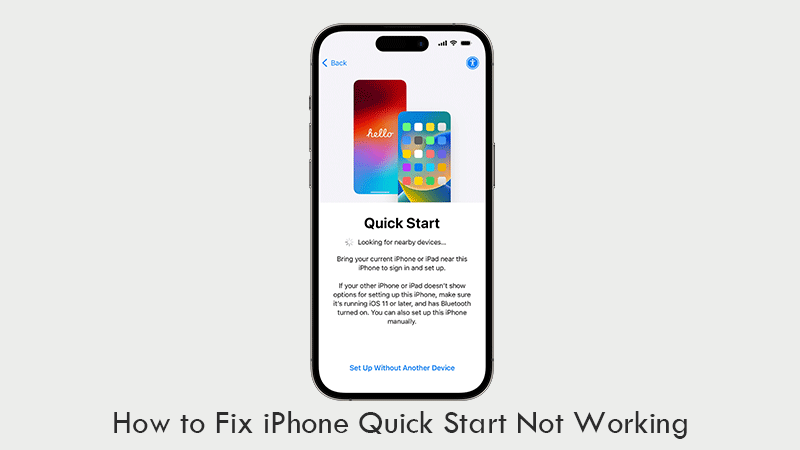
When setting up a new #iPhone or after a factory reset, your device will ask you to sign in with your #AppleID. However, the process may get stuck on the “Setting Up Apple ID” screen. So, this guide provides five ways to help you complete the setup. cocosenor.com/articles/iphon…

If you want to transfer data to a new #iPhone, you can use Quick Start when setting up the device. During the transfer, maybe a few #Apple users will encounter the “Preparing to Transfer” error. To get it resolved, there are four ways that can help you. cocosenor.com/articles/iphon…

If the old #iPhone is not working well, try to perform a factory reset, and then restore the backup from the #iCloud account. But when restoring it, some users may find that the iOS device gets stuck on “Time Remaining Estimating.” So, how to fix the issue?cocosenor.com/articles/iphon…

When updating the #AppleID information or setting up a new #iPhone and signing in with the Apple account, it will ask you to enter the device passcode for this iPhone and other iPhone. so you may have the “stuck on enter passcode for other iPhone” issue. cocosenor.com/articles/iphon…

Did you encounter the “Unable to Load Photos” error when trying to view your pictures on your #iPhone? This issue often results from insufficient storage, network problems, or syncing glitches with #iCloud. So, how to fix it? cocosenor.com/articles/iphon…

To access #Apple services on #ios devices, you need to sign in with your Apple ID. But if you wrongly enter the Apple ID #password and try to reset it, you may get the “This Apple ID is not valid or not supported” error. So, how to fix the issue? cocosenor.com/articles/iphon…

After turning on Location Services, the #Camera app will automatically add the location information to the pictures you just take. But some users may encounter “iPhone photos not showing #location” on their #iPhones. To fix it, the guide shows 6 methods. cocosenor.com/articles/iphon…

United States Xu hướng
- 1. #AEWWrestleDream 65.7K posts
- 2. Stanford 8,108 posts
- 3. sabrina 59.6K posts
- 4. Darby 10.7K posts
- 5. #byucpl N/A
- 6. Norvell 2,462 posts
- 7. Hugh Freeze 2,918 posts
- 8. Lincoln Riley 2,731 posts
- 9. Utah 31.4K posts
- 10. Mizzou 6,096 posts
- 11. Kentucky 25K posts
- 12. Bama 16.1K posts
- 13. Castellanos 3,631 posts
- 14. Florida State 8,429 posts
- 15. Arch 25.6K posts
- 16. Stoops 4,978 posts
- 17. Nobody's Son 2,183 posts
- 18. #RollTide 9,129 posts
- 19. Sark 4,537 posts
- 20. Notre Dame 16.6K posts
Something went wrong.
Something went wrong.