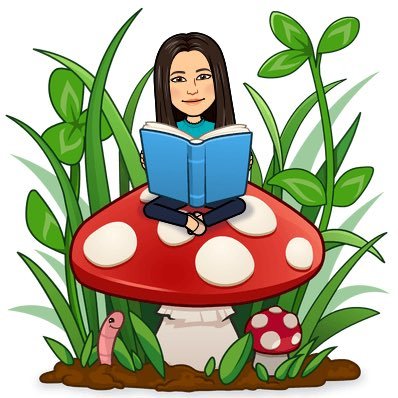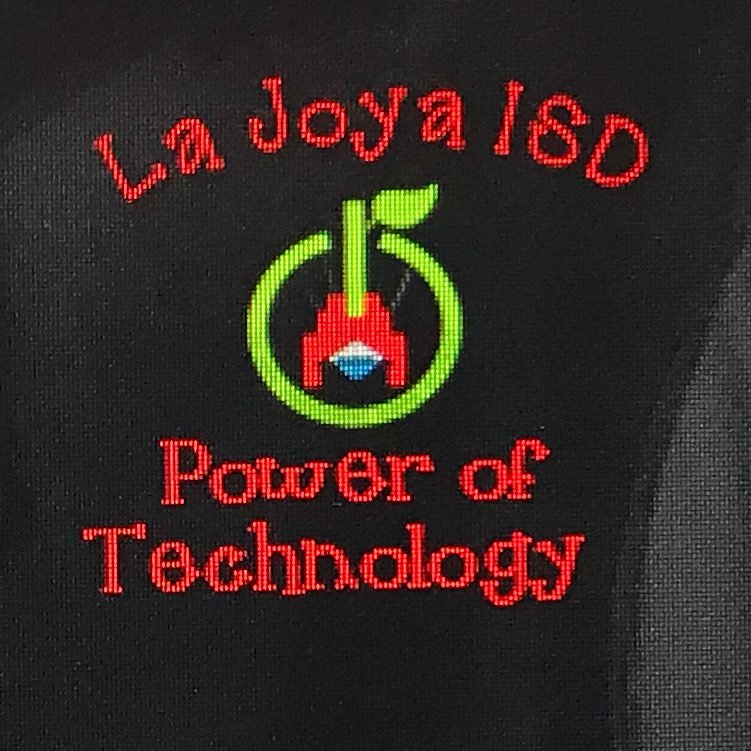You might like
A1: I have been using Zoom and Screencastify as a tool to create and share tutorials for our campus staff on how to manage their technology integration with our students. #LJTECHi3
A4: The advice I would give is to never give up. Integrating technology in your lessons can feel daunting, but it is all worth it once you see the higher level of engagement in your students. #LJTECHi3 @LaJoyaISDEdTech
A2: I plan to help our campus staff integrate technology by training and assisting them in the many ways technology can be used to enhance their lessons. #LJTECHi3 @LaJoyaISDEdTech
A1:The Tech Academy has helped me become more confidant in technology and has allowed me to assist teachers in their technological needs. #LJTECHI3 @LaJoyaISDEdTech
A4: I plan to encourage my colleagues to participate in the Google/ Apple Academies and to showcase the technology integration that is taking place in my campus. @LaJoyaISDEdTech #LJTECHi3
A3: My “ah ha” moment came when I had set up FlipGrid for my students and I really thought they would be reluctant in participating. To my surprise, they instantly started working together and were enthustiastic in using technology. @LaJoyaISDEdTech #LJTECHi3
A2: Some determining factors that guide my approach of tech integration are student engagement and collaboration. @LaJoyaISDEdTech #LJTECHi3
A1: When incorporating technology into a lesson and you see students engaged and collaborating with each other, you just know that students’ instructional needs are being met. @CGarza0930 @FelyTeachnology @AnaMPerez1 @mrstalktechie @OmarLopez0207 #LJTECHi3
A4: I don’t see my classes as often and when I do meet with them I have to cover other assignments. So my time is limited, but I try my best to fit technology in.#LJTECHi3
A3: I have enjoyed using FlipGrid with my students. They ❤️ to record themselves doing Book Reports. #LJTECHi3
A2: I have trained teachers on how to create QR codes, introduced Chirp, Green Screen, and Flip Grid. #LJTECHi3
A1: Compared to the beginning of the school year, technology integration in my classes has become a highlight with my students. #LJTECHi3
Good evening everyone! Katia Vasquez, Librarian from Seguin Elementary. Feeling very fortunate in being part of a very dedicated group of people that luv to share their knowledge in technology. #LJTECHi3
I can use screen recordings on my iPad to teach students on how to create media projects through their iPad. #LJTECHi3
A4: I highly recommend using Do Ink app to integrate technology and at the same help students become comfortable speaking in english to create their video. #LJTECHi3
A3: For right now students are having to speak loudly in order for their voice to be recorded. We have done our research on how to improve this and currently requesting a quote to purchase this technology. #LJTECHi3
A2: The sound quality has not been the best while trying to record a video through the iPad. #LJTECHi3
A1: Tech integration with my students has been very positive. Students are excited and more engaged in their own green screen video creations. This has helped our campus with our ELL students in practicing their oral English language. #LJTECHi3
United States Trends
- 1. Cynthia 62.2K posts
- 2. Good Thursday 31.1K posts
- 3. #GrabFoodMegaSalexหลิงออม 582K posts
- 4. #WorldKindnessDay 9,461 posts
- 5. Larry Brooks N/A
- 6. RIP Brooksie N/A
- 7. #SwiftDay N/A
- 8. Rejoice in the Lord 2,477 posts
- 9. #thursdaymotivation 2,070 posts
- 10. Happy Friday Eve N/A
- 11. #thursdayvibes 2,823 posts
- 12. RIP Larry N/A
- 13. Michael Burry 8,221 posts
- 14. $MYNZ N/A
- 15. 2026 YEAR OF BTS AND ARMY 37.8K posts
- 16. Red Cup Day N/A
- 17. Namjoon 110K posts
- 18. StandX 1,965 posts
- 19. Eddie Guerrero 4,215 posts
- 20. Jeffrey Epstein 518K posts
Something went wrong.
Something went wrong.