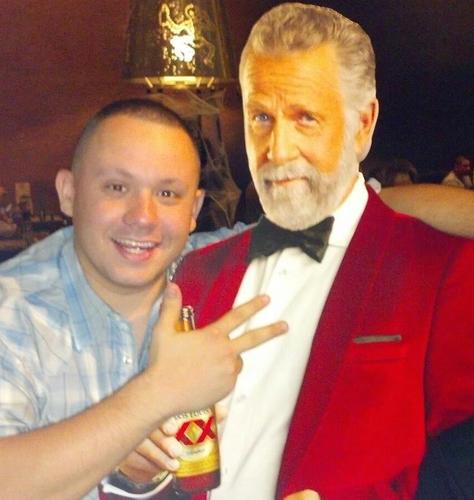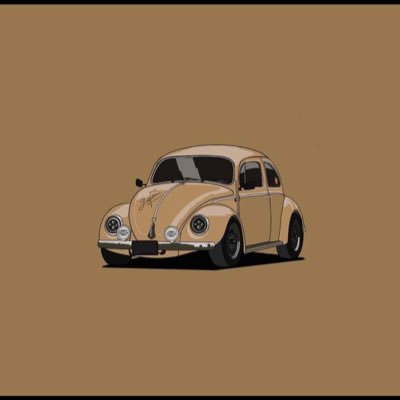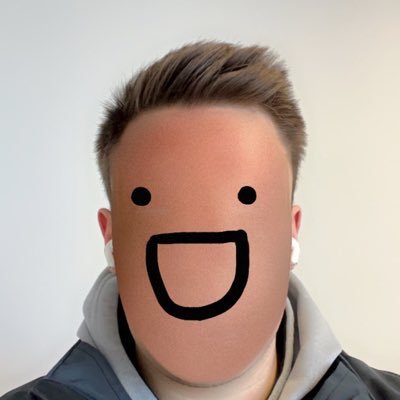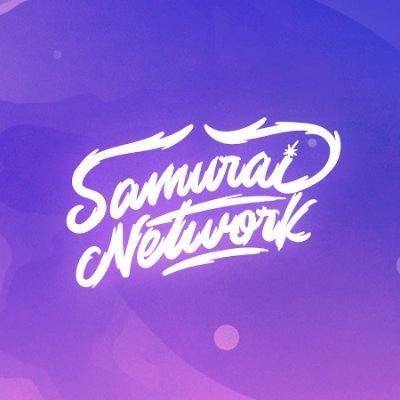Eclipse
@TryEclipse
The web-based emulator for iOS & the web. Plays GB, GBC, GBA, NES, SNES, SMS, and GG games. Created by @ZenithDevs. Need help? Join: http://discord.gg/nD4Azx3
Вам может понравиться
Saying it again because it keeps happening. Do NOT delete Eclipse if you are experiencing loading issues, you will lose your data that way. Try these steps to fix:
A more immediate fix is to disable service workers entirely: 1. Open iOS's settings 2. Safari 3. Advanced 4. Experimental Features 5. Find and disable "Service Workers" From here you can load Eclipse, export your backup, re-add Eclipse to the home screen, and import your backup.
Release 2.2.12 Just adds back offline support(!) If you disabled Service Workers offline mode will not work. Transfer your data to a new Home Screen icon via the export/import system in Eclipse’s settings, if you haven’t already before re-enabling it.
Pushed v2.2.9, which fixes: - Controls on the iPhone SE (gen. 1) and devices of the same size - Quitting a SNES game that didn't have a save wouldn't work - Some general skin issues
Released v2.2.8: - Introduces a new setting that lets you toggle between needing the ringer or not for game audio. This lets you watch a video or listen to music while playing a game. - Reorganizes Settings slightly. - Adds icons to the game menu items.
Just want to reiterate: Eclipse updates are automatic. You do not need to add Eclipse to your home screen again. Your data does not sync between multiple home screen icons or Safari (or whatever browser you may use on iOS).
Just to get a sense of the damage, how many people are having issues loading Eclipse because of the "redirections" or "Load Failed" error? And for those who answer that you did, what iOS version/device are you on?
68 голос · Конечные результаты
If you're seeing this screen when you try to load Eclipse, reloading a bunch of times fixed it for me.

Release v2.2.5 🎉 This is a pretty big quality of life update, fixing a lot of non-emulation-core issues people have been having, including things like staying logged into Google Drive, control responsiveness, & much more! Full changelog can be found at eclipseemu.me/updates/
Could some people test out these audio rendering sources? Preferably on iOS, but all browsers/devices are appreciated. I want to make sure audio is solid for Eclipse v3. Lmk if there's any bad stuttering on any of them. gh.magnetar.dev/web-audio-test…
Ok pushed yet another update (v2.2.3) that should fix the d-pad and face buttons not rendering issue. As usual, give it a bit for cache. Probably a good time to repeat that Eclipse works best if you're on the latest iOS, as this issue was only for those on older iOS versions.
United States Тренды
- 1. Sonic 3 8,530 posts
- 2. GOTY 20K posts
- 3. Expedition 33 31K posts
- 4. Moana 28.6K posts
- 5. #TheGameAwards 35.4K posts
- 6. Zelda 55K posts
- 7. Comey 28.4K posts
- 8. Ted Cruz 15.5K posts
- 9. FEMA 6,841 posts
- 10. Cher 20.1K posts
- 11. Clair Obscur 19.9K posts
- 12. Silksong 34.8K posts
- 13. #RestoreTheSnyderVerse 38.9K posts
- 14. Until Dawn 2,899 posts
- 15. Grok 4.1 7,007 posts
- 16. Hades 2 13.3K posts
- 17. Geoff 5,654 posts
- 18. Hayden 3,219 posts
- 19. Baton Rouge 2,007 posts
- 20. David Richardson 2,606 posts
Вам может понравиться
-
 DOORS - Roblox Horror Game
DOORS - Roblox Horror Game
@DoorsRoblox -
 Pokémon UNITE
Pokémon UNITE
@PokemonUnite -
 METAL GEAR OFFICIAL
METAL GEAR OFFICIAL
@Metalgear -
 League of Legends: Wild Rift
League of Legends: Wild Rift
@WildRiftBR -
 Doug Bowser
Doug Bowser
@thetruebowser -
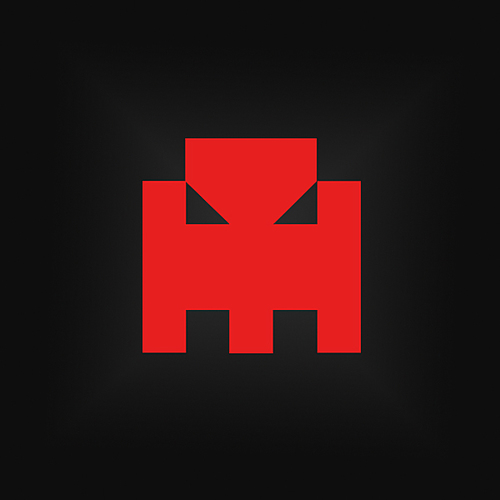 Arkade.com.br
Arkade.com.br
@RevistaArkade -
 VOXEL
VOXEL
@voxeloficial -
 iDeviceHelp
iDeviceHelp
@iDeviceHelpus -
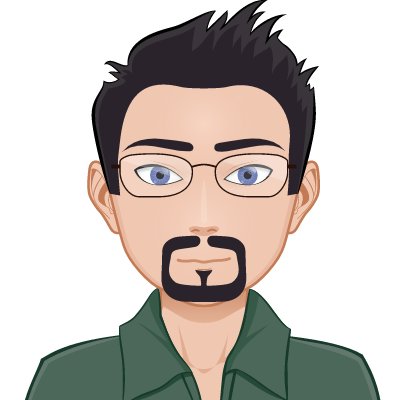 GeoSn0w
GeoSn0w
@FCE365 -
 Spark
Spark
@SparkDev_ -
 FlekSt0re
FlekSt0re
@flekstore_com -
 The Jailbreak Hub
The Jailbreak Hub
@thejailbreakhub -
 Sam Bingner
Sam Bingner
@sbingner -
 100𝕏
100𝕏
@c0debr8ker
Something went wrong.
Something went wrong.