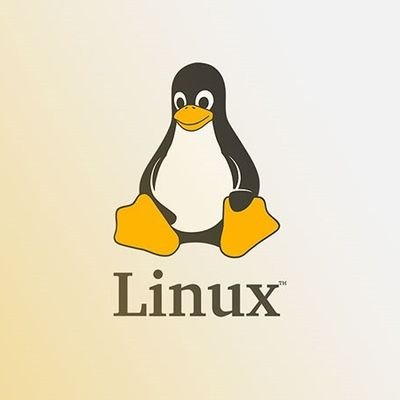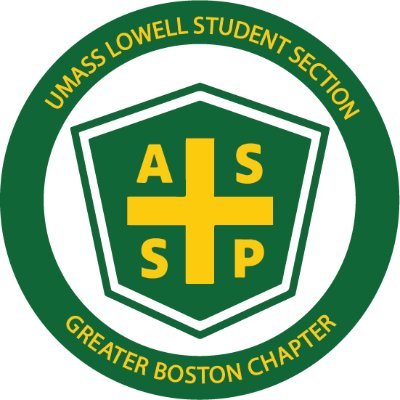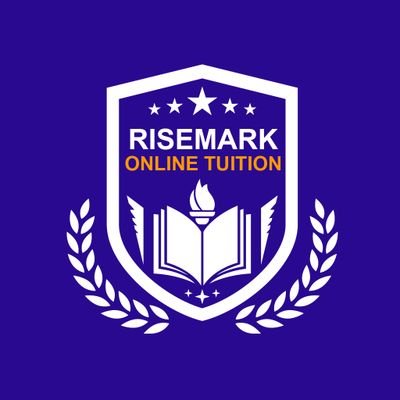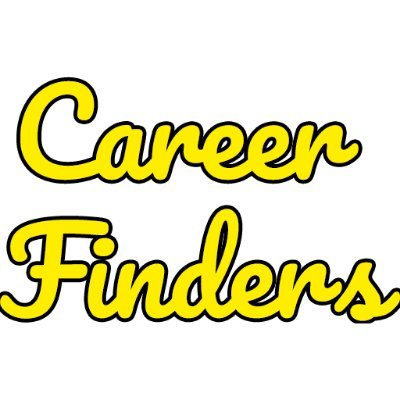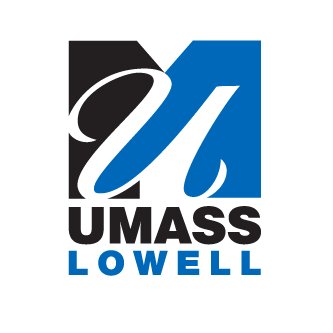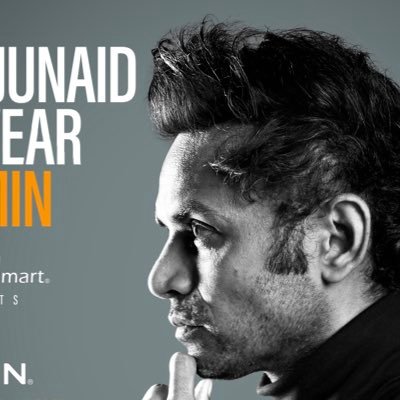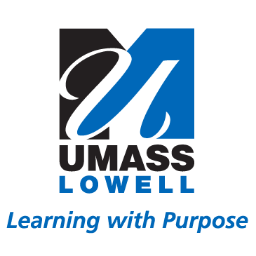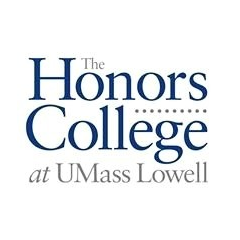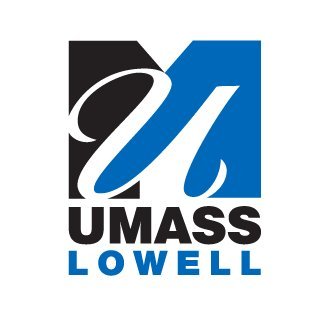
Work Remote Tips & Tricks
@UML_WorkTips
Tips and tricks for working from home
You might like
No webcam? No problem! There are a few options to use your smartphone's camera as a webcam on your Mac or Windows PC. Find more info at sites.uml.edu/workremotetips….
You can easily add more people to an existing call in Skype for Business using the "Invite" button. Find out how and get more tips here! sites.uml.edu/workremotetips…
Have you ever had an IM discussion in Skype for Business but you can’t remember the details? Go to Outlook and open your Conversation History folder! Find this and other tips here: sites.uml.edu/workremotetips…
If you're running a Zoom meeting, you can make someone else a co-host...they can present screens, mute/un-mute participants, etc. Find out how and get other great tips here: sites.uml.edu/workremotetips…
Did you know you can use Skype for Business to share your screen with other people, and even allow others to control the screen for collaboration? Get the details and more tips here: sites.uml.edu/workremotetips…
Have you ever missed a call in Skype for Business because you didn't hear it ring in your headset? You can fix that by having it also ring through your computer's speaker. Find the details and other tips here! sites.uml.edu/workremotetips…
Waiting to talk or IM with someone in Skype for Business? You can tag them so you get notified when they become available! Find this and other tips at sites.uml.edu/workremotetips…
You do NOT need to use VPN to access most UML services from home - most are available without VPN! You can also use vLabs to access internal services if necessary. Get these and more tips at sites.uml.edu/workremotetips…
Did you know you can make a test call in Skype for Business to check your audio? Find this and other tips at sites.uml.edu/WorkRemoteTips/
United States Trends
- 1. Daniel Jones 5,179 posts
- 2. Falcons 14.7K posts
- 3. Drake London 2,657 posts
- 4. Max B 13.9K posts
- 5. Penix 3,427 posts
- 6. Kyle Pitts 1,414 posts
- 7. #Colts 2,931 posts
- 8. Raheem Morris 1,071 posts
- 9. Alec Pierce 2,138 posts
- 10. #Talus_Labs N/A
- 11. Bijan 2,699 posts
- 12. $SENS $0.70 Senseonics CGM N/A
- 13. $LMT $450.50 Lockheed F-35 N/A
- 14. Jalon Walker N/A
- 15. Danny Dimes N/A
- 16. $APDN $0.20 Applied DNA N/A
- 17. #ForTheShoe 1,628 posts
- 18. #AskFFT N/A
- 19. Badgley N/A
- 20. Zac Robinson N/A
Something went wrong.
Something went wrong.