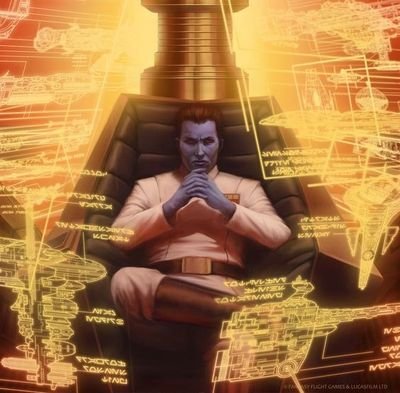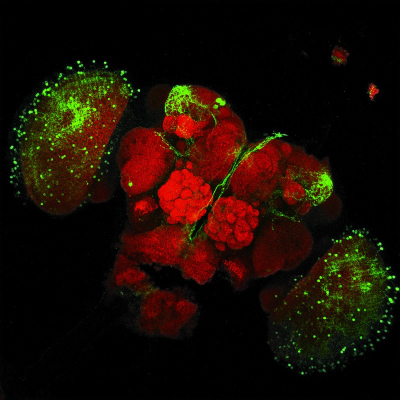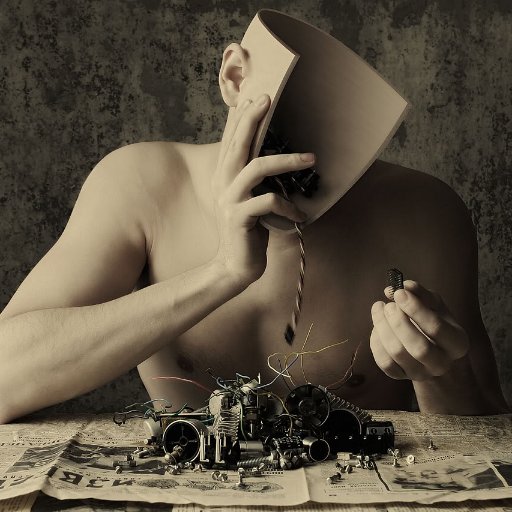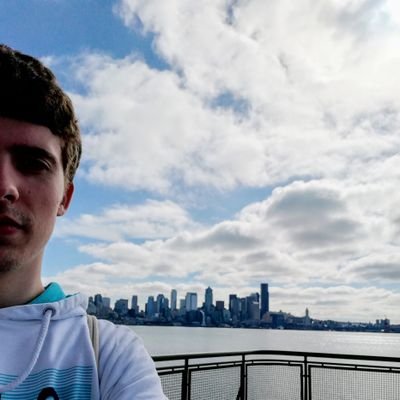Unix Tools
@UnixTools
Short unix tips. Have a great tip?! Want to hear tips about a specific tool? Have a question about a tool? Let me know @UnixTools!
قد يعجبك
You can use the #unix #diff command to get in terminal side-by-side text file comparisons using the '-y' option: diff -y FILE1 FILE2
On #linux/#unix use #dd/#ssh combo to copy btwn hosts (good for #backups, #VM cloning, etc): dd if=/PATH/SOURCE | ssh HOST dd of=/PATH/COPY
#nohup a #unix process (so it won't die on logout) using #disown (after it has been backgrounded, maybe using 'ctrl+z; bg'): disown -h PID#
Use #watch to #monitor real time file changes, command output diffs, etc. For example, to monitor a #RAID rebuild: watch cat /proc/mdstat
Use #tee to send output to both #stdout and #stderr: echo "The date is `date +%`D" | tee /dev/stderr
Use #tee to duplicate a file stream so output goes to both the screen and to a file: echo "The time is now `date +%T`" | tee FILENAME
Use #gdb (GNU Debugger) or #strace (trace system calls) to #debug an already running process: gdb -p PID; strace -p PID
Force an immediate #shutdown (no #shutdown, no syncing, may cause damage): echo 1 > /proc/sys/kernel/sysrq; echo o > /proc/sysrq-trigger
Force an immediate #reboot (no #shutdown, no syncing, may cause damage): echo 1 > /proc/sys/kernel/sysrq; echo b > /proc/sysrq-trigger
Use #touch to create a new empty file or update the modification time of an existing file: touch FILENAME
Start a simple #file_server (serving the current directory) on the fly with $python: python -m SimpleHTTPServer
United States الاتجاهات
- 1. #KonamiWorldSeriesSweepstakes N/A
- 2. #2025MAMAVOTE 1.44M posts
- 3. Tyla 18.1K posts
- 4. Fetterman 70K posts
- 5. No Kings 145K posts
- 6. Miguel Vick N/A
- 7. Yung Miami N/A
- 8. Deport Harry Sisson 26.6K posts
- 9. Somalia 29.9K posts
- 10. Mitch McConnell 4,621 posts
- 11. Caresha N/A
- 12. #SpiritDay 1,700 posts
- 13. GTreasury 5,571 posts
- 14. Dave Dombrowski N/A
- 15. Andrade 6,772 posts
- 16. ErgoChair X N/A
- 17. #thursdayvibes 3,953 posts
- 18. Ninja Gaiden 26.4K posts
- 19. #WorldFoodDay 37K posts
- 20. Starting 5 7,722 posts
قد يعجبك
-
 Free Software Foundation (FSF) @[email protected]
Free Software Foundation (FSF) @[email protected]
@fsf -
 ReactOS
ReactOS
@reactos -
 Recurse Center
Recurse Center
@recursecenter -
 grsecurity
grsecurity
@grsecurity -
 🥝🏳️🌈 Benjamin Delpy
🥝🏳️🌈 Benjamin Delpy
@gentilkiwi -
 3D Realms
3D Realms
@3DRealms -
 AppsGoneFree
AppsGoneFree
@AppsGoneFreeApp -
 Andrew Jones
Andrew Jones
@hpcnotes -
 Jiri Kropac
Jiri Kropac
@jiriatvirlab -
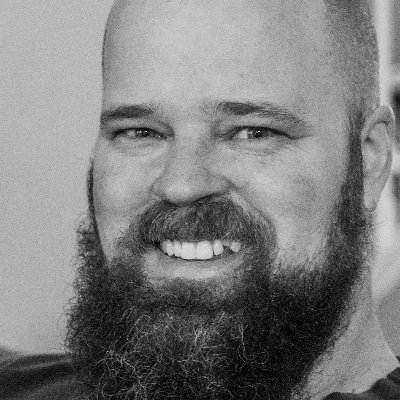 Tim Hopper
Tim Hopper
@tdhopper -
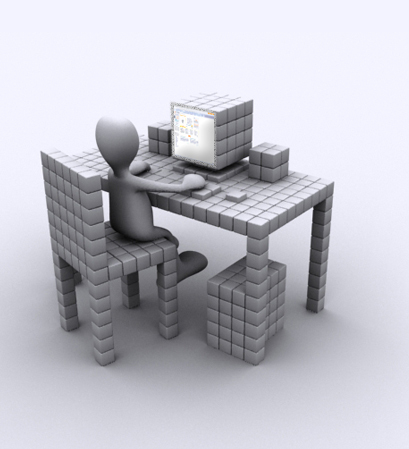 Alan S. House
Alan S. House
@IamUnix
Something went wrong.
Something went wrong.