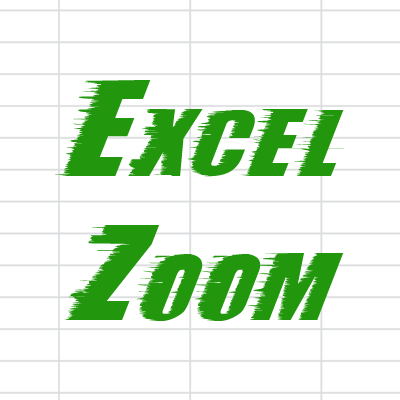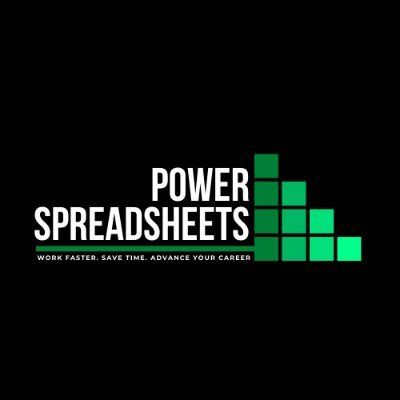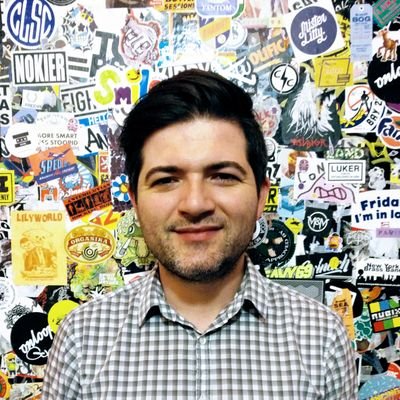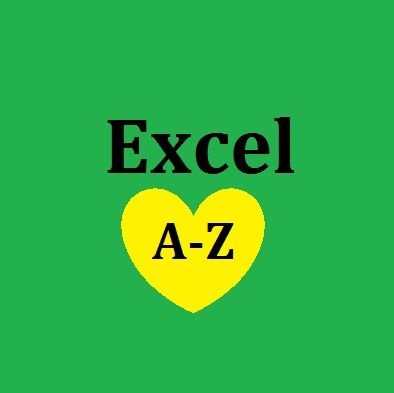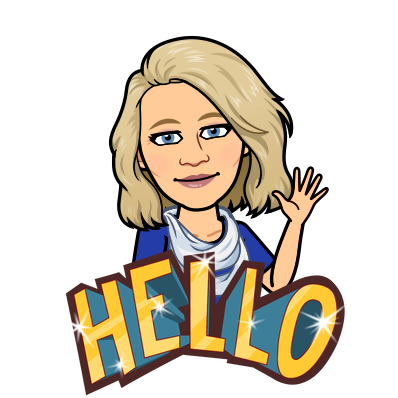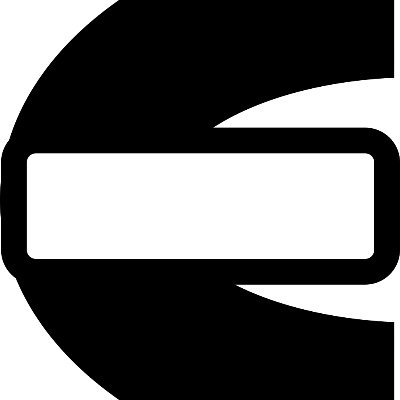Hemant
@VbaLearning
Individual software & web developer. Would like to help (free of cost, no condition) to build the network. DM me or http://programmerscodereference.com/contact
คุณอาจชื่นชอบ
I recently created a simple quiz for VLOOKUP function to understand this function easily. Just answer few questions and you are good to go. Link : programmerscodereference.com/vlookup-quiz/
Find out how to customize your default (standard) workbook in Microsoft Excel to save time with formatting and layout. thesoftwarepro.com/customize-exce… #ExcelTips #Excel

Data Validation to Avoid Duplicate Values - #excel excelzoom.com/data-validatio…
excelzoom.com
Data Validation to Avoid Duplicate Values - Excel Zoom
Suppose you have a spreadsheet where you are entering a list of unique values, such as invoice numbers, customer names, etc. You don’t want to duplicate any of the data, as this would cause problems...
How to Run a Macro in Excel (Run a VBA Code) #excel #exceltutorials #exceltips #exceskills excelchamps.com/vba/run-macro/
Count Cells Meeting Certain Criteria - #excel test.excelzoom.com/count-cells-me…
Excel VBA Macro Adds IfError() Functions To Every Formula quadexcel.com/wp/?p=357
Forgotten to add capitals? Don't panic, this will help you to fix it quickly! #excel #microsoftoffice #smallbusinesstips

How to use COUNTIF function in Excel [step by step guide] buff.ly/30YgPVI
Excel's "Insert data from picture" function just saved my life. Take a screengrab of numbers. Tap this button, upload the picture and boom. The numbers from the screengrab are now in a table.
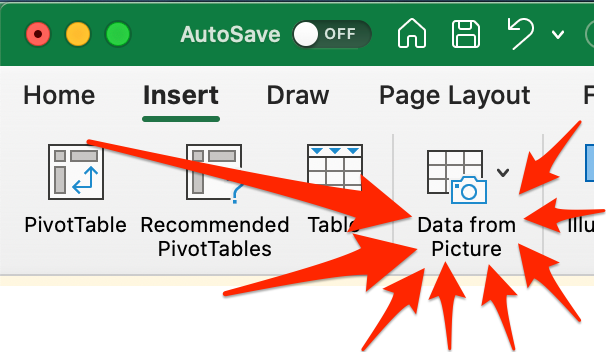
VBA Application.Wait to Pause for Specific Time Full tutorial: wellsr.com/vba/2018/excel…

NEW: #Excel VLookup Sum Multiple Row Values (in Same Column) in 4 Easy Steps (+ Free Easy-To-Adjust Excel Workbook Example) buff.ly/3JDqhiP

#Excel #VBA InputBox: Step-by-Step Guide and 9 Examples to Create an Input Box with Macros buff.ly/3zd1Y6A

Using PivotTables - #excel excelzoom.com/using-pivottab…
excelzoom.com
Using PivotTables - Excel Zoom
Note: To work along with this tip, you can download the PivotTable Example file. The download file does not contain the PivotTables referred to below, it simply contains the source data so you can...
Listing your workbook's macros in a message box.

Outlook Email Management Tool _ #Excel To watch click 👇 youtube.com/watch?v=sJyLwP… #Subscribe us to learn more #emailmanagement #exceltips #exceltutorial @ExcelVBA2 @msexcel @ExcelRescue @excel_2016_en @ExcelOnlineYa @exceltricks

youtube.com
YouTube
Outlook Email Management Tool Demo
Quickly learn how to protect a sheet and allow the user to select locked cells using Excel macros. Easy step-by-step example you can use. (via @PSpreadsheets) powerspreadsheets.com/protect-select…
Using Excel SUMIF function to calculate total sales per item/category. More of these here: youtu.be/KNFsaA_wvNI
Drop down list – it is very much useful to add drop down list to the cell range, so user can select value from the list instead for entering each value manually. It is very easy and can be done with few steps using Data Validation. programmerscodereference.com/drop-down-list…

Excel Filter is very much useful to arrange large amount data and get required information. It is very easy and can be done with just two steps.

United States เทรนด์
- 1. Cowboys 68.2K posts
- 2. Nick Smith Jr 9,316 posts
- 3. Cardinals 30.5K posts
- 4. Kawhi 4,141 posts
- 5. #WWERaw 60.8K posts
- 6. #LakeShow 3,391 posts
- 7. Jerry 45.4K posts
- 8. Kyler 8,306 posts
- 9. Blazers 7,725 posts
- 10. Logan Paul 9,985 posts
- 11. No Luka 3,474 posts
- 12. Jonathan Bailey 19.6K posts
- 13. Jacoby Brissett 5,496 posts
- 14. Pickens 6,660 posts
- 15. Cuomo 172K posts
- 16. Koa Peat 6,222 posts
- 17. Valka 4,643 posts
- 18. Javonte 4,307 posts
- 19. AJ Dybantsa 1,694 posts
- 20. Bronny 15K posts
คุณอาจชื่นชอบ
-
 CarFans China
CarFans China
@CarfansC -
 Raj Goswami
Raj Goswami
@RajGoswami -
 MF Wong
MF Wong
@wmfexcel -
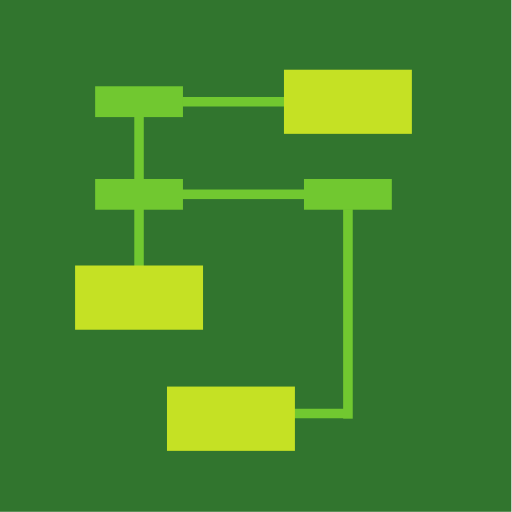 Algorithms MDPI
Algorithms MDPI
@Algorithms_MDPI -
 Anton Malkin
Anton Malkin
@antonmalkin -
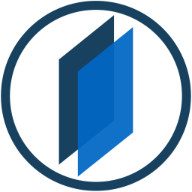 Pundit Excel
Pundit Excel
@ExcelPundit -
 Maneesh Bhandari
Maneesh Bhandari
@maneeshbhandari -
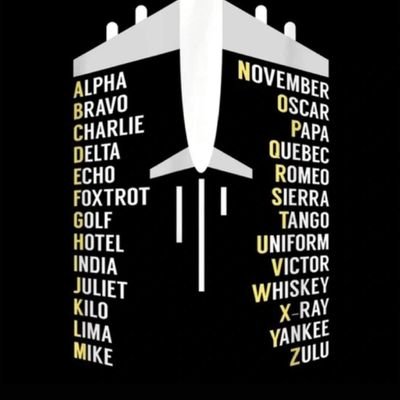 Rotich Victor
Rotich Victor
@rotich_victor_ -
 Tony De Jonker
Tony De Jonker
@TonyDeJonker -
 刘庆彬
刘庆彬
@qingbin_liu -
 Szabó Zoltán
Szabó Zoltán
@DeGenTd -
 Nonye Praise
Nonye Praise
@nonye_praise -
 Ⓡⓐⓕⓐⓔⓛ Ⓜⓐⓩⓐⓘⓡⓐ🇨🇺💻🇨🇺💻
Ⓡⓐⓕⓐⓔⓛ Ⓜⓐⓩⓐⓘⓡⓐ🇨🇺💻🇨🇺💻
@mazacub -
 Learn RPA step by step
Learn RPA step by step
@indian_careers -
 SHAFIUL QUAMAR
SHAFIUL QUAMAR
@ShafiulQuamar
Something went wrong.
Something went wrong.