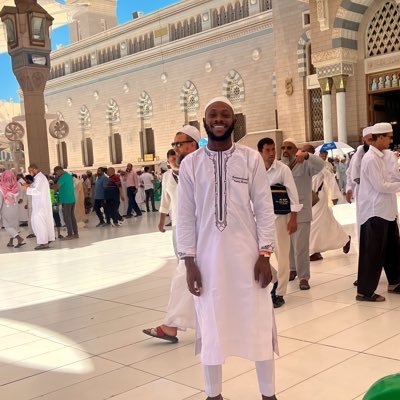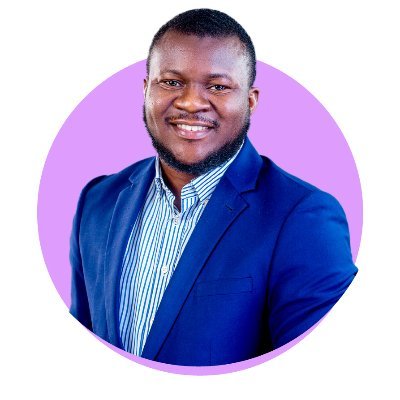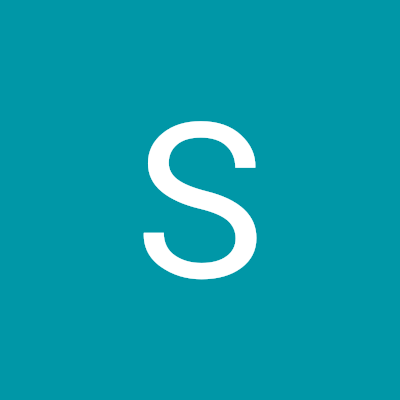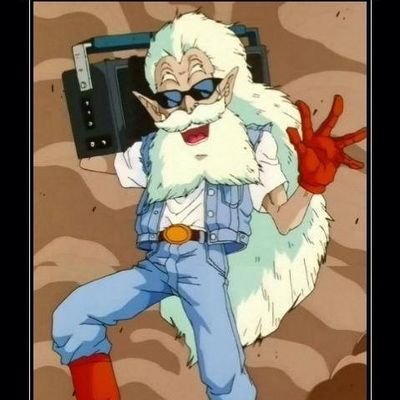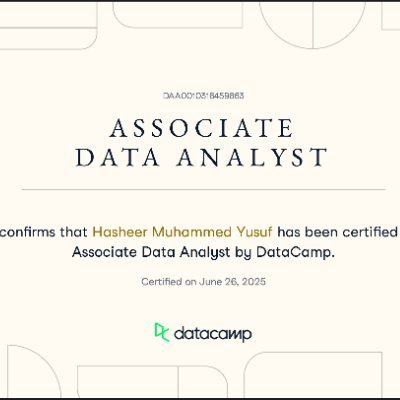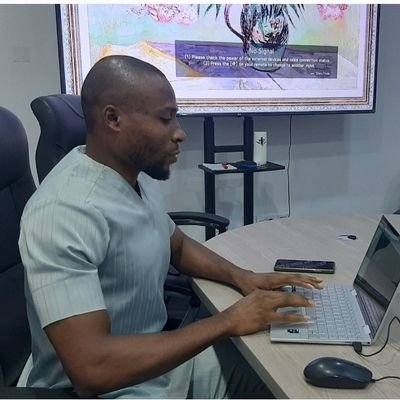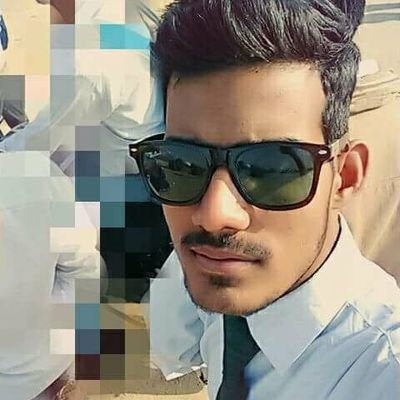Victor Momoh | Microsoft Excel Enthusiast | MOS
@VicmoExcel
Certified Microsoft Excel Expert | Microsoft Excel MVP ||Youtube Channel: http://youtube.com/c/ExcelMoments |Watch out for Excel Tips and Tricks
قد يعجبك
When writing a formula and doing say a CTRL+SHIFT+DOWN to select down till row 100000, most users then start scrolling back to get back to the location of the formula(the active cell). A simple shortcut can get you back. Do you know? Watch this short youtube.com/shorts/hYvVv7N…
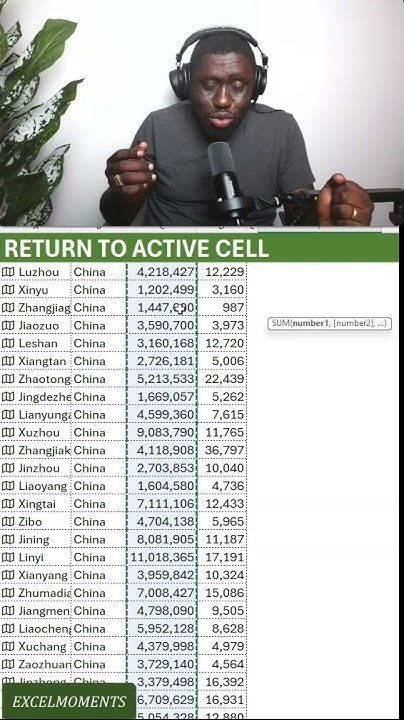
youtube.com
YouTube
Excel Tip: Return to active cell - within formula #shorts
GROUPBY in PQ is very powerful for aggregation. Unfortunately, if you have 50 columns to aggregate, you would need to add them one after the other. This video shows a smooth(if I do say so myself) workaround to achieving the same thing, by tweaking M youtu.be/PyxD9DJp4_k?si…
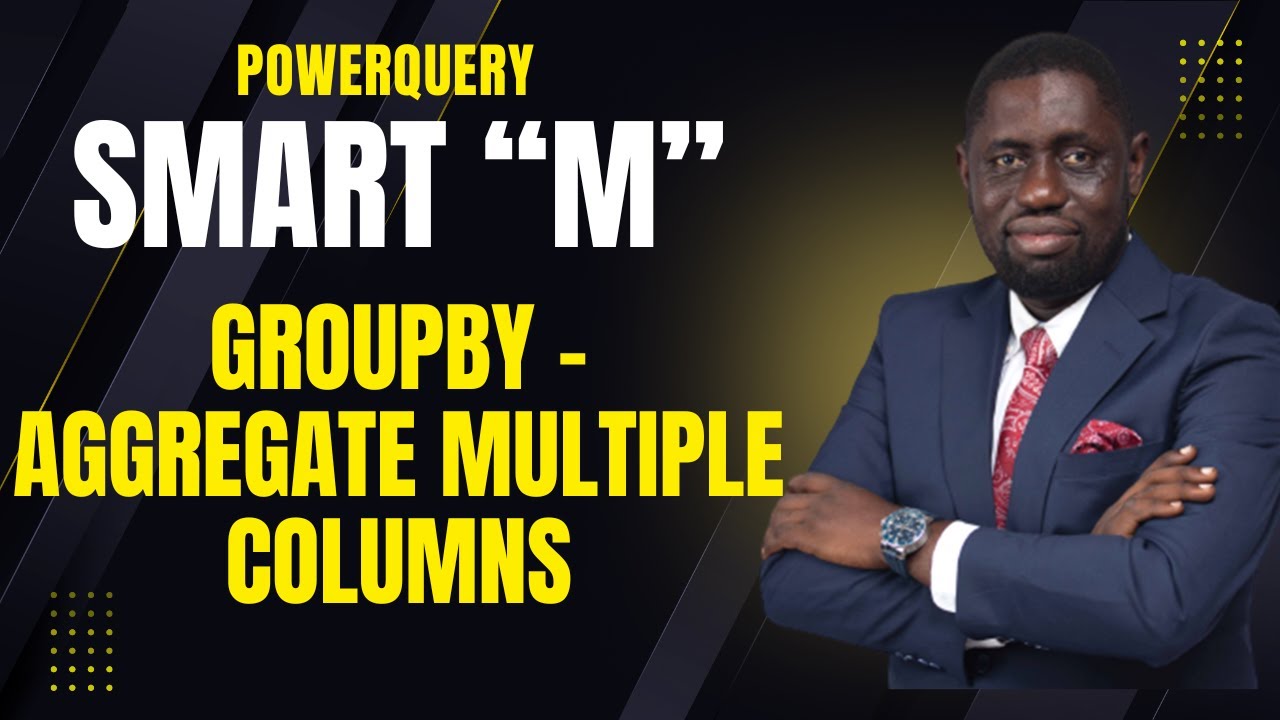
youtube.com
YouTube
PowerQuery: Smart aggregation of multiple columns - GROUPBY
This video shows how to sort a range of numbers by having the Odd numbers come first, then, Even numbers, but ensuring that the data is sorted within each band(Odd and Even) youtu.be/eFIbQgnuqfQ @david_akomolafe @ObboatB @OzExcel

youtube.com
YouTube
HOW to sort odd and even numbers in excel
I will be presenting virtually at the 10th Edition of ExcelWeekend today, 9th February, by 10am ET or 3pm GMT on "Regex in Excel - Mastery through Examples". If you are looking to learn about REGEX, kindly tune in youtu.be/4p8E-djDQzQ?si… @david_akomolafe @AhmedOyelowo

youtube.com
YouTube
Regex in Excel - Mastery through Examples
Typically, we sort dates chronologically. But for a change today, we are going to sort by month first and then by year within each month. This "Short" addresses just that @david_akomolafe @AhmedOyelowo @Crisp_EXCEL youtube.com/shorts/vtg9kfu…

youtube.com
YouTube
Sort data first by Month and then Year #shorts
Back to posting video solutions to ExcelBI's linkedin challenges youtu.be/iuB_6pnovvo @david_akomolafe @ObboatB @AustinWarryn @Crisp_EXCEL @AhmedOyelowo

youtube.com
YouTube
Excel Challenge - Top N filter in excel using GROUPBY
This video shows how easy it is to extract phone numbers from a string cootaining numbers texts and so on. This is easy because all the phone numbers follow the same pattern youtu.be/7cv8IAbxvQ0
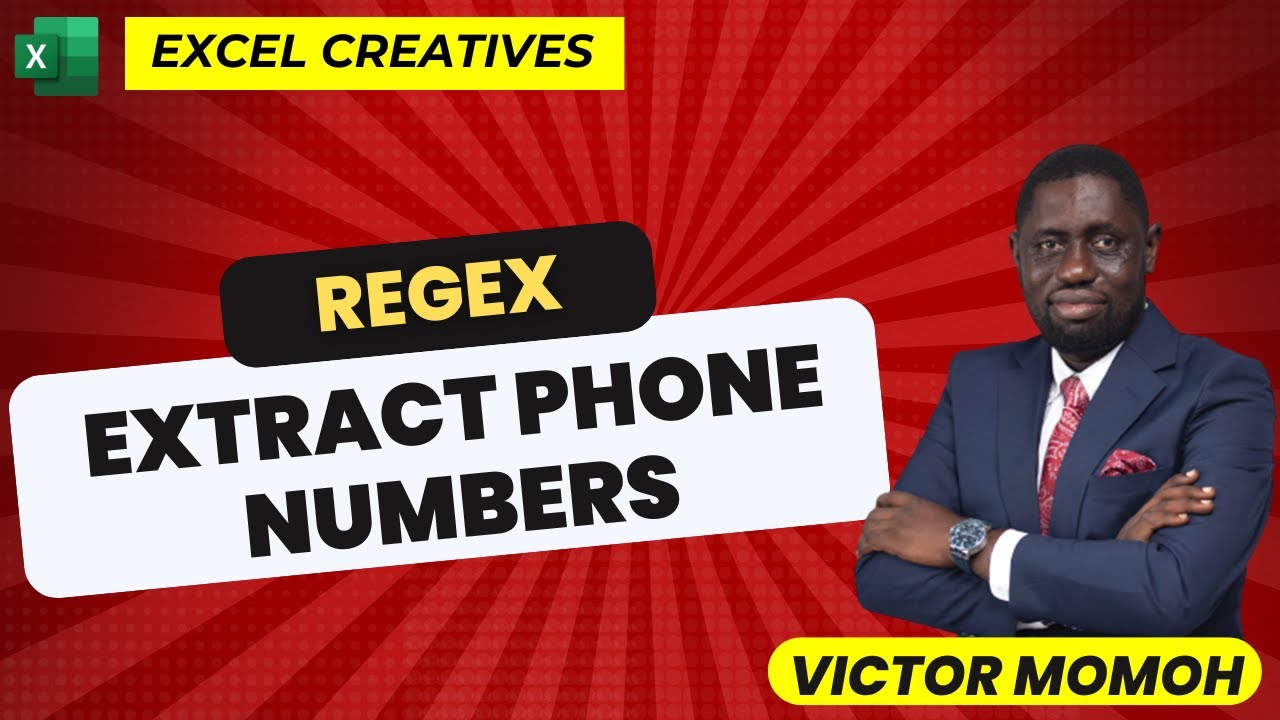
youtube.com
YouTube
Regex to extract phone number from string #Excel
REGEXREPLACE and REGEXEXTRACT being used to extract special characters from a string. Serves as an intro to Regular Expressions youtu.be/_1b9FGamjMk?si…
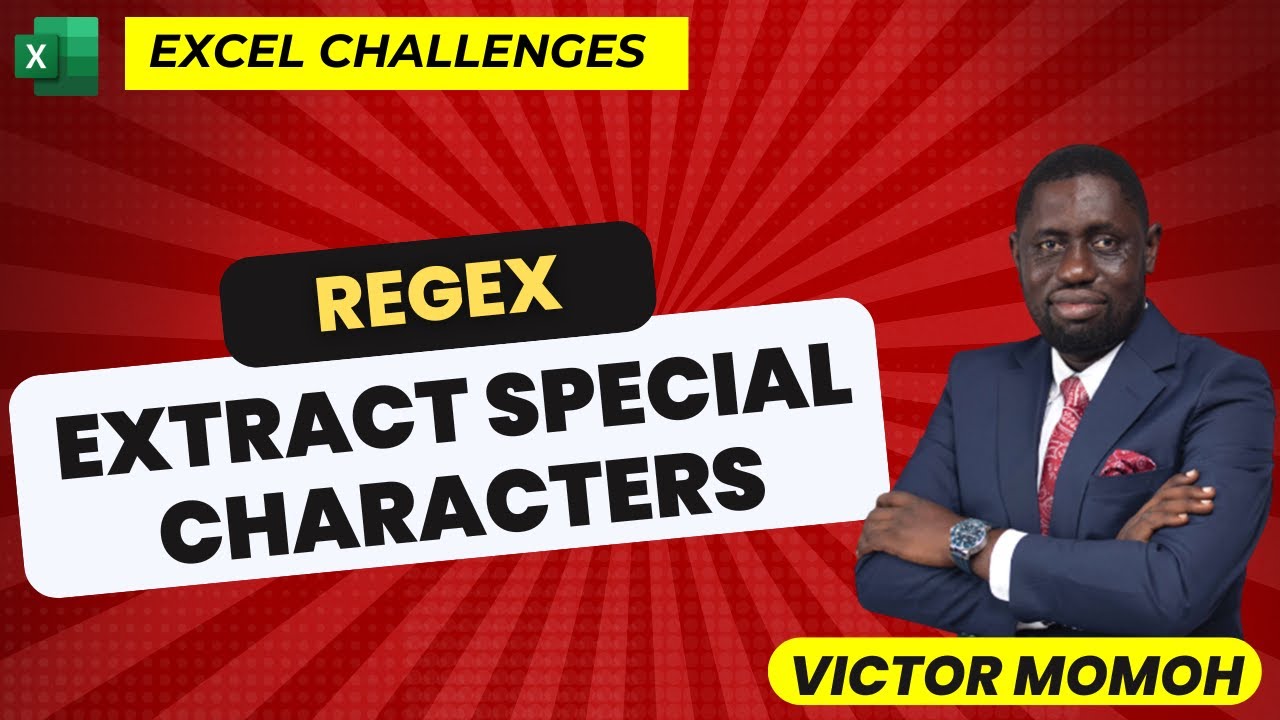
youtube.com
YouTube
REGEX to extract special characters
Let's do some REGEX in Excel (or anywhere else for the matter). The video shows the solution to an interesting problem using REGEX and pattern recognition youtu.be/GmzGHNaNOzg @ObboatB @AhmedOyelowo @Crisp_EXCEL @OzExcel

youtube.com
YouTube
REGEX in Excel - find names starting with certain character
Imagine having data of about 10000 rows and you want to quickly navigate to the Maximum value in a column. You can use a hyperlink function to create this dynamic navigation. If the maximum value changes, the navigation updates to the correct cell youtu.be/f3kfV1iaX3w?si…

youtube.com
YouTube
Dynamic navigation using hyperlinks - quickly "jump" to Max/Min in...
How easy is it to create hyperlinks to 1000 subfolders in a folder using Microsoft Excel? Manually? Definitely not. Watch this video to see how to do this efficiently youtu.be/DnXgI0KlMc8

youtube.com
YouTube
Hyperlink in excel to all subfolders in a folder+PowerQuery+VBA
REGEX has silently strolled into Excel. This is really interesting, and to think I only posted earlier today a video that showed REGEXREPLACE from GoogleSheets and suggested that Excel may benefit from such a function....Beta Users --Fingers crossed insider.microsoft365.com/en-us/blog/new…
If you like shortcuts, here are a few shortcut combinations in Excel using ALT and the Function keys. Nothing adventurous here . ALT+Function keys shortcuts in Excel #shorts youtube.com/shorts/AVWFsfy… via @YouTube @david_akomolafe @AhmedOyelowo @ObboatB
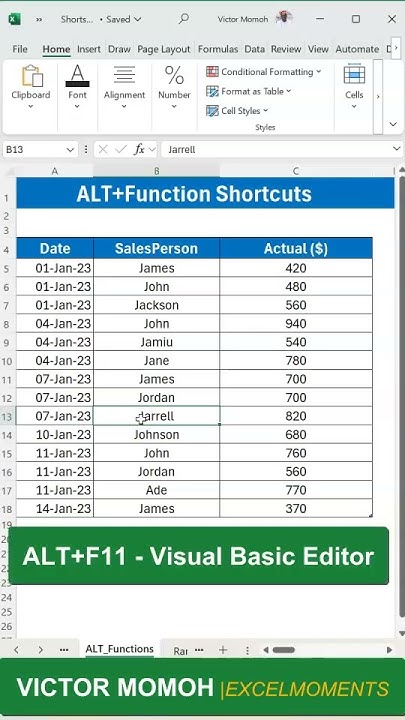
youtube.com
YouTube
ALT+Function keys shortcuts in Excel #shorts
This "short" shows the PERCENTOF function and its use within the GROUPBY function in Excel. 58 seconds of simplicity and elegance 😁 GROUPBY with PERCENTOF Function (% sales per person) youtube.com/shorts/jB5XhHM… via @YouTube @ObboatB @david_akomolafe @AhmedOyelowo
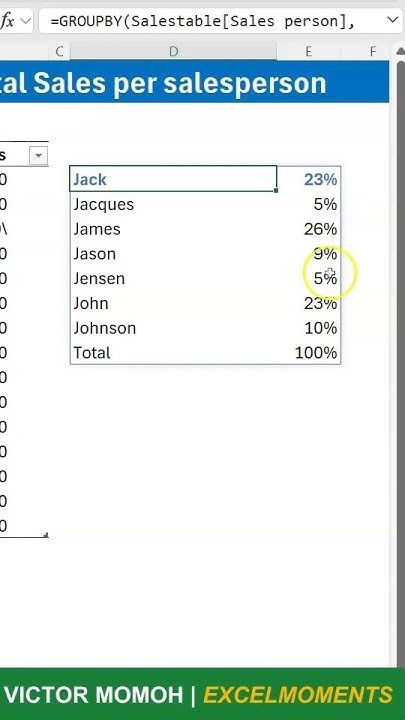
youtube.com
YouTube
GROUPBY with PERCENTOF Function (% sales per person) #ahorts
Wildcards and XMATCH youtube.com/shorts/KHc1k07…
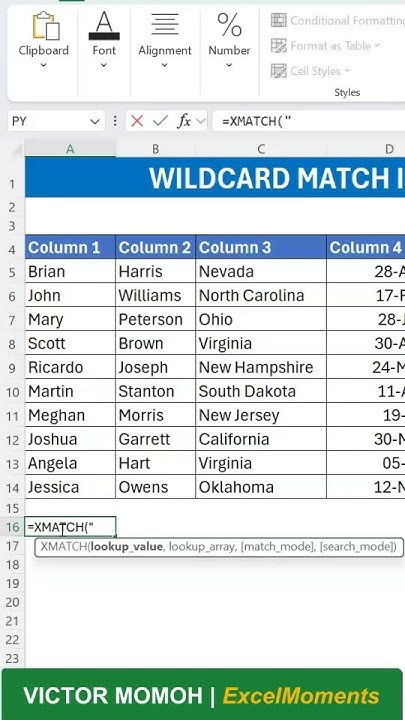
youtube.com
YouTube
Wildcard Match - what column contains an "@" #shorts
FIND NEXT works easily with the FIND dialog, but how do you do a FIND PREVIOUS? it is very easy when you know how and is one of the oldest tricks in the book Find Previous using "FIND" dialog in Excel #shorts youtube.com/shorts/41OOPJT… via @YouTube @ObboatB @AhmedOyelowo
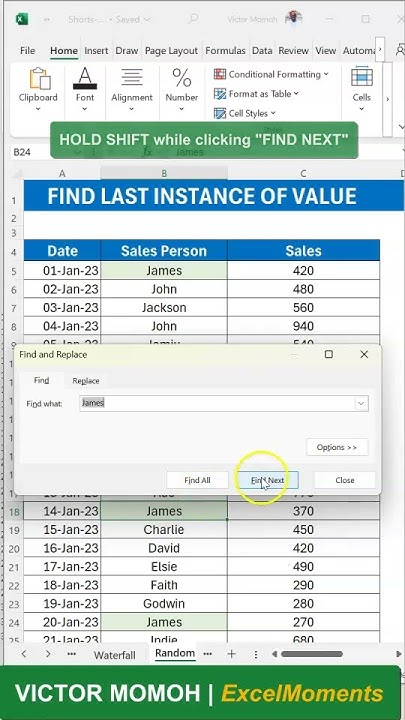
youtube.com
YouTube
Find Previous using "FIND" dialog in Excel #shorts
Very easy to make an argument optional when creating Excel Lambda functions. Watch this "short" to learn how youtube.com/shorts/BvzhrIX… @ObboatB @AhmedOyelowo @Crisp_EXCEL @david_akomolafe
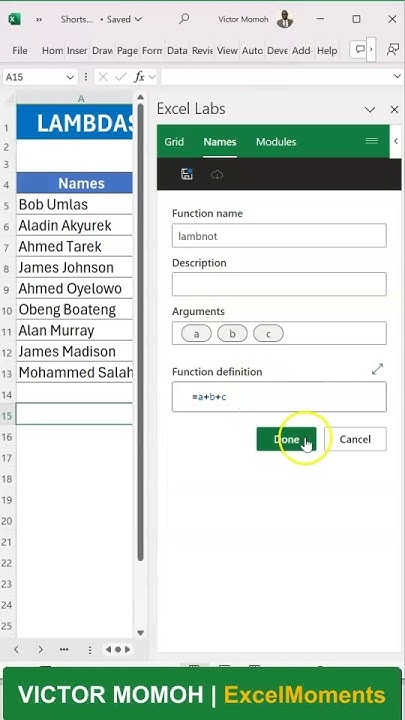
youtube.com
YouTube
Optional Arguments in Excel Lambda #shorts
Wildcards are really cool, most people use them within formulas for pattern recognition. But did you know you could use it while filtering a column? Now you know youtube.com/shorts/HG_2sM0…
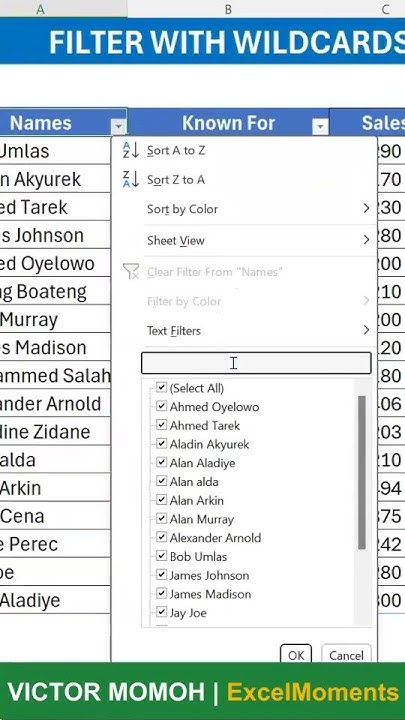
youtube.com
YouTube
Using Wildcards to Filter in Excel #shorts
SCAN function for a Running Total is now much easier with the introduction of ETA Reduced Lambdas youtube.com/shorts/x1xcUNX… @AhmedOyelowo @ObboatB @Crisp_EXCEL @david_akomolafe
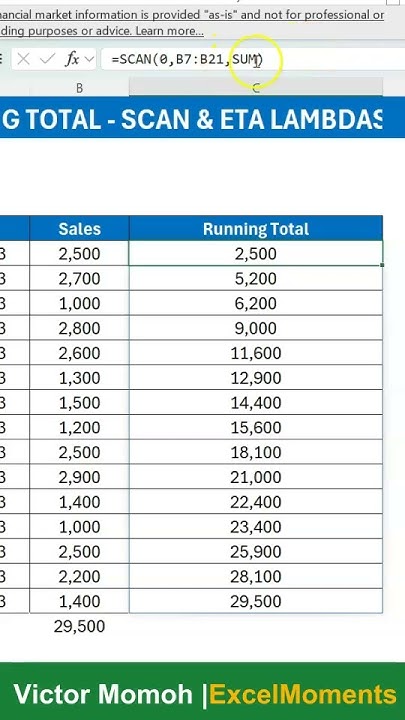
youtube.com
YouTube
Shorter running totals with SCAN in Excel #shorts
When you format time differences more than 24 hours with the hh:mm foat, you don't get the correct results, so how do you fix it, watch this short for the answer @ObboatB @AhmedOyelowo @david_akomolafe youtube.com/shorts/HOtrTNn…
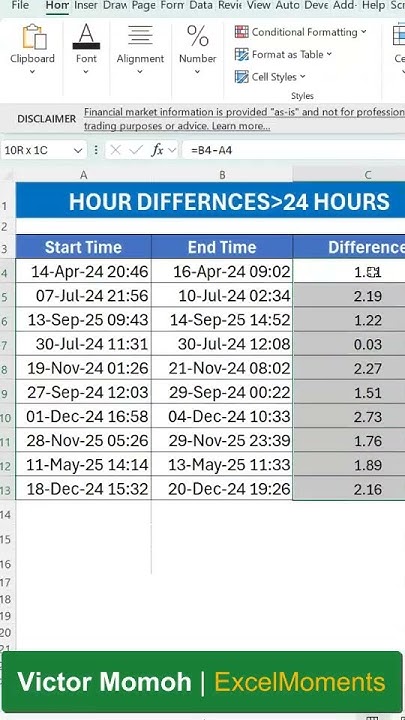
youtube.com
YouTube
Formatting hours above 24 in Excel #shorts
United States الاتجاهات
- 1. $NVDA 70.4K posts
- 2. Jensen 21.5K posts
- 3. GeForce Season 5,233 posts
- 4. Peggy 37.7K posts
- 5. #happybdayTYGA N/A
- 6. #ใครในกระจกEP5 9,393 posts
- 7. Sumrall 2,193 posts
- 8. Stargate 6,439 posts
- 9. Martha 19.5K posts
- 10. Saba 10.9K posts
- 11. #WWESuperCardNewSeason N/A
- 12. #2Kgiveaway N/A
- 13. Comey 56.1K posts
- 14. Kwame 6,551 posts
- 15. Poverty 52.6K posts
- 16. The Fugitive 2,882 posts
- 17. NASA 52.1K posts
- 18. Sonic 06 3,661 posts
- 19. EPS of $1.30 N/A
- 20. Jason Crow 2,730 posts
قد يعجبك
-
 Tina Okonkwo #DataFestAfrica2025
Tina Okonkwo #DataFestAfrica2025
@Rita_tyna -
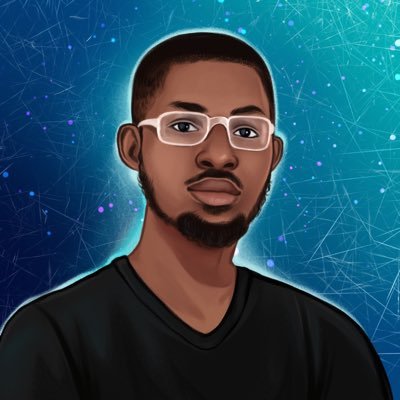 David Abu _ || DataFestAfrica2025
David Abu _ || DataFestAfrica2025
@DavidAbu_ -
 Data Community Africa
Data Community Africa
@DataFestAfrica -
 Ibilolia A
Ibilolia A
@saltypip -
 Alex Freberg
Alex Freberg
@Alex_TheAnalyst -
 MavenAnalytics
MavenAnalytics
@MavenBI -
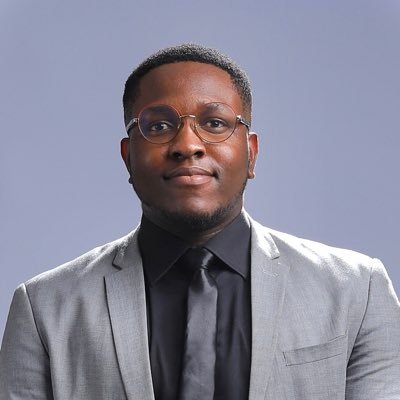 Malcom Okonkwo
Malcom Okonkwo
@malcom_okonkwo -
 Jessica Ayodele
Jessica Ayodele
@jessica_xls -
 Faith Omonigho Oseghale with the money✨🌍 #DFA25
Faith Omonigho Oseghale with the money✨🌍 #DFA25
@OseghaleFaithO1 -
 The SQL Tribe
The SQL Tribe
@thesql_tribe -
 ✨Rachel Irabor is learning AI
✨Rachel Irabor is learning AI
@Richie4love -
 Alexa Ighodaro
Alexa Ighodaro
@Alexa_Ighodaro -
 BaBaT
BaBaT
@ABofficial_NG -
 Chinonso Okonkwo
Chinonso Okonkwo
@Nonso_Analytics -
 Women In Data Africa
Women In Data Africa
@WomenInDataAfri
Something went wrong.
Something went wrong.