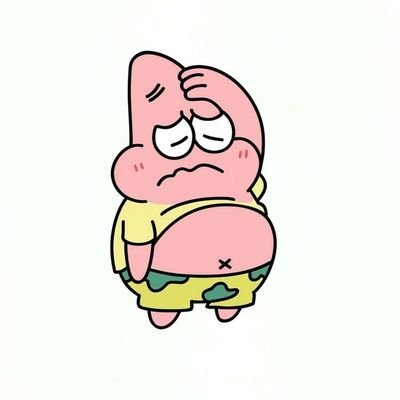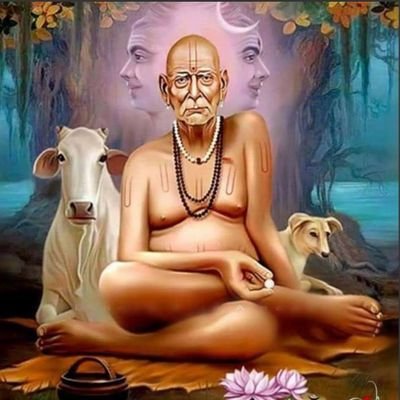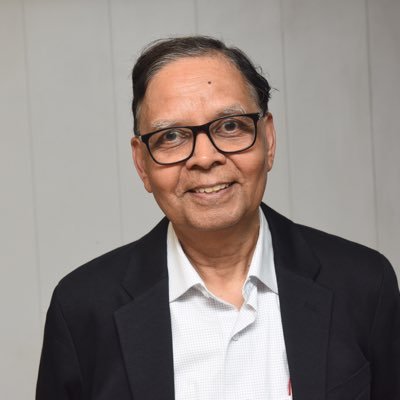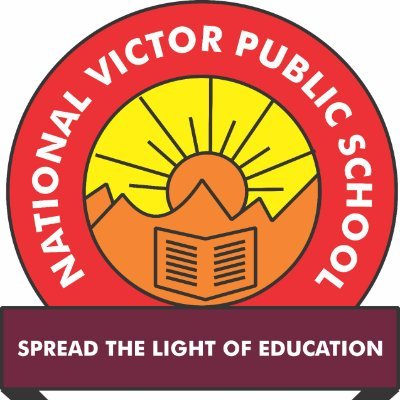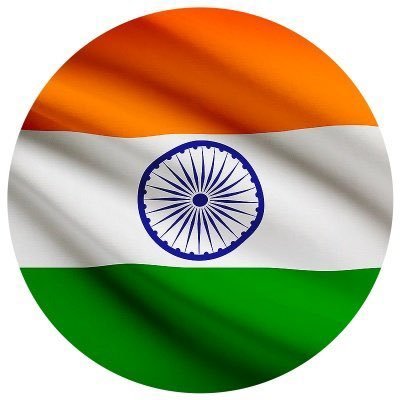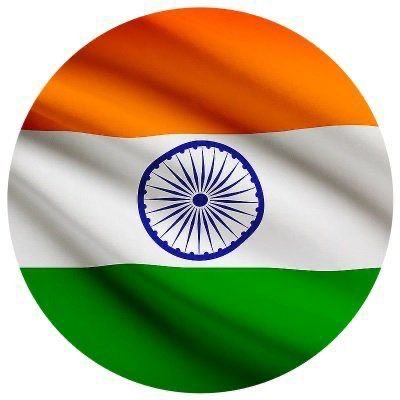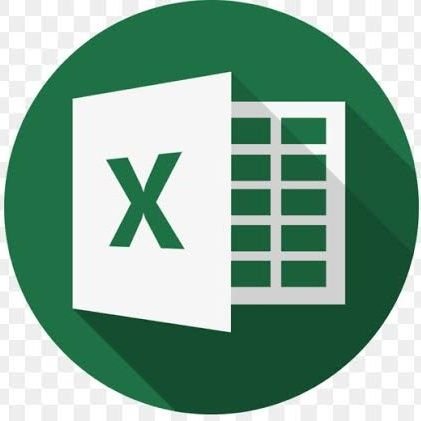
EXCEL TRICKS (VIKAL JAIN)
@VikalExcel
Excel Trainer l, trained more than 25k candidate accross the world. Holding CA degree from ICAI.
You might like
🎤 Exciting News! The legendary Mika Singh is coming to WOFA 2.0 (World Forum of Accountants)! 🌟 Meet him on 31st January 2026 at India Expo Centre and Mart, Greater Noida. This is a golden opportunity to connect with one of India's most celebrated performers at India's…
Stop cleaning names manually in Excel 😅 If your “Full Name” is in ONE cell and you want First Name and Last Name separately, let Excel do the hard work using TEXTBEFORE and TEXTAFTER 🧠 🔹 Scenario: Cell A2 = Rahul Sharma 👉 First Name =TEXTBEFORE(A2," ") 👉 Last Name…
If you're still using helper columns or dragging formulas endlessly for cumulative totals… let me introduce you to SCAN + LAMBDA — Excel’s new power combo. Today I used this formula to convert a raw number list into a dynamic cumulative total: =SCAN(0, A3:A1000, LAMBDA(x, y, x…
🚫 Excel will never allow negative stock! Tired of manual checks while managing inventory? Here’s a smart Excel trick that ensures your stock never goes negative 💡 ✅ Using Data Validation + Custom Formula Formula used: =(B3 + C3 - D3) >= 0 🔒 This ensures that every time you…
🚀 Did you know Excel speaks any language now? 🌍 Yes! You can now translate text directly inside Excel — no copy-pasting to Google Translate anymore! 🎯 Just use the =TRANSLATE() function 👇 =TRANSLATE(A2, "en", "fr") 🔹 A2 → The text you want to translate 🔹 "en" → The…
🔠 Sort Names by Last Name in Excel — No Helper Column Needed! Ever wanted to sort a list of full names by last name instead of first name? Here’s a one-line Excel formula that does it magically 👇 =SORTBY(A3:A12, TEXTAFTER(A3:A12, " "), 1) 💡 How it works: TEXTAFTER(A3:A12, "…
📊 Visualize Profits & Losses Instantly in Excel Post Content (no emojis version): Ever wondered how to make your Excel charts instantly show which months performed well and which didn’t? Here’s a simple trick — Positive & Negative Chart in Excel. It highlights profits in green…
The Hidden Power of XLOOKUP – Intersection Lookup in Excel Post: We all know XLOOKUP is great for single-direction lookups… But did you know it can also perform a two-way lookup — finding the intersection of a row and a column, just like INDEX + MATCH used to do? Here’s how it…
Remove Text Pattern Using Find and Replace (.*) Did you know you can remove specific text patterns in Excel or any text editor using Find and Replace with Regular Expressions (RegEx)? Here’s how it works: Open Find and Replace. In the Find box, type: .* Leave the Replace box…
Create 998 folders in 30 seconds using Excel and the MD command If you ever need to create hundreds of folders, don’t do it manually. Excel and the Windows MD (Make Directory) command can do it instantly. Step 1: Generate folder names in Excel Type this formula in any cell: =…
Insert pivot table from multiple excel sheets #excel #xlgenai #spreadsheetmagic 💡 Hidden Excel Shortcut: Combine Multiple Sheets into One Pivot Table! Ever wondered how to create a Pivot Table from multiple sheets without using Power Query? Here’s an old but gold trick 💎 🪄…
🔄💡 Excel Hack: Did you know you can sort data LEFT to RIGHT (across columns, not just rows)? 👉 Go to Sort → Options → Sort left to right Perfect for comparing months or horizontal datasets! #Excel #ExcelTips #vikaljain #xlgenai
🚀 Full Free Power BI course 🚀 FREE Power BI Course 💻📊 designed to help you master data visualization, dashboards, and business intelligence – with E-Certificate included! 🎓✨ ✅ Learn how to analyze data effectively ✅ Build stunning dashboards in minutes ✅ Get hands-on…
🗓️ 🚀 Gabbar is asking! When is next Sunday ? Just one formula does the trick: =TODAY()+7-WEEKDAY(TODAY(),1) ⚡ Quick, simple & dynamic! #Excel #ExcelTips #vikaljain #Automation #productivityboost
Multi Intersectional lookup #excel #vikaljain #xlgenai Multi Intersectional lookup #excel #vikaljain #xlgenai #excel #vikaljain #xlgenai Multi Intersectional lookup #excel #vikaljain #xlgenai Multi Intersectional lookup #excel #vikaljain #xlgenai
United States Trends
- 1. Happy Thanksgiving 216K posts
- 2. #StrangerThings5 315K posts
- 3. Afghan 355K posts
- 4. #DareYouToDeath 196K posts
- 5. BYERS 73.2K posts
- 6. DYTD TRAILER 135K posts
- 7. robin 110K posts
- 8. Turkey Day 14.7K posts
- 9. Good Thursday 21K posts
- 10. Dustin 57.3K posts
- 11. Vecna 73.1K posts
- 12. Feliz Día de Acción de Gracias N/A
- 13. Taliban 45.8K posts
- 14. Reed Sheppard 7,474 posts
- 15. Holly 73.8K posts
- 16. Rahmanullah Lakanwal 139K posts
- 17. Jonathan 76.3K posts
- 18. Nancy 71.6K posts
- 19. noah schnapp 9,644 posts
- 20. Tini 11.8K posts
Something went wrong.
Something went wrong.