🎉 Ready to dive into string replacement in Python? Mastering this skill can enhance your text processing tasks! Whether you're a beginner or intermediate developer, this thread is for you. Follow along for insights! 👇 #Python #Coding @YourPythonFun
🔤 Start simple with Python's `.replace()` method. It's perfect for basic string replacements, like turning 'cat' into 'dog'. Ideal for beginners brushing up on Python fundamentals! #PythonTips
Here's a quick example: 🔄 "code" Result: 'I have a dog' Simple yet powerful! 📖 #LearnPython
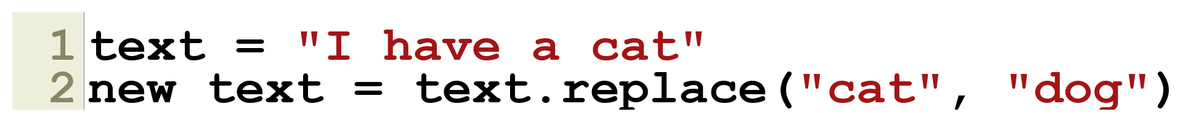
📋 Handling multiple replacements? Use a list of tuples for mapping your changes. This approach keeps your code clean and organized! #CodingTips
Loop through the list to apply: 💡 "code" Neatly transform your text with minimal fuss! 🌟 #PythonHacks

🔍 Need more control? Leverage `re.sub()` for regex-based replacements. Perfect for patterns, not just exact matches. #Regex #AdvancedTips
🛠️ For complex scenarios, use callbacks with `re.sub()` to harness full power over string replacements! Advanced users will love this flexibility. #PythonDevelopment
Before you delve deeper, ensure your basics are solid. Start learning Python fundamentals with this course 👉 learnpython.com/?ref=mdnlm2f 🐍 #LearnPython
Finally, keep experimenting! The more you practice string replacement, the closer you get to mastering text processing. 📝 Follow @YourPythonFun for more insights! #CodeNewbie #PythonCommunity
United States 趨勢
- 1. National Guard 218K posts
- 2. Thanksgiving 458K posts
- 3. Arsenal 455K posts
- 4. Liverpool 145K posts
- 5. Slot 121K posts
- 6. Bayern 237K posts
- 7. Blood 164K posts
- 8. Frank Ragnow 7,954 posts
- 9. Neuer 23.8K posts
- 10. Martinelli 30.3K posts
- 11. Konate 18K posts
- 12. Anfield 26.4K posts
- 13. Declan Rice 25K posts
- 14. Seditious Six 114K posts
- 15. Arteta 36.3K posts
- 16. #ARSBAY 9,115 posts
- 17. Mbappe 120K posts
- 18. #COYG 7,181 posts
- 19. Denzel 5,113 posts
- 20. Patrick Morrisey 4,236 posts
Something went wrong.
Something went wrong.

