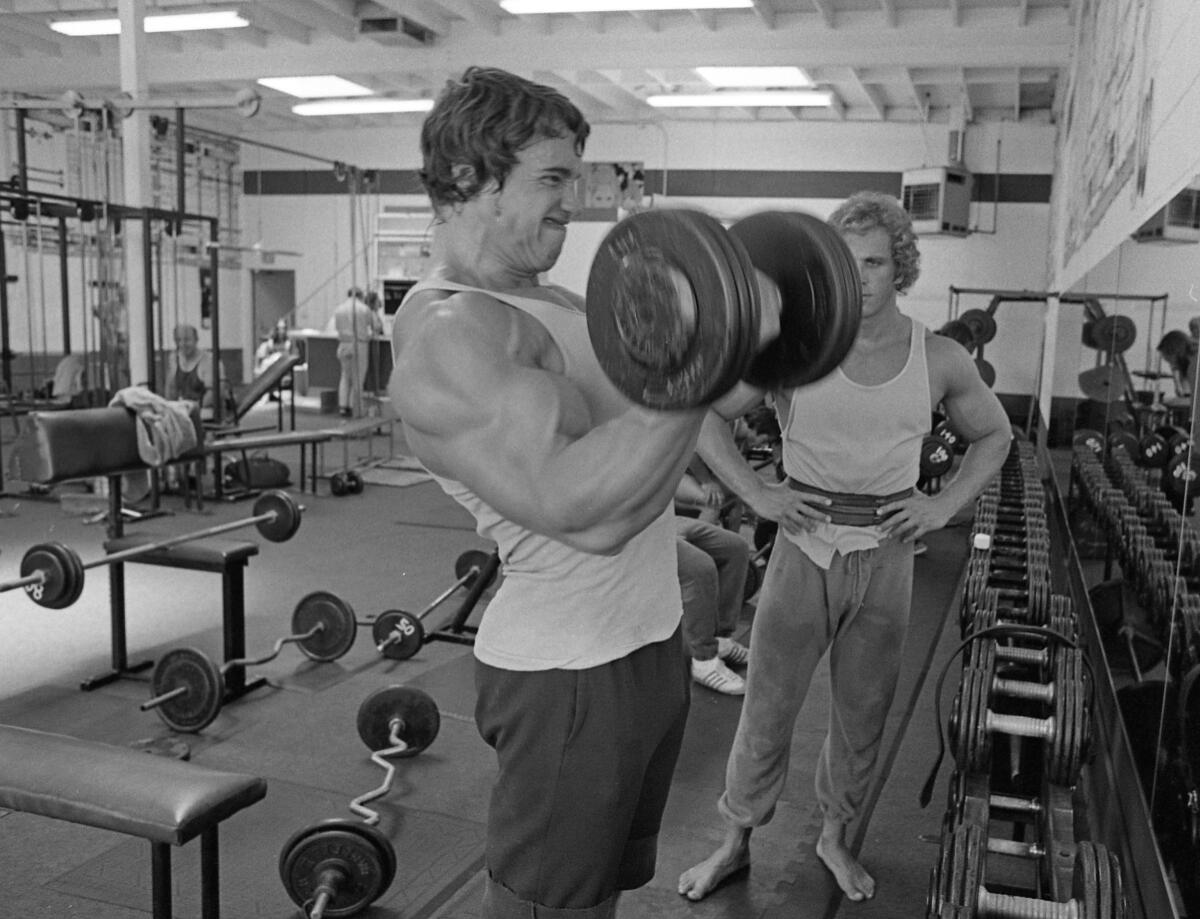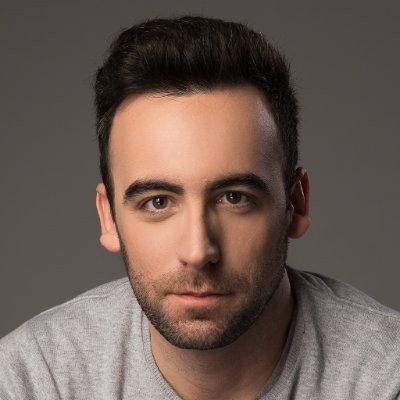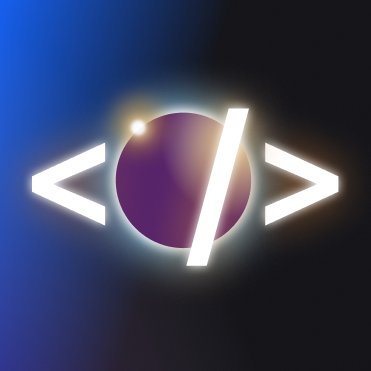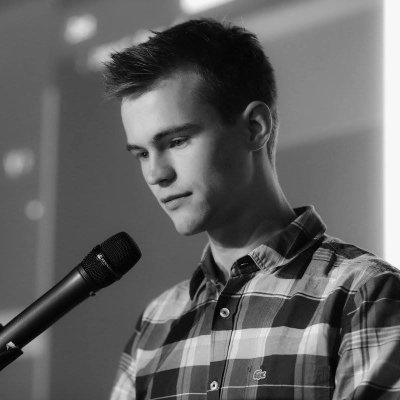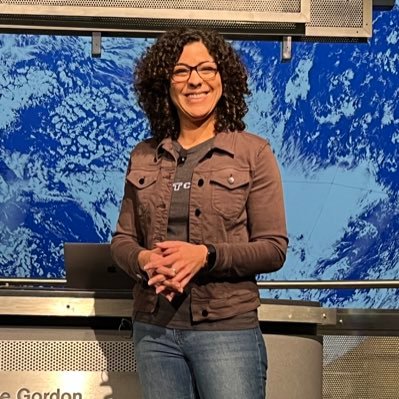내가 좋아할 만한 콘텐츠
Looking to add video calling to an app Any one got recommendations on APIs to look at
🍋 Feeling thirsty for inspiration? We've handpicked the zestiest website designs to get your creative juices flowing! Explore the goodness: tympanus.net/codrops/?p=754… #webdesign #inspiration
🎠 Today, @mbarvian shares three amazing carousel experiments made with CSS scroll-driven animations, based on Francesco Zagami’s designs! No JavaScript! 🧪 Highly experimental, but oh-so-beautiful! 😍 Have a look: tympanus.net/codrops/?p=751… #css #animation #frontend
My Simple Three-Step Color Technique I follow a simple rule - choose tones with at least 3 color steps between them. This technique guarantees a visually captivating design that stays cohesive within the selected color palette. 🎨 Color Generator in Comments
05 must-have web design inspiration resources for UI/UX Designers bookmark it for later: Landing Pages → landings.dev Best Websites → godly.website Web Design Catalog → curated.design One Page Websites → onepagelove.com Saas Landing…
This where I find web inspiration: ⏤ onepagelove.com ⏤ bestwebsite.gallery ⏤ godly.website ⏤ unsection.com/category/foote… ⏤ saaspages.xyz ⏤ siteinspire.com ⏤ maxibestof.one ⏤ typefully.com/saasshots ⏤ dark.design ⏤…
Thank you! I make the gradients/patterns myself. As for the assets in this project, I found them on Shapefast!
CSS Tip! 🚥 You can create these trending expanding scroll indicators with scroll-driven animations and flex 🤙 .indicator { animation: grow; animation-range: contain calc(50% - var(--size)...; animation-timeline: var(--card); } @keyframes grow { 50% { flex: 3; }}…
Break it down 🎬 How to use some CSS, JavaScript, and an HTML <canvas> to create these animated concentric rings that are clipped by text 😍 A fun challenge and you can animate whatever you want on the <canvas> 🚀 Enjoying throwing together these YouTube videos 🖤
Couldn't resist 😁 You can use some JavaScript <canvas> trickery to create a responsive clipped text effect ✨ context.drawImage(text, 0, 0) context.globalCompositeOperation = "source-in" context.drawImage(rings, 0, 0) Use compositing to clip the animated rings to text 🤓 –…
I've been working on @Naveox portfolio for the past few months and I'm so happy with the result Thanks to him for trusting me to develop his portfolio The project is up for nomination on @awwwards Feel free to vote: awwwards.com/sites/evan-fas…
CSS Tip 🤙 You can create this header effect using position: sticky, clip-path, and custom properties 🔥 (Video 👀) header { position: sticky; top: var(--margin); } main { clip-path: inset(var(--header) 0 0 0);) } No mix-blend-mode or animations required ✨ What's the trick…
The Figma component I most enjoy showing at work
Get this plus many other versatile components here: buninux.lemonsqueezy.com/checkout/buy/2…
Little animations like this still instil a bit of child-like wonder in me. I'm amazed that it can be done with 3 little GSAP tweens in a timeline. I spend loads of time clicking the play button or scrubbing through GSDevTools enjoying how it all comes together. Play with the…
115 pages of workouts anyone, of any fitness level, can do anywhere. All free. Don’t say I didn’t try to get your year started right! arnold2024.carrd.co
Exciting news! We're pleased to announce our collaboration with Studio-D for the launch of their new website. Immerse yourself in a 360-degree experience, explore interactive narratives, and witness how we've elevated Studio D's online presence. ↳studiod.nu/en/
United States 트렌드
- 1. Cloudflare 228K posts
- 2. Gemini 3 31.7K posts
- 3. Saudi 141K posts
- 4. #AcousticPianoCollection 1,327 posts
- 5. Jamal Khashoggi 4,785 posts
- 6. Piggy 69.1K posts
- 7. Salman 41.3K posts
- 8. Robinhood 4,427 posts
- 9. Antigravity 3,151 posts
- 10. Olivia Dean 4,197 posts
- 11. CAIR 27.3K posts
- 12. Merch 65.5K posts
- 13. #LaSayoSeQuedóGuindando 1,549 posts
- 14. La Chona 1,798 posts
- 15. Taco Tuesday 15.6K posts
- 16. Presidential Walk of Fame 3,709 posts
- 17. #MSIgnite 1,038 posts
- 18. #ONEPIECE1166 5,086 posts
- 19. Lane Kiffin 15.2K posts
- 20. #tuesdayvibe 3,353 posts
Something went wrong.
Something went wrong.