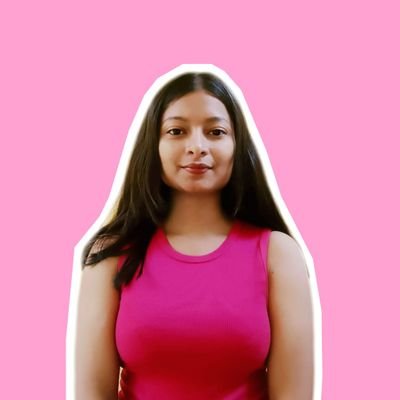More than 200 million people use a Mac on a daily basis. Yet, almost everyone is still stuck in beginner mode. Here are 11 amazing things your Mac can do:

1. Screen Recording You can use the built-in Screenshot app for screen recording. Shortcut: Shift + Command + 5
2. Split Screen View Enhance your focus by using two apps side by side, such as Mail and Reminders or Safari and Notes. To activate split-screen mode, press and hold the green full-screen button in the upper-left corner of a window, allowing both apps to run simultaneously.
Before we continue, I want to thank @meetgamma - the world's most powerful presentation maker—for partnering with me on this post. Watch how quickly Gamma.app created a presentation about the 15 Most Beautiful Places in the World.
3. Background Sounds Navigate to the Apple Menu, then select: System Settings > Accessibility > Audio to enable background sounds.
4. Digital Signature Open the PDF in Preview. Click on "Show Markup Toolbar." Select the "Signature" icon.
5. Taking Screenshots on Mac: Press Command + Shift + 3 to capture the entire screen. Press Command + Shift + 4 to capture a selected area. Screenshots will be saved as PNG files on your desktop.
6. React with Hand Gestures on Video Calls Enhance your video calls by using hand gestures to express yourself. You can show reactions like thumbs up, waving, or other gestures to communicate more effectively with participants.
8. Swipe Between Open Apps Easily switch between open apps by swiping left or right with three fingers on your trackpad. This gesture allows for quick navigation and enhances multitasking efficiency.
9. Spotlight Search Use Command + Space to open Spotlight and quickly find apps, files, or perform calculations right from your desktop.
I hope you've found this thread helpful. Follow me @alifcoder for more. Like/Repost the quote below if you can:
More than 200 million people use a Mac on a daily basis. Yet, almost everyone is still stuck in beginner mode. Here are 11 amazing things your Mac can do:

I always feel like I’m just scratching the surface with my Mac!
Your thread is gaining traction! #TopUnroll threadreaderapp.com/thread/1904405… 🙏🏼@Mxyzptl40701782 for 🥇unroll
True! It's crazy how much we can do with our Macs that we don't even tap into. Time to level up our skills!
That's a huge number! Always surprising how much potential these machines have that we barely scratch.
It's wild how many people don't tap into their Mac's full potential. Time for some tech enlightenment!
United States Trends
- 1. Kyle Pitts N/A
- 2. Max B 8,322 posts
- 3. Alec Pierce 1,310 posts
- 4. Bijan 1,774 posts
- 5. Good Sunday 70.6K posts
- 6. Dee Alford N/A
- 7. Tyler Allgeier N/A
- 8. #Falcons N/A
- 9. $SENS $0.70 Senseonics CGM N/A
- 10. $LMT $450.50 Lockheed F-35 N/A
- 11. #AskFFT N/A
- 12. #DirtyBirds N/A
- 13. $APDN $0.20 Applied DNA N/A
- 14. Cam Bynum N/A
- 15. #Talus_Labs N/A
- 16. #sundayvibes 5,470 posts
- 17. Doran 92.5K posts
- 18. Jessie Bates N/A
- 19. Badgley N/A
- 20. Full PPR N/A
Something went wrong.
Something went wrong.