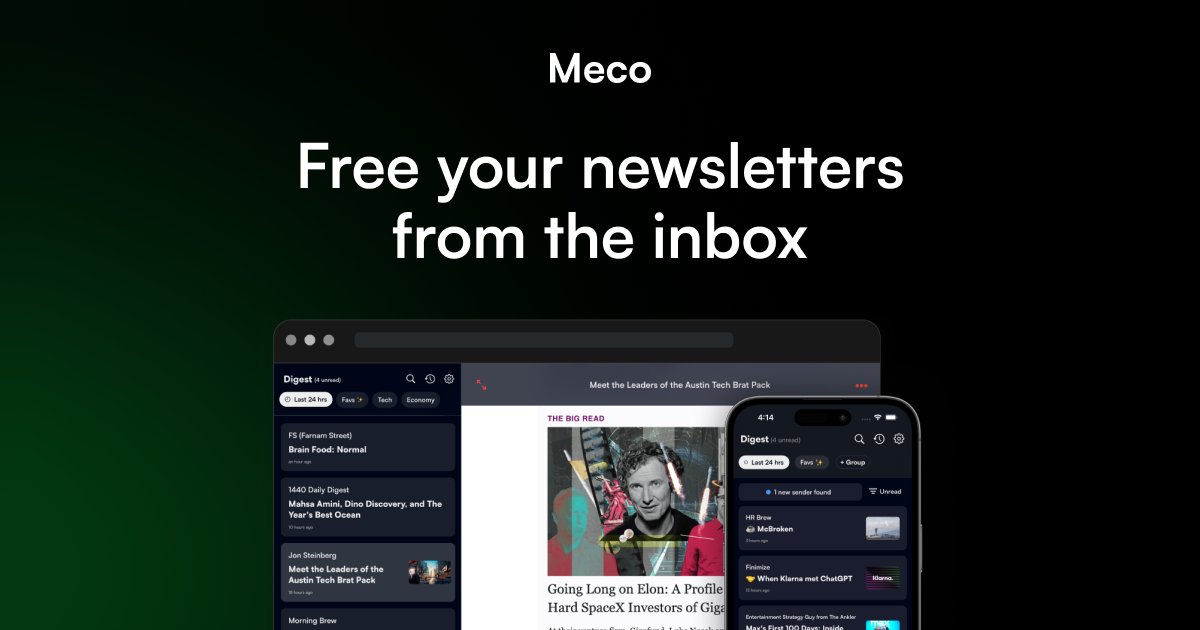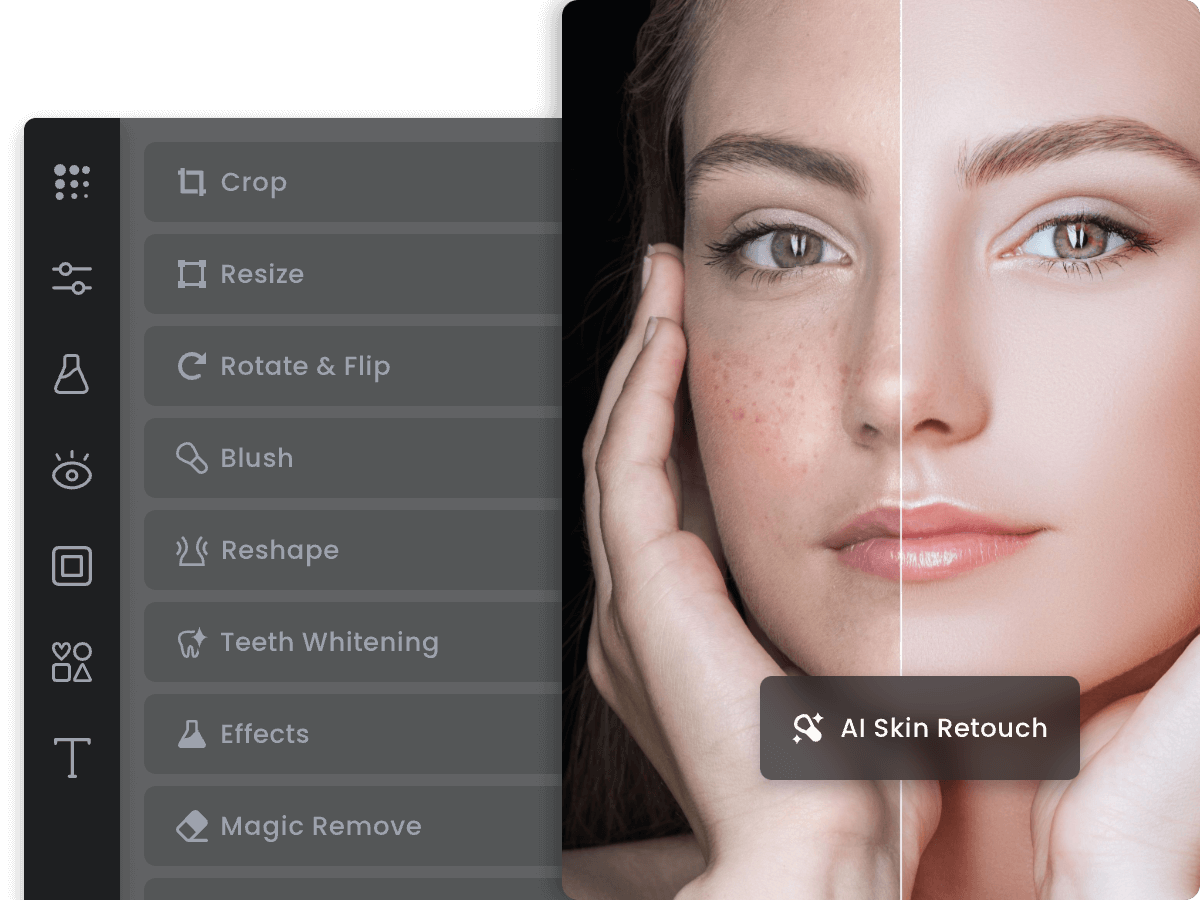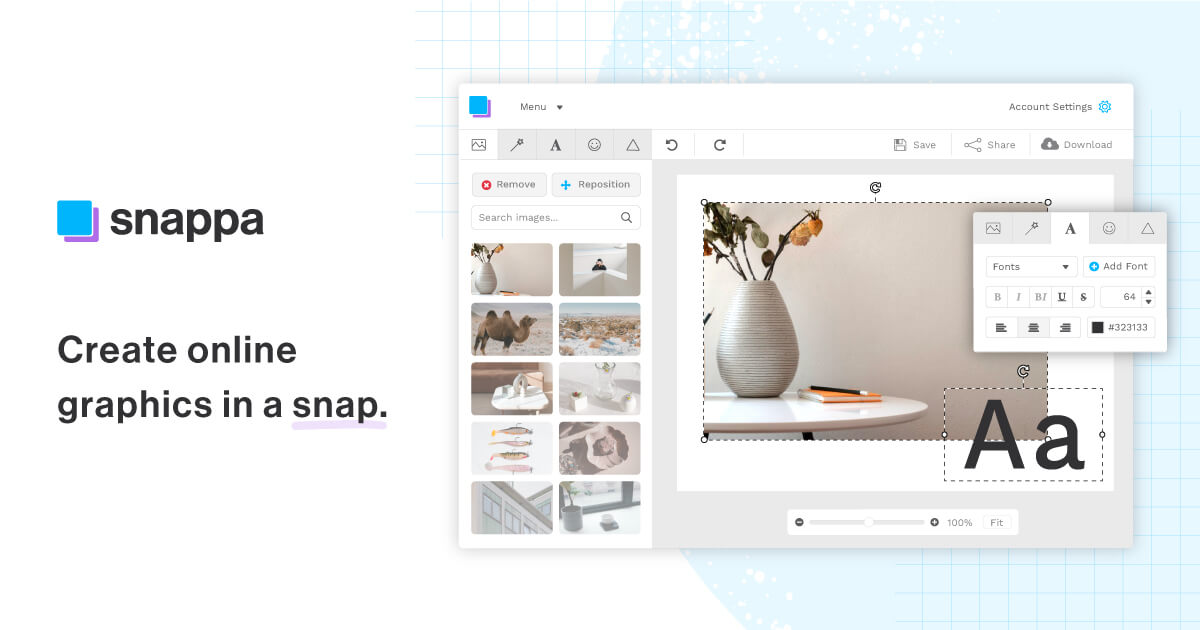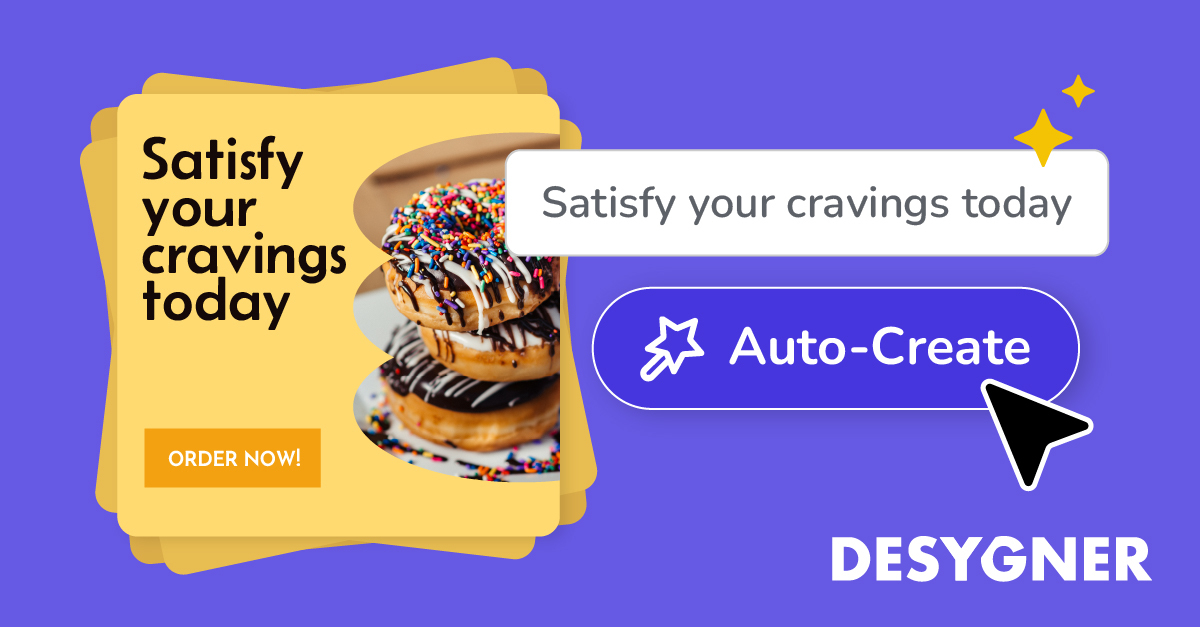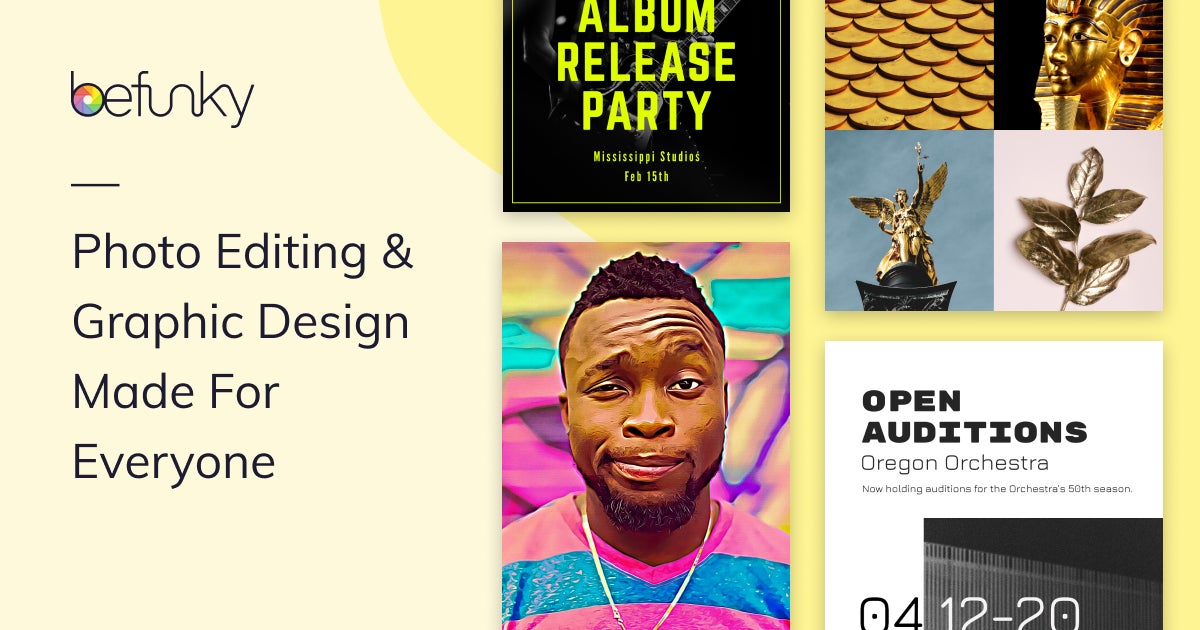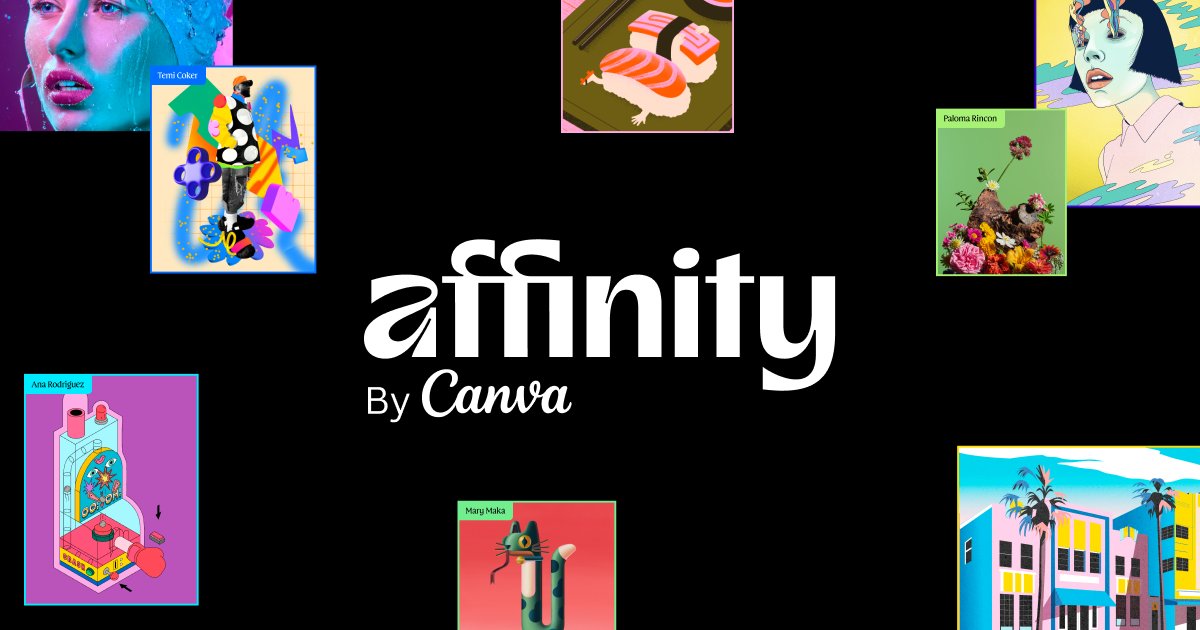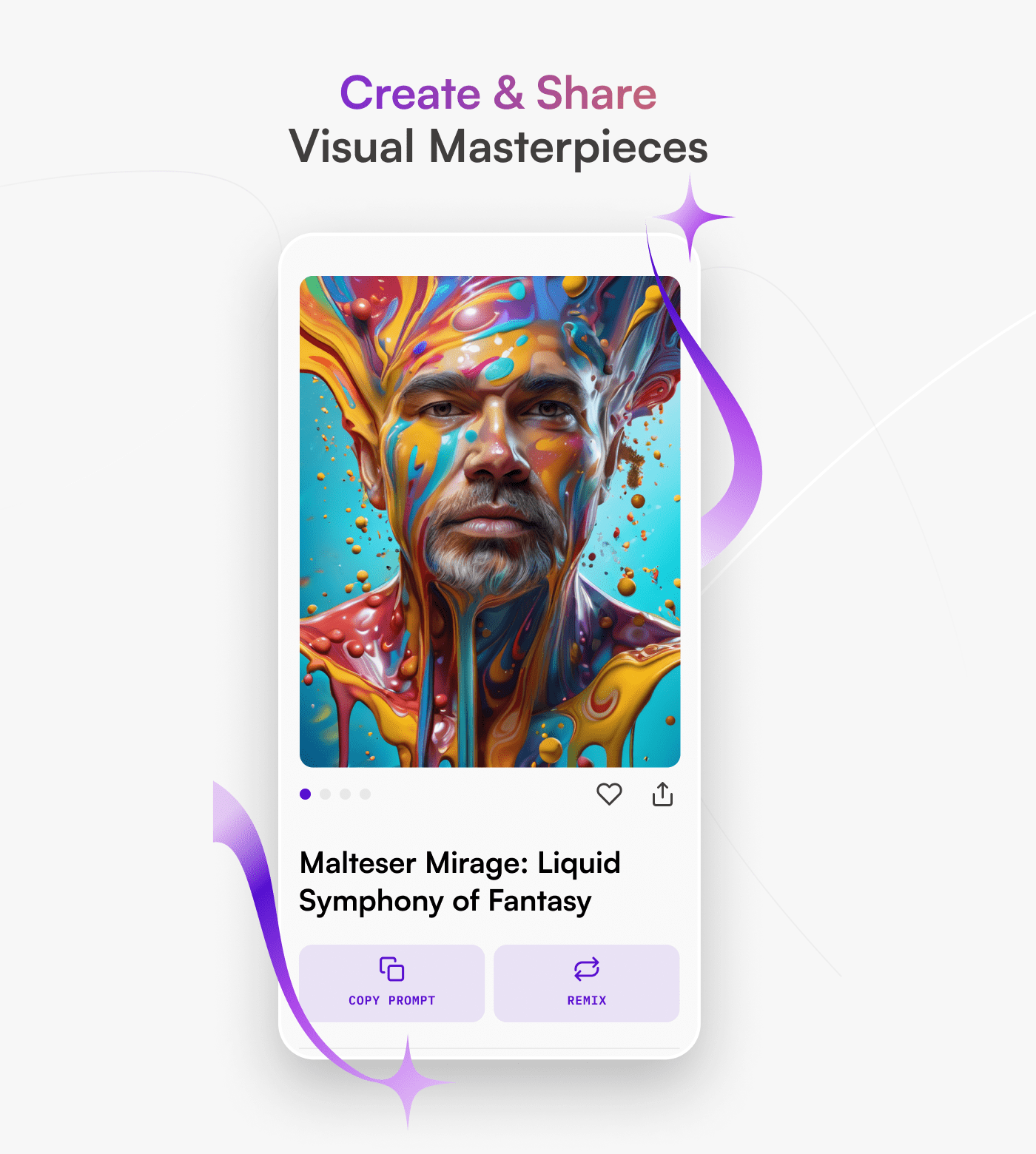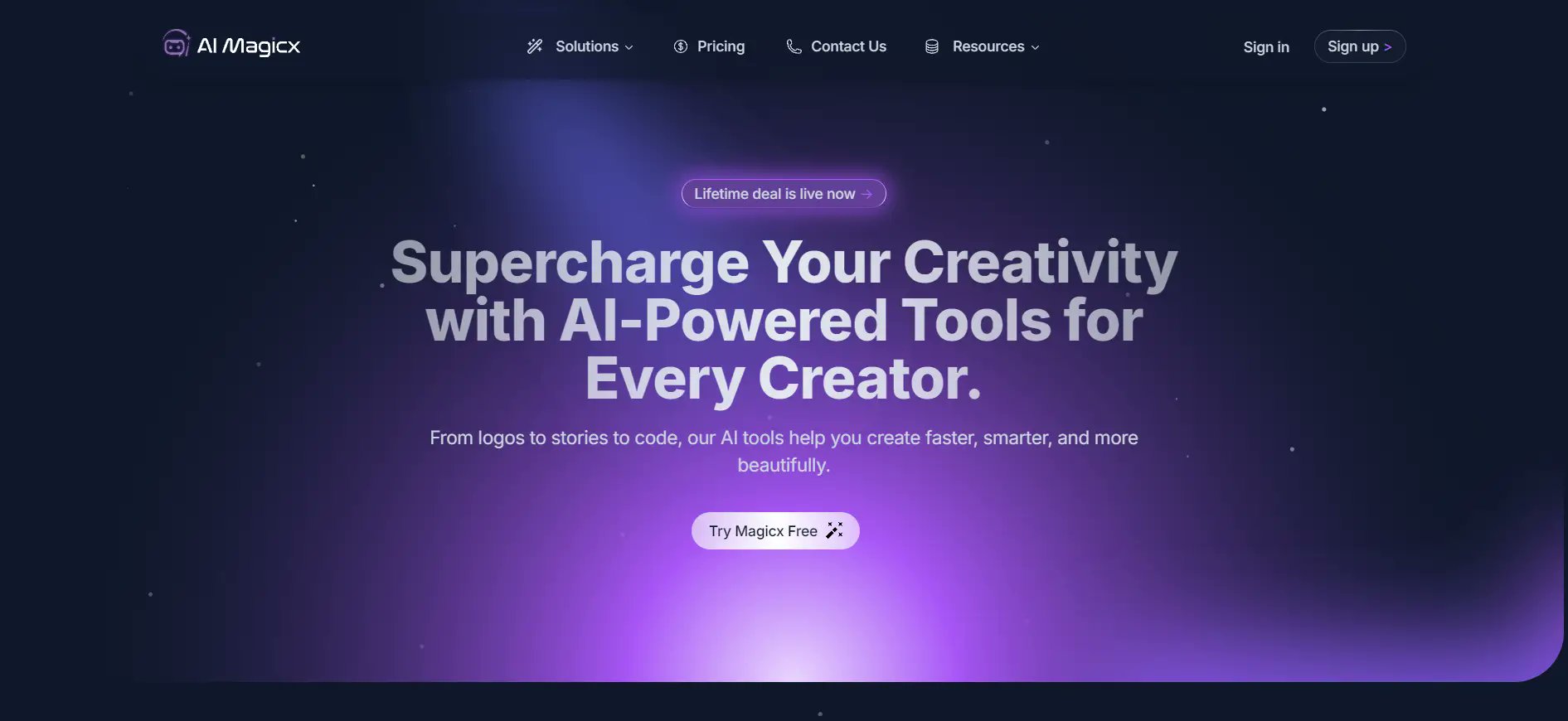🪦R!P Canva‼️ -Here are 20 AI tools which can replace canva. 🪄Don't miss to check out:👇🧵

1. Kittl Very design-friendly, with AI image generation, vector tools, background remover, and style consistency. Link: kittl.com
🎁 Bonus - Meco App Get 100% FREE AI & Tech news delivered to you — no spam, just smart updates. meco.app/?utm_campaign=… ——— Daily latest AI tools, notes, jobs & PDFs – all in one place. → Join now: t.me/Ai_LearnEarn
2. Visme Has an AI Designer that builds presentations, documents, social graphics from text prompts. Also includes AI image generator, brand wizard, and content generator. Link: visme.co
3. Microsoft Designer From Microsoft: a web-based design tool leveraging generative AI to create graphics from prompts. Link: designer.microsoft.com
4. Fotor More photo-centric; offers AI photo enhancer, background remover, and text-to-image generation. Link: fotor.com
5. Picsart Strong AI tools for photo retouching, background removal, effects; good for social media graphics. Link: picsart.com
picsart.com
Picsart: Free AI Design Tools
Picsart is an all-in-one creative platform with a wide selection of free AI design tools. Create content fast with expert-crafted templates, built-in asset libraries, and generative AI tools.
6. Venngage Focused on data visualization: AI generators for infographics, reports, flyers. Link: venngage.com
7. Piktochart Great for infographics, presentations, and reports; has an AI design generator for infographics. Link: piktochart.com
8. Snappa Simple, fast graphic creation for social media, ads — a lightweight Canva alternative. Link: snappa.com
9. Design Wizard Template-based design tool with an easy interface like Canva. Link: designwizard.com
10. Desygner Flexible design tool, good for both beginners and pros; mobile-friendly; has AI features. Link: desygner.com
11. Pixlr Browser-based editor with AI-powered tools (background remover, magic filter). Link: pixlr.com
12. BeFunky Combines photo-editing and design; good for collages, simple graphics, and quick edits. Link: befunky.com
13. Affinity Professional-grade design software (vector + raster) that now integrates some Canva AI features. Link: affinity.studio
14. StarryAI More of an AI image generator — great for creative graphics, illustrations, social media visuals. Link: starryai.com
15. Stencil A simple design tool aimed at marketers; fast and lightweight for social media graphics. Link: getstencil.com
16. Picmaker Designed for social media creators, with AI-suggested layout optimization and background remover. Link: picmaker.com
17. PosterMyWall Easy design tool for posters, flyers, social graphics; has templates + simple editor. (Often mentioned as Canva alternative.) Link: postermywall.com
18. DesignBold Web-based design tool with a large template library and flexible design controls. Link: designbold.com
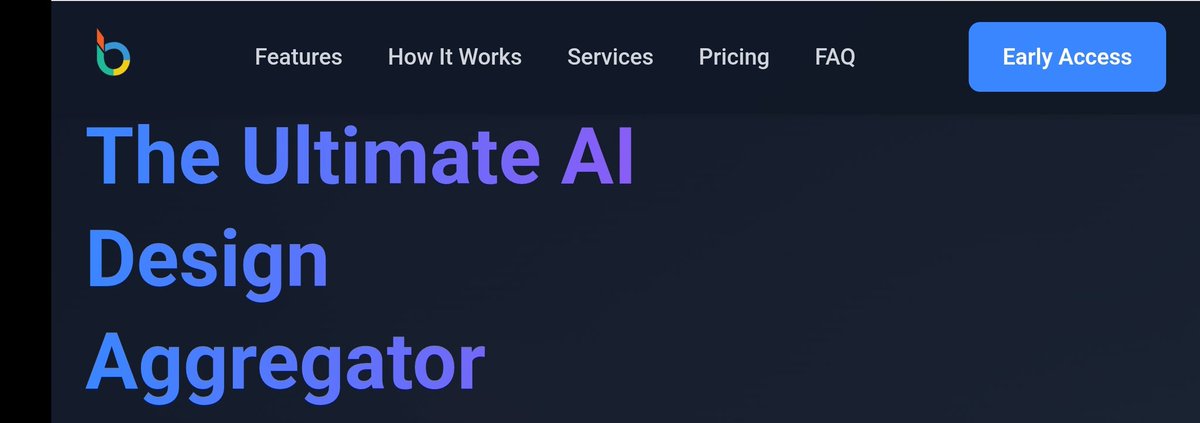
19. Google Mixboard A creative-tool launched by Google under its Google Labs initiative. It’s an AI-powered “concepting board” that helps you brainstorm, visualize, and refine ideas using images, text, prompts and natural-language edits. Link: labs.google.com/mixboard/proje…

20. AI Magicx A commercial AI-tool suite aimed at creators and businesses. According to their site, it offers a wide range of AI-powered capabilities such as logo design, image generation, content writing, code generation and more. Link: aimagicx.com
United States Trends
- 1. Josh Allen 14.3K posts
- 2. Davis Mills 4,293 posts
- 3. Texans 29K posts
- 4. #MissUniverse 136K posts
- 5. Will Anderson 4,099 posts
- 6. Ray Davis 1,985 posts
- 7. #TNFonPrime 1,869 posts
- 8. Maxey 3,737 posts
- 9. Taron Johnson N/A
- 10. Christian Kirk 3,048 posts
- 11. James Cook 4,737 posts
- 12. Nico Collins 1,589 posts
- 13. Cole Bishop N/A
- 14. Costa de Marfil 6,010 posts
- 15. Sedition 251K posts
- 16. Shakir 3,795 posts
- 17. #htownmade 1,795 posts
- 18. #Isles 2,333 posts
- 19. Bernard 9,763 posts
- 20. Cam Lewis N/A
Something went wrong.
Something went wrong.