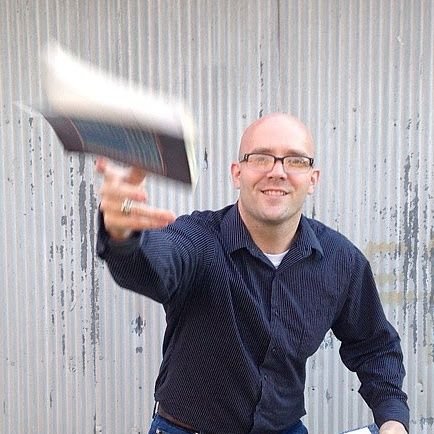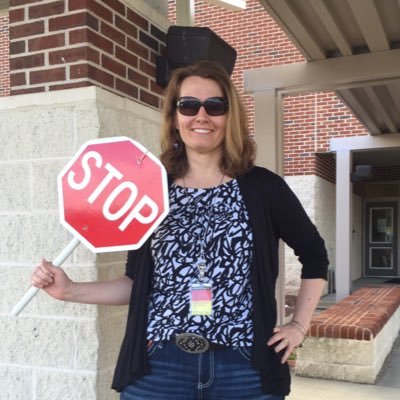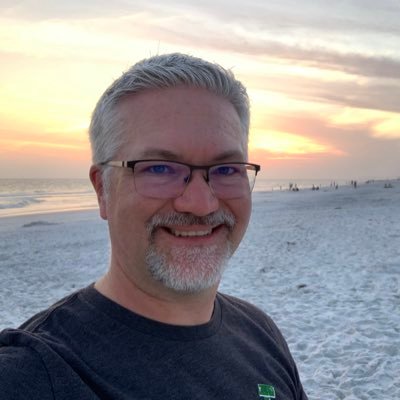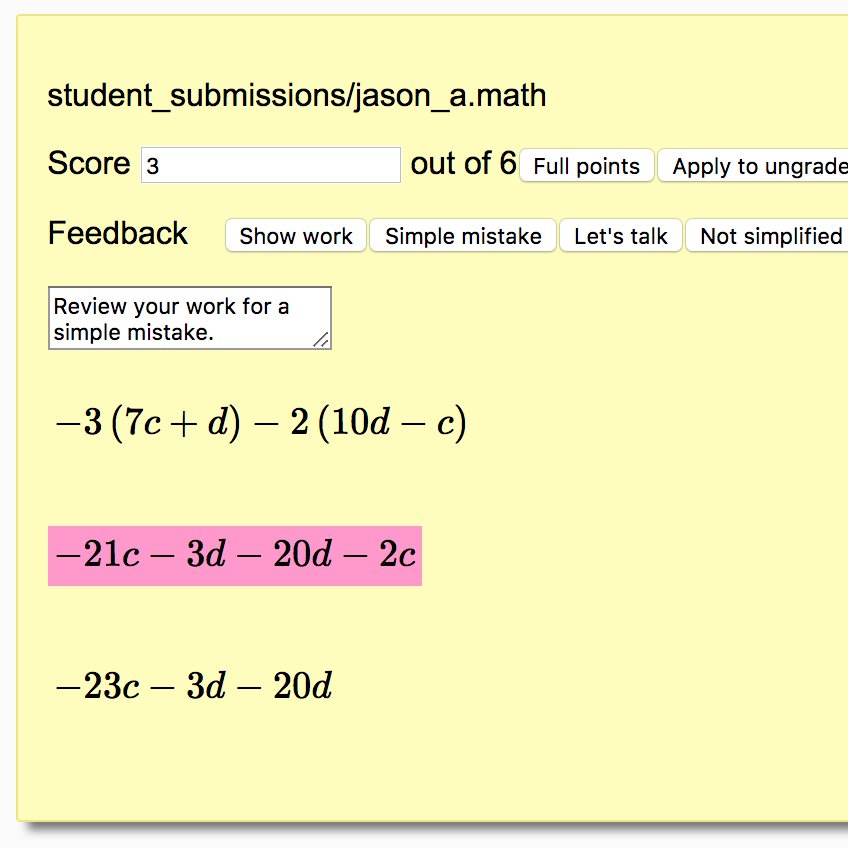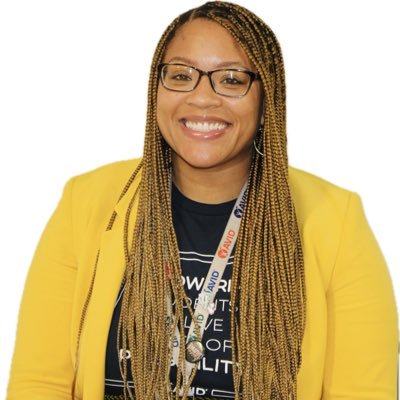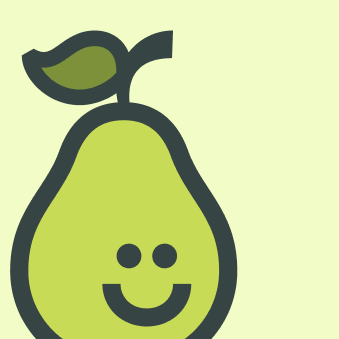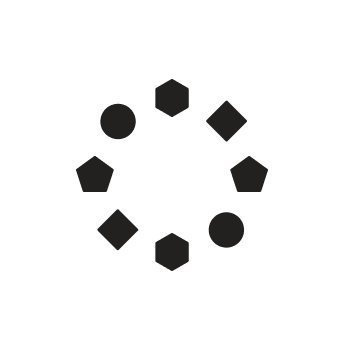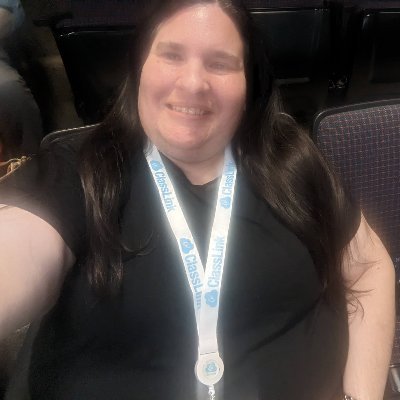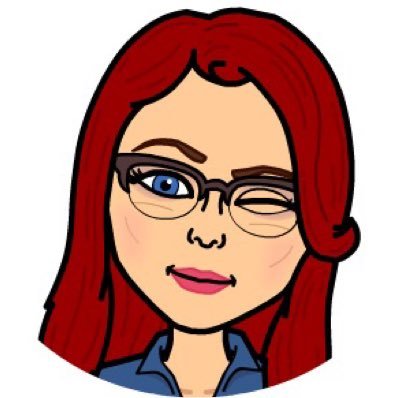
Elizabeth Merritt
@btechieMerritt
Digital Learning Coach|Educator| Google for Education Cert Trainer| Google Cert Teacher|Wakelet Amb| #DENSI 15-17|DENLC|DEN ⭐️| #DENchat host
You might like
Describe the Google Sheets or Excel formula you need to GPTExcel, and it will generate and explain the formula for you. You get 4 free request per day. gptexcel.uk
Need some jokes? Enter a grade level and topic into the Teacher Joke Generator. The AI isn't a great joke teller, but sometimes the jokes are worthy of a chuckle. app.magicschool.ai/tools/teacher-…

Typpo is an iOS app that records your voice and makes an animated video that displays your words and while playing your audio. Select from a variety of design templates. typpo.app (Thanks to @emilyforedu's for writing about Typpo on TCEA blog.) #AiinEdu #ShiftInEdu
If you have a second display attached to your computer, then you have the option to mirror or extend the screen. Mirroring duplicates the computer's screen while extending treats each display as a separate screen.

🧍♀️ Lucidpic generates realistic looking photos of people. You choose the age, gender, ethnicity, expression, hair color, clothing, and place. Limited to 3 free generations per month. lucidpic.com
lucidpic.com
Lucidpic - AI Person Generator
Turn your selfies into AI models and create unique AI-generated images of people, instant avatars, rendered characters, and more.
Tip Tuesday! A Google Doc's background doesn't have to be white. Go to File, choose Page setup, and pick a page color. Be sure the text color contrasts with the background color for readability.
I love Freeform as a teacher whiteboard. I can take photos of textbook pages and handouts (or insert PDFs) and mark them up while mirroring my screen. Being able to easily zoom in is a big plus.
Tip Tuesday! You can go to a specific slide by typing the slide number and pressing Enter or Return when in Slideshow/Present mode in Google Slides, PowerPoint, or Keynote. You could write down a list of key slide numbers as a reference before presenting.
⚙️ Happy Friday! Starting off your day with humor is bound to help your COGnitive skills. #FunnyFriday #Shapegrams

⏳ Hey, look! ValenTIMERS! online-stopwatch.com/valentines-day/
🎯 Ernest Gonzales tells us about a beautiful collection of graphic organizer templates in @Canva from @SAISD_EdTech. "Graphic Organizers for Active Learning" are organized into 8 categories. blog.tcea.org/80-graphic-org…



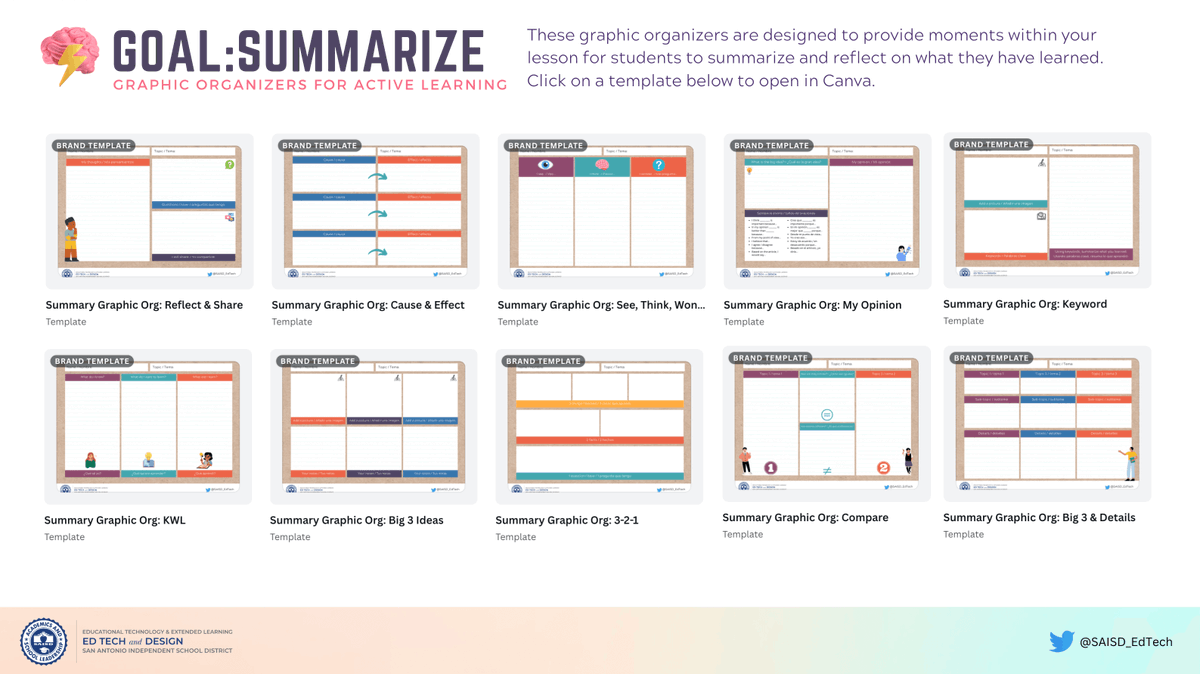
Have you checked in with your students lately? Simplify it with Google Forms. bit.ly/2Y5rn3z via @msventurino #teachers #sel #edchat

🍭 Tease a lesson by displaying a "whirly swirly" image related to the lesson. Invite students to guess and discuss before revealing the image and lesson connection.

When certain shapes are selected, a yellow-orange diamond appears. Dragging one of these handles changes a feature of the shape. Some shapes can look very different after they have been adjusted! #Shapegrams #GoogleEdu #GoogleSlides #GoogleDrawings #edutwitter

🧐 Open a lesson with a "Baffling Blur". Blur parts of an image and invite students to make educated guesses about what has been blurred. You can use Canva.com to blur areas of an image.

United States Trends
- 1. Pond 210K posts
- 2. $BNKK 1,039 posts
- 3. #MondayMotivation 39.3K posts
- 4. #IDontWantToOverreactBUT N/A
- 5. Kim Davis 1,593 posts
- 6. Semper Fi 6,312 posts
- 7. Go Birds 4,999 posts
- 8. Happy 250th 7,183 posts
- 9. $LMT $450.50 Lockheed F-35 1,109 posts
- 10. $SENS $0.70 Senseonics CGM 1,126 posts
- 11. $APDN $0.20 Applied DNA 1,101 posts
- 12. Good Monday 45K posts
- 13. Obamacare 210K posts
- 14. Victory Monday 2,593 posts
- 15. Edmund Fitzgerald 5,441 posts
- 16. Rudy Giuliani 29K posts
- 17. Talus Labs 26.1K posts
- 18. #MondayVibes 3,134 posts
- 19. #USMC 1,150 posts
- 20. Obergefell 1,278 posts
Something went wrong.
Something went wrong.