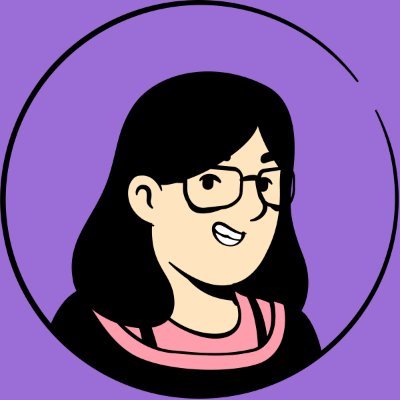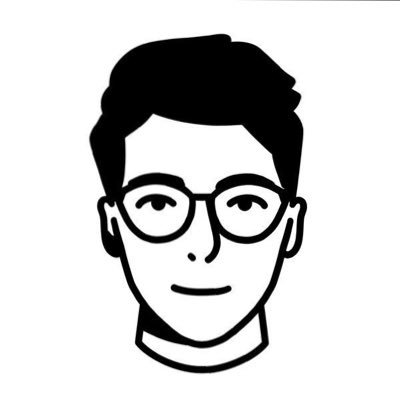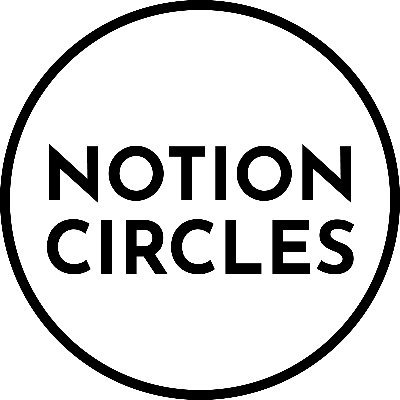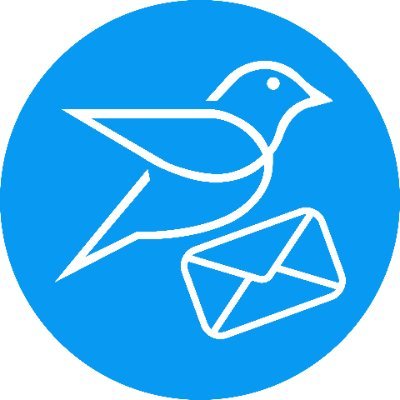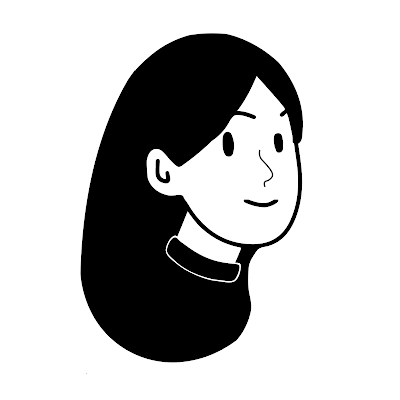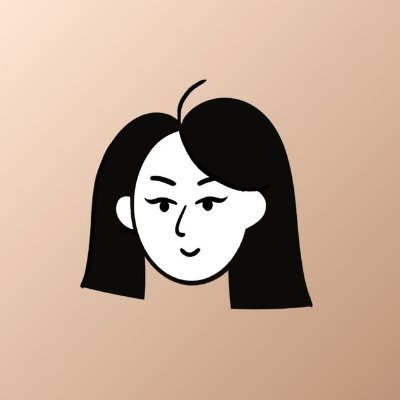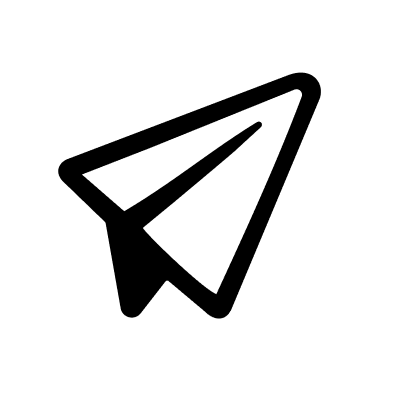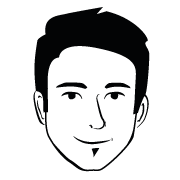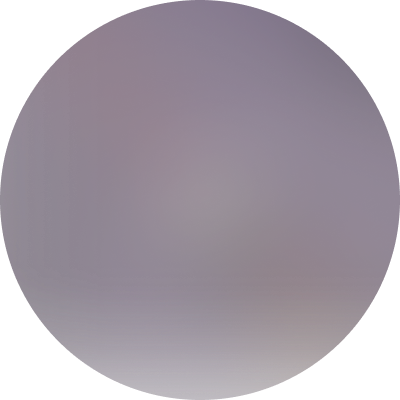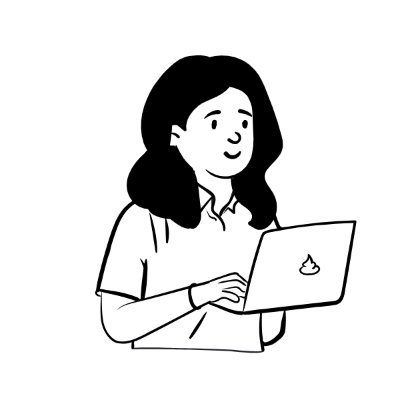David | Notion Solutions
@david_1notion
Notion content creator. I solemnly swear never to tweet updates on how many Twitter followers I have.
You might like
ANNOUNCEMENT I´m launching SHADOW WORK OS on @ProductHunt tomorrow. I´m hoping for all the support I can get, but I don´t want to invade your privacy. If I can DM you the launch link tomorrow drop a reply below to let me know.
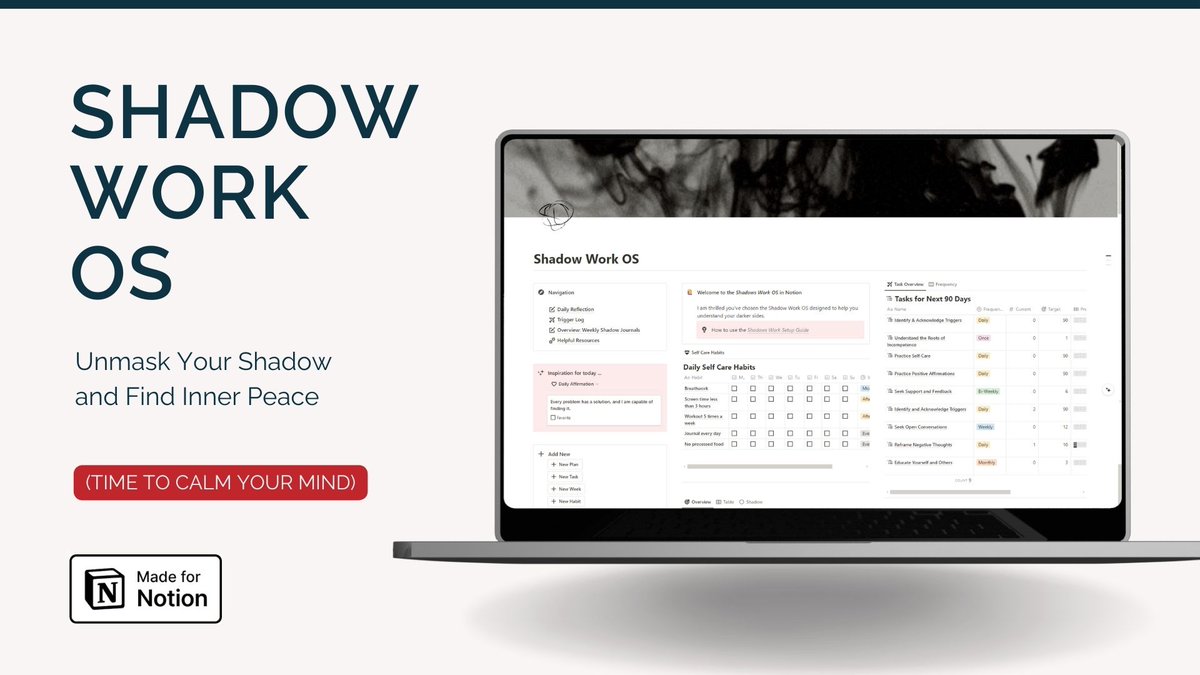
Woah - Notion can now suggest database properties based on your database name! How long has this been there? Completely missed this but a proper timer saver! #notion
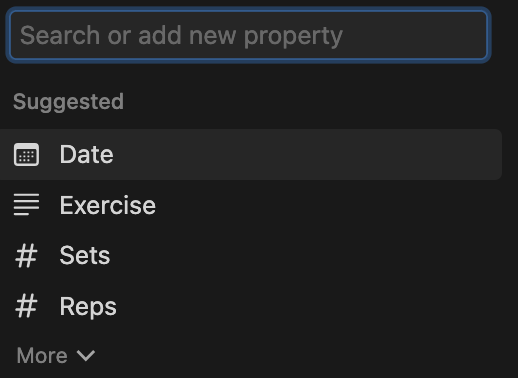
Is anyone still waiting for the new Notion Home function? I have a free and paid account but it's still not available on either.
OoOooo - I think you can now have tabs open to different Notion accounts at the same time (Mac app). Has this always been the case or was this introduced with the recent moveable tabs update?
Boom! Coloured buttons finally. Looking forward to wasting about 2 days per template deciding on which colours to use! #notion #adhd
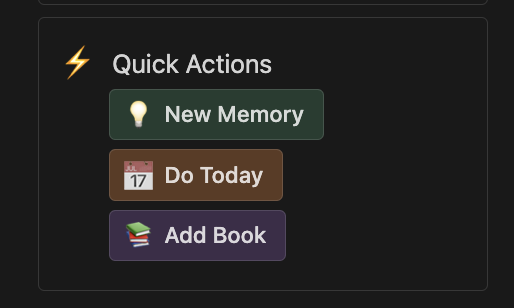
Check your Notion Calendar icon tomorrow (on Mac at least) for a nice surprise. 🤯#notion

Announcement: Notion 🤝 ADPList! We've crossed 5,000 learners for our partnership with @NotionHQ to host a new 2-week course joined by some of the world's best mentors from the Notion community. 🔮 Yes, and certificates will be gifted to completed learners! You don't want to…
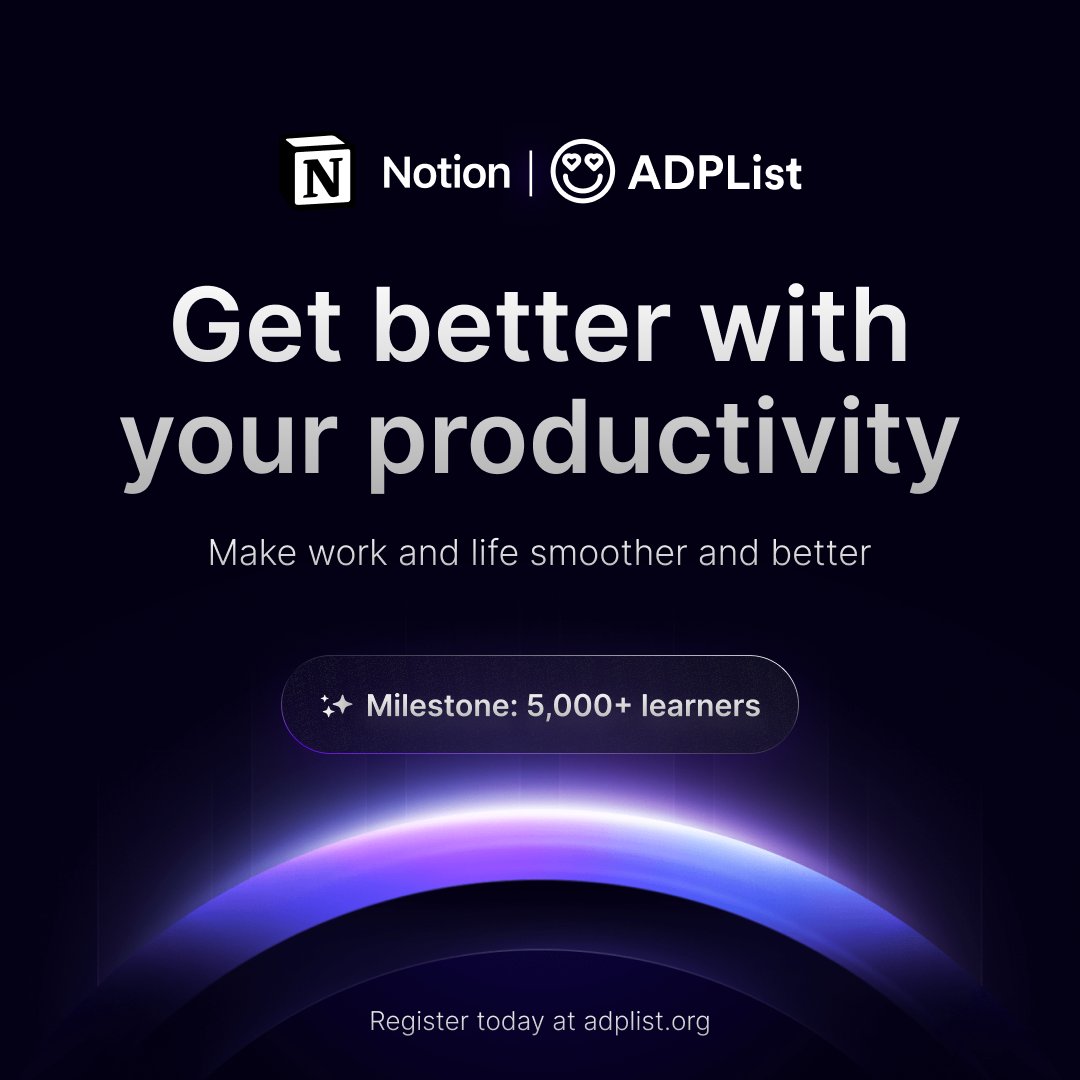
Five years into Notion VIP, I’m well seasoned. Here are my 12 essential principles for maximizing @NotionHQ. 🧵
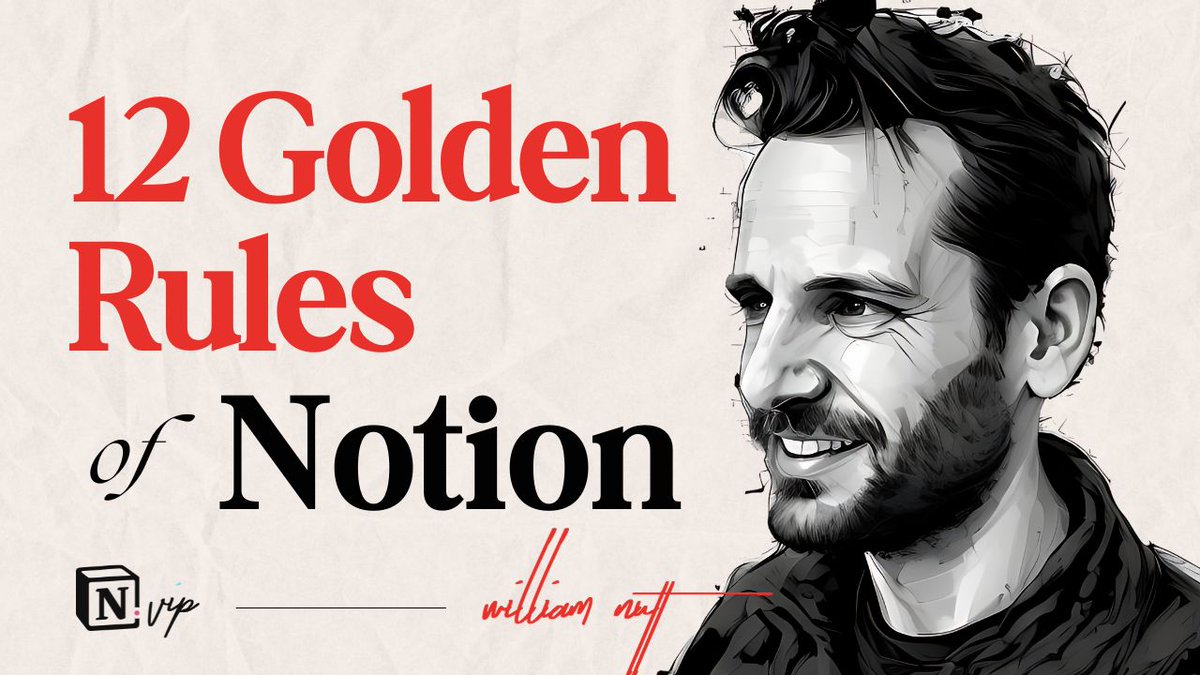
⭐️ New post & free @NotionHQ template Let's explore the map() and filter() functions HOW TO TRACK PROJECT PROGRESS WITHOUT ROLLUPS redgregory.com/notion-20/2023…
This is why I 💙 our @NotionHQ formula 2.0 and Notion friends to be inspired by!!! Not quite finished yet. Still have some minor stuff to complete. Month titles and adjusting the color palettes where the darker colors will show better. Setup and Formula coming soon, when done!
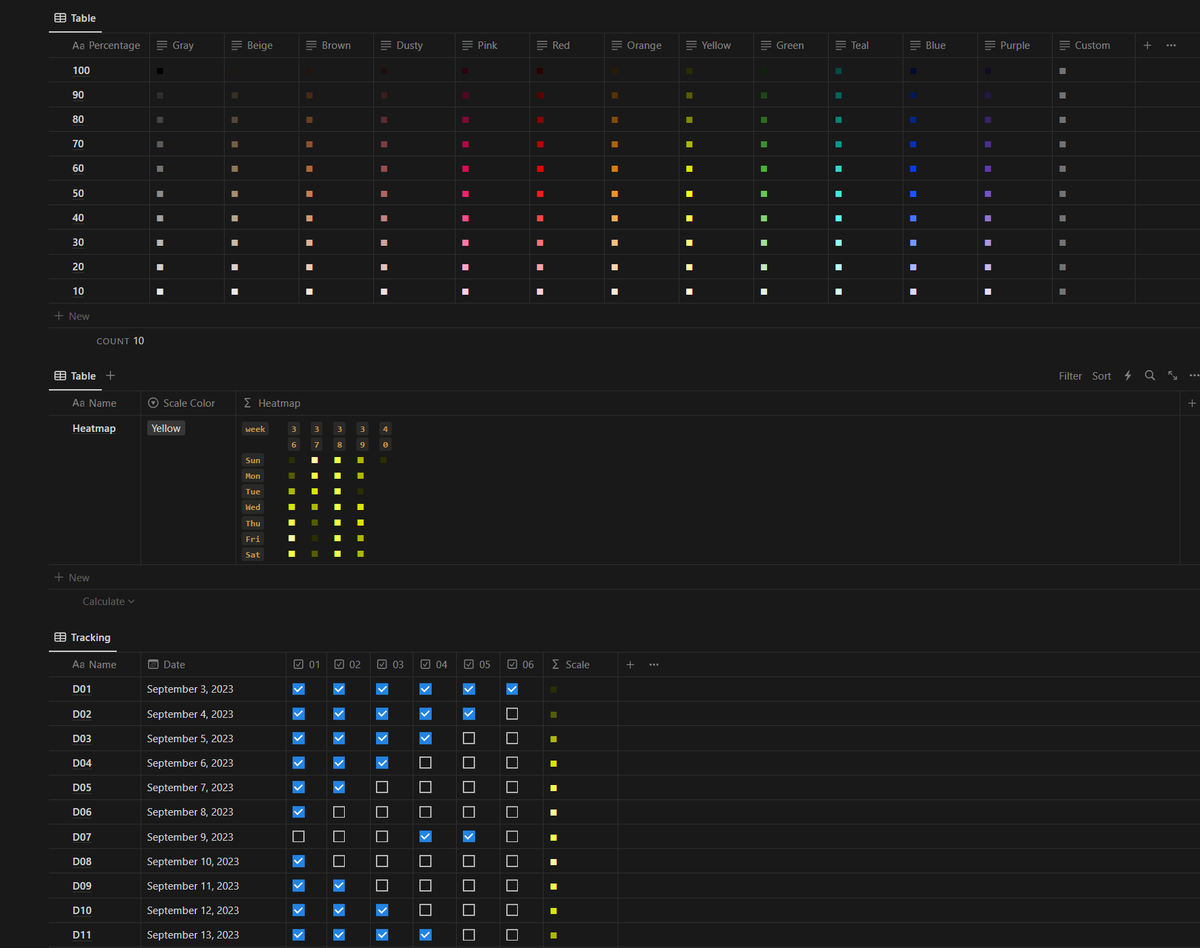
I'm trying to figure out if it's possible to create a #notion formula to verify if a logged in user matches the 'created by' value. Does anyone know if we can access logged in user via the new 2.0 workspace level access?
Automated tagging of the month. With this no need to select which month it is (takes about 5 seconds) It's now based on the date you selected Do you want a copy of this automation? Do this then I'll send you the link 1. Like & Follow 2. Reply "me" 3. Repost
Just look at this beauty! Vertical bar graphs made by the genius @didier_sp !
10+ hours. 5-ish versions. To get it just right. You can draw a vertical bar graph using Notion Formulas 2.0! I just shared a breakdown of my formula to do it. To learn more about it check the next post.
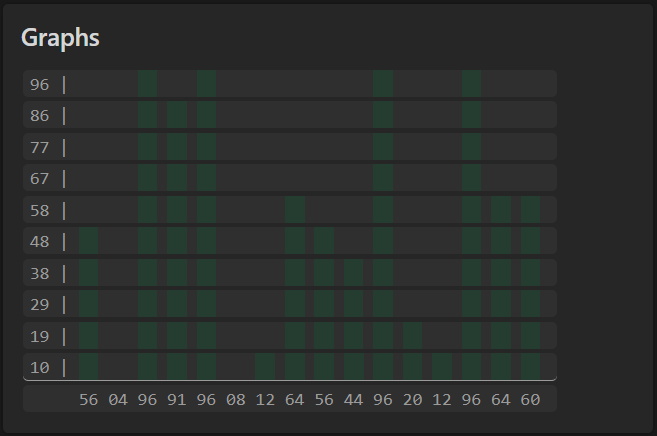
This is genius! If I tilt my head it's like a proper graph! Follow along if you want to learn the impossible with Notion Formula's 2.0 👇
Day 12: Histogram What you'll need: 3 Databases 1. Subjects: a Select prop for colour, a # prop for max score 2. Score: a # prop for scores 3. Histogram Settings: 2 # props for Bar Width & Max Bar Length Relate 2. & 3. to 1. Use-case: For all you stats nerds 💜
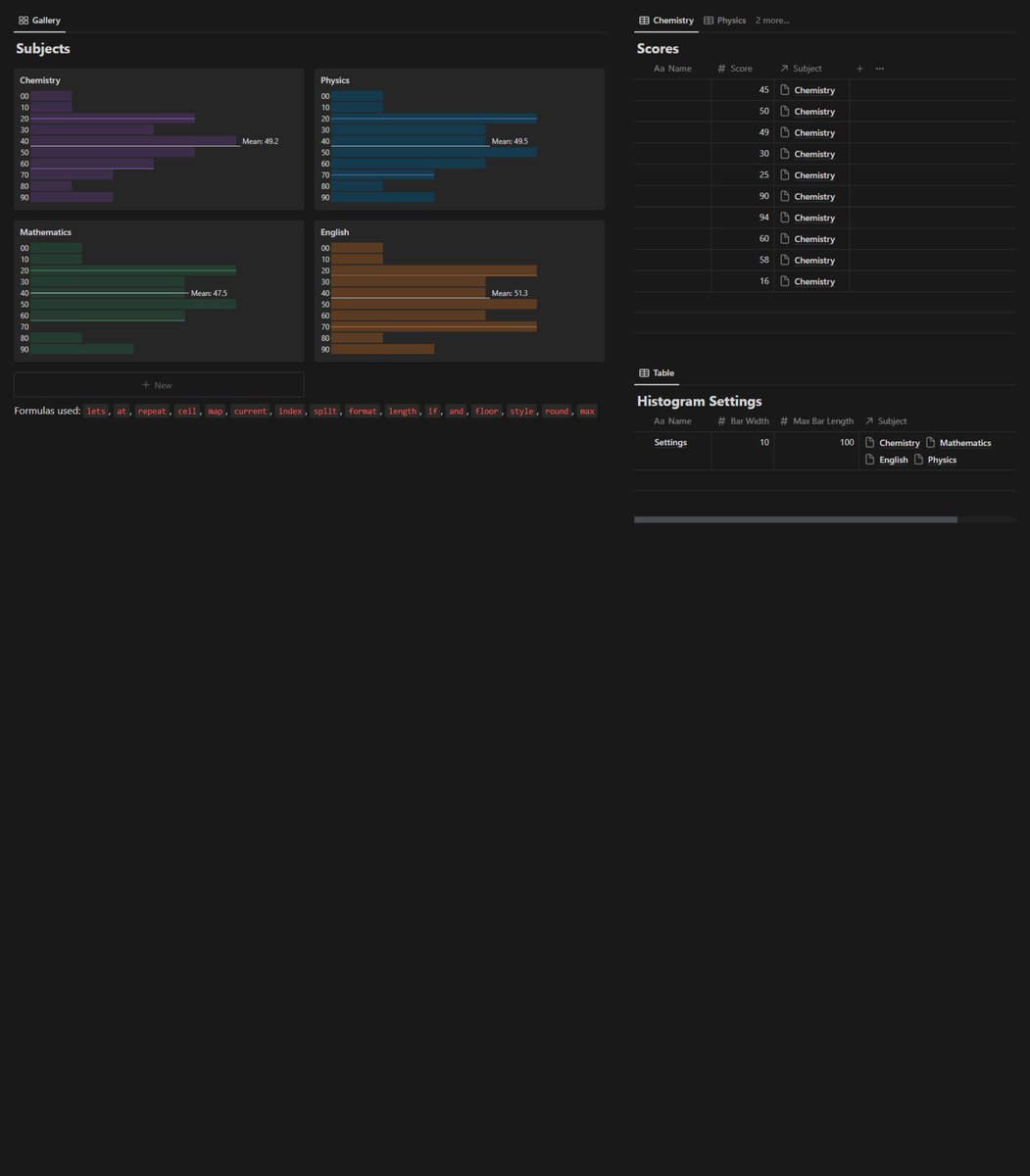
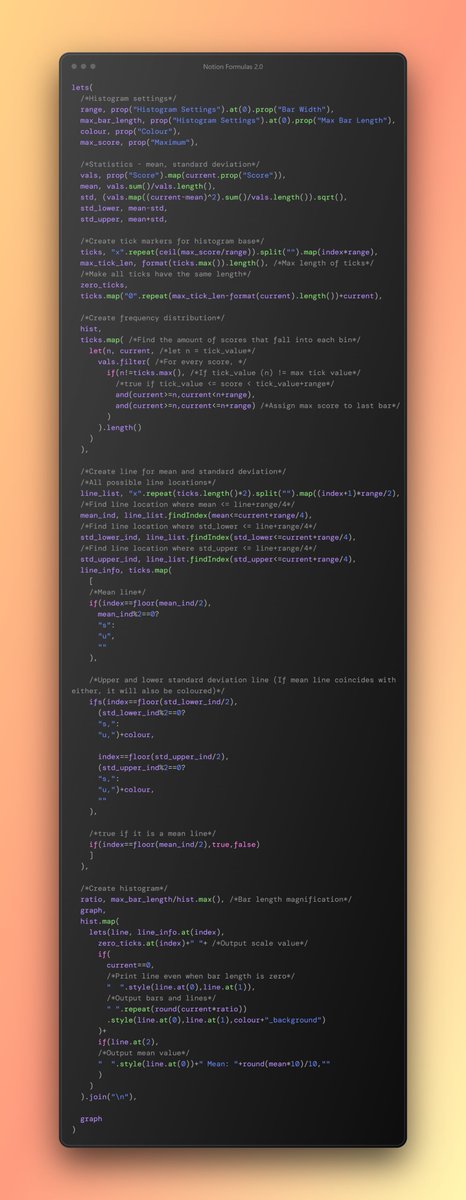
Does @NotionHQ formulas 2.0 make formulas more or less confusing for you?
193 vote · Final results
This is my favourite challenge so far. I'd never dream of using Notion formula's in this way so it's a great example of what's possible when you think outside of the box. Follow along if you're new to #notion or learning about Notion formula's 2.0 👇
Day 10: Rainbow font. This is a replication of a formula shared by the brilliant @yoshihiko_k, and it's surprisingly simple! What you'll need: Just the title property, the magic is in the formula 🔥 Use case: Wherever you want to sprinkle some colour!
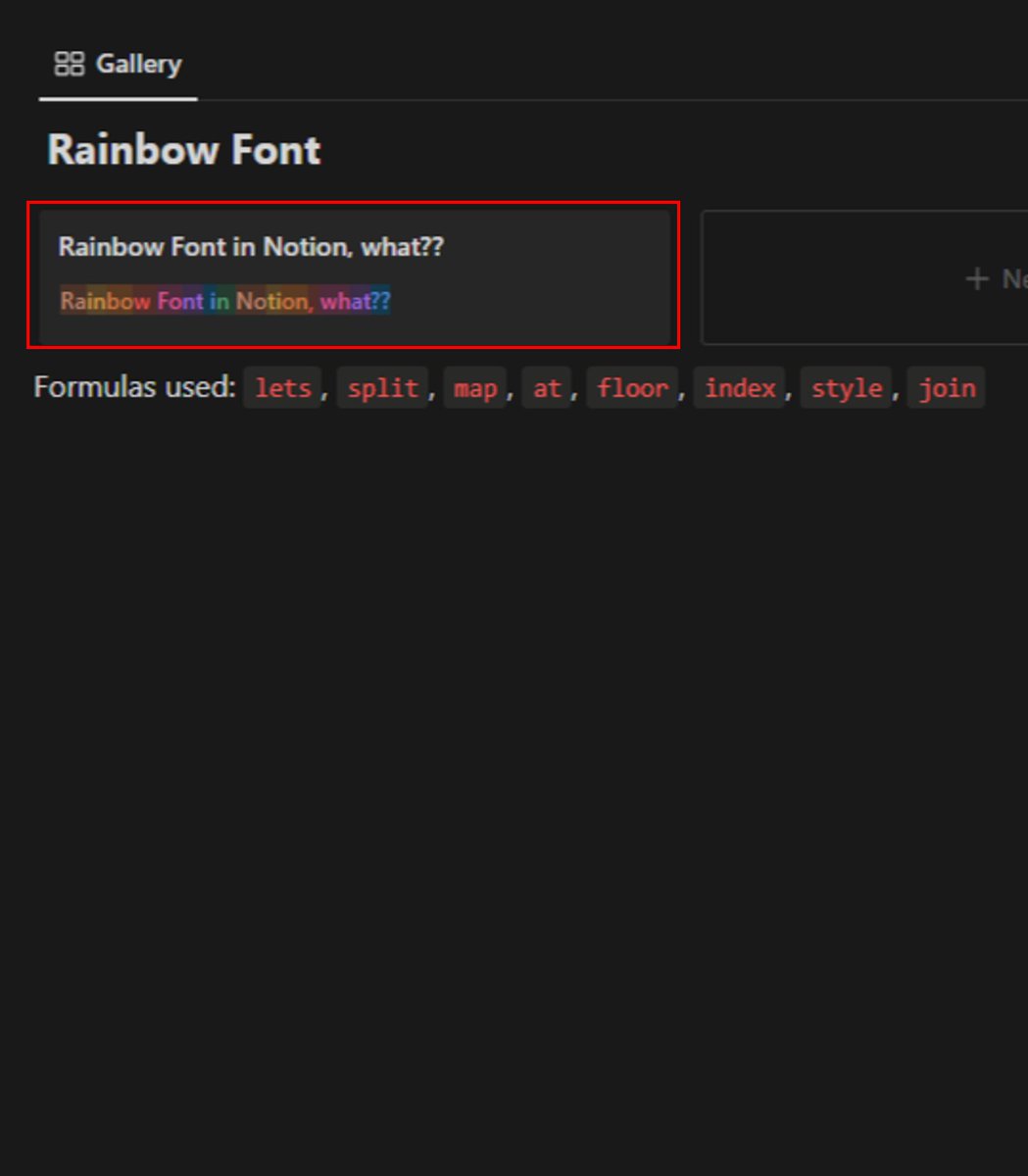
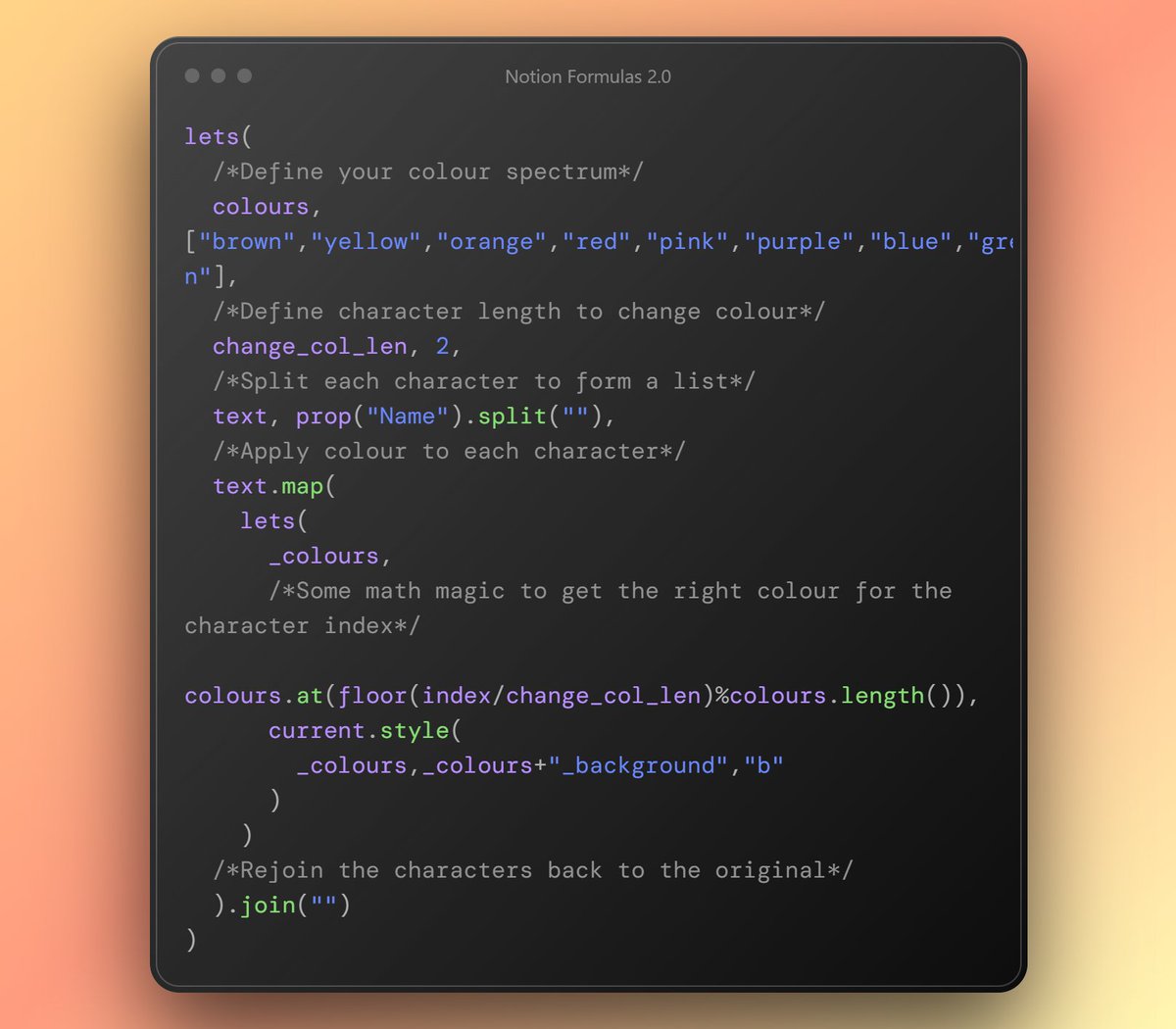
Officially launching our 30-Day Notion Formulas 2.0 Challenge today! @NotionHQ @ZikiDoesNotion Every day for the next 30 days, we will be sharing one Notion Formulas 2.0 use case, along with the code. ⬇️ Start the journey here! Bookmark and share this thread with a friend💜
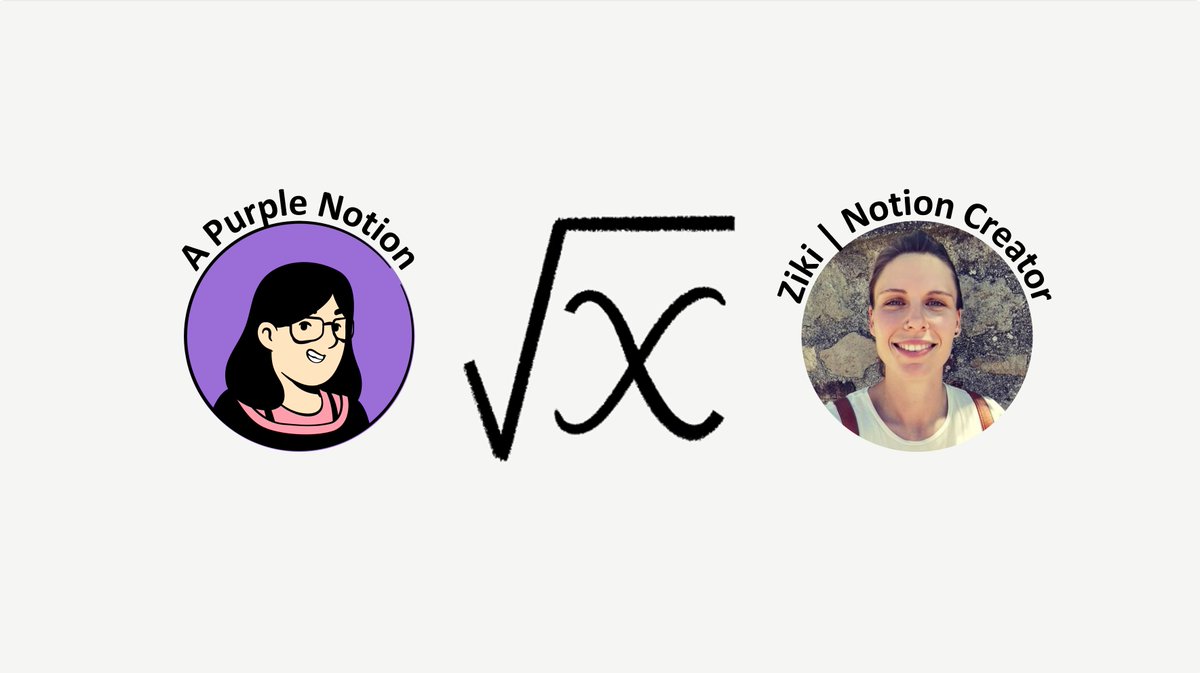
One of the best ways I've seen so far to learn about Notion formula's 2.0 - follow along 👇
🥁🥁🥁 @PurpleNotion and I have officially kicked off our Notion Formulas 2.0 challenge. Here's the gist: 1️⃣ We'll describe the use case & what you need. 2️⃣ Check the screenshot of the outcome. 3️⃣ Try to get the same result. 4️⃣ Need a hand? Check our Code Snippets. 👇👇👇
This maybe advanced. It's certainly a masterclass. But this video has one of the best overviews of how lists / arrays work. Defo check it out if you're trying to learn one of the most powerful features of Notion 2.0 formula's....
Just published an advanced masterclass on building with @NotionHQ's new Formulas 2.0 features! This video covers: - Working with lists - Getting data from Relations - Using new functions like sort(), map(), link(), style(), and lets() youtube.com/watch?v=nECaTr…

youtube.com
YouTube
Notion Formulas 2.0 – Advanced Masterclass
How are people finding Notion Formula's 2.0? As a non-developer, I'm struggling a bit to understand the new functions etc but enjoying trying to work out new use cases. What's the most exciting use case you've find so far? #notion
United States Trends
- 1. Aaron Gordon 9,575 posts
- 2. Wentz 23.6K posts
- 3. Vikings 49.7K posts
- 4. Chargers 54.2K posts
- 5. Pacers 21.5K posts
- 6. Brosmer 3,728 posts
- 7. #criticalrolespoilers 6,891 posts
- 8. Shai 21.1K posts
- 9. Herbert 15.9K posts
- 10. #Skol 5,196 posts
- 11. $UNI 3,165 posts
- 12. Quentin Johnston 2,140 posts
- 13. Jokic 14K posts
- 14. #LOVERGIRL 11.3K posts
- 15. Al Michaels 1,275 posts
- 16. #EAT_IT_UP_SPAGHETTI 122K posts
- 17. Cam Johnson 1,021 posts
- 18. hobi 26.7K posts
- 19. #TNFonPrime 2,401 posts
- 20. Ajay Mitchell 2,147 posts
You might like
Something went wrong.
Something went wrong.