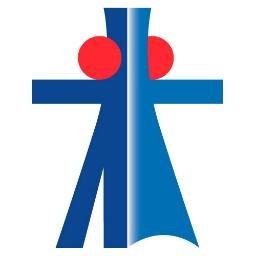You might like
United States Trends
- 1. Lakers 67.7K posts
- 2. Luka 64.5K posts
- 3. Wemby 25K posts
- 4. Marcus Smart 5,436 posts
- 5. #LakeShow 5,324 posts
- 6. Blazers 7,808 posts
- 7. Russ 9,754 posts
- 8. Ayton 14.5K posts
- 9. Richard 45.1K posts
- 10. Horford 1,842 posts
- 11. #AmphoreusStamp 5,612 posts
- 12. #RipCity N/A
- 13. Podz 2,342 posts
- 14. Champagnie 1,195 posts
- 15. Spencer Knight N/A
- 16. Kuminga 3,285 posts
- 17. #dispatch 60.6K posts
- 18. Thunder 31.9K posts
- 19. Godzilla 32.2K posts
- 20. #AEWDynamite 20.1K posts
Loading...
Something went wrong.
Something went wrong.