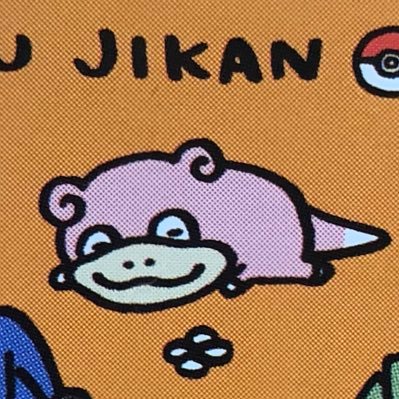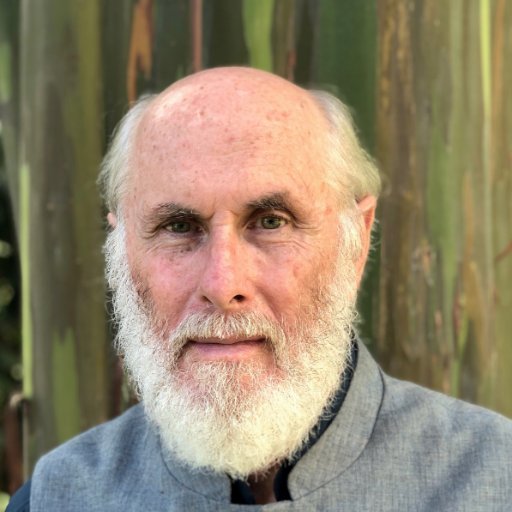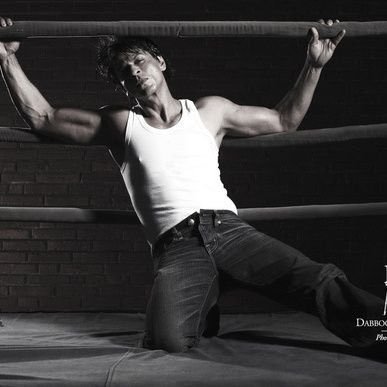ExcelPro
@excelprogurgaon
ExcelPro trains you to optimise your Excel performance through well-structured course modules and hands-on powerful exercises.
You might like
Interchange data from rows to columns without re-typing in Excel:- Copy the area you want to interchange, move the pointer to a blank location, then click on Home->Paste->Transpose. Note, this function won’t activate until you copy the data first. #ExcelPro

Sort data: Excel makes it easy to comb through your entire data set and sort everything into a clean and easy to read spreadsheet. #Excel #Spreadsheet #Sort
Excel is a must for office based professionals today, and stronger Excel skills can open the door to promotion and leadership opportunities. A well trained Excel user can take advantage of everything Excel has to offer to provide the best results for their company. Get Trained!!

Conditional Formatting: Excel experts and Excel users alike vote this the #1 most important feature. This can be sophisticated. But even the simplest colour changes can be hugely beneficial. Suppose you have volumes sold by sales staff each month. Just 3 clicks can identify them.

Excel Tip 1: Use Ctrl + Tab for shifting between different files freely. #Excel #ExcelTips #ExcelTricks #ExcelTipsandTricks #ExcelPro

Happy Gurpurab Everyone from all of us at ExcelPro. #Excel #Excelclasses #Exceltraining #GurPurab2019

United States Trends
- 1. Cam Coleman 3,285 posts
- 2. Vandy 5,256 posts
- 3. Iowa 29.7K posts
- 4. Auburn 14.2K posts
- 5. #AEWCollision 2,885 posts
- 6. Oregon 40.2K posts
- 7. #UFCVegas111 10.5K posts
- 8. Dante Moore 3,555 posts
- 9. Bauer Sharp N/A
- 10. Wisconsin 17.7K posts
- 11. Vanderbilt 3,999 posts
- 12. Heisman 12.1K posts
- 13. Indiana 43.1K posts
- 14. Penn State 26.3K posts
- 15. Mendoza 24.5K posts
- 16. Pavia 2,241 posts
- 17. Badgers 3,834 posts
- 18. #Svengoolie 1,004 posts
- 19. Ramos 13.3K posts
- 20. Jedd Fisch N/A
Something went wrong.
Something went wrong.