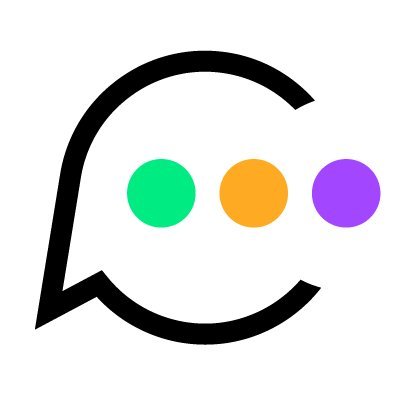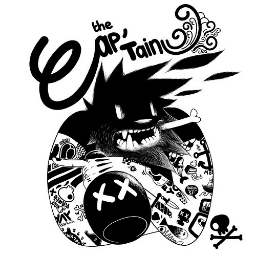F12 Developer Tools
@f12devtools
Tips and Tricks from your favorite Keystroke. Managed by @jonathansampson.
Tal vez te guste
🔥 New in EdgeHTML 16 🔥 Break on DOM Mutations in DevTools! blogs.windows.com/msedgedev/2017…
New and improved Event and CSS inspection for Microsoft Edge DevTools blogs.windows.com/msedgedev/2017…
Want to know the keyboard shortcuts? Just hover over the buttons on the toolbar. It's like having cheat codes, for non-cheaters.
Mother-in-law just asked that I delete something from Google results. Instead of explaining the Web, I opened F12 and deleted the DOM node 😎
Searching all files on your site (regardless which domain they're from) is very helpful. Here's how, via the dev tools in @Brave and Chrome.
Front-end often consists of making small iterative changes. Save/Refresh is costly. Edge keeps a log of changes, letting you be creative 👍🏼

Copy directly to clipboard from console. Supported in @brave, Firefox, Chrome. Super handy for grabbing node content!
Come work on @f12devtools for Microsoft Edge! We're hiring passionate developers who want to make the web better! careers.microsoft.com/search.aspx#&&…
Hey developers, do you like exploring web sites via the developer tools? Open @brave and press Shift+F8 to explore a web browser 🙂 #itsmagic
Trying to locate the browser tab belonging to your dev tools instance? Run alert("") from the console 🙂 Quick Console via Esc, or Ctrl+`.
The console in Chrome's developer tools reveals all property names when using either dot notation, or bracket notation. jQuery. or jQuery[
Need to change the UA String in Chrome? Don't look for the Emulation tab. Look instead to Network Conditions.

debugger; Often overlooked, this simple statement will halt your JavaScript execution in any major browser with opened F12 tools.
Have you noticed the gorgeous new icons in Google Chrome's "Sources" panel? Smooshy.

Trying to convert RGB values to HEX? You can do so quickly in the console of your @f12devtools: 185..toString(16); // b9
Similar to Firefox's "Node Screenshot" feature, Microsoft Edge's Web Notes support arbitrary region clip-copying.
Firefox has a wonderful feature that allows you to export a png of any node directly from the F12 Developer Tools.
Black-boxing is common in all major browsers today. Chrome takes it one step further supporting pattern-based rules.

IE gets fresh UI update. Tabs are now across the top, and the icons have been removed. Available via Windows Update.

Identifying detached nodes and their references with Internet Explorer in three easy steps.

United States Tendencias
- 1. #DWTS 47.1K posts
- 2. Giannis 25.6K posts
- 3. Harden 7,166 posts
- 4. Clippers 9,682 posts
- 5. Whitney 14.8K posts
- 6. #RHOSLC 6,752 posts
- 7. Brunson 6,945 posts
- 8. Markstrom 1,605 posts
- 9. #Blackhawks 2,415 posts
- 10. Ryan Rollins 2,638 posts
- 11. Elaine 42.2K posts
- 12. Sixers 22.2K posts
- 13. Bucks 28.5K posts
- 14. Alix 6,454 posts
- 15. UTEP 1,959 posts
- 16. Connor Bedard 4,313 posts
- 17. Andy 65.8K posts
- 18. Caden 7,519 posts
- 19. Don Lemon 9,575 posts
- 20. #WWENXT 17.9K posts
Tal vez te guste
-
 Hackt1vator
Hackt1vator
@Hackt1vator -
 Franc-Tireur
Franc-Tireur
@franctireurmag -
 Maggie Johnson-Pint
Maggie Johnson-Pint
@maggiepint -
 Firefox DevTools
Firefox DevTools
@FirefoxDevTools -
 Nicholas C. Zakas
Nicholas C. Zakas
@slicknet -
 Alberto Savoia
Alberto Savoia
@Pretotyping -
 Dapr
Dapr
@daprdev -
 David Boyne 🚀
David Boyne 🚀
@boyney123 -
 CSS Working Group
CSS Working Group
@csswg -
 GitGuardian
GitGuardian
@GitGuardian -
 Charlie Robbins ⏚
Charlie Robbins ⏚
@indexzero -
 Dimitris Koulalis
Dimitris Koulalis
@DimitrisKoulal1 -
 Lea Verou Dev Tweets
Lea Verou Dev Tweets
@LeaVerouDev
Something went wrong.
Something went wrong.