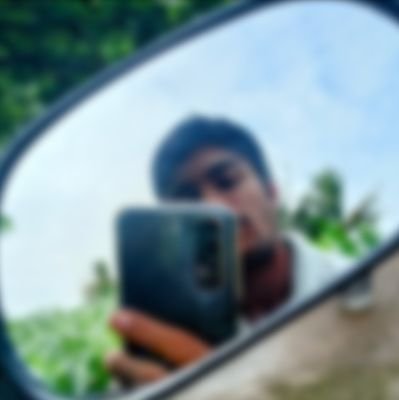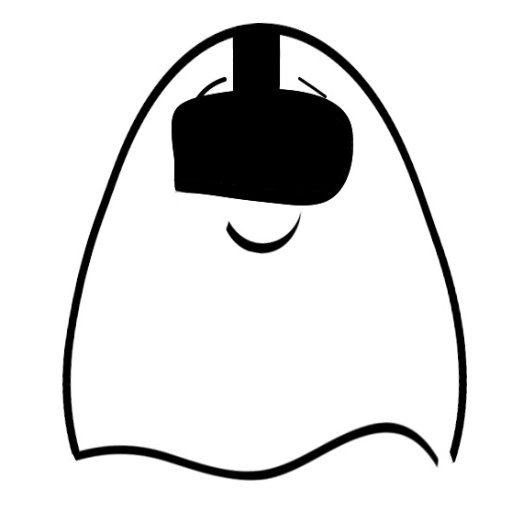Kev
@gnome_kev
Vibe Coder | Building one iOS/MacOS App every week | @GnomeApps |
Another app by @GnomeApps build by @Sreehari413 now live on @ProductHunt 61 upvotes already! producthunt.com/products/liqui…
Building a free, totally private, on-device macOS app that tackles your everyday media chores in one clean interface. Any feature requests that could solve your daily needs?

From 0 to 101 in just a few days… Watching people discover the app is the best feeling ever. Grateful and fired up to keep building 🚀

Vibe coded a "Reminder App" for MacOs using natural language to write out the reminder request . Think of it as a stupid simple way of getting a task list done and getting reminded with a on-screen notification. Thoughts? Ideas? Like?
QuickSheet is now live on @ProductHunt Over 80 upvotes already 🔥check it out and let me know your feedback and thoughts! producthunt.com/products/quick…
producthunt.com
QuickSheet: Instantly create and edit spreadsheets from your menu bar | Product Hunt
QuickSheet by GnomeApps is a micro-spreadsheet app for your Mac’s menu bar. Instantly create, edit, and manage spreadsheets, perfect for quick office, budget, or data tasks. Compatible with Excel...
Took some time, but the QuickSheet app is now live and available on the @AppStore worldwide! Appreciate any feedback and reviews 🙌 apps.apple.com/us/app/quicksh…
Build in public Mac Timer update: - multiple timers pinned on top - custom sounds - settings menu added How does it look guys ? Honest thoughts

Build in public : Read someone say "time is slippery, hours drip away like water". Struck a chord with me. Naming it “Liquid Timer” Going all-in on the liquid theme Thoughts? Would you vibe with a fluid timer on your desktop? 💧
Day 4 of building a MacOS reminder app with NLP in just one week! Decided to go for just one category tag to make it easier to understand also cleaned up more of the NLP parsing for dates/times. Getting close will share a video tomorrow 😃

Got the initial flow to work, tweaking some additional NLP rules, adding voice and better user feedback loop for some subtle visual confirmations. The app will be Free, Private & Easy to use! Anyone interested to try when I launch this next week?
Day 3 of building a reminder app in the menu bar using Natural Language Processing. Polished the UI a bit and trying different approaches to the tags below the reminder for classification. Not sure if we need so many of them or just one category one?

Day 2 - working on the NLP part of things is challenging to make sure data is parsed correctly. Kept running into time parsing issues when you change the proposed time from 10AM to 10:00 or saying 10 in the morning. Fixed another🪲 time to move on!

New week, new App to work on! This time it will be a "Reminder App" using NLP to simply write out the reminder request and schedule it at the date/time needed. Got the first (terrible) UI done now first adding some functionality to it before polishing. 4 more days to go!

Tried vibe coding some Liquid Glass designs with @cursor_ai for Xcode but it seems the AI models are not too familiar just yet with this. Lack of documentation maybe? Does anyone know which AI models work well with creating liquid glass UI in Xcode?
Day 5 - Introducing: QuickSheet🧾 Submitted to the App Store for review, once live I will share a link! 🧠 Lives in the menu bar (optional detach) ⚡ Opens instantly 🧮 Does math (basic formulas) 💀 Zero tracking, ads, or logins Oh, and it’s free. Forever.

🚀 It's live! After a week of building in public, HandyWords: Vocabulary Builder is now on the Mac App Store! 🎉 📚 Word lookup 🔖 History & bookmarks 🔊 Pronunciations ⚡️ From your Menu bar. Free forever. Download & support it 💙 apps.apple.com/us/app/handywo…

Let's go finally got the spreadsheet cells to expand in full view automatically🤯 The cells kept fighting back by not expanding automatically when the window size would change, but NO MORE! You can not detach the view from the menu. Close to wrapping this up for App Store!

United States Trends
- 1. Seahawks 24.2K posts
- 2. Giants 68.7K posts
- 3. Rams 17.9K posts
- 4. Bills 139K posts
- 5. Bears 61.5K posts
- 6. Daboll 13.1K posts
- 7. Jags 7,169 posts
- 8. Dart 27.1K posts
- 9. Caleb 50.5K posts
- 10. Dolphins 34K posts
- 11. 49ers 16.1K posts
- 12. Texans 38.9K posts
- 13. Josh Allen 16.9K posts
- 14. Browns 39.2K posts
- 15. Russell Wilson 4,155 posts
- 16. Niners 3,659 posts
- 17. #OnePride 2,979 posts
- 18. Patriots 110K posts
- 19. #RaiseHail 2,584 posts
- 20. Dan Campbell 2,028 posts
Something went wrong.
Something went wrong.