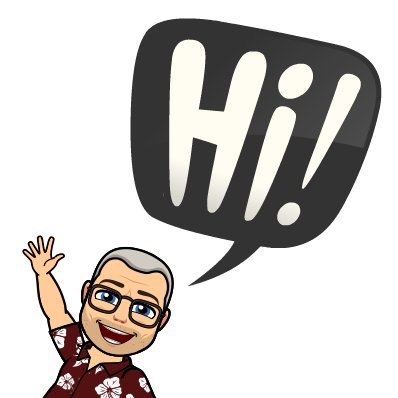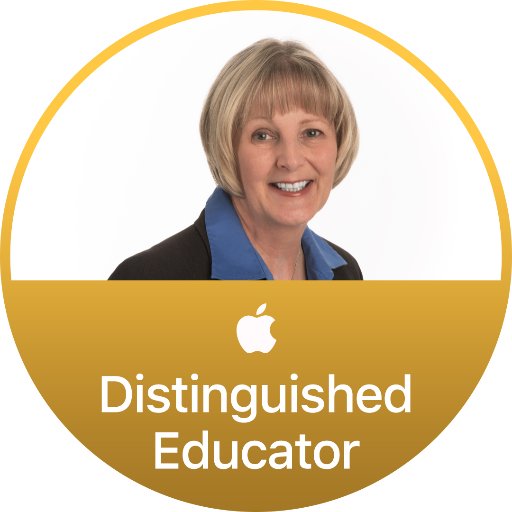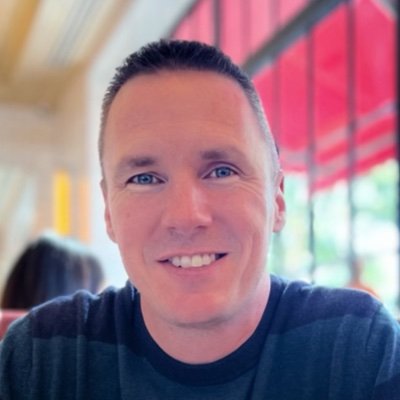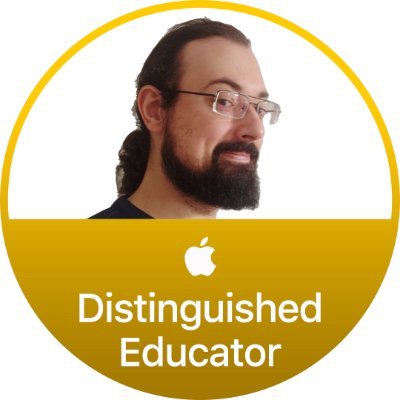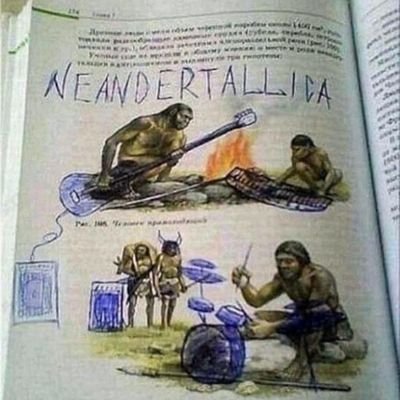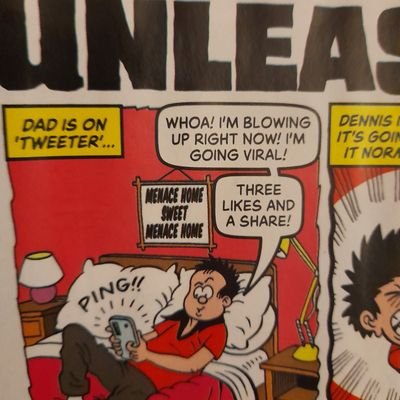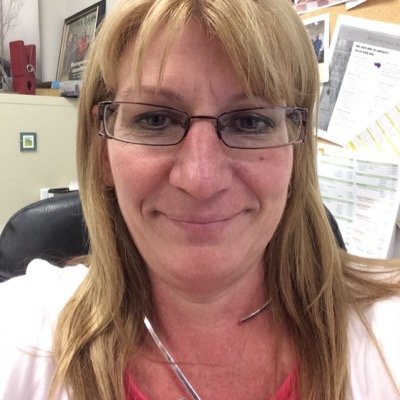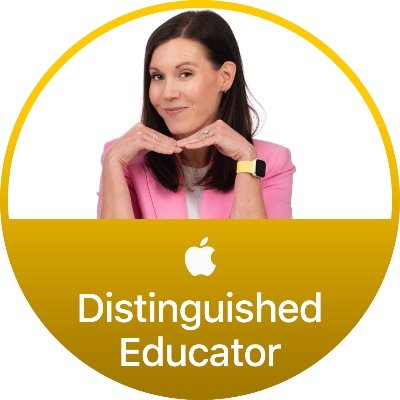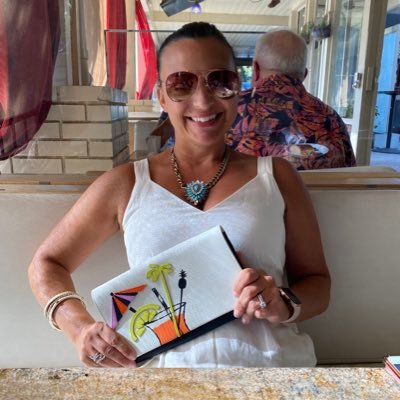Carol LaRow
@larowc
educator, Google Innovator, Google Certified Trainer, Apple Distinguished Educator, Smithsonian Laureate, Educational Technology Consultant
You might like
Documents can be hard to find when you need them. Create shortcuts to not only organize, but easily find files at a moment's notice. Learn how to add shortcuts here: goo.gle/3kidKJj

Google Meet can now automatically frame your video before joining a meeting to help ensure equal visibility for all participants. Automatic framing happens only once, so there are no motion distractions that can divert attention from the content of the meeting.
Want to publish your students for a global audience? Or, publish one of your great lessons that uses a Google tool? Consider this project and join other educators in publishing their projects/ lessons.
FREE Global edu project to give S's authentic audience. Share S's projects. Gives S's encouragement to submit better work, edit, revise. Also has teacher lessons to replicate or share your own lessons. Soc studies theme, but topics can be added. No ads bit.ly/3oNVl5c

Google extends deadline for migrating "classic" Sites to "new" Sites. New deadline 12/1/22; users no longer be able to edit classic pages in domains. On 1/1/23 classic pages no longer viewable. See Classic Sites Manager to download/archive classic. Info:bit.ly/3byxBjf
Being able to store the videos in Google Drive is great. Makes it easy for both teachers and students to create and share videos.
Announcing: Screencast, a new tool coming to every #Chromebook in M103. This easy-to-use app enables Ts & Ss to record, transcribe, trim, annotate, & share lessons & presentations right from their device. Screencasts are stored on Google Drive: goo.gle/38Utxsx
The Anywhere School 2022 Explore how Google’s connected toolkit helps educators and students pursue their personal potential.Register here goo.gle/TAS22 #TheAnywhereSchool #GoogleEdu

Have you seen this? Checklist feature in Docs. Ss can check off tasks, requirements on the Doc itself. Helps them stay organized & keep track of their own progress.Teachers can see checklists on Docs Ss share w them.Look in toolbar next to drop down for bulleted text&line spacing

Repairable Chromebooks. Schools can repair in-house. Acer & Lenovo meet Google's repairability criteria. Saves schools money. Examples: display back panels, touchpad, speakers . . . more. Learn more about it: bit.ly/3J1AVit
Google Drive:Shortcuts replacing files & folders. They point to files/folders in multiple locations. To simplify access to files & organize them easily. Happening in 2022. Will happen automatically. You can't opt out. More info here: support.google.com/drive/answer/9…
FREE Global edu project to give S's authentic audience. Share S's projects. Gives S's encouragement to submit better work, edit, revise. Also has teacher lessons to replicate or share your own lessons. Soc studies theme, but topics can be added. No ads bit.ly/3oNVl5c

Check out this wonderful opportunity to share Ss projects! Great ways to use Google tools and showcase creative ways to share information. Thanks @larowc for putting this resource together! #education #5thchat #MassCUE
FREE Global edu project to give S's authentic audience. Share S's projects. Gives S's encouragement to submit better work, edit, revise. Also has teacher lessons to replicate or share your own lessons. Soc studies theme, but topics can be added. No ads bit.ly/3oNVl5c

Block Unwanted Files in Drive: Right click on file shared w you. Choose, "Block." Will block that person from sharing. And, you can’t share w them unless you unblock them. BUT, does not work in a domain; cannot block someone in your domain (school)
Google Meet Links have an expiration time. You can check when yours expires. See this chart: bit.ly/3hw7M3Y
#googleearth Google Earth WEB now has a feature similar to the "historical imagery" feature found in Google Earth PRO. Look for it under, "Voyager." Just click on, "Timelapse In Google Earth." more info to follow . . .
#MassCUE @lfreedm @jonboag81 @nealman17 @UnlockTheMiddle @ChrisparkerTCO @MassCue MassCUE:I have an “on demand”session,“Become A Google Drive/Docs Power User” May be helpful for staff; tips for shared folders, Explore Tool,convert PDFs, insert dynamic charts/slides/tables in Docs
Thanks for the kind words, John. I can still see your smiling face in the audience the last time I did an “in person” presentation for MassCUE. Can’t wait till we’re “in person” again.
#MassCUE, @rlfreedm, @jonboag81, @deelanier, @ChrisparkerTCO, @schamberlain29, @cterrillteach MassCUE Conference starts tomorrow. Lots of great sessions. Don't miss keynote with Dee Lanier on 2/9 at 7:00 PM.
United States Trends
- 1. Marshawn Kneeland 19.3K posts
- 2. Nancy Pelosi 23.1K posts
- 3. #MichaelMovie 31.9K posts
- 4. #영원한_넘버원캡틴쭝_생일 24.7K posts
- 5. ESPN Bet 2,233 posts
- 6. #NO1ShinesLikeHongjoong 25.3K posts
- 7. Gremlins 3 2,706 posts
- 8. Jaafar 9,703 posts
- 9. Chimecho 4,895 posts
- 10. #thursdayvibes 2,894 posts
- 11. Good Thursday 35.8K posts
- 12. Joe Dante N/A
- 13. Baxcalibur 3,449 posts
- 14. Madam Speaker N/A
- 15. Chris Columbus 2,440 posts
- 16. #BrightStar_THE8Day 37.1K posts
- 17. Votar No 28K posts
- 18. Penn 9,536 posts
- 19. Happy Friday Eve 1,009 posts
- 20. Barstool 1,643 posts
You might like
Something went wrong.
Something went wrong.