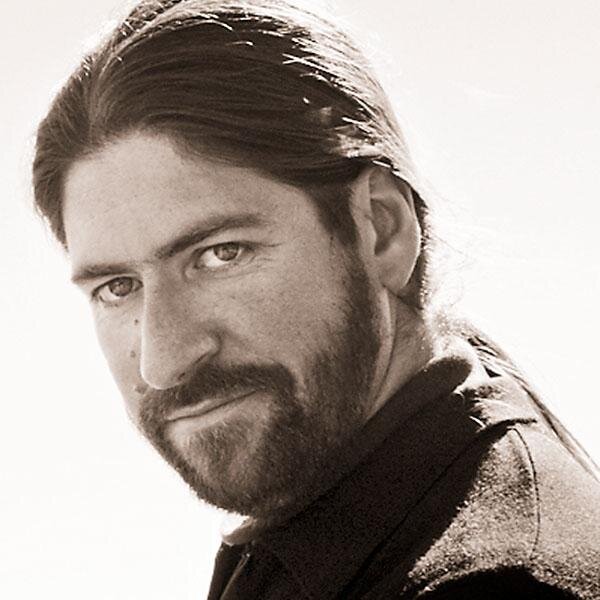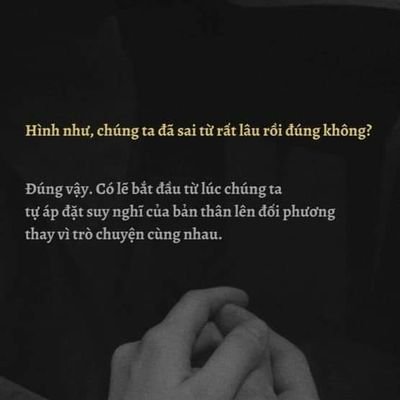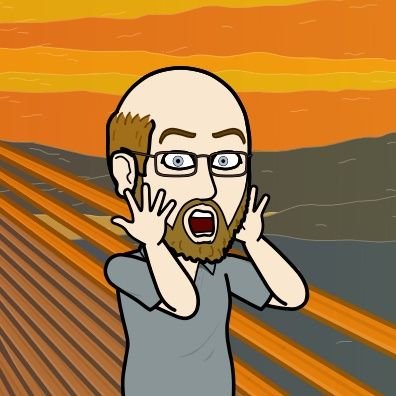Lightroom Tips
@lightroomtips
Lightroom Tips - plain and simple
You might like
I bought the Mac Heist bundle. 7 Top apps worth $260+ for only $19.95 and got 3 sweet bonus apps free! http://bit.ly/heist-it
The histogram in Lightroom has some more features to it, but this article from DPS can help you get the basics - http://ow.ly/gI57
digital-photography-school.com
How to Read (and Use) Histograms for Beautiful Exposures
What is a histogram, and how can it improve your photography? Discover how to read and use a histogram so you can capture well-exposed photos!
Great tutorial on greyscale mixing in Lightroom posted @xequals - http://x-equals.com/blog/?p=2496
Can anyone help my friend @olihar with the question about canceling a lightroom->photoshop export? Tweet here - http://tr.im/rrEN
Did you just start a big batch export in Lightroom by mistake? Check the progress bar and click the X to cancel (top left of the screen).
Lightroom's folder-photo-count shows you have photos, but you can't see them? Check the filter toggle on the far right above your filmstrip.
I use Flickr, and I love Jeffrey's plugin for uploading right to Flickr from Lightroom. Check it out! http://tr.im/rgfa
Use the Exposure arrows in your Library Quick Develop panel to bring your image a full stop or 1/3 stop up or down. #lightroom #lrtips
I love Digital Photography School... do you (oh, readers) have a favorite Lightroom learning website?
I just got a new iPhone - Lightroom recognizes it as a device! Going to tag my photos as "iphone" and make a smart collection. Other ideas?
Lightroom 2.4 upgrades include - support for new cameras, lots of bug fixes (esp with crop+aspect ratio!) More: http://tr.im/pIjJ (Readme)
Lightroom 2.4 has been released - Adobe's servers are being hit right now, but the upgrade is available! http://is.gd/1bxUC
Reading a new Lightroom book - lots of tips next week! Till then - a roundup of tips from elsewhere, http://sherrimeyer.com/Blog/?p=1989
Want templates for the web module? Not free, but check out http://tr.im/ohdT - they're cheap and fantastic. (for @drew_kav) #LRTips
If you have any lightroom questions, just ask! Be sure to include @lightroomtips in your question so I'll see it :)
A fellow photographer recommended one of his favorite keyboard shortcuts - B - it adds/deletes to your Quick Collection. Thanks, @heninger !
Lightroom tip I just discovered - Press V (in Library or Develop) and the selected photo will change to / from Grayscale.
Make your Lightroom backup reminder appear more (or less) often in Lightroom>Catalog Settings>General.
Tired of the thirds? Cycle through the crop overlays in Lightroom by pressing "O" when you're using the crop tool.
What a day! Quick tip for your Tuesday evening - from the Library or Develop panel, press R to get right to the cropping interface.
United States Trends
- 1. TOP CALL 3,630 posts
- 2. #BaddiesUSA 64.4K posts
- 3. #centralwOrldXmasXFreenBecky 451K posts
- 4. SAROCHA REBECCA DISNEY AT CTW 470K posts
- 5. AI Alert 1,231 posts
- 6. #LingOrmDiorAmbassador 238K posts
- 7. Rams 29.9K posts
- 8. #LAShortnSweet 23.6K posts
- 9. Market Focus 2,485 posts
- 10. Check Analyze N/A
- 11. Token Signal 1,664 posts
- 12. Scotty 10.4K posts
- 13. Vin Diesel 1,521 posts
- 14. #MondayMotivation 6,460 posts
- 15. Chip Kelly 9,050 posts
- 16. Ahna 7,722 posts
- 17. sabrina 65.4K posts
- 18. Raiders 68.4K posts
- 19. DOGE 177K posts
- 20. Stacey 24.2K posts
You might like
-
 Adobe Lightroom
Adobe Lightroom
@Lightroom -
 Adobe Photoshop
Adobe Photoshop
@Photoshop -
 Nik Collection
Nik Collection
@nikcollection -
 Julieanne Kost
Julieanne Kost
@julieannekost -
 Scott Kelby
Scott Kelby
@ScottKelby -
 CreativeLive
CreativeLive
@CreativeLive -
 Westcott Lighting
Westcott Lighting
@WestcottCo -
 LRQ Victoria Bampton
LRQ Victoria Bampton
@LightroomQueen -
 ON1
ON1
@ON1photo -
 KelbyOne
KelbyOne
@KelbyOne -
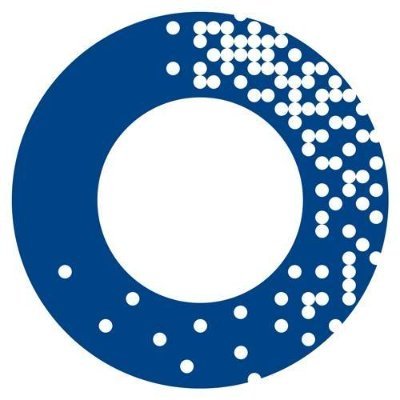 Adorama #CreateNoMatterWhat
Adorama #CreateNoMatterWhat
@adorama -
 Light Stalking
Light Stalking
@LightStalking -
 PocketWizard
PocketWizard
@PocketWizard -
 PhotoShelter
PhotoShelter
@photoshelter -
 Rick Sammon
Rick Sammon
@ricksammon
Something went wrong.
Something went wrong.