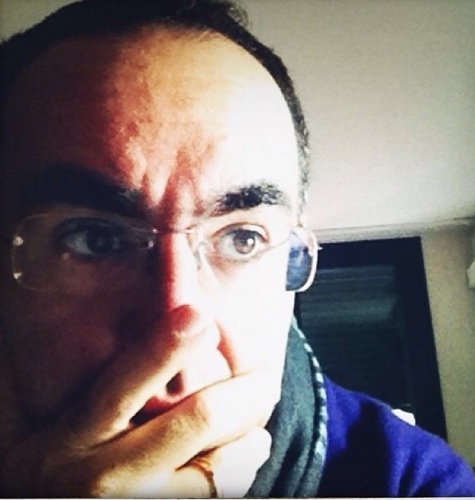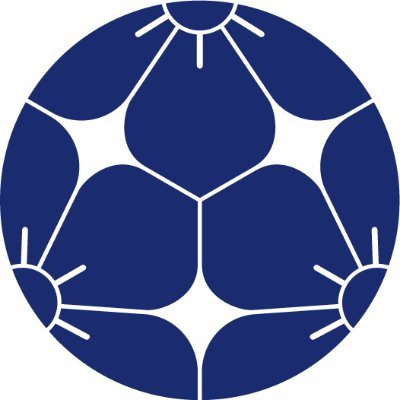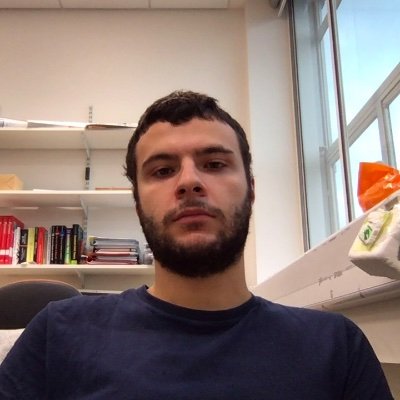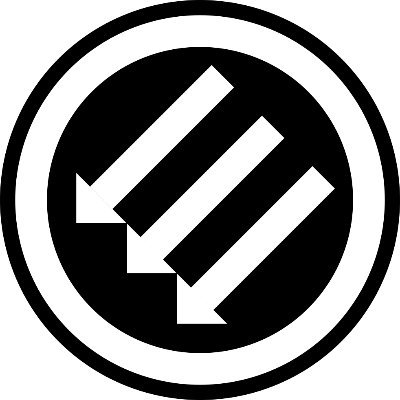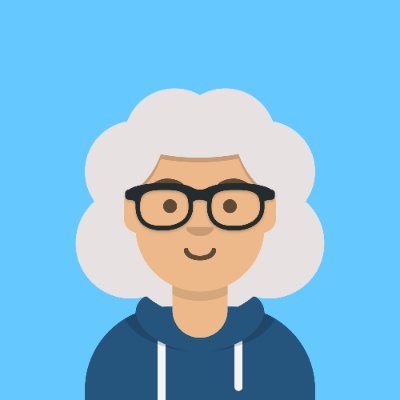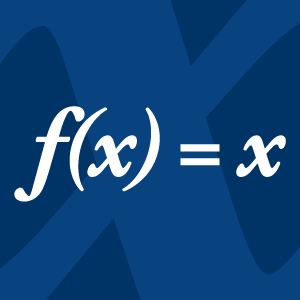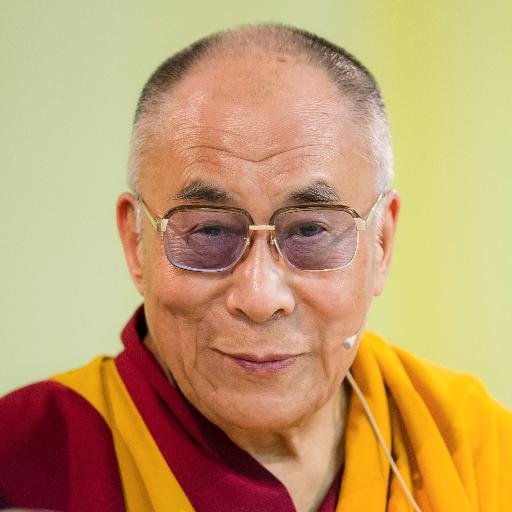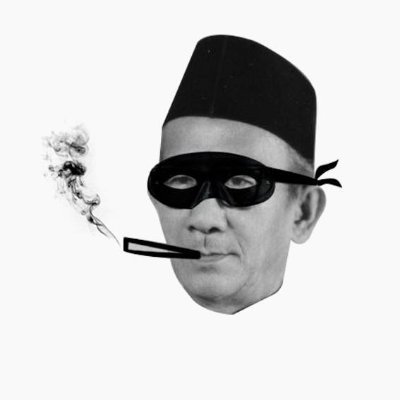Вам может понравиться
Quickly insert TextBox/Shapes by pressing Alt+1,2,3 in Drawing/Diagram


More Options on Table (Cell Borders, Background, Padding)


Feature: Footnote, Superscript/Subscript in Text Mode (Footnotes will be split between pages in Print)


More Options to customize Table of Content. (Page Number on Print, references to Drawing/Table/Image Caption,...)

Support Tabs within Mathcha (helpful to quickly switch between recent used documents). Click on ... on selected Document on Left Side Bar-> Open Doc in New Tab

Drawing: Option to Join/Combine Shapes (only apply to Closed Shapes, not TextBox or Lines). It will be helpful to create complex Shapes Operations: Unite, Intersect, Subtract, Exclude, Divide.

Drawing: Option to Flip and Rotate Around Point

To make Document look similar to Latex Document, select as below in Document Settings: Default Font: Computer Modern Serif Base Math Font: Latin Modern
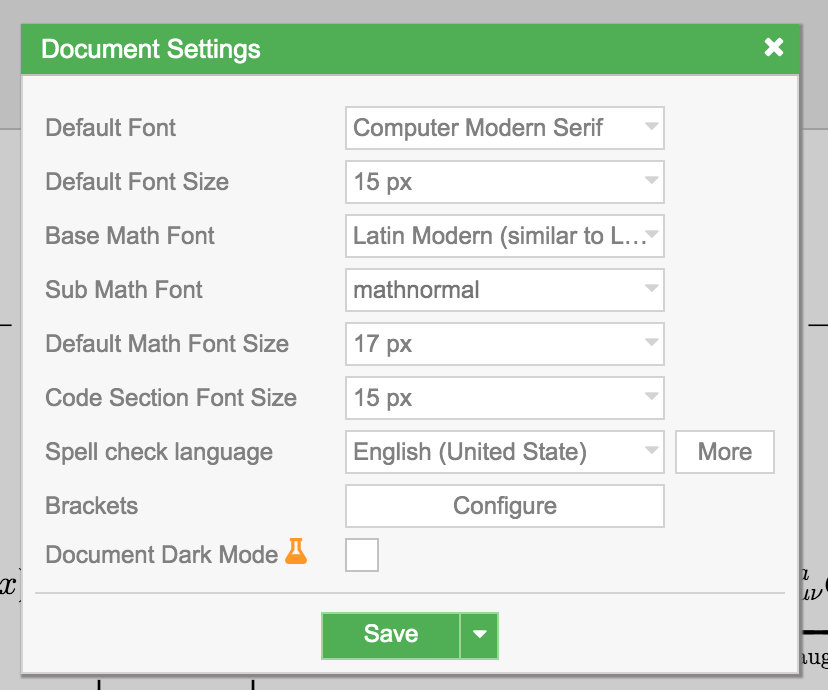

2D Plot by Data Point (using plot.ly/javascript/ library), currently support: Scatter, Line, Area, Contour, Heatmap, Pie, Bar.


Feature: Code Section - Allow to highlight on selected language (javascript, python, ...) - Allow to define your own syntax highlighting (very basic) helpful to write pseudo code.


Collaborative Editing feature is on hold as I'm adding more high priority features (will try to resume it as soon as possible when feature backlog is cleared)
Update: progress on Collaborative Editing feature :) (Note: it's still in development, not yet release)
I'm working on "Collaborative Editing" feature (Multiple people edit one document at the same time), as this feature is quite hard and take time, and I all (100%) focus on this one, there will not be other features anytime soon. (including feature requests from users, sorry!)
Feature: Long Division (for Elementary Math), support 8 layouts which can be changed easily. * This option is in "Math Mode"
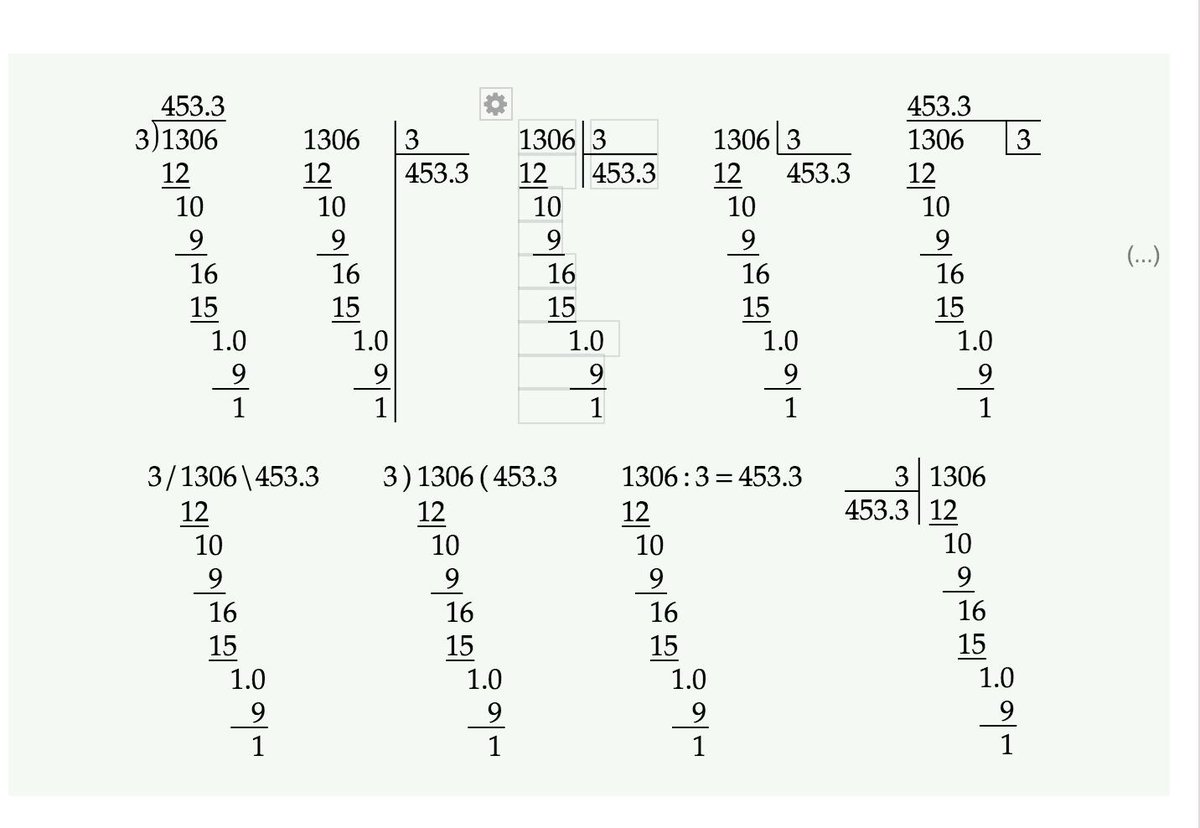


Feature: Underline section (any lines inside this section will be underlined)
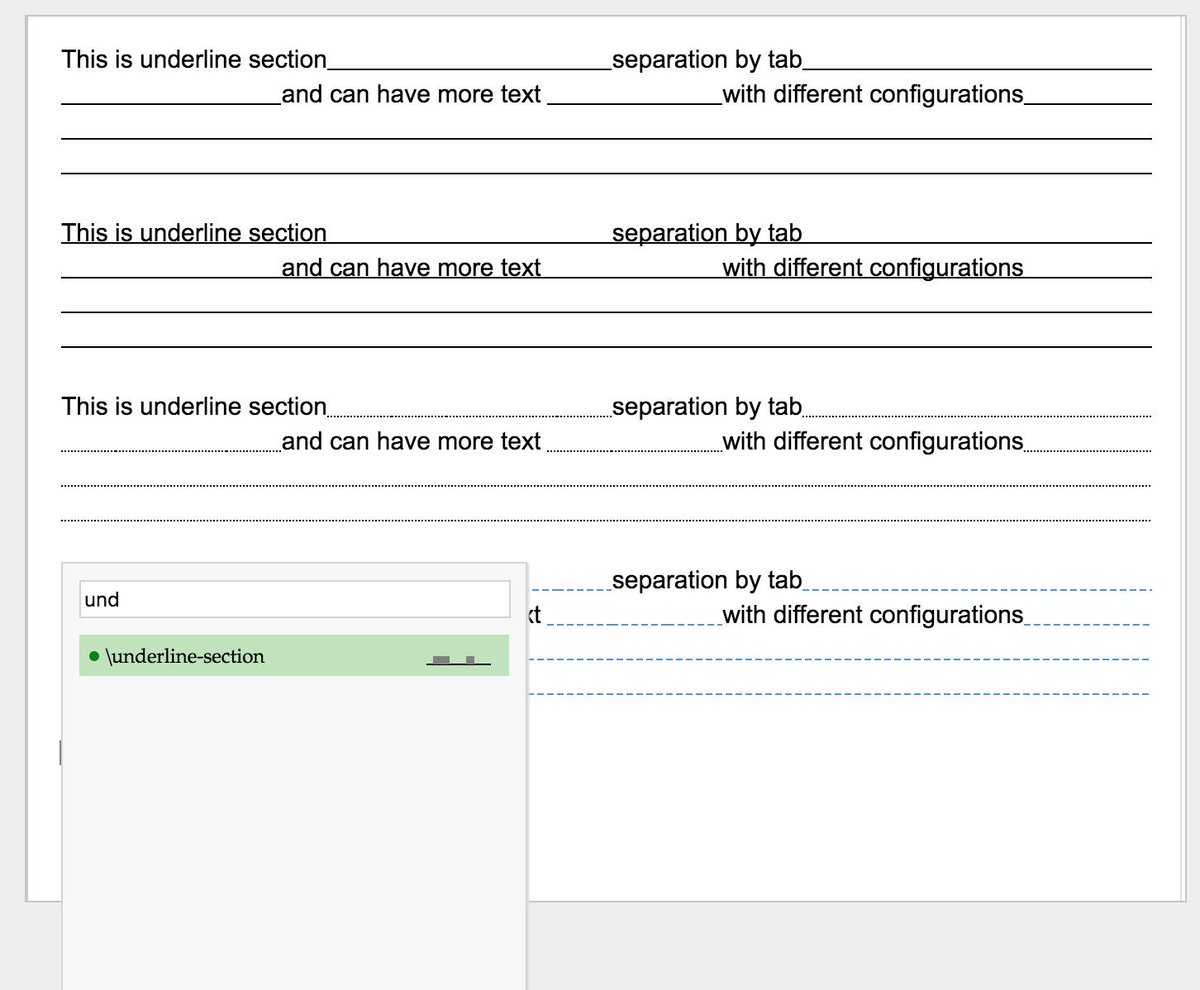
Feature: Support Z Specification/Notation layouts and symbols

Features: - Export "Math Mode" section to Mathml - Save document as Html (.zip), (for accessibility: "Math Mode" section will be read by Screen Reader supports Mathml)


Feature: Basic support Right-to-Left Language.

United States Тренды
- 1. #SwiftDay 8,085 posts
- 2. Columbus 62.2K posts
- 3. #WWERaw 18.5K posts
- 4. #IDontWantToOverreactBUT N/A
- 5. #TSTheErasTour 2,011 posts
- 6. $ZOOZ 1,018 posts
- 7. Knesset 109K posts
- 8. #IndigenousPeoplesDay 2,338 posts
- 9. Good Monday 38K posts
- 10. Marc 35.2K posts
- 11. Victory Monday 1,224 posts
- 12. Thanksgiving 42.5K posts
- 13. Flip 49K posts
- 14. Broadcom 1,292 posts
- 15. Penta 4,599 posts
- 16. Branch 47.2K posts
- 17. Rod Wave 2,941 posts
- 18. The Final Show 24.8K posts
- 19. Kairi 9,577 posts
- 20. Happy 250th 1,754 posts
Вам может понравиться
-
 Chelsea Finn
Chelsea Finn
@chelseabfinn -
 Dustin Tran
Dustin Tran
@dustinvtran -
 Our Revolution
Our Revolution
@OurRevolution -
 Model-Based Optimization
Model-Based Optimization
@TCOptRob -
 Matjaž Leonardis
Matjaž Leonardis
@MatjazLeonardis -
 Dr Eugenia Cheng --no advice please--
Dr Eugenia Cheng --no advice please--
@DrEugeniaCheng -
 npj Journals
npj Journals
@Nature_NPJ -
 Katalin Kariko
Katalin Kariko
@kkariko -
 Steven Brunton
Steven Brunton
@eigensteve -
 Rafael Irizarry
Rafael Irizarry
@rafalab -
 Tungsteno
Tungsteno
@74WTungsteno -
 Tim Vogels
Tim Vogels
@TPVogels -
 American Astronomical Society (AAS)
American Astronomical Society (AAS)
@AAS_Office -
 European Physical Society (EPS)
European Physical Society (EPS)
@EuroPhysSoc -
 Shortwave | We're Hiring!
Shortwave | We're Hiring!
@Shortwave
Something went wrong.
Something went wrong.