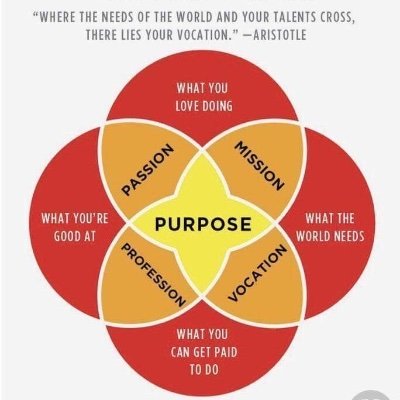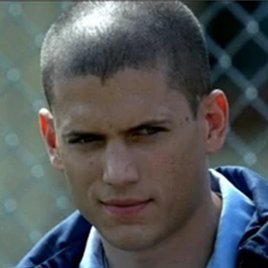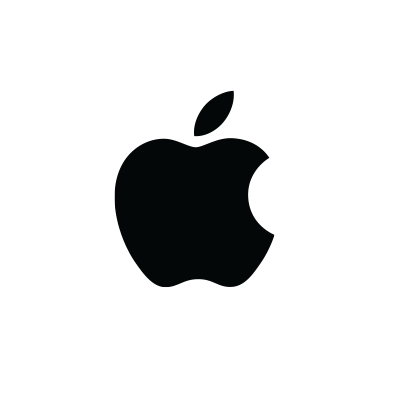Memory's Tech Tips
@memstechtips
• TECH - SOFTWARE - TUTORIALS • https://www.youtube.com/@memstechtips?sub_confirmation=1
🔥 15 MUST-KNOW Free Software for 2024 and Beyond! I'll show you 15 Free Software that you absolutely must know about and that you can't afford to miss out on! Check it out if you're looking for awesome free utilities for Windows, Mac OS or Linux! 👉youtu.be/TV-HeBvCpZY

📌How to Create a New User Account in Windows?🤔 1. Right-Click Start Button 2. Click Settings 3. Click Accounts 4. Click Family & Other Users 5. Click Add Someone Else to This PC 📌Video Guide Here/Check Links in Bio 🔗youtu.be/wbTrhxO5Yqk #windows10 #windows11 #techtips

📌How to Check Which Graphics Card You Have in Windows?🤔 1. Right-Click Start Button 2. Click Device Manager 3. Expand Display Adapters 4. Check Name of GFX Card 5. or Install GPU-Z 📌Video Guide Here or Check Links in Bio 🔗youtu.be/iShBD3I8kJE #windows10 #windows11 #gpu

📌How to Check If You Have an SSD or HDD in Windows?🤔 1. Right-Click Taskbar 2. Click Task Manager 3. Select Performance Tab 4. Select Disk 0/1/2 etc. 5. Check if Selected Disk is HDD/SSD 📌Video Guide Here or Check Links in Bio 🔗youtu.be/T-GwQopKXLU #windows10 #windows11

📌How to Disable Windows Update with ONE CLICK🤔 1. Run Powershell as Admin 2. Enter Chris Titus Tech's WinUtil Command 3. Click the Update Tab 4. Click on Disable All Updates 📌Video Guide Here or Check Links in Bio 🔗youtu.be/zE-_eXeYJac #windowsupdate #windows10

📌How to Change Monitor Refresh Rate on Windows?🤔 1. Right-Click on Desktop & Click Display Settings 2. Find & Click on Advanced Display Settings 3. Change Monitor Refresh Rate 📌Video Guide Here or Check Links in Bio 🔗youtu.be/EKXUJlX_hBo #windowstips #windows10

📌How to Uninstall Avast Antivirus on Windows?🤔 1. Press Win Key + S 2. Type Control Panel 3. Click Programs & Features 4. Find Avast Antivirus>Click Uninstall 5. Follow Prompts>Click Uninstall 📌Video Guide Here or Check Links in Bio 🔗youtu.be/ke3n28MHBKY #avast #windows

📌How to Hide and Show Taskbar Icons in Windows 11?🤔 1. Right-Click on Taskbar 2. Click Taskbar Settings 3. In Taskbar Items, toggle Search, Task View, Widgets & Chat Icons 📌Video Guide Here or Check Links in Bio 🔗youtu.be/6-Oq5z8FJuM #windows11 #taskbar #windows11tips

📌How to Disable Windows Defender?🤔 1. Press Win Key + S 2. Type "Windows Security" 3. Open App 4. Click Virus & Threat Protection>Manage Settings 5. Click Slider to Turn Off Real-time Protection 📌Video Guide Here or Check Links in Bio 🔗youtu.be/d_H6mY1uSgI #windowstips

📌How to Set PIN in Windows 11?🤔 1. Right-Click Start Button 2. Click Settings 3. Click Accounts > Sign-in Options 4. Click PIN 5. Follow Prompts to Create a PIN 📌Video Guide Here or Check Links in Bio 🔗youtu.be/11-o1eMBtOI #windows11 #pin #windows11pin

📌How to Set Password on Windows 11?🤔 1. Right-Click Start Button 2. Click Settings 3. Click Accounts > Sign-in Options 4. Click Password 5. Follow Prompts to Create a Password 📌Video Guide Here or Check Links in Bio 🔗youtu.be/A80KwO3CSfs #windows11 #password #security

📌How to Add Control Panel in Windows 11 to Desktop or Taskbar?🤔 1. Press Win Key + S 2. Type "Control Panel" 3. Pin CP Icon to Taskbar 4. Click & Drag CP in Address Bar to Desktop 📌Video Guide Here or Check Links in Bio 🔗youtu.be/toaO2trSsgQ #controlpanel #windows11

📌How to Make Taskbar Transparent on Windows 11?🤔 1. Visit TranslucentTB GitHub Page 2. Download Latest Release 3. Install TranslucentTB 4. Run TranslucentTB 5. Enjoy Transparent Taskbar 📌Video Guide Here or Check Links in Bio 🔗youtu.be/EMbDDpIR-X0 #windows11 #taskbar

📌How to Uninstall Apps on Windows 11?🤔 1. Right-Click Start Button 2. Click Installed Apps 3. Find App to Uninstall 4. Click ••• Next to the App 5. Click Uninstall 📌Video Guide Here or Check Links in Bio 🔗youtu.be/nUBHLKEHNlQ #windows11 #uninstallapps #windowstips

📌How to Install iTunes on Windows?🤔 1. Visit iTunes Downloads Page on Apple Website 2. Download 32bit/64bit version of iTunes 3. Run Downloaded File 4. Click Install iTunes 5. Enjoy iTunes on Windows 📌Video Guide Here or Check Links in Bio 🔗youtu.be/eTNgcjK57sI #itunes

📌How to Update or Get the Latest Version of iTunes on Windows?🤔 1. Open iTunes>Click Help>Check for Updates 2. Click Download iTunes 3. Click the Check Box ✅ 4. Click Install 5. Restart PC 📌Video Guide Here or Check Links in Bio 🔗youtu.be/U9AjNPN2jO0 #itunes #windows

📌How to Disable Windows 10/11 Lock Screen?🤔 1. Install WinAero Tweaker 2. Search for "Disable the Lock Screen" 3. Select "Disable the Lock Screen" 4. Click the Check Box ✅ 5. Restart 📌Video Guide Here or Check Links in Bio 🔗youtu.be/FahZfd8_D6s #windows10 #windows11

📌How to Uninstall Microsoft Edge (Guide for Windows 10 & Windows 11)🤔 1. Download HiBit Uninstaller 2. Force Remove Microsoft Edge 3. Click Tools>Windows Store Apps Manager 4. Uninstall MS Edge 📌Video Guide Here or Check Links in Bio 🔗youtu.be/i4mYGOZhYHA #microsoftedge

📌How to Get Counter Strike 2!🤔 1. Install Steam 2. Search for Counter-Strike 2 on Steam Store 3. Click Play Now to Download CS2 4. Play CS2! 📌Video Guide Here or Check Links in Bio 🔗youtu.be/6_ZCOsuPvqo #cs2 #counterstrike2 #getcs2

📌How I Make Windows 11 Better, Faster & User Friendly🤯 Win 11 Optimization Guide Covering: 1. How to Debloat Windows 11 2. How to Tweak Windows 11 3. How to Make Windows 11 User Friendly 📌Video Guide Here or Check Links in Bio 🔗youtu.be/IVe6WRmhkSo #windows11 #gaming

United States Trends
- 1. Sunderland 129K posts
- 2. Penn State 8,911 posts
- 3. Arsenal 225K posts
- 4. St. John 7,215 posts
- 5. Texas Tech 10.9K posts
- 6. Jeremiah Smith 2,045 posts
- 7. Mendoza 8,881 posts
- 8. Gus Johnson N/A
- 9. #iufb 1,633 posts
- 10. #SUNARS 12.7K posts
- 11. Philon 1,608 posts
- 12. Raya 25.8K posts
- 13. Julian Sayin 1,020 posts
- 14. #GoDawgs 3,961 posts
- 15. Trossard 19.6K posts
- 16. Carnell Tate N/A
- 17. Charlie Becker N/A
- 18. Shapen N/A
- 19. Nate Frazier N/A
- 20. Noah Thomas N/A
Something went wrong.
Something went wrong.