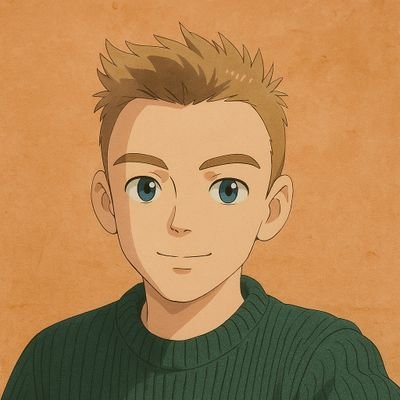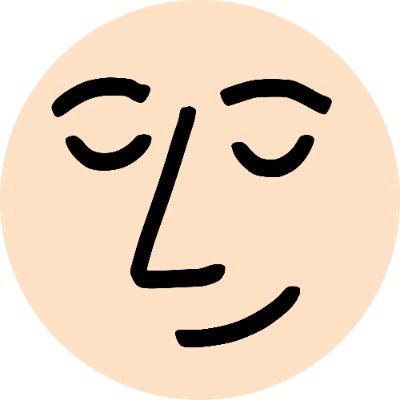Manuele
@mnlcpc
Designer, Coder, Maker. Talking about using machines to create beautiful and meaningful experiences for humans.
You might like
v. 1.1.7 of Harker is out: - Space-aware window management - Persistent mode - Use the same key to stop - Copy latest transcription - Auto-start - Input device selection getharker.com/?utm_source=x&…
Here are last week's top ranking launches. July 15th-July 20th 🥇 Pokémon Fusion @Mr__Parente 🥇 Free Daily Motivation @Mr__Parente 🥈 DevTool .Io @venelinkochev 🥉 Harker @mnlcpc Congrats! Message @chrissyinspace for your backlink.
Don't one-shot prompt your idea with LLMs. Begin with a basic design system, well-structured PRDs, and a set of clear context instructions. Constantly having to correct the model to align with your vision is exhausting. Focusing on design is where it's at.
Check out, today Harker is on tinylaun.ch tinylaun.ch/launch/3591
tinylaunch.com
Harker - tinylaunch
Type Faster with Your Voice. Secure, and always ready.
Thanks to your feedback, Harker just got a whole lot better! More flexible, more reliable, and easier to fit into your workflow What’s new: • Persistent mode (stays active while you click around) • Option to use the same shortcut instead of Enter • Full support for…
I’m launching 12 new products today 🥳 Not made by me, but by 12 indie makers I’ve selected and met in the past 2 weeks. They told me their stories, their vision, and why they’re building what they’re building: - Nick was tired of his job and unsure what to do, until his dad…
I’m thrilled to see Harker on the @HeyDesigner newsletter. Today, I'm happy. HeyDesigner is one of the best and most useful resources for designers, and it makes me giddy to see a product I built mentioned there.
Harker is a speech-to-text tool you can use anywhere on your Mac to speak instead of typing. Invisible until you need it, and runs 100% locally. So it's private, you pay for it once, and is yours forever. getharker.com
This could be a game-changer! You can now use Vercel’s v0 within Cursor as a custom provider! 1. Paste your v0 API key in Cursor settings OpenAI API Key 2. Override OpenAI Base URL to api.v0.dev/v1 and verify 3. Pick any OpenAI and Cursor will internally use v0
In today's AI-driven development landscape, the gap between idea and execution is smaller than ever. Almost anyone with an idea can create a product and try to launch it in the market. Look around you, good design remains the key differentiator, now more than ever. Show you care.
I’d love your feedback, questions, and support. If you’re into minimal tools, local-first software, or staying in flow, Harker might be for you. Check it out on Product Hunt: producthunt.com/products/harke…
To celebrate launch day, there’s a limited-time discount for Product Hunt users. If you’ve been thinking about trying a voice-first tool that actually respects your data... Support the launch, grab the code: producthunt.com/products/harke…
I built Harker because I was tired of paying a fee for something my computer can already do greatly. And I wanted more precise than the built in dictation to "talk" with Cursor. Now I use it for emails, task lists, and writing wherever I am. It's on PH today :…
No app switching. No cloud. No friction. • Activate with a global shortcut • Speak • Press Enter • Text appears where your cursor is • Everything happens on your machine Harker is on Product Hunt today: producthunt.com/products/harke…
Harker is live on Product Hunt! This tiny voice-to-text Mac widget transcribes your speech and pastes the result into any text field. It's fast, minimal, and completely local. Designed for those who like to move quickly. producthunt.com/products/harke…
Tomorrow’s the day. I’m launching Harker, a widget that transcribes your voice and pastes the text into whatever field you’re working in. Minimal UI 100% local Launch-only discount for Product Hunt users Follow to get early access and the discount: producthunt.com/products/harke…
I've found a better way. I still use the same prompts folder but have now created a custom mode called "Exe." This mode expects the prompt file reference as the first parameter and then "executes" it.

This Friday I’m launching something small (but mighty) for Mac users. Voice in → text out Works everywhere Local-only, fast, and private It’s called Harker, and there’ll be a special discount just for Product Hunt. Follow to get notified :producthunt.com/products/harke…
United States Trends
- 1. #CARTMANCOIN 1,758 posts
- 2. Broncos 66.8K posts
- 3. yeonjun 231K posts
- 4. Raiders 66.6K posts
- 5. Bo Nix 18.3K posts
- 6. Geno 18.8K posts
- 7. Sean Payton 4,816 posts
- 8. daniela 48.9K posts
- 9. #criticalrolespoilers 5,110 posts
- 10. Kehlani 10K posts
- 11. Kenny Pickett 1,513 posts
- 12. #TNFonPrime 4,057 posts
- 13. #Pluribus 2,858 posts
- 14. Danny Brown 3,126 posts
- 15. #PowerForce N/A
- 16. Chip Kelly 1,992 posts
- 17. Bradley Beal 3,645 posts
- 18. TALK TO YOU OUT NOW 28.5K posts
- 19. Jalen Green 7,756 posts
- 20. byers 30.6K posts
Something went wrong.
Something went wrong.