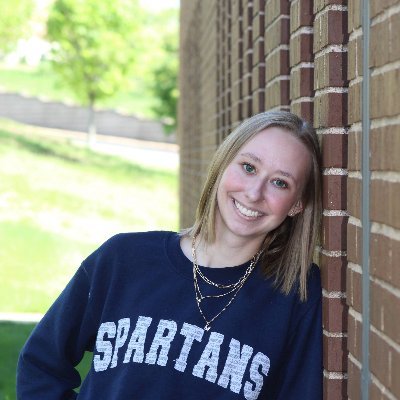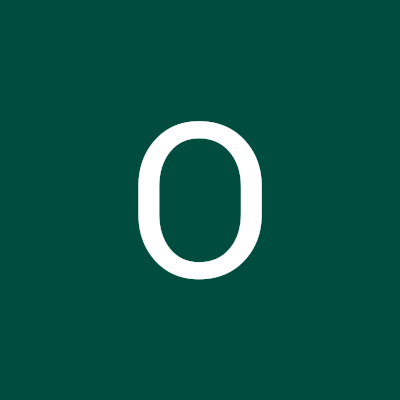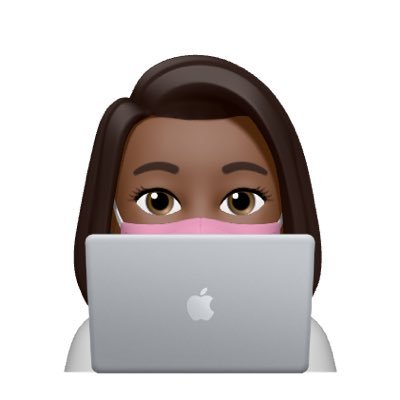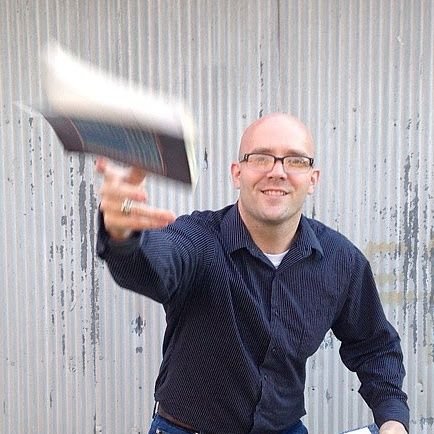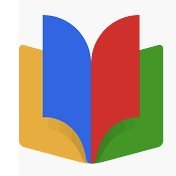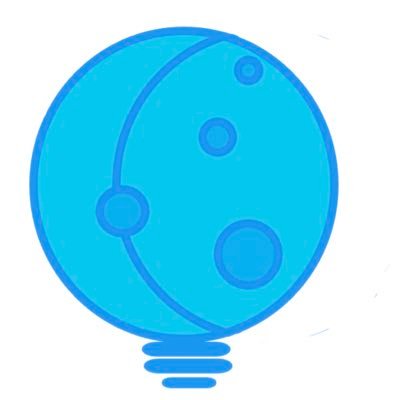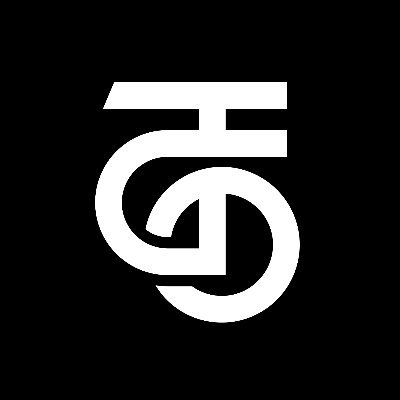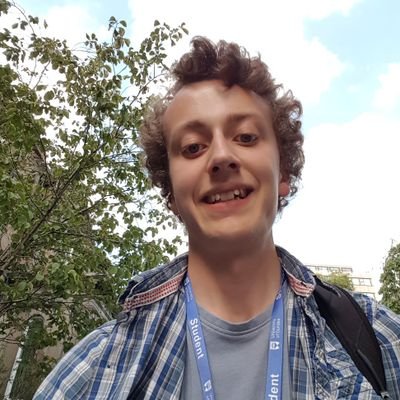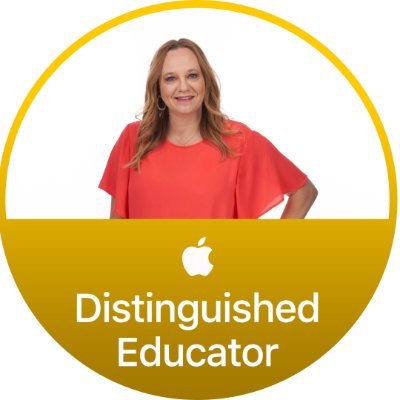Mr. Davola
@mrdavolatech
Technology Staff Developer K-12 | EdTech Adjunct Professor | ISTE Certified Educator | Google Certified Trainer | Apple Coach | Certified Brainpop Educator
قد يعجبك
🎥 10 @AdobeExpress video tips to make your content POP: ✔️ Templates ✔️ Trim & Split ✔️ Resize Anywhere ✔️ Voiceovers ✔️ Animations …and more! 👉🏾 See them all: adobe.ly/48zAvMb Tag and share ✌🏾 #AdobeExpress #AdobeEduCreative #ContentCreator #VideoTips #AdobeForEdu
Join our @Adobe #BookClub! So SO so SOOO EXCITED to read @timneedles book STEAM POWER Infusing #Art into your #STEM Curriculum -- join the fun and learn on with the awesome #AdobeEduCreative Community! 📚♥️ 📖 adobe.ly/fallbookclub
I get to help host this AMAZING 📘 title written by @timneedles with the #AdobeEDUCreative crew!! 🥳 The first 35 people to register get a free copy - join us! adobe.ly/fallbookclub #AdobeEduCreative @AdobeForEdu

Don’t start from scratch—start with style. 🙌🏾 Explore @AdobeForEdu Educator Creator Collections & save time with templates made by teachers for teachers 👉🏾 adobe.ly/4nPiiCD #TeacherTools #AdobeEdu #AdobeForEdu #AdobeEduCreative #AdobeExpress @AdobeExpress
We’ve just launched the Adobe for Education Community Hub → edu.adobe.com 🎉 ✔ Stay up to date with the latest news ✔ Join live sessions & forums with peers ✔ Boost your @AdobeExpress skills ✔ Find clear pathways to grow as an Adobe Creative Educator Innovator…
📅 Plan Ahead with IXL! Watch this video to learn how to schedule a skill in IXL so it appears for students right when you need it! 🧠✅
Padlet TA now makes interactive activities like sorting and sequencing, plus printables like coloring sheets. Try them out at ta.padlet.com or browse our library of examples at teach.link/ta-examples.
If you’ve played classroom buzz-in games, you know one team can dominate. Factile’s new Buzz-In Sequence Randomizer lets teachers shuffle the order of who buzzed in, giving every student a fair chance to shine. playfactile.com #Sponsored #EdTech #Teaching
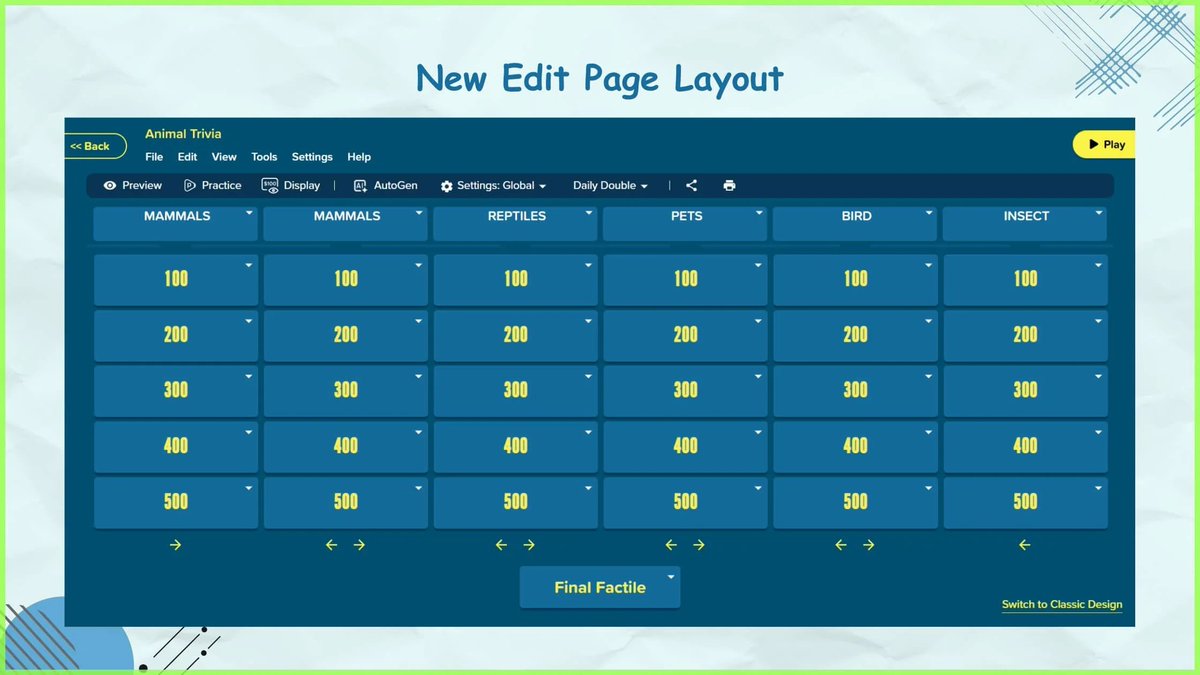
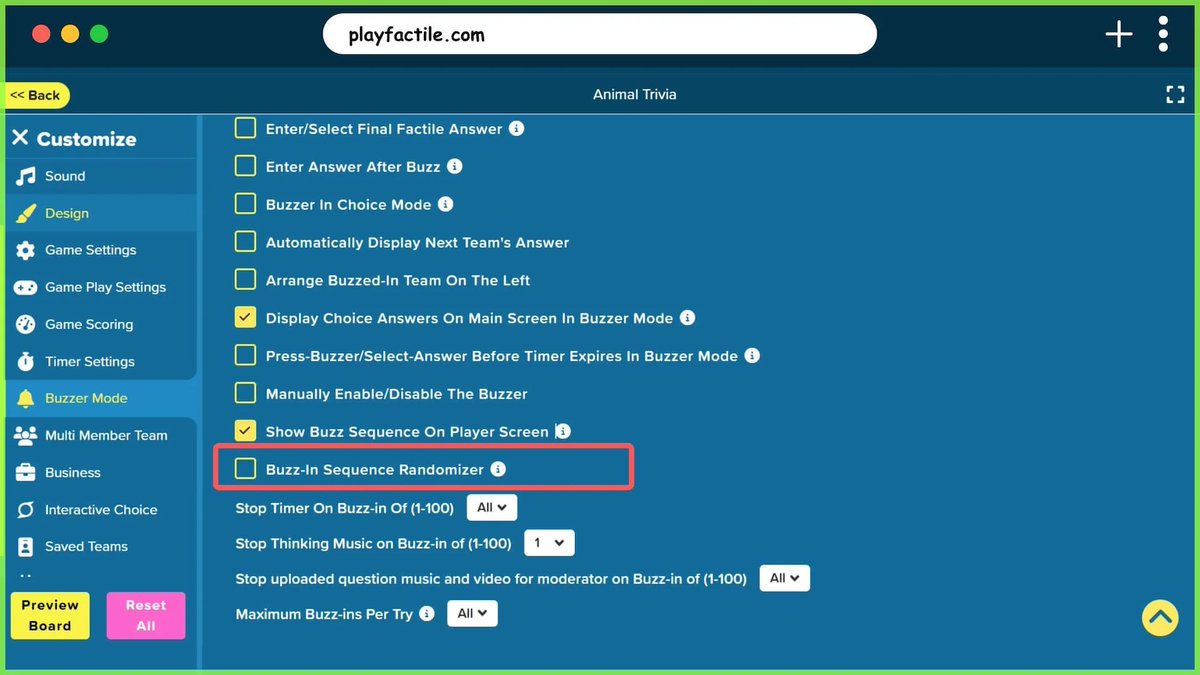
Magic features in Canva Sheets that every busy teacher needs! 📊 These handy tools assist busy teachers in tracking progress, identifying trends, and saving time, allowing you to concentrate on teaching instead of formulas. Learn how in our latest guide: bit.ly/46JlRTZ
🧵 Turn your classroom into a quilt-making studio w/ @AdobeExpress GenAI + Text Effects + backgrounds + quilt = teamwork. 🎨 Free for K–12 → adobe.ly/4g0m35t #BackToSchool #AdobeEduCreative @AdobeForEdu

It seems everyone is talking about AI—but what’s it all about? The new #BeInternetAwesome AI Literacy Guide is packed with lessons to help students (and you!) understand how AI works, and how to use it safely. Download the full guide here: goo.gle/4gqvj2P

New @CanvaEdu Resource! Let’s get to know the actions button and all the new Canva Sheets features that will lighten your workload and help you work smarter in the classroom. Explore the Resource: bit.ly/4paP1n9
Want to be the first to know about everything @waygroundai this school year? 🎒✨ Our new updates page has you covered! Once an update is finalized, it lands here—ready for you to explore. Bookmark it and stay in the loop! 👀 🔗 updates.wayground.com #teachertwitter #edtech
🎉Adobe just released Turntable in Illustrator (beta)🎉 You can now rotate 2D vector art in 3D! No Redrawing, just drag the slider and done🤯
Tired of spending class time helping students create accounts?😩 ✨#Edpuzzle has your back! Just toggle on Open Classes when you create your course, and students can join with a simple code - no sign-up required!✨ Pro tip: Let Edpuzzle auto-generate nicknames to make it even…
The hack you all know and love... but better! 🤩 Make multiple class certificates in a snap with Canva Sheets and Bulk Create.
Psst... re-organise your libraries before you go back to school! 👀 bookcreator.com/2025/06/power-… #Education #Teachersof𝕏 #BackToSchool #BookCreator
Tip Tuesday! Presenting with Canva? You can use your phone as a clicker! In Present mode, tap More ⋮ and select Share remote control. Scan the QR code with your phone to open controls in your browser. Use the arrows to change slides and even access Magic Shortcuts.
New school year, new prepared you! The ‘Get Started with Google AI in K12’ course explores how to use @GeminiApp as your assistant for all those everyday tasks. By the end you'll be prepared to tackle the school year with a powerful new tool: goo.gle/3UBmbOQ #BackToSchool
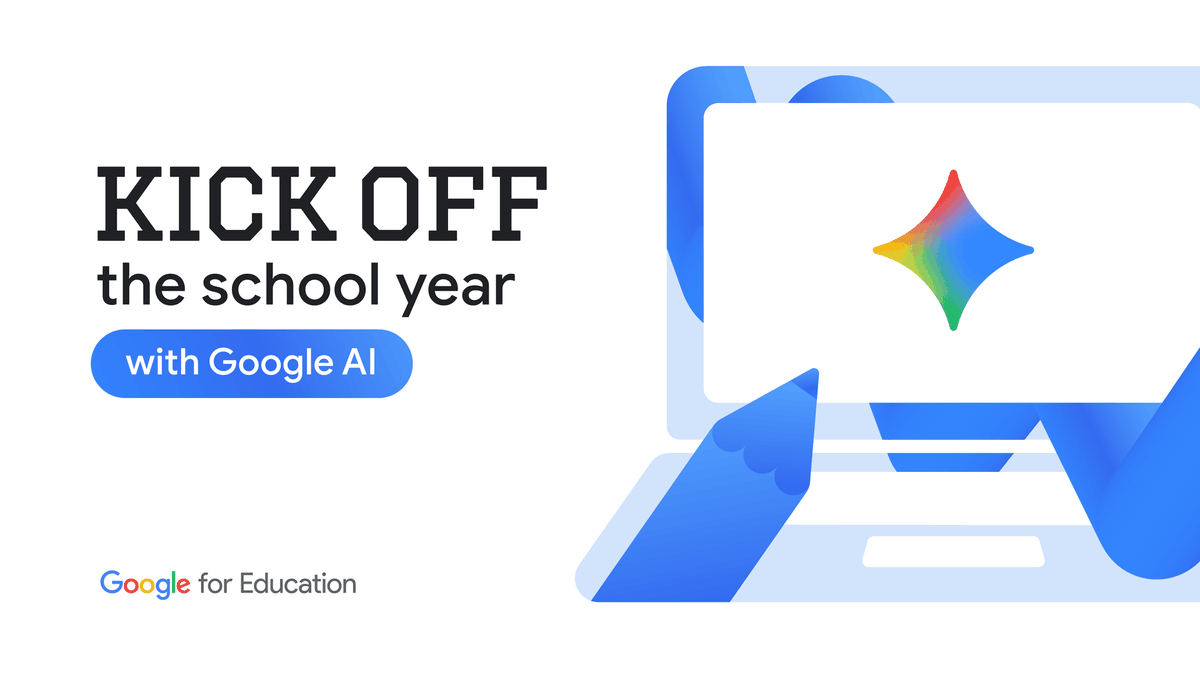
Unlock language and communicate ideas with iPad projects for any subject. ✨education.apple.com/learning-cente…

United States الاتجاهات
- 1. D’Angelo 313K posts
- 2. Erika Kirk 50.2K posts
- 3. Charlie 581K posts
- 4. Young Republicans 18.2K posts
- 5. #PortfolioDay 18.7K posts
- 6. Politico 182K posts
- 7. Presidential Medal of Freedom 75.6K posts
- 8. Pentagon 108K posts
- 9. Brown Sugar 22.3K posts
- 10. Big 12 13.7K posts
- 11. Jason Kelce 6,002 posts
- 12. Angie Stone 37.3K posts
- 13. Drew Struzan 31.9K posts
- 14. Scream 5 N/A
- 15. David Bell N/A
- 16. Venables 4,021 posts
- 17. Burl Ives N/A
- 18. Milei 289K posts
- 19. George Strait 4,367 posts
- 20. Rose Garden 13.8K posts
قد يعجبك
-
 ૮ℓαµ∂เσ ƶαѵαℓα ʝ૨.
૮ℓαµ∂เσ ƶαѵαℓα ʝ૨.
@ClaudioZavalaJr -
 Katie McNamara
Katie McNamara
@KatieJMcNamara -
 Laurie Guyon 🐘
Laurie Guyon 🐘
@SMILELearning -
 Joe Merrill 👓 #interACTIVEclass
Joe Merrill 👓 #interACTIVEclass
@MrMerrillsClass -
 Pam Hubler
Pam Hubler
@specialtechie -
 Dan Ryder will be presenting at ACTEM & MassCUE
Dan Ryder will be presenting at ACTEM & MassCUE
@WickedDecent -
 Sean M. Arnold
Sean M. Arnold
@seanmarnold -
 ✨Tisha Richmond✨
✨Tisha Richmond✨
@tishrich -
 Michael Drezek
Michael Drezek
@m_drez -
 Steve Wick 🚀
Steve Wick 🚀
@WickedEdTech -
 Tricia Louis👩🏻💻
Tricia Louis👩🏻💻
@talouis -
 Loretta Aguilar
Loretta Aguilar
@MrzA_TISD -
 Rhonda Stroud
Rhonda Stroud
@RhondaStroud9
Something went wrong.
Something went wrong.