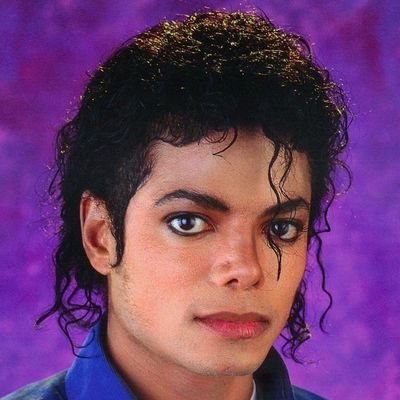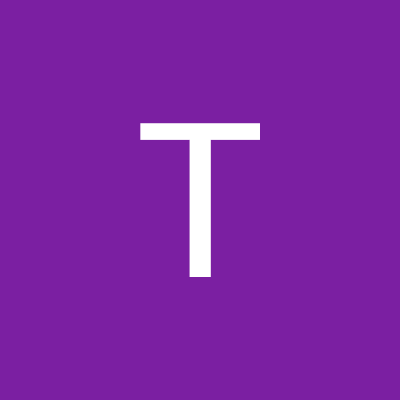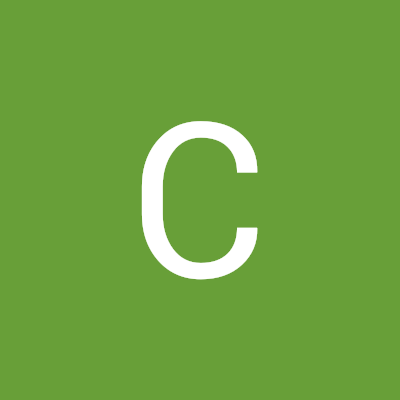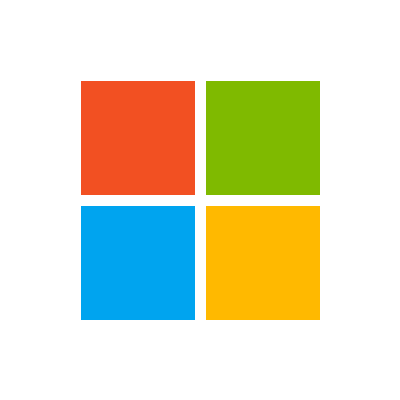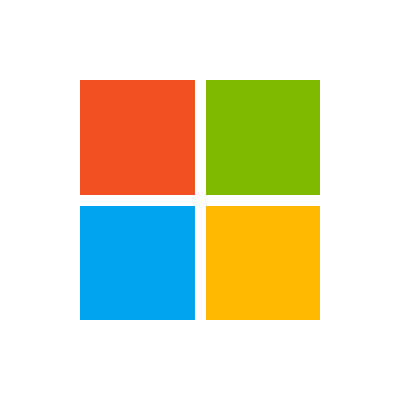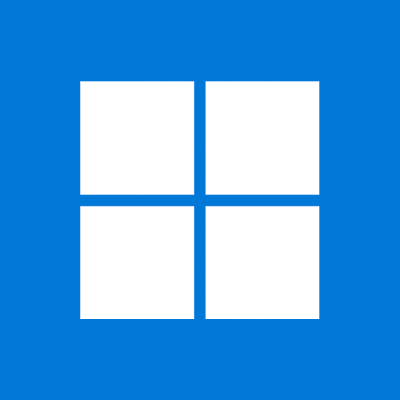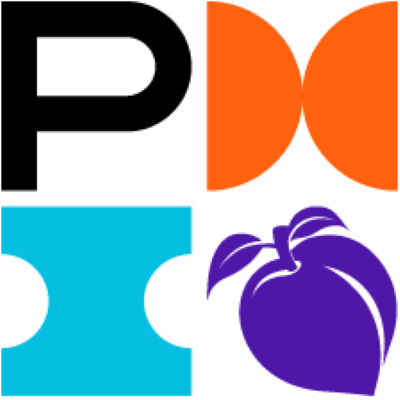Microsoft Project
@project
News and tips from the #MicrosoftProject team. Support: http://Support.microsoft.com/Project
قد يعجبك
Learn all about the new Microsoft Planner—one simple, familiar experience for task and project management. Join us live on Wednesday, April 3, at 10 AM PT for a first-hand look at the future of work management! Register today: msft.it/6019ctxtZ #MicrosoftPlanner

We've unified our platforms to provide an integrated experience within one app! Learn about the transition to Planner and the upcoming retirement of Project for the web: msft.it/6010SVF0p #MicrosoftPlanner

Announcing the latest features in Planner! Learn how to easily reorder columns in basic plans, get a comprehensive view of all due date categories in Board view, and save filters in premium plans: msft.it/6012qxwNQ #MicrosoftPlanner

Announcing the latest features in Planner! Learn about new AI-powered capabilities with Project Manager agent, custom backgrounds, Board view in My Day and My Tasks, and more: msft.it/6017q9Sbb #MicrosoftPlanner

Now available by popular demand! Access the Board view in both My Tasks and My Day to visually manage tasks and stay on top of your priorities: msft.it/6013q5EEV #MicrosoftPlanner
Project Manager agent was designed to streamline workflows by automating plan creation and managing tasks. Discover the future of project management: msft.it/6013qVxPJ #MicrosoftPlanner #AI

youtube.com
YouTube
Project Manager in Planner Demo
Announcing new features in Planner! Learn about new premium templates, the option to sync tasks to Outlook, enhancements to adding a plan as a tab in Microsoft Teams channels, and more: msft.it/6012qHFgp #MicrosoftPlanner

You can now add both basic and premium plans to your standard Microsoft Teams channels. This includes the ability to start a plan as a tab from a template. Learn more: msft.it/6018UCmUp #MicrosoftPlanner

Identify overdue tasks that need attention along the critical path in comparison to your baseline. See what else is new with Baselines in Planner: msft.it/6014UmCbM #MicrosoftPlanner

📢 Announcing new features in Planner! Learn about Project Manager agent, Portfolios, the preview of app-powered tasks, and more: msft.it/6012okWhE #MicrosoftPlanner

The new Portfolios feature is currently rolling out in the Planner app in Microsoft Teams! Easily track and manage multiple plans all in one location and visualize tasks in a timeline view. Learn more: msft.it/6012oOWv0

Discover how the Project Manager agent (rolling out to public preview in the Planner app in Microsoft Teams) leverages AI to reimagine work management. Learn more: msft.it/6018o3Jmi #MicrosoftPlanner #AI

🎉 The new Planner for the web is now available. Try it today! Learn more: msft.it/6014WxEjj #MicrosoftPlanner
Discover how Microsoft 365 Copilot in Microsoft 365 apps can help you organize information, manage projects, improve communication, and create work-specific content. Register for Ignite breakout session 285: msft.it/6017W9fGz #MSIgnite

📢 Announcing new features in Planner! Learn about a new experience for Planner for the web and new capabilities for Planner in Teams, like how to copy a plan, export a plan to Excel, and more: msft.it/6012Ww3As

📢Announcing new features in Planner in Microsoft Teams! Learn about the new Labels column in Grid view, plan accessibility improvements, bug fixes to My Day, and more: msft.it/6015WM0C7 #MicrosoftPlanner

ICYMI: Prepare for the end of support next year! Project 2016, Project 2019, and related Microsoft 365 products are ending support on October 14, 2025. See guidance on next steps: msft.it/6018WMmA0 #MicrosoftProject

▶️ Missed the Microsoft Planner AMA? Watch it here: msft.it/6013mo1jh Learn about new and upcoming feature releases and the latest updates on Planner for the web. #MicrosoftPlanner #AMA

🏆 Align your team and stakeholders, and ensure everyone knows what work is top priority with goals in the new Planner in Microsoft Teams. Learn more: msft.it/6014mecn2 #MicrosoftPlanner

🔈 Announcing new features for Planner in Microsoft Teams! Learn about Recommended Plans, resizing columns in Grid view, app performance improvements, and more: msft.it/6016mjzvm #MicrosoftPlanner

🚀 Ready to streamline your task management? Dive into the new Microsoft Planner integrated within Microsoft Teams! Our latest video explores how Copilot enhances your planning and how you can efficiently manage tasks. 📅✅ #MicrosoftPlanner Watch now 👉 youtu.be/sW68qxuHJCw

youtube.com
YouTube
The NEW Microsoft Planner (2025): NEVER Miss a Deadline Again
United States الاتجاهات
- 1. Good Sunday 57K posts
- 2. #sundayvibes 5,170 posts
- 3. #askfft N/A
- 4. #AskBetr N/A
- 5. Mason Taylor N/A
- 6. Muhammad Qasim 15.2K posts
- 7. Miary Zo 1,802 posts
- 8. #NationalFarmersDay N/A
- 9. Discussing Web3 N/A
- 10. KenPom N/A
- 11. Wordle 1,576 X N/A
- 12. #HealingFromMozambique 20.7K posts
- 13. Biden FBI 20.5K posts
- 14. Trump's FBI 13.6K posts
- 15. The CDC 32.6K posts
- 16. Blessed Sunday 18.6K posts
- 17. NFL Sunday 5,338 posts
- 18. Bourne 1,438 posts
- 19. Coco 47.4K posts
- 20. Danny Wolf N/A
Something went wrong.
Something went wrong.