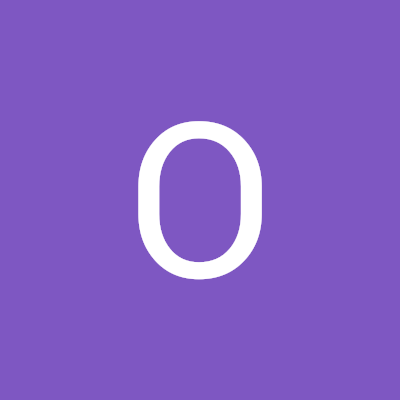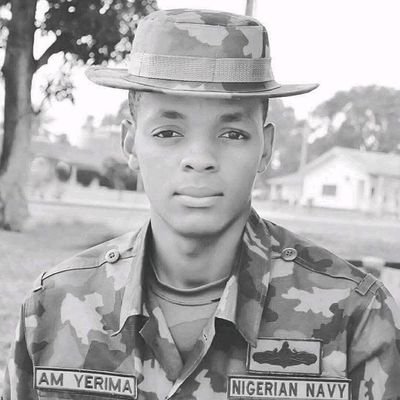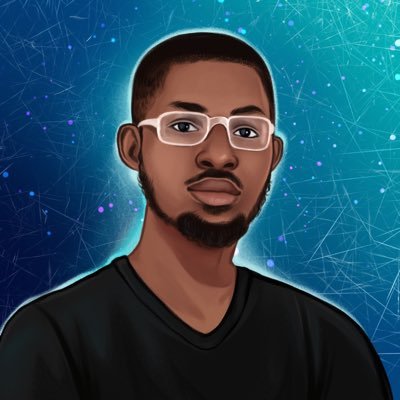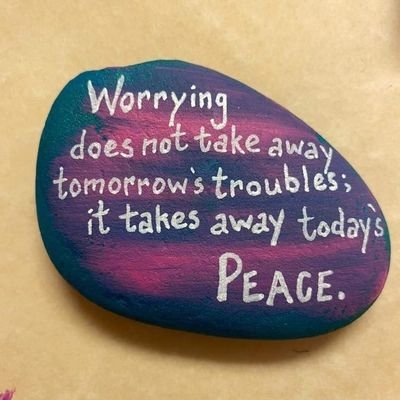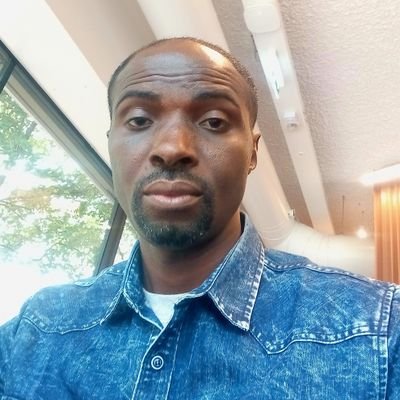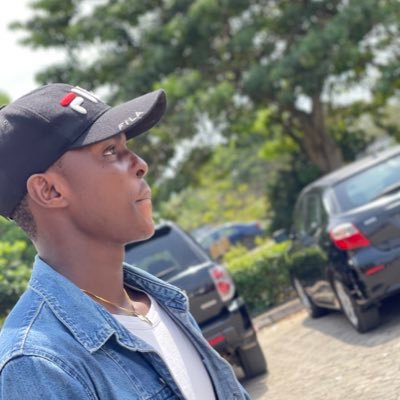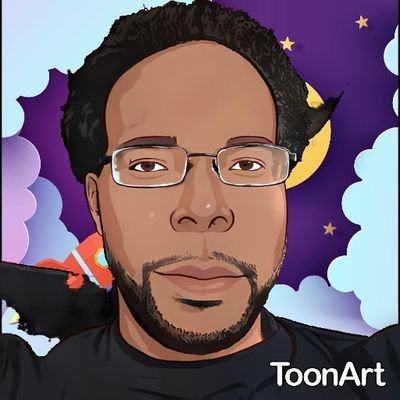Quantum Analytics
@quantumanalyst
• Global EdTech Platform | • 50K+ Alumni | 89% Hired | • 65+ Countries | • Remote Internships | • Instructor-led Classes | • [email protected]
You might like
@quantumanalyst, we pride ourselves on empowering our students with industry-ready skills. Here's proof that the journey with us opens doors to new career heights. Congratulations Oladimeji. Cheers to more wins🎉🎉 Ready to start your own success story? Join Quantum…

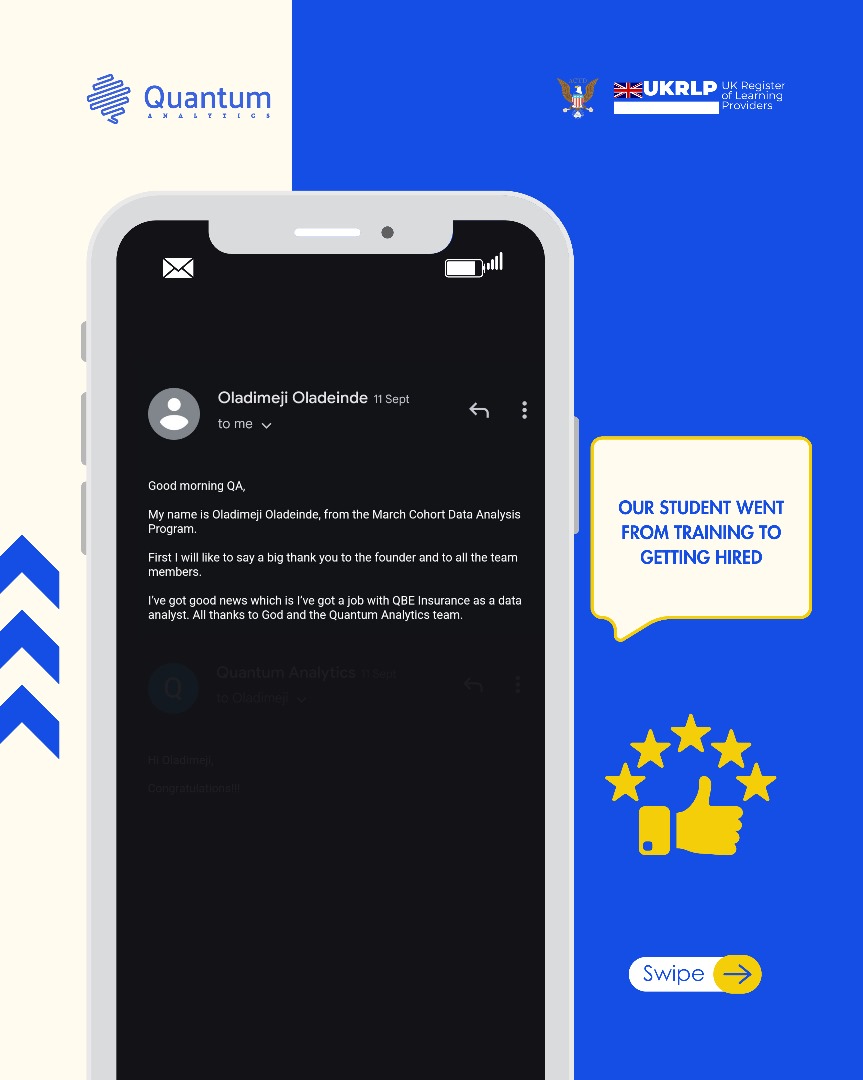
Tools to master in 2025 as a data analyst: Excel SQL Python Tableau
Power BI tip Use “Drill-Through” pages to let users explore details behind visuals it makes your reports interactive and insightful.
How to clean messy Excel data fast: → Remove duplicates → Trim spaces → Split text to columns → Use Flash Fill Clean data is clear insights.
Want better insights? Segment your data. Trends often hide in subgroups, not the total.
Use DAX in Power BI to create smart measures. That’s where dashboards become dynamic storytelling tools.
Tool Talk: Tableau = Beautiful visuals Power BI = Integration powerhouse Excel = Reliable workhorse Python = Automation king Pick your fighter
New day, fresh data, fresh possibilities. Take a moment to align your goals, reset your focus, and move with intention today.
Use conditional formatting to highlight trends at a glance especially when dealing with large datasets.
When in doubt, simplify the dashboard. Clear visuals is greater fancy visuals. Insight beats decoration.
SQL Tip: Always specify the columns you need instead of using SELECT . It speeds up your query and reduces load.
Don’t jump into charts immediately. Explore the data first — spot patterns, outliers, and missing values.
Before running analysis, ask: What decision will this insight support? This keeps your work focused and valuable.
Power BI tip: Use “DAX CALCULATE” when you want flexible filtering. It’s the most powerful function you’ll ever learn.
Automate repetitive tasks. Macros in Excel or Python scripts can save you hours every week.
Every new day is a data point make today’s one count. Start with clarity, act with intention, and let your small wins compound. Cheers to a productive day ahead!
Excel Tip: Use Power Query, not manual cleaning. It automates repetitive transformations and keeps your workflow consistent.
Stop chasing tools—chase understanding. If you can interpret trends, patterns, and anomalies well, tools become easy.
Your dashboard isn’t slow because of “bad luck”—it’s often too many visuals. Reduce charts, use fewer slicers, optimize calculated columns.
Want to choose between Excel, Power BI, or Tableau? Excel: quick analysis Power BI: business dashboards Tableau: heavy visuals and storytelling Use the tool that matches the outcome.
Don’t analyze raw data immediately. First: remove duplicates, check for outliers, verify dates & formats. Smart analysis starts with clean data.
United States Trends
- 1. #WWERaw 48.4K posts
- 2. Purdy 23.5K posts
- 3. Panthers 30.5K posts
- 4. Mac Jones 4,463 posts
- 5. Penta 7,990 posts
- 6. 49ers 31.7K posts
- 7. Canales 11.4K posts
- 8. Gunther 12.8K posts
- 9. Jaycee Horn 2,411 posts
- 10. #KeepPounding 4,781 posts
- 11. #FTTB 4,371 posts
- 12. Niners 4,532 posts
- 13. Melo 17.5K posts
- 14. #RawOnNetflix 1,783 posts
- 15. #CARvsSF 1,064 posts
- 16. Mark Kelly 163K posts
- 17. Rico Dowdle 1,300 posts
- 18. McMillan 2,272 posts
- 19. Kittle 3,191 posts
- 20. 3 INTs 2,105 posts
Something went wrong.
Something went wrong.