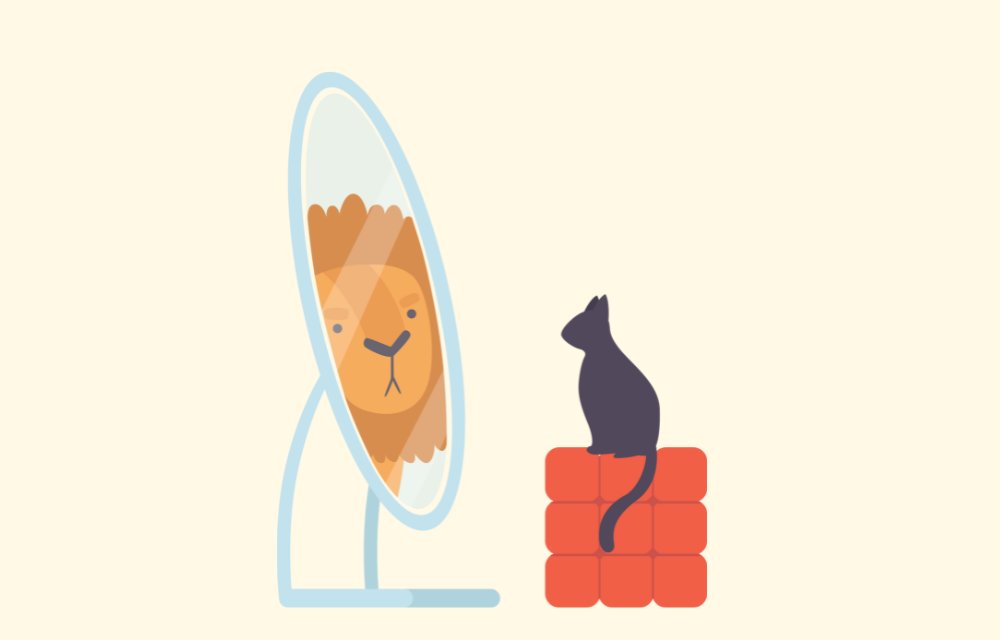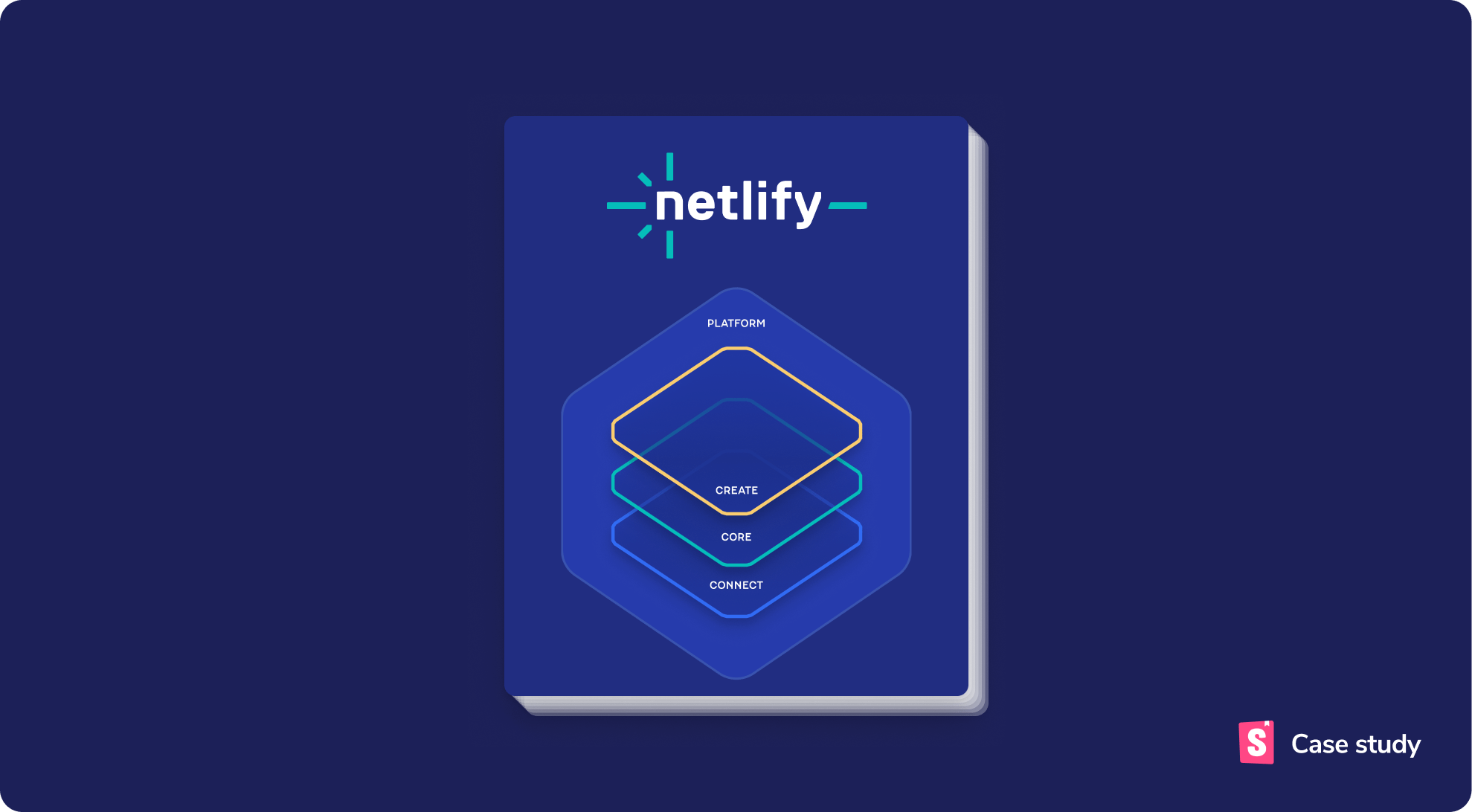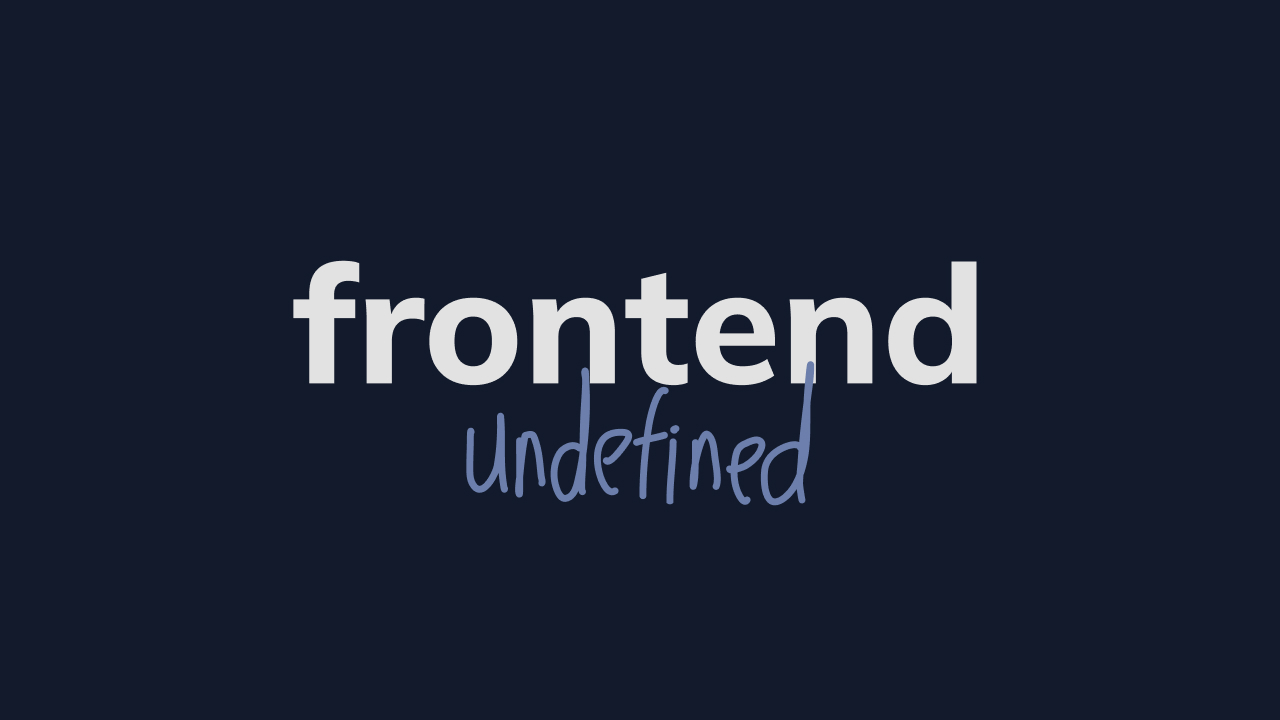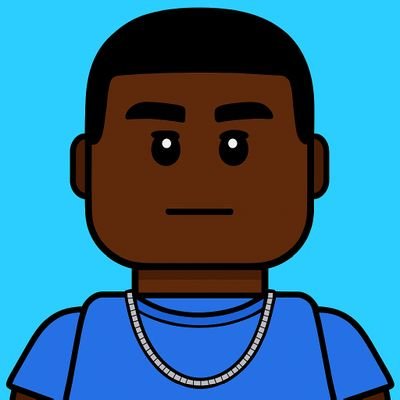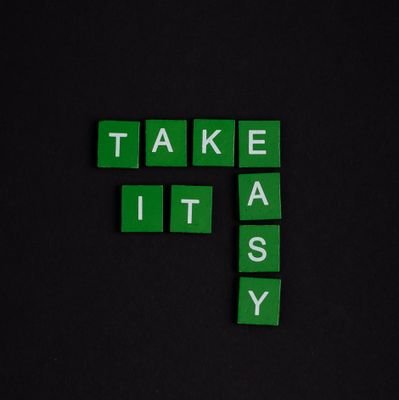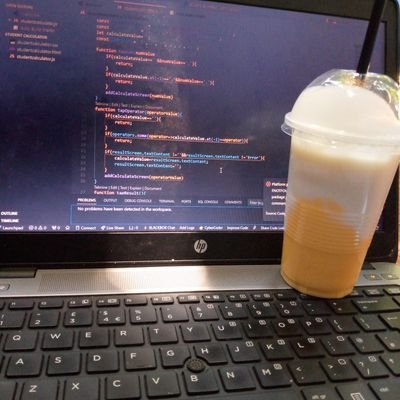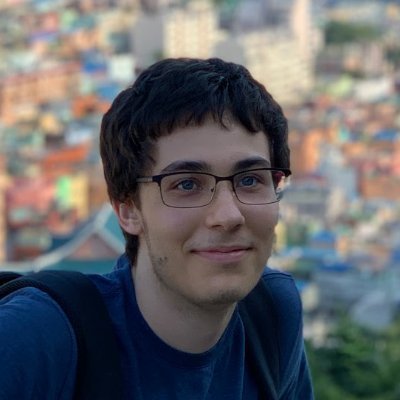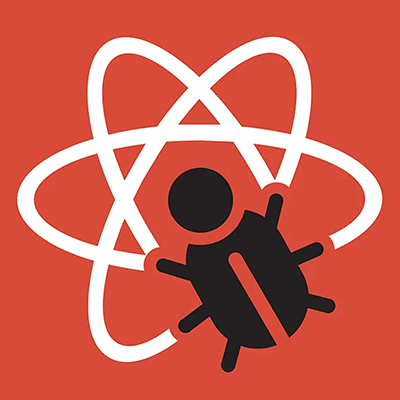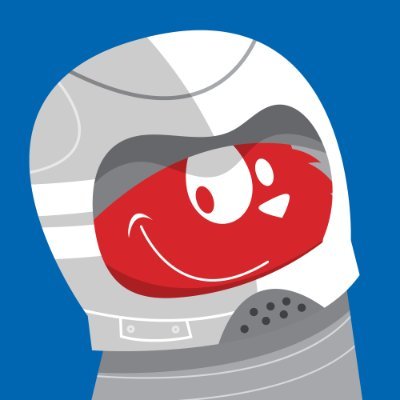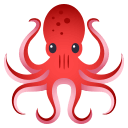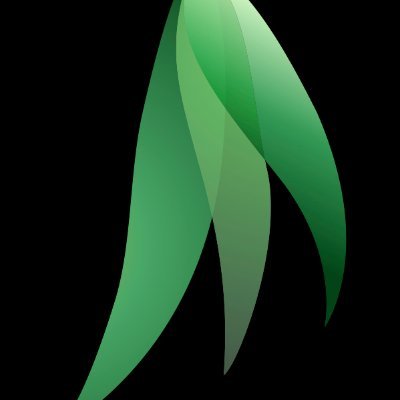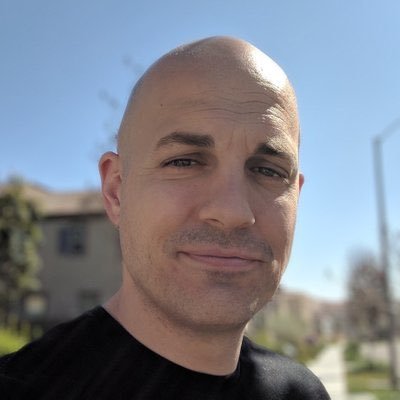คุณอาจชื่นชอบ
"Code is like humor. When you have to explain it, it’s bad." - Cory House 📚 React devs, always aim for clarity in your components. Keep your code readable and intuitive, and your future self (and team) will thank you! #ReactJS #CleanCode #DevWisdom ✍ @openai
🚀 Boost your Next.js projects with a monorepo using Turborepo! 🎉 Seamlessly manage code across multiple packages, improve build times, and streamline collaboration. Perfect for scaling apps and sharing components among teams. #ReactJS #NextJS #Turborepo #DevTips ✍ @openai
🛠️ Error handling in React? Use error boundaries to catch UI errors and prevent crashes. For logging, integrate services like Sentry or LogRocket to track errors and user interactions. Stay informed, fix proactively! #ReactJS #ErrorHandling #WebDevTips 🚀 ✍ @openai
The JavaScript Concepts You Should Know Before Learning React ✍ Ashutosh Mishra bit.ly/3Cue0f4
Hey React devs! 🚀 Looking to level up your TDD game? Check out these tools: 1️⃣ React Testing Library - focus on user interactions 2️⃣ Jest - powerful test runner & assertions 3️⃣ Cypress - great for end-to-end tests Happy testing! 🧪✨ #ReactJS #TDD #TestingTools ✍ @openai
Avoiding Server Component Waterfall Fetching with React 19 cache() ✍ @aurorascharff is.gd/W2xr9g
aurorascharff.no
Avoiding Server Component Waterfall Fetching with React 19 cache() | Aurora Scharff
In this blog post, I will show you how to use the React 19 cache() API in the Next.js App to optimize performance and avoid fetch waterfalls when using React Server Components.
Using DECLARE GLOBAL for amazing inference - Advanced TypeScript ✍ @mattpocockuk bit.ly/3byEErW
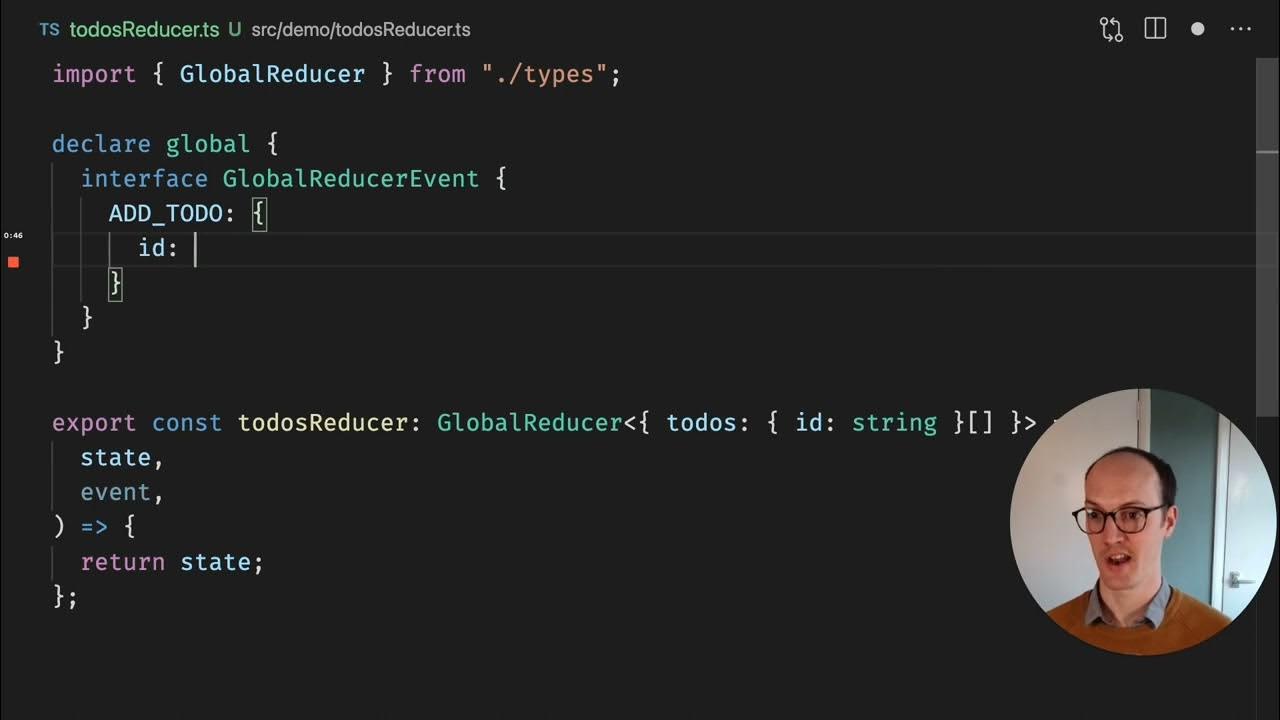
youtube.com
YouTube
Using DECLARE GLOBAL for amazing inference - Advanced TypeScript
Is your React useState hook not updating state immediately? Here's how to fix it ✍ Prabashwara Seneviratne bit.ly/3SxrPji
🛠️ TDD with React? Focus on writing tests for your components' behavior, not the implementation. Use tools like React Testing Library to simulate user interactions. Remember: your tests should be your safety net, not a hurdle! #ReactJS #TDD #TestingTips ✍ @openai
Boost your React projects with TypeScript! 🚀 It provides static typing, catching errors early, improving code quality, and enhancing IDE support. Say goodbye to runtime surprises and hello to more robust, maintainable code! 🔥📘 #ReactJS #TypeScript #WebDevTips ✍ @openai
How Did I Not Know This TypeScript Trick Earlier??! ✍ @joshtriedcoding bit.ly/44xFfAe
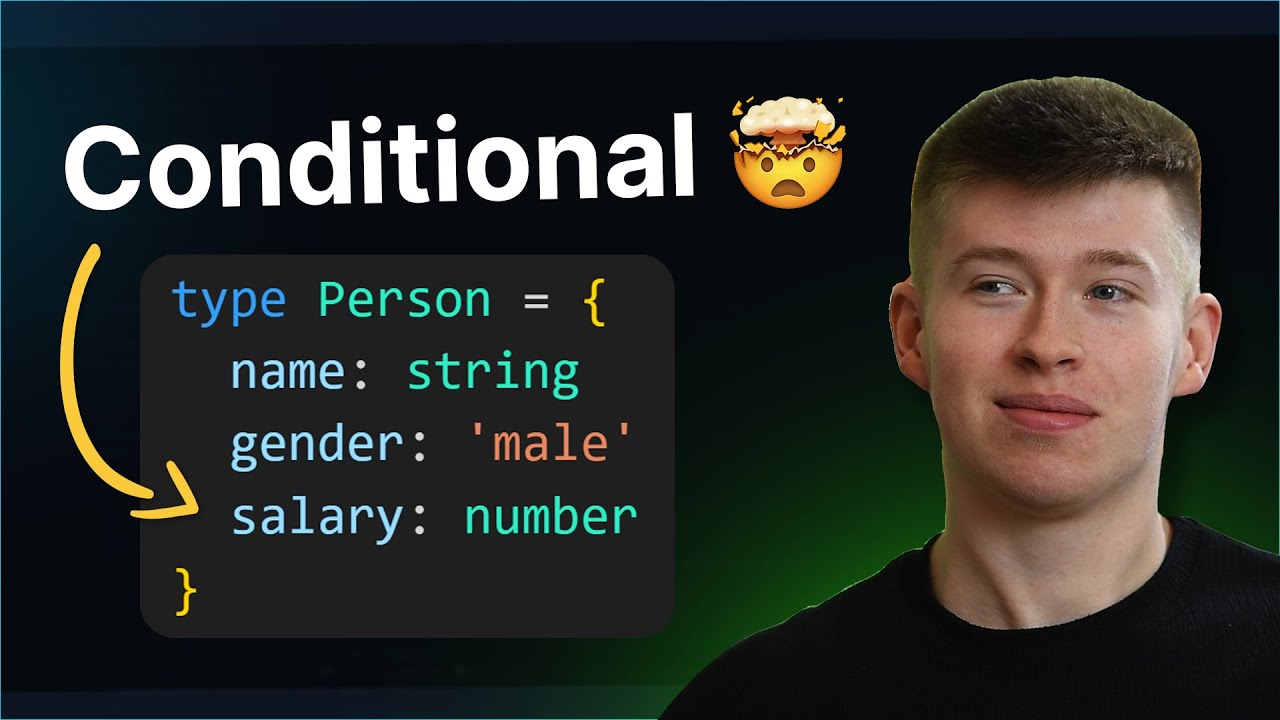
youtube.com
YouTube
How Did I Not Know This TypeScript Trick Earlier??!
🌟 React Devs: Elevate your code! 🚀 1. Embrace functional components & hooks 🪝 2. Keep components small & focused 🔍 3. Use propTypes for type checking ✅ 4. Utilize React.memo & useCallback for performance 🧠 5. Clean up effects to avoid memory leaks ✍ @openai
United States เทรนด์
- 1. RIP Beef N/A
- 2. #HardRockBet 4,170 posts
- 3. SNAP 634K posts
- 4. Jamaica 91.4K posts
- 5. #IDontWantToOverreactBUT 6,163 posts
- 6. MRIs 2,642 posts
- 7. Friendly 54.7K posts
- 8. McCreary 2,197 posts
- 9. #MondayMotivation 43.5K posts
- 10. $ZOOZ 5,197 posts
- 11. #ChelleyxTrueReligion 3,222 posts
- 12. Hurricane Melissa 54.3K posts
- 13. John Dickerson 1,158 posts
- 14. Chapman 3,646 posts
- 15. Berghain 44.6K posts
- 16. Sports Equinox 6,426 posts
- 17. #NationalBlackCatDay 3,291 posts
- 18. DNCE Halloween N/A
- 19. Stephen King 5,256 posts
- 20. jungkook 376K posts
คุณอาจชื่นชอบ
-
 Red Planet Labs
Red Planet Labs
@redplanetlabs -
 Nadia Makarevich 🇺🇦
Nadia Makarevich 🇺🇦
@adevnadia -
 Mock Service Worker 🇺🇦
Mock Service Worker 🇺🇦
@ApiMocking -
 Web Dev Simplified
Web Dev Simplified
@DevSimplified -
 VITURE
VITURE
@getVITURE -
 TypeScript Geek
TypeScript Geek
@TypeScript_Geek -
 Ryan Carniato
Ryan Carniato
@RyanCarniato -
 #SpaceYaTech
#SpaceYaTech
@SpaceYaTech -
 React Summit
React Summit
@ReactSummit -
 Daishi Kato (日本語)
Daishi Kato (日本語)
@daishi_ja -
 phil 🫠
phil 🫠
@_philpl -
 Maurice
Maurice
@MauriceDB -
 Co2 SFC
Co2 SFC
@Co2Mexico -
 أ.قمر 🇸🇦
أ.قمر 🇸🇦
@kingdoomSA -
 Ebube O.
Ebube O.
@__sambe
Something went wrong.
Something went wrong.