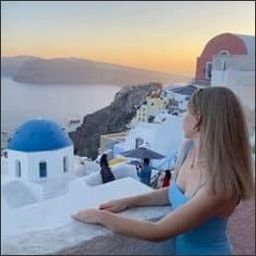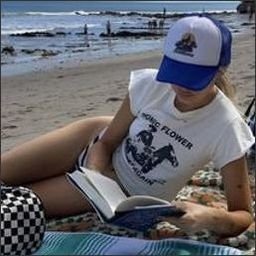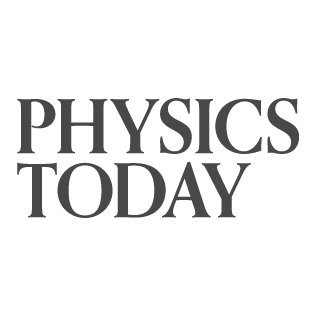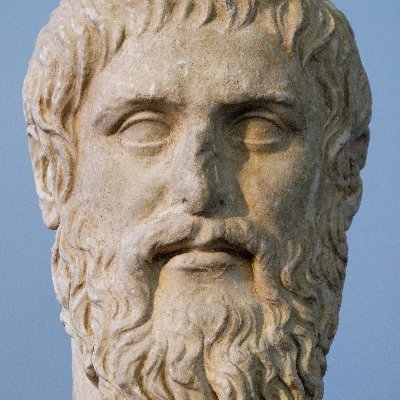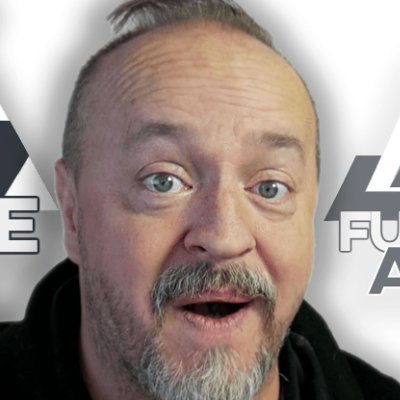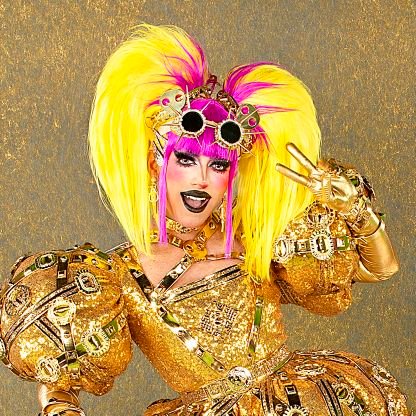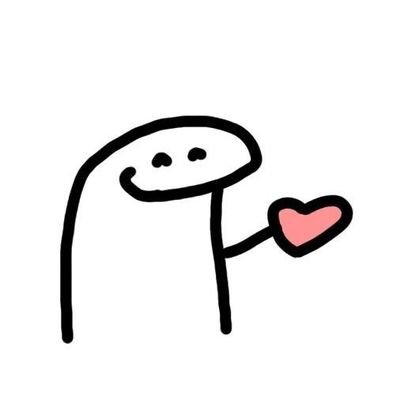swiftui
@swift_ui_ai
Production-quality code straight from your favorite design tool.
Choose how you want to export your selected elements by wrapping them in HStack, VStack or ZStack.

We give you all the control on how you want to export your design to SwiftUI code. Export shapes, colors, text labels, and more.

Enhance your development workflow by copying and pasting element styles from your Figma files into your Xcode project.

Whether you are a designer learning to code or a professional developer hoping to save some time.

Helping you get to a fully functional prototype in minutes.

Get even more control of your design to SwiftUI workflow with a set of our advanced features.

Choose how you want to export your selected elements by wrapping them in HStack, VStack or ZStack.

We automatically detect system and custom fonts to make sure SwiftUI code always matches your design.

Copy more than shape code from your designs. We handle rotation, opacity, shadows, blend modes, and more.

Copy individual colors and gradients or export all your document color styles to Xcode assets catalogue with a single click.

We give you all the control on how you want to export your design to SwiftUI code.

United States Trends
- 1. Broncos 48.7K posts
- 2. Bo Nix 13.8K posts
- 3. Geno 14.6K posts
- 4. Sean Payton 3,504 posts
- 5. Kenny Pickett 1,302 posts
- 6. #TNFonPrime 3,457 posts
- 7. Chip Kelly 1,364 posts
- 8. Bradley Beal 2,206 posts
- 9. Jalen Green 4,221 posts
- 10. Jeanty 5,785 posts
- 11. Troy Franklin 2,195 posts
- 12. Pete Carroll 1,026 posts
- 13. #911onABC 25.1K posts
- 14. Daniel Carlson N/A
- 15. #LVvsDEN 3,853 posts
- 16. Al Michaels N/A
- 17. Thursday Night Football 5,477 posts
- 18. #WickedOneWonderfulNight 4,282 posts
- 19. Cynthia 45.3K posts
- 20. byers 22.7K posts
Something went wrong.
Something went wrong.