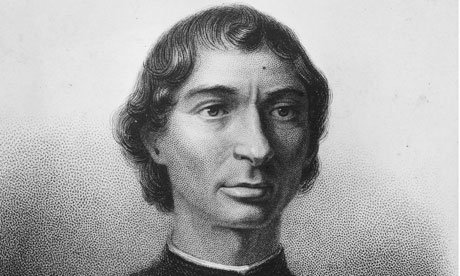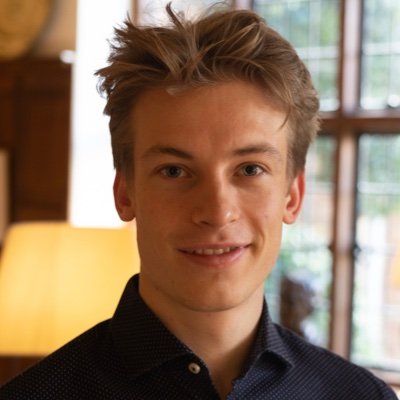TeX Monk
@texmonk
Tweeting about TeX and LaTeX • See http://github.com/susam/texmonk for archived examples
You might like
Happy Pi Approximation Day! π ≈ 22/7 (22 July in day/month format). Celebrate it by baking an approximation of a pie or by sharing your favourite π representation. Mine is π = 2 · (2/√2) · (2/√(2 + √2)) · (2/√(2 + √(2 + √2))) ··· which is a result of Viète's formula.

Data Science @ Regensburg: Life in a Research-driven Tech Scaleup meetup.com/Data-Science-R… #Meetup via @Meetup
In TeX and LaTeX, the percent sign starts a comment. Use the escape sequence \% to typeset literal percent sign. Example: \documentclass{article} \begin{document} % This is a comment. This is 38% not a comment. This is 100\% not a comment. \end{document}

In the presence of Feynman, the most exciting word to hear is "Impossible!" 🙂 See nautil.us/issue/68/conte… for an amusing story about it. An excerpt: "Impossible!" Feynman finally said. I nodded in agreement and smiled because I knew that to be one of his greatest compliments.
In TeX and LaTeX, the dollar sign delimits mathematics formulas. Use the escape sequence \$ to typeset literal dollar symbol. Example: \documentclass{article} \begin{document} Euler's identity: $ e^{i \pi} + 1 = 0 $. I have \$10. \end{document}

In TeX and LaTeX, the hash symbol denotes macro parameters, e.g., #1, #2, etc. Use the escape sequence \# to typeset literal hash symbol. Example: \documentclass{article} \begin{document} \newcommand{\hello}[1]{hello, #1} \hello{world} \# \end{document}
![texmonk's tweet image. In TeX and LaTeX, the hash symbol denotes macro parameters, e.g., #1, #2, etc. Use the escape sequence \# to typeset literal hash symbol.
Example:
\documentclass{article}
\begin{document}
\newcommand{\hello}[1]{hello, #1}
\hello{world}
\#
\end{document}](https://pbs.twimg.com/media/EXRJGi4VcAAWCpg.png)
TeX is pronounced /tɛx/ where /x/ is pronounced as the "ch" of "loch" or "Bach". The letters of the name represent the capital Greek letters tau (Τ), epsilon (Ε), and chi (Χ). TeX is an abbreviation of τέχνη (technē), Greek for art or craft.
See mirrors.ctan.org/systems/knuth/… for TeX source code written in WEB/Pascal. The comments at the top show that the version number of TeX approaches π with every release. This version number will be permanently changed to π after Knuth's death.
TeX, the typesetting system used by LaTeX, was created by Donald Knuth and released in 1978. The current version is 3.14159265. Every update adds a digit to the version number, so that it approaches π. After Knuth's death, the version number will be permanently changed to π.
The last TUGboat of this year. It has an elaborate cover picture this time. There are some popular mathematics symbols drawn on one of the plants. What other hidden text can you find in this cover picture? #tex #latex #tug #tugboat #typography #math

After setting up TeX Live and testing it (see my previous tweets), visit tobi.oetiker.ch/lshort/lshort.… (The Not So Short Introduction to LaTeX2e). It is a free book written by @oetiker and contributors. Work through the book to learn LaTeX. #tex #latex #lshort
After setting up TeX Live (see my previous tweets for steps), create a document. Paste this into a file named foo.tex: \documentclass{article} \begin{document} Lorem ipsum \end{document} Then run this: pdflatex foo Open foo.pdf to see the output. #latex #tex #texlive #pdf
On Windows, run tug.org/texlive/ > download > install-tl-windows.exe. to install full TeX Live (6.2 GB on disk) by default. For a small distribution (362 MB): Click "Advanced". Set "Scheme" to "small scheme". Deselect "doc tree" and "source tree".
On macOS, install full TeX Live from tug.org/mactex/mactex-… > MacTeX.pkg (3.8 GB). For a smaller distribution, install tug.org/mactex/morepac… > BasicTeX.pkg (76 MB). With Homebrew, enter: brew cask install mactex or brew cask install basictex #tex #latex #texlive #macos
On Debian/Ubuntu, install full TeX Live with: apt-get install texlive-full It downloads 2.7 GB and consumes 5.2 GB on disk. For a smaller distribution: apt-get install texlive-latex-extra It downloads 144 MB and consumes 452 MB on disk. #tex #latex #texlive #debian #ubuntu
Do you want to get started with LaTeX? Install TeX Live to use LaTeX. Visit tug.org/texlive/ for more information. On Debian, Ubuntu, etc. we can install TeX Live with: apt-get install texlive-full More about TeX Live installation in later tweets. #tex #latex #texlive
United States Trends
- 1. Good Saturday 20.8K posts
- 2. #SaturdayVibes 2,989 posts
- 3. Tottenham 48.8K posts
- 4. #Caturday 3,105 posts
- 5. #LingOrm1st_ImpactFANCON 1.62M posts
- 6. Dorgu 5,038 posts
- 7. LINGORM HER AND HERS FANCON 1.56M posts
- 8. #TOTMUN 4,202 posts
- 9. #saturdaymotivation 1,389 posts
- 10. Manchester United 56.5K posts
- 11. Shauni Kerkhoff 22.1K posts
- 12. Brown Jackson 6,539 posts
- 13. Justice Jackson 6,918 posts
- 14. Collar 17K posts
- 15. Capitol Police 44.5K posts
- 16. Frankenstein 85.9K posts
- 17. The Supreme Court 145K posts
- 18. Giulia 16.6K posts
- 19. Heels 30.3K posts
- 20. Snoop Dogg 3,271 posts
You might like
Something went wrong.
Something went wrong.