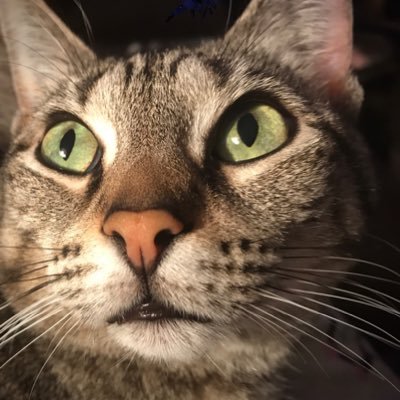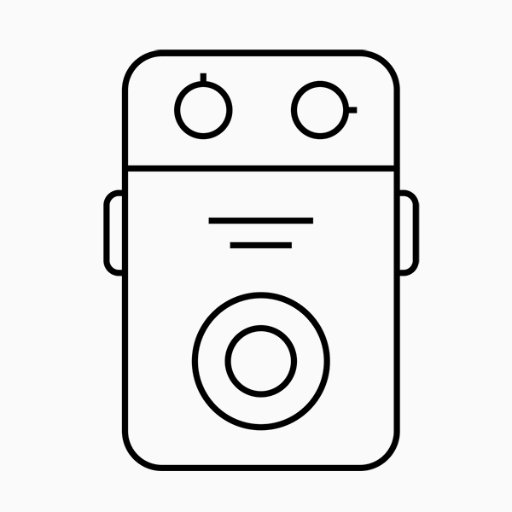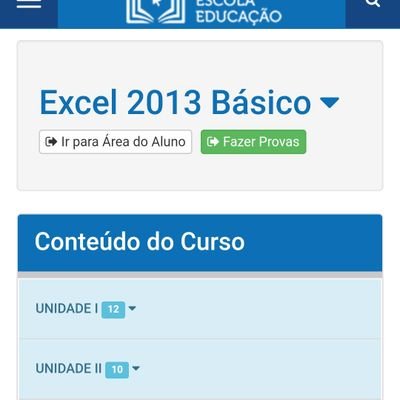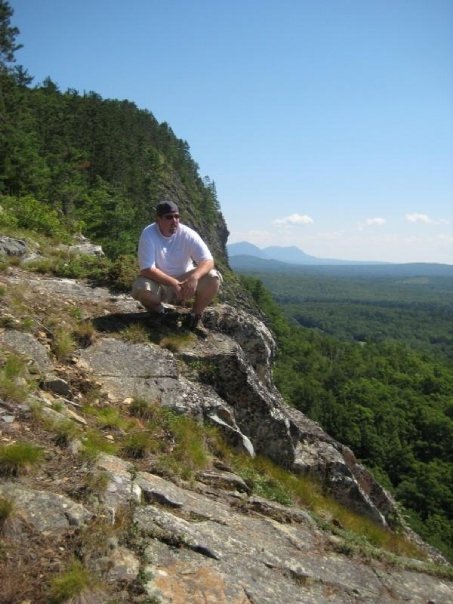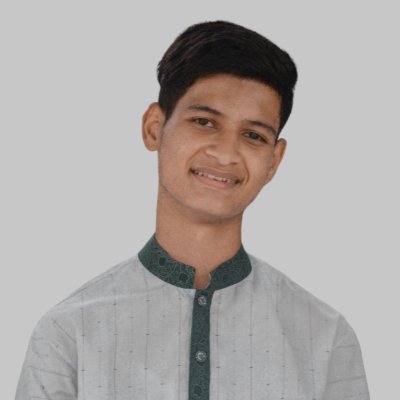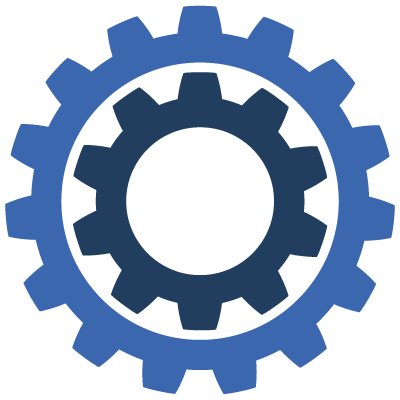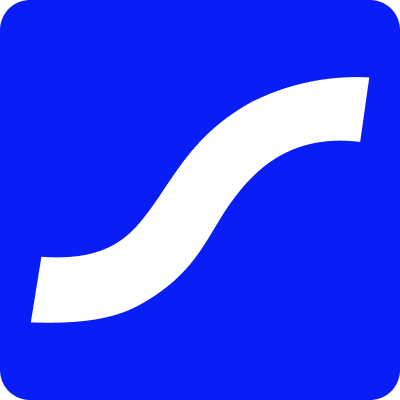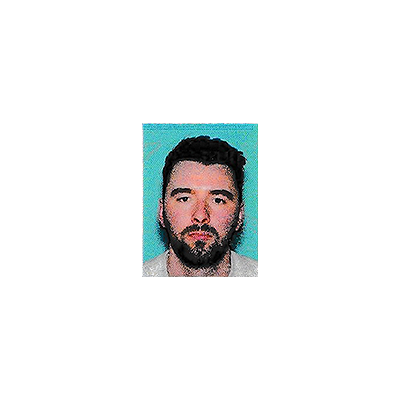Training Spark
@training__spark
Supercharging #LearnDash with high-quality #WordPress plugins and how-to guides (http://youtube.com/@TrainingSpark) Tweets by @andyjackcandle
You might like
In this video, we’re taking a look at the key changes in LearnDash 4.17, which has caused confusion for some users. In essence, LearnDash has merged version 2.x of ProPanel into the core LMS, and introduced ProPanel 3.0 as a separate add-on. youtube.com/watch?v=UH1wYe…

youtube.com
YouTube
LearnDash 4.17 - What's New?
In this video, we take a look at the new LearnDash 4.16 update by walking through the process of creating a registration form and showing differences between the “Classic” and new “Modern” interface options. youtube.com/watch?v=S-sdZ3…
youtube.com
YouTube
LearnDash 4.16 - What's New?
Learn how to accept and display reviews and ratings on your LearnDash course pages. This quick tutorial will help you showcase feedback from your learners to prospective buyers, enhancing your course’s credibility. youtube.com/watch?v=35NbPm…
youtube.com
YouTube
How to accept reviews and ratings on your LearnDash courses
Learn how to effectively guide student progression in LearnDash using Course Points. This short tutorial shows you how to use course points to create a sense of progression through different difficulties of courses. youtube.com/watch?v=bdw0SE…
youtube.com
YouTube
How to guide learning progression in LearnDash using Course Points
Want to change your LearnDash platform's website address? In this video we'll demonstrate how, by using the Better Search Replace plugin to make changes across the entire WordPress database. youtube.com/watch?v=AbACI5…
youtube.com
YouTube
How to change your LearnDash LMS's website address
Want to use gen AI to enhance your online courses? With the brand new AI eLearning Powerpack, create AI-powered conversations, reflections and virtual tutors in just a few minutes! Find out more > training-spark.com/ai-elearning-p… youtube.com/watch?v=WqfgwQ…

youtube.com
YouTube
The AI eLearning Powerpack is here!
Want to support all of your learners but don’t have the capacity or time? Create an AI version of yourself - with the AI Virtual Tutors - that ensures responses are specific, relevant and in line with key themes of your course, without you being there! youtube.com/watch?v=pQIUP_…

youtube.com
YouTube
Preview: AI Virtual Tutors in the AI eLearning Powerpack
AI-powered conversations offer significant advantages for enhancing learning experiences through simulations tailored to individual learner needs, delivering real-time feedback and adaptive learning paths that ensure continuous engagement and improvement. youtube.com/watch?v=ql1xAT…
youtube.com
YouTube
Preview: AI-Powered Conversations in the AI eLearning Powerpack
Want to add reflections to your online courses by using AI to generate intelligent suggestions for your learners to reflect on and to create an authentic learning experience? The AI eLearning Powerpack does just that! Find out more in this video. youtu.be/5-13DMAL-pU
In this instructional video we cover the process of using the Tin Canny plugin to insert SCORM files authored in Articulate Storyline, enhancing your LearnDash courses with rich, interactive content. youtube.com/watch?v=87-1lP…

youtube.com
YouTube
How to insert Articulate Storyline content into LearnDash LMS
Discover how to harness Groups Plus for managing organizational aspects and enhance it with Organization Toolkit’s overbranding capabilities. youtube.com/watch?v=OOG4vd…

youtube.com
YouTube
How to use Groups Plus with Organization Toolkit
In this brief tutorial, we explore how to effectively utilize the key features of ProPanel, LearnDash’s powerful reporting and analytics add-on, helping you maximize your use of its insights and data management tools for your LearnDash courses. youtube.com/watch?v=QuBZbu…

youtube.com
YouTube
How to use LearnDash ProPanel
In this video, we explore the updates in LearnDash version 4.13 - focusing on the new 'Experimental features' section, where LearnDash trials new tools. We'll create an AI- powered Virtual Instructor and demonstrate how it integrates with your courses. youtube.com/watch?v=u5BSVb…

youtube.com
YouTube
LearnDash 4.13 - What's New?
We've been celebrating a small win this week - our Training Spark YouTube channel hit the milestone of 1,000 subscribers! youtube.com/watch?v=2k6a4Q…

youtube.com
YouTube
Thanks for Helping Us Reach 1,000 Subscribers!
In this video, we share strategies on maintaining a secure and efficient LearnDash site. We show 5 tips on how to approach automatic updates, implement backup-test cycles, reduce plugin use, stay informed about vulnerabilities, and use version control. youtube.com/watch?v=xoXqd2…

youtube.com
YouTube
How we manage plugin updates on our LearnDash platforms
Discover how to create custom user roles in LearnDash LMS with our quick guide. We’ll use the User Role Editor plugin to build a “Course Creator” role, specifically designed for those who manage LearnDash course content. youtube.com/watch?v=lJ5blE…
youtube.com
YouTube
How to create custom user roles in LearnDash LMS
Discover the latest in LearnDash 4.12, featuring the introduction of "Blended Learning." This update enhances support for combining online content with live, in-person sessions. Find out how to enrich your training programs here. youtube.com/watch?v=shZahj…
youtube.com
YouTube
LearnDash 4.12 - What's new?
Discover how to make your LearnDash courses accessible to a global audience by translating them into multiple languages with the Polylang plugin. youtube.com/watch?v=uCwRmE…
youtube.com
YouTube
How to translate your LearnDash Courses with Polylang
Want to give your courses a personal touch by showing content relevant to each LearnDash group accessing your platform? In this video we’ll show you how with the Cohort Manager for LearnDash plugin: training-spark.com/cohort-manager… youtube.com/watch?v=vj0hZs…
youtube.com
YouTube
How to display group-specific content in LearnDash
Learn how to add social media logins to your LearnDash platform. This will allow learners to log in using popular social platforms like Google, Twitter and Facebook, making sign-ins smoother and more convenient. youtube.com/watch?v=ebO5My…
youtube.com
YouTube
How to add social login to your LearnDash LMS
United States Trends
- 1. Steph 51.7K posts
- 2. Wemby 24.3K posts
- 3. Spurs 26.7K posts
- 4. Draymond 9,210 posts
- 5. Clemson 10.8K posts
- 6. Louisville 10.6K posts
- 7. #SmackDown 48K posts
- 8. Zack Ryder 14.6K posts
- 9. Aaron Fox 1,668 posts
- 10. #DubNation 1,807 posts
- 11. Dabo 1,932 posts
- 12. Harden 11.9K posts
- 13. Brohm 1,533 posts
- 14. Landry Shamet 5,462 posts
- 15. #OPLive 2,437 posts
- 16. Marjorie Taylor Greene 39.8K posts
- 17. Matt Cardona 2,692 posts
- 18. Miller Moss N/A
- 19. UCLA 7,996 posts
- 20. #CLAWMARK3D 37.3K posts
Something went wrong.
Something went wrong.