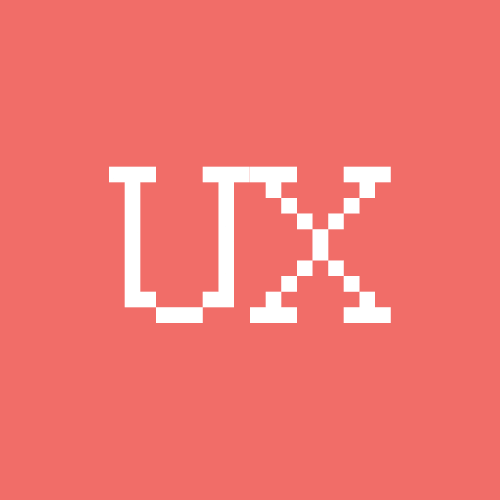
UI/UX Tips
@uiuxtips
Summarized UI/UX Tips, Things that every Web Designer & Web Developer should know.
You might like
Use Drop Down boxes with care, they’re so eye-catching, Try to use them for important data.
Headings are not separators, They are associated with the content. Make sure that your Headings have a higher top margin than the bottom #UI
Use the appropriate input types in your forms so the devices without physical keyboard show the right keyboard layout

Apple’s iPhone Human Interface Guidelines recommends a minimum touch target size of 44 pixels wide 44 pixels tall. #UI
Use warnings as little as possible. Using too much would make users to become numb to the warnings and this brakes the application flow.
Don't go detail heavy at first, but provide a way to access the very detailed version if they choose to.
Progress bars with animated ribbing that move backward feel faster to users, This is what Google is doing on Gmail as well.
Assigning a pictographic icon next to headings or color coding them makes a huge impact on content findability. #UX
Marking required fields makes users skip optional fields, A better way is to only mark optional fields.
Don't use 'Sign In' and 'Sign Up' together, a better phrasing would be 'Login' and 'Create account'.
Using too many typefaces can look cluttered and confusing, Stop using too many fonts in your design unless it's really needed.
Depending on the context, Rounded corners tend to be more natural & friendly while squared borders are more serious and demand attention.
Inline validation is known to have a great impact on user experience, Use it smartly to achieve a seamless experience.
Try recommending instead of showing equal choices. People usually don't know what they want until you show it to them.
Never use 'Yes' or 'OK' in dialog boxes when you could use a verb instead.
Highlighting changes such as adding/deleting will give the user a better state on what is going on exactly and keeps the user focused.
Mouse cursor is slightly tilted and not straight because it was found out that it's just simply more recognizable.
Users are more likely to think twice before clicking on something that is Red, Use it responsibly where it's needed.
United States Trends
- 1. #CARTMANCOIN 1,796 posts
- 2. Broncos 67.1K posts
- 3. yeonjun 240K posts
- 4. Raiders 66.6K posts
- 5. Bo Nix 18.4K posts
- 6. Geno 18.9K posts
- 7. daniela 51.1K posts
- 8. Sean Payton 4,842 posts
- 9. #NOLABELS_PART01 106K posts
- 10. #criticalrolespoilers 5,127 posts
- 11. Kehlani 10.5K posts
- 12. #iQIYIiJOYTH2026xENGLOT 437K posts
- 13. #TNFonPrime 4,059 posts
- 14. Danny Brown 3,172 posts
- 15. Kenny Pickett 1,518 posts
- 16. NO LABELS NOVEMBER 28.4K posts
- 17. Chip Kelly 2,000 posts
- 18. TALK TO YOU OUT NOW 29.2K posts
- 19. Tammy Faye 1,458 posts
- 20. Vince Gilligan 2,640 posts
Something went wrong.
Something went wrong.