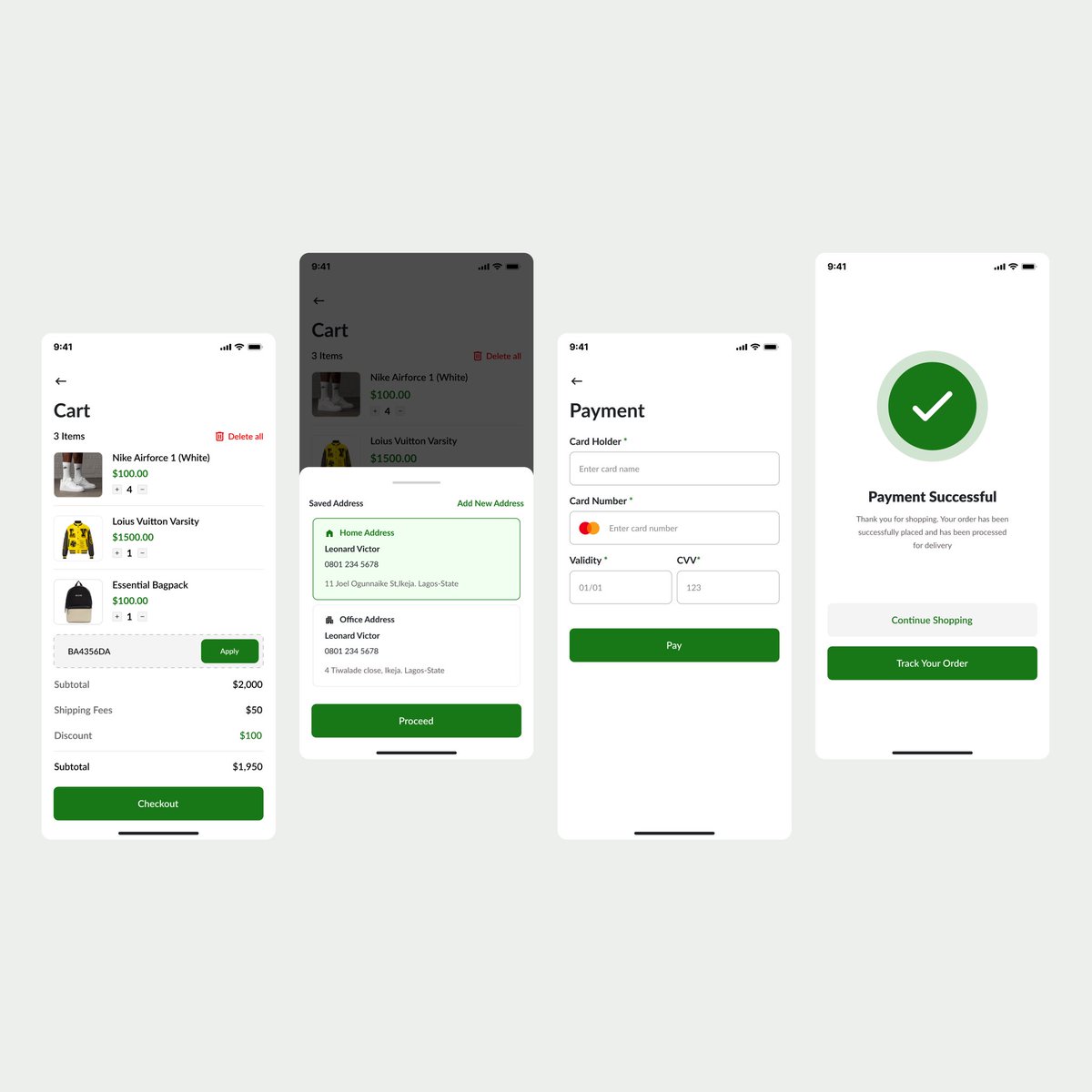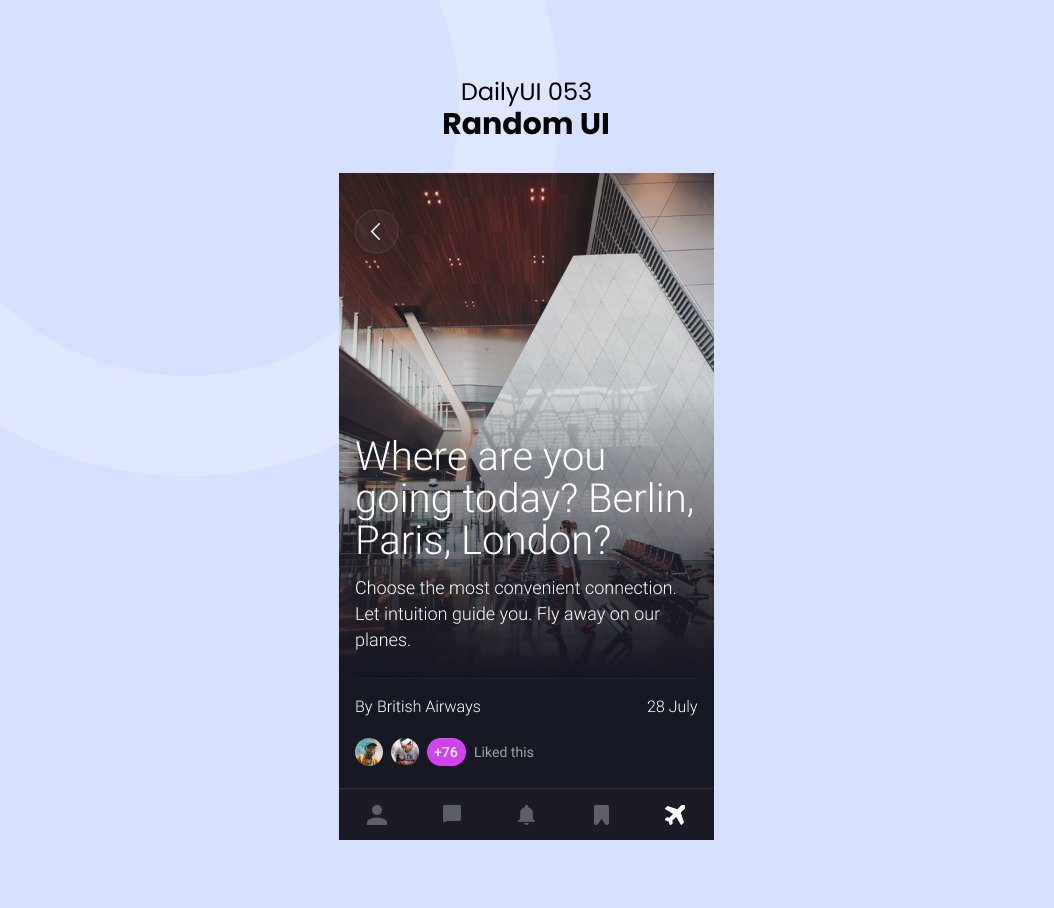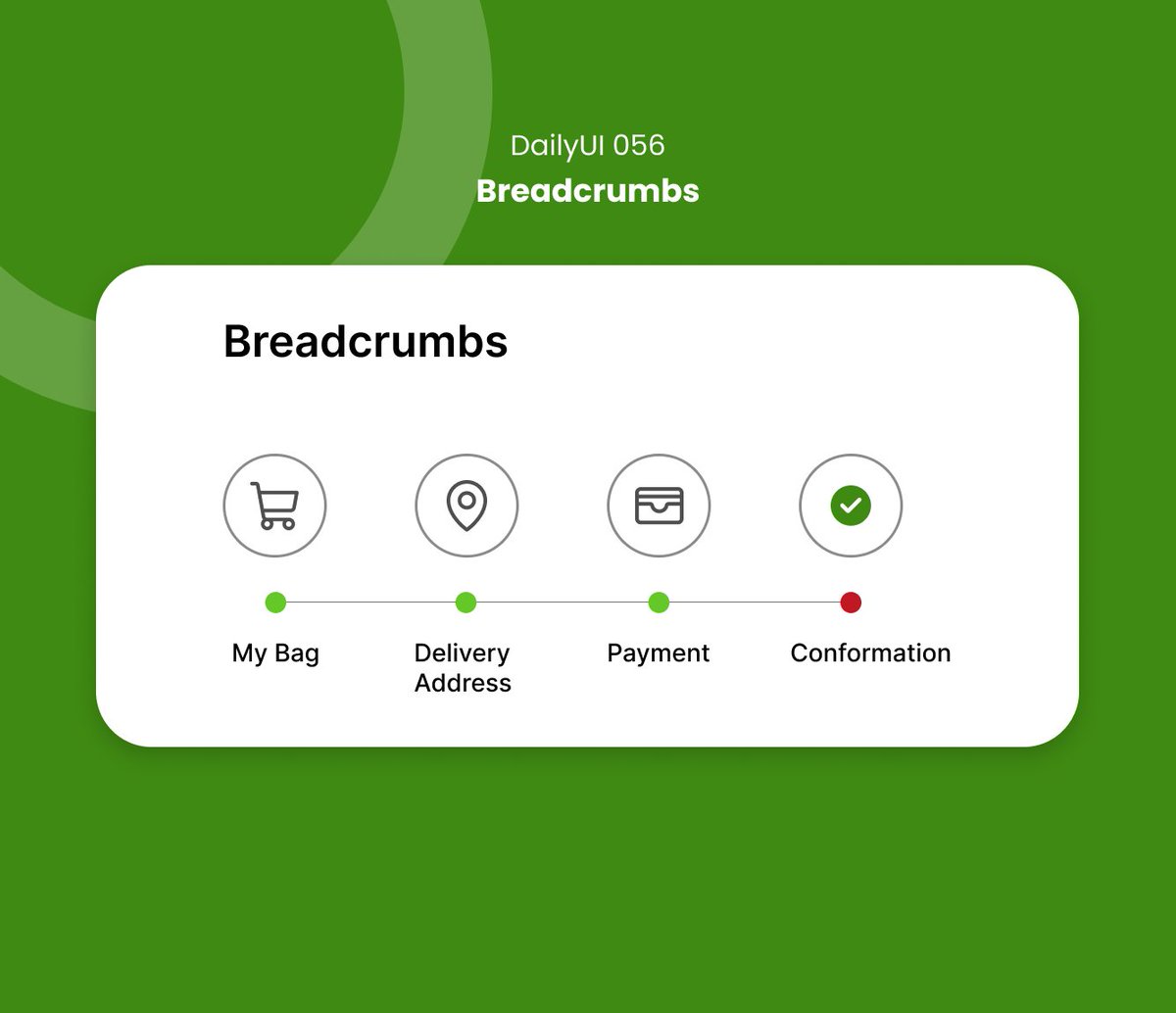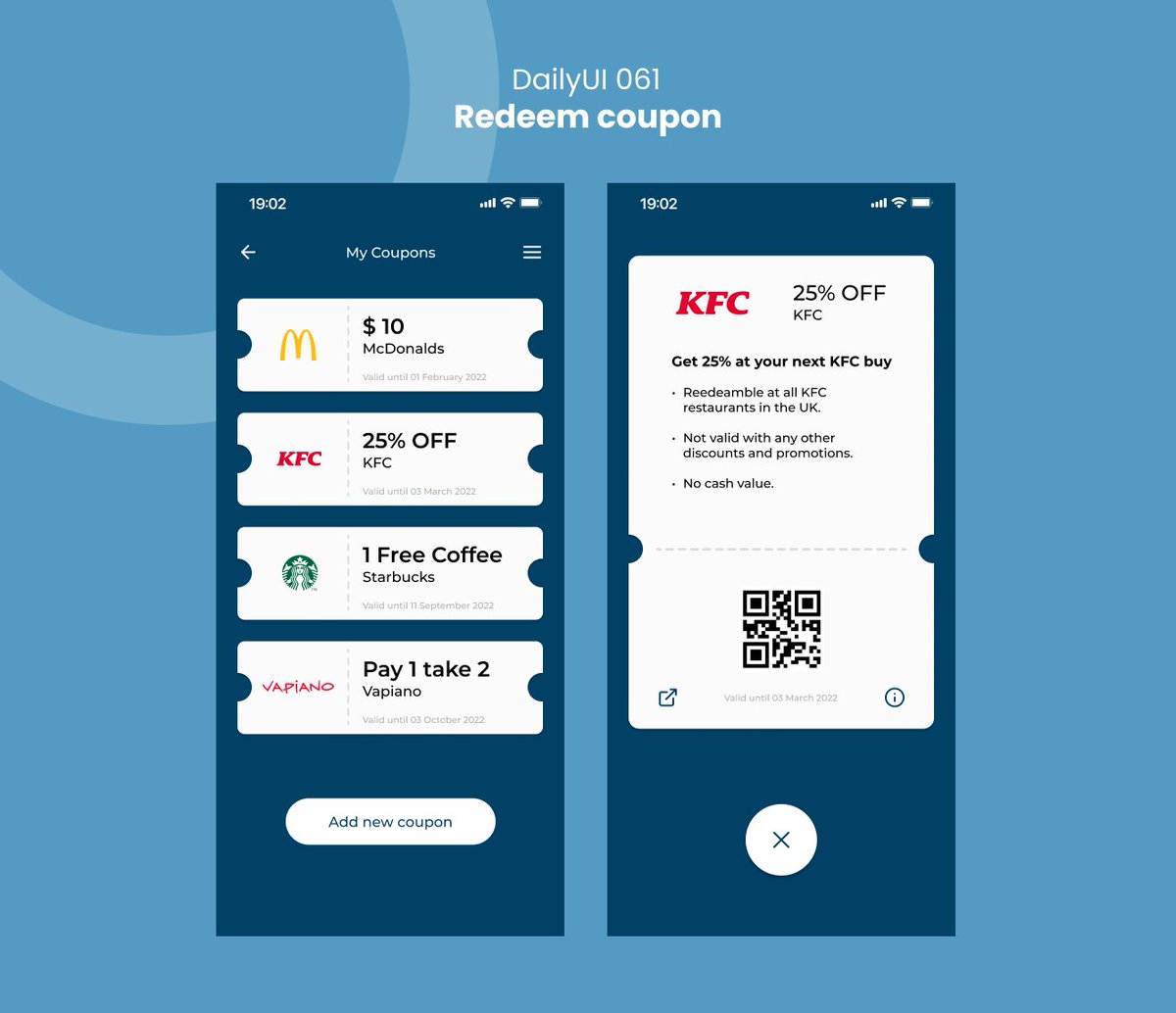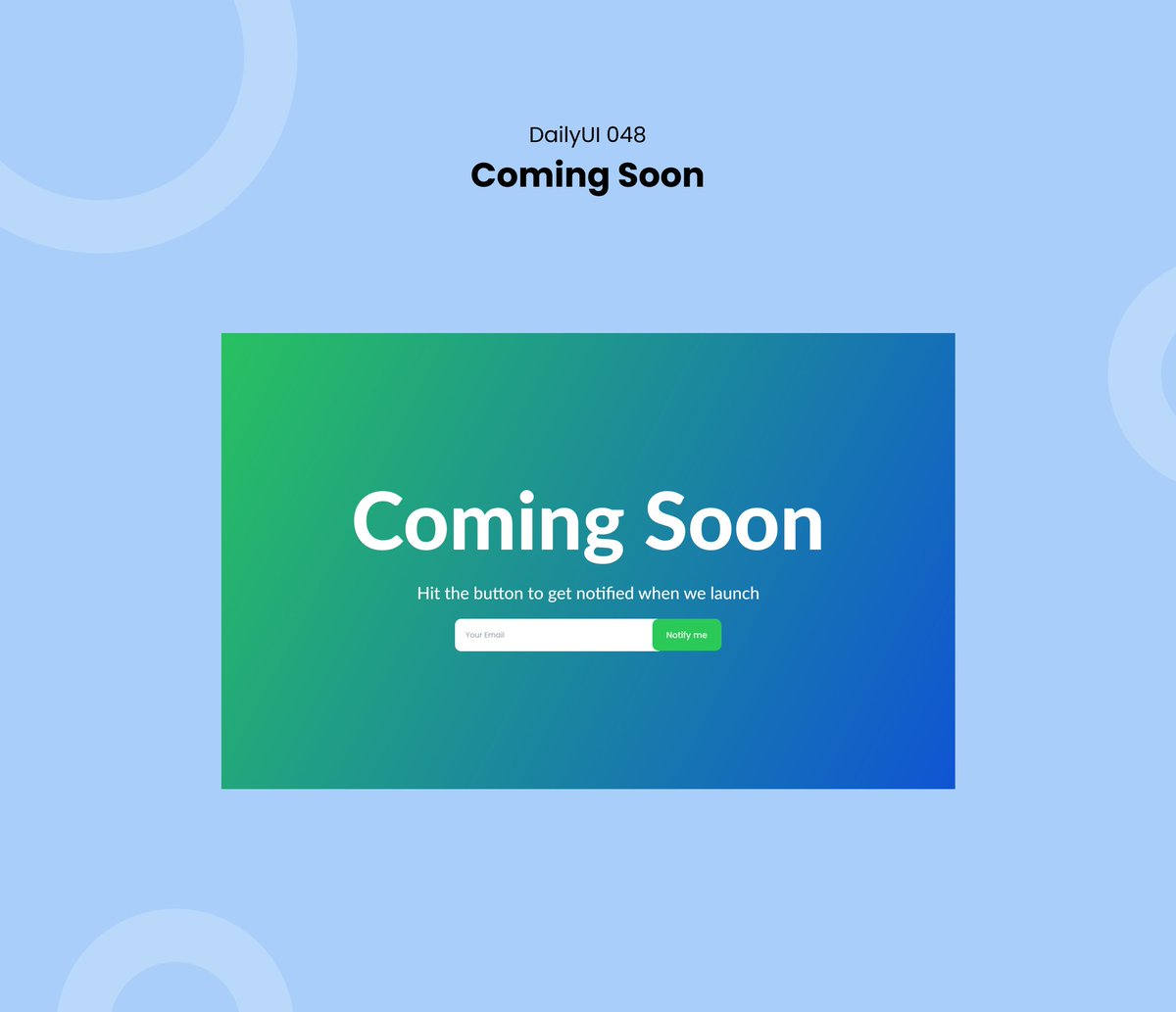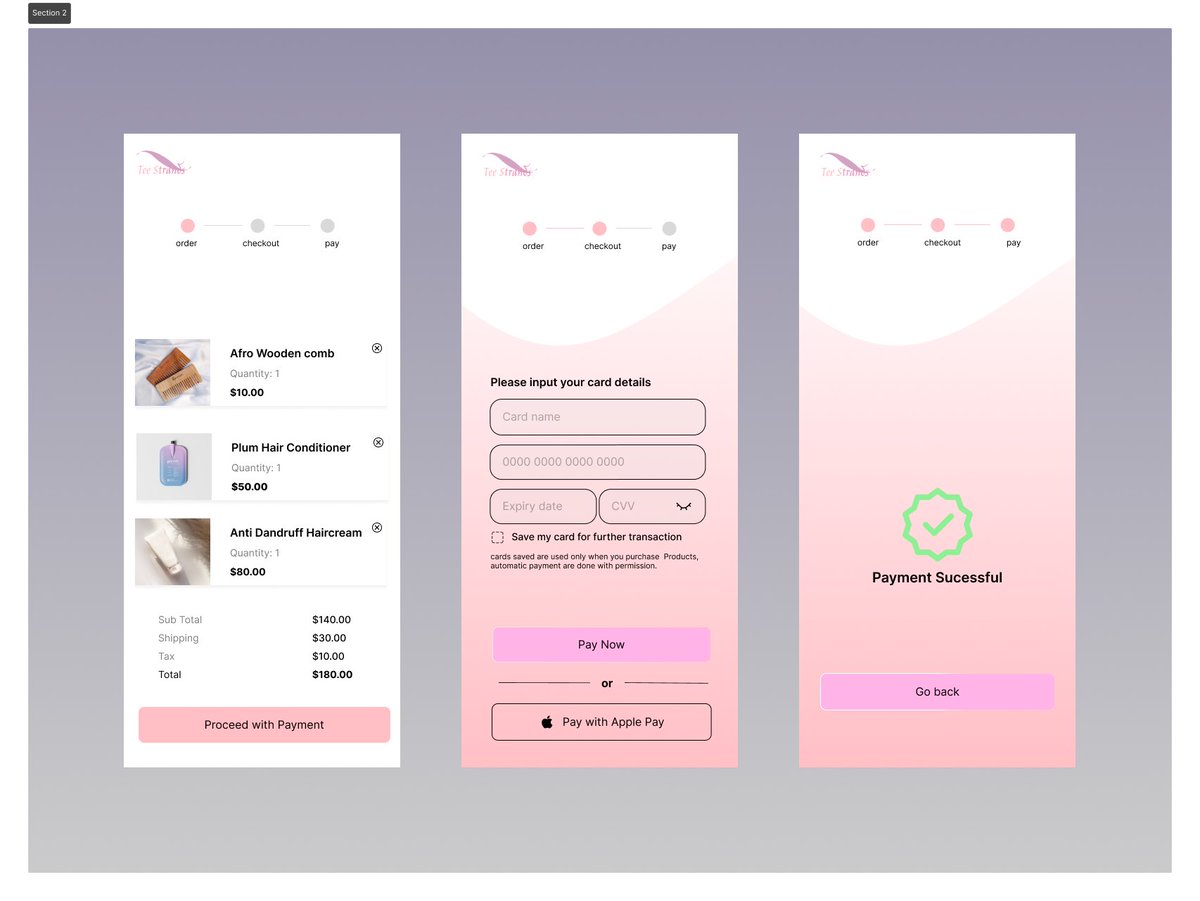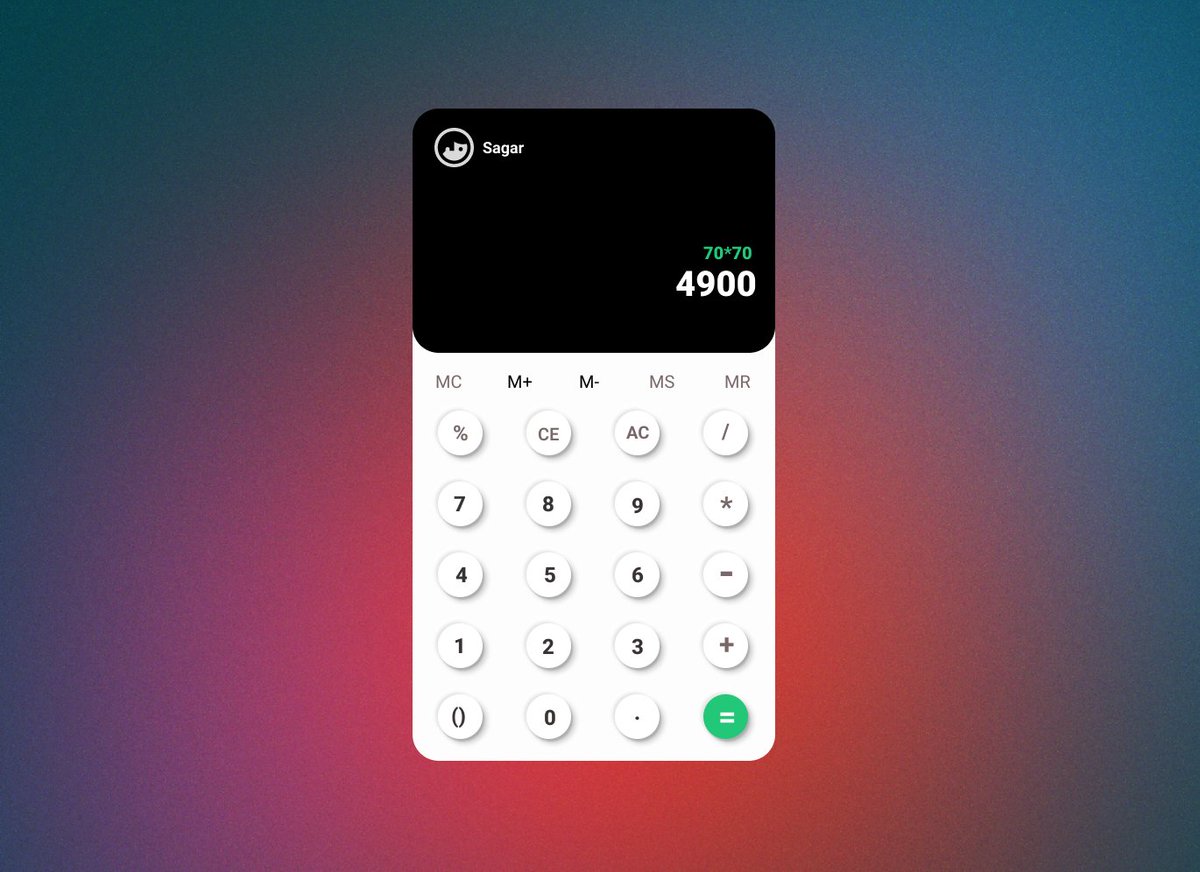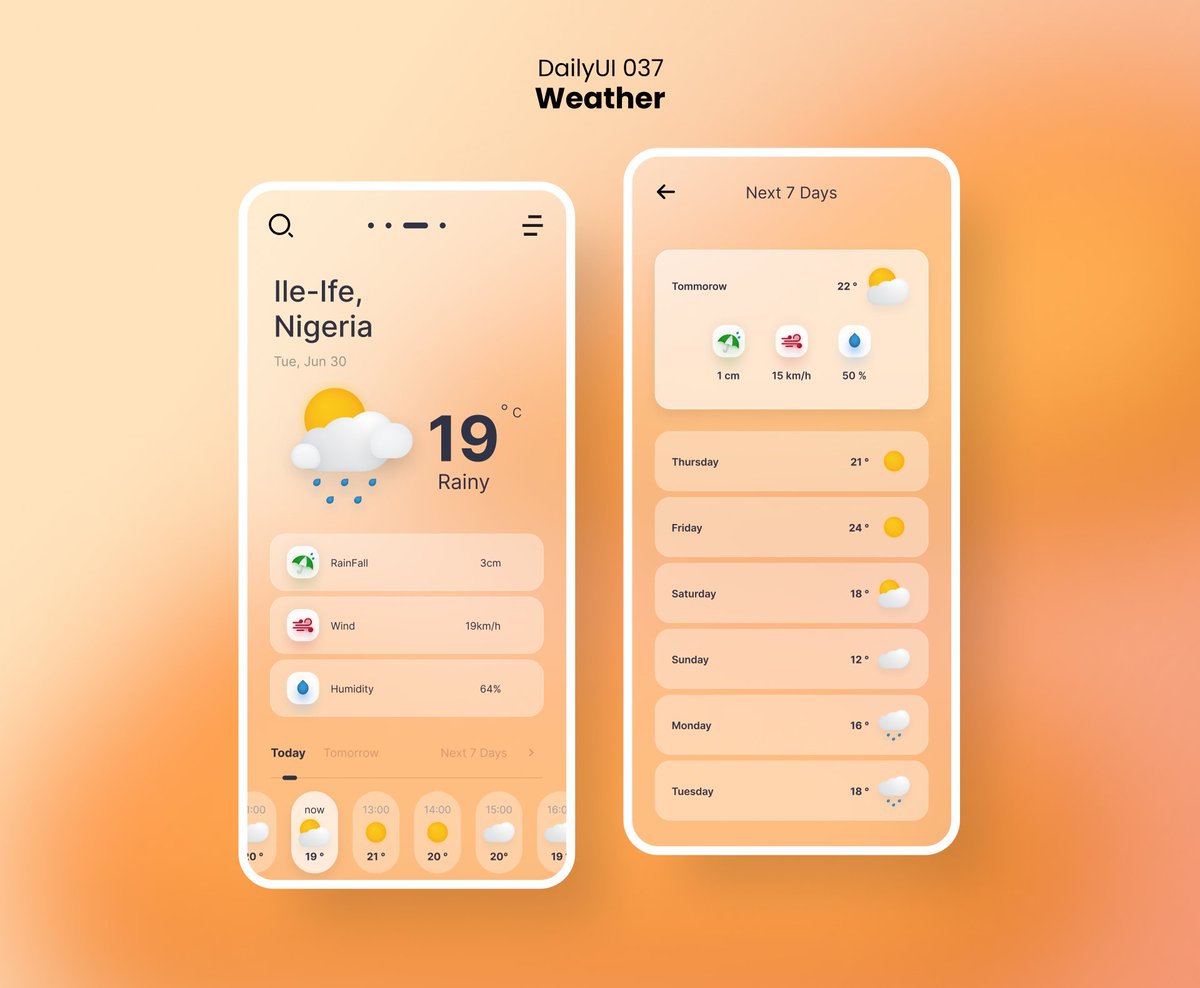#100daysofui search results
Day 2 of 100days of UI Challenge: Credit card checkout! #dailyui #100daysofUI #100dayschallenge #uiux #designerlife #buildinginpublic

Starting the 100 day UI Challenge - 001/100 Sign-up screen for a hypothetical local Asian restaurant called Pho Town. #dailyui #100daysofUI #100dayschallenge #uiux

🚀 Daily UI #001 Prompt: Sign Up I designed a Level Up promotion screen where signing up feels like an achievement 🎖️. Badges, exclusivity & a clear CTA make the process fun instead of boring. Would you sign up? 👇 #DailyUI #UIDesign #100DaysOfUI

Daily 38/100. Calendar. #dailyui #100daysofui #figma #FRAMAR #designer #ux #uidesign #Webdesign #WebDesignHistory #webdevelopment

Day 36/100. Special Offer. #DailyUI #100daysofUI #uiux #uxdesign #Webdesign #webdesigner #webdevelopment #webdesignagency

Day 12 of #100DaysofUI/UX [ 4:30 hour of session ] As today was holiday A good day at work. Today I made two designs one for practice and other for my college. Today design was about @LogitechG Headphone. I redesign the UI page of it. Tell me if u like it? 😀 #UIUXDesign
![_LakshayChandel's tweet image. Day 12 of #100DaysofUI/UX
[ 4:30 hour of session ]
As today was holiday A good day at work.
Today I made two designs one for practice and other for my college.
Today design was about @LogitechG
Headphone. I redesign the UI page of it.
Tell me if u like it? 😀
#UIUXDesign](https://pbs.twimg.com/media/G4_7zYdawAAG4jk.jpg)
Day 11 of #100DaysOfUI [ 5 Hour Session] >Made a Macbook 13 buying UI page. >Learn how stroke and other effects work in figma. >Also make cool modern 3D design. >Explore figma too. :Tell me in comment section how it's look! #UIDesign #figmadesign
![_LakshayChandel's tweet image. Day 11 of #100DaysOfUI
[ 5 Hour Session]
>Made a Macbook 13 buying UI page.
>Learn how stroke and other effects work in figma.
>Also make cool modern 3D design.
>Explore figma too.
:Tell me in comment section how it's look!
#UIDesign #figmadesign](https://pbs.twimg.com/media/G4wnLJBXYAAJTvc.jpg)
![_LakshayChandel's tweet image. Day 11 of #100DaysOfUI
[ 5 Hour Session]
>Made a Macbook 13 buying UI page.
>Learn how stroke and other effects work in figma.
>Also make cool modern 3D design.
>Explore figma too.
:Tell me in comment section how it's look!
#UIDesign #figmadesign](https://pbs.twimg.com/media/G4wnLhEXQAAZYi_.jpg)
Daily 39/100. Testimonial. How's looking friends. #dailyui #100daysofui #figma #FRAMAR #designer #ux #uidesign #Webdesign #WebDesignHistory #webdevelopment

Day 90/100 – DailyUI Designed a clean document management screen for a building project workspace. Simple layout, easy PDF access, smooth collaboration flow. 👇 #DailyUI #UIDesign #100DaysOfUI #UXDesign #DesignChallenge
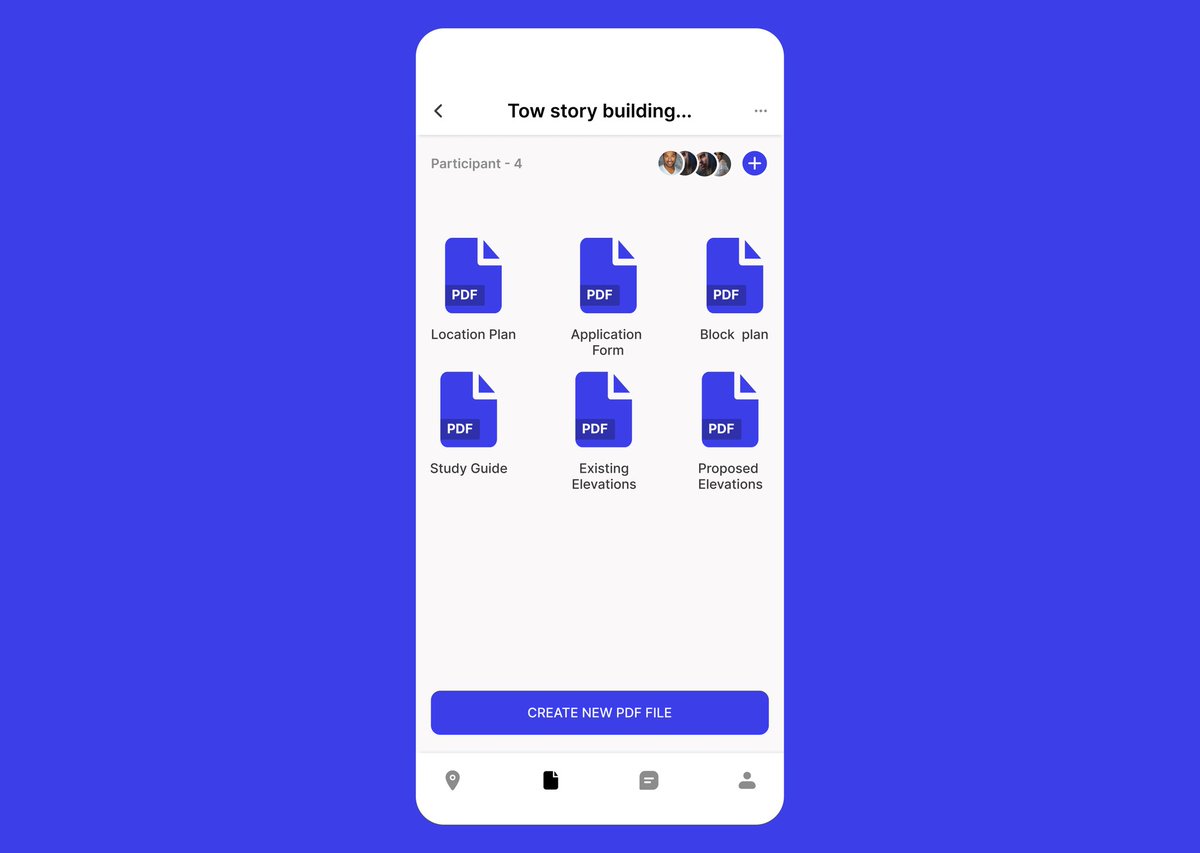

Day 91/100 — DailyUI Prompt: Curated for You Designed a personalized account dashboard that delivers only what the user truly needs—profile insights, community suggestions, and tailored actions. Clean. Simple. Smart. Feedback is welcome 🔥 #DailyUI #UXDesign #100DaysOfUI
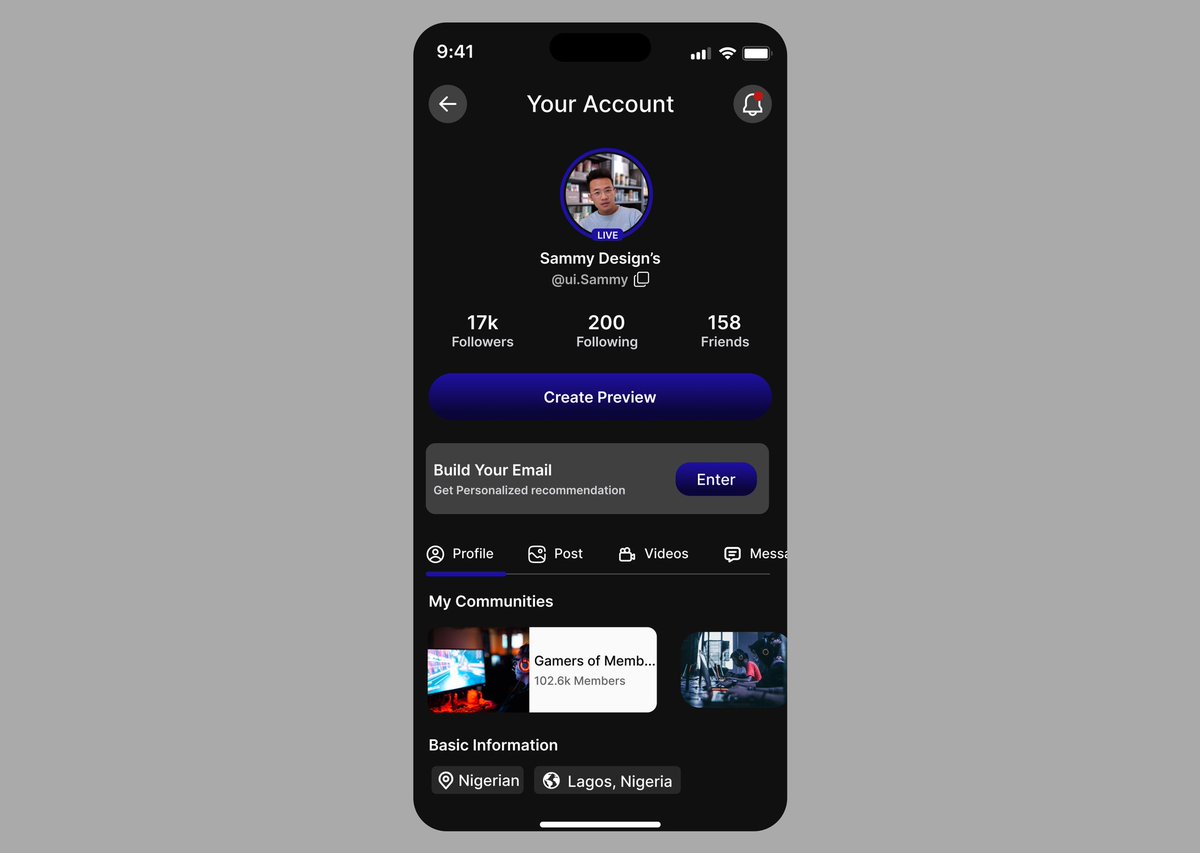
Day 13 of #100DaysOfUI/UX [ 2:30 hours of session] There is a club in my college I am preparing for audition of it. For that I have some basic designs. Also took help from AI. Choose one of them 🤗.
![_LakshayChandel's tweet image. Day 13 of #100DaysOfUI/UX
[ 2:30 hours of session]
There is a club in my college I am preparing for audition of it.
For that I have some basic designs.
Also took help from AI.
Choose one of them 🤗.](https://pbs.twimg.com/media/G5Km_tyaYAAClb0.jpg)
![_LakshayChandel's tweet image. Day 13 of #100DaysOfUI/UX
[ 2:30 hours of session]
There is a club in my college I am preparing for audition of it.
For that I have some basic designs.
Also took help from AI.
Choose one of them 🤗.](https://pbs.twimg.com/media/G5Km_tyaoAArFz7.jpg)
![_LakshayChandel's tweet image. Day 13 of #100DaysOfUI/UX
[ 2:30 hours of session]
There is a club in my college I am preparing for audition of it.
For that I have some basic designs.
Also took help from AI.
Choose one of them 🤗.](https://pbs.twimg.com/media/G5Km_uCbUAAiSjO.jpg)
Day 12 of #100DaysofUI/UX [ 4:30 hour of session ] As today was holiday A good day at work. Today I made two designs one for practice and other for my college. Today design was about @LogitechG Headphone. I redesign the UI page of it. Tell me if u like it? 😀 #UIUXDesign
![_LakshayChandel's tweet image. Day 12 of #100DaysofUI/UX
[ 4:30 hour of session ]
As today was holiday A good day at work.
Today I made two designs one for practice and other for my college.
Today design was about @LogitechG
Headphone. I redesign the UI page of it.
Tell me if u like it? 😀
#UIUXDesign](https://pbs.twimg.com/media/G4_7zYdawAAG4jk.jpg)
Day 9 of #100DaysOfUi [ 3 Hour session ] As I have completed python so now UI and UX challenge. >Make my first design. >Exploring and learning new feature of figma. >Also experiment with new text style. #buildinpublic #UIDesign :My first design, give me feedback!
![_LakshayChandel's tweet image. Day 9 of #100DaysOfUi
[ 3 Hour session ]
As I have completed python so now UI and UX challenge.
>Make my first design.
>Exploring and learning new feature of figma.
>Also experiment with new text style.
#buildinpublic #UIDesign
:My first design, give me feedback!](https://pbs.twimg.com/media/G4l-iXmasAAN9yS.jpg)
Day 8 of #100DaysOfCode [ 3 Hour Session] This post is bit different as I was doing my python project I came that a better UI/ UX can increase the level of your website. So when I explore more I found about "Figma" then I got hooked as I already completed my python.
Day 16 of #100DaysofUI/UX [ 3 hour session] Genuinely I was so busy due to this college stuff- Assignments, sessional then after 2 week end sem. >Now learn some UX design concept. >User journey, persona, Wireframe.
Day 15 of #100DaysofUI/UX [ 4 hours session] A learning design is 😀 : 2D design seems so boring and not attractive always try to add shadows, effects and color gradient which make it more 3D and Aesthetic. Make some good designs. Tell me in comments if you like it or not!
![_LakshayChandel's tweet image. Day 15 of #100DaysofUI/UX
[ 4 hours session]
A learning design is 😀 :
2D design seems so boring and not attractive always try to add shadows, effects and color gradient which make it more 3D and Aesthetic.
Make some good designs. Tell me in comments if you like it or not!](https://pbs.twimg.com/media/G5Z-ccDbwAANEzn.jpg)
![_LakshayChandel's tweet image. Day 15 of #100DaysofUI/UX
[ 4 hours session]
A learning design is 😀 :
2D design seems so boring and not attractive always try to add shadows, effects and color gradient which make it more 3D and Aesthetic.
Make some good designs. Tell me in comments if you like it or not!](https://pbs.twimg.com/media/G5Z-ca2akAANEhQ.jpg)
Day 91/100 — DailyUI Prompt: Curated for You Designed a personalized account dashboard that delivers only what the user truly needs—profile insights, community suggestions, and tailored actions. Clean. Simple. Smart. Feedback is welcome 🔥 #DailyUI #UXDesign #100DaysOfUI
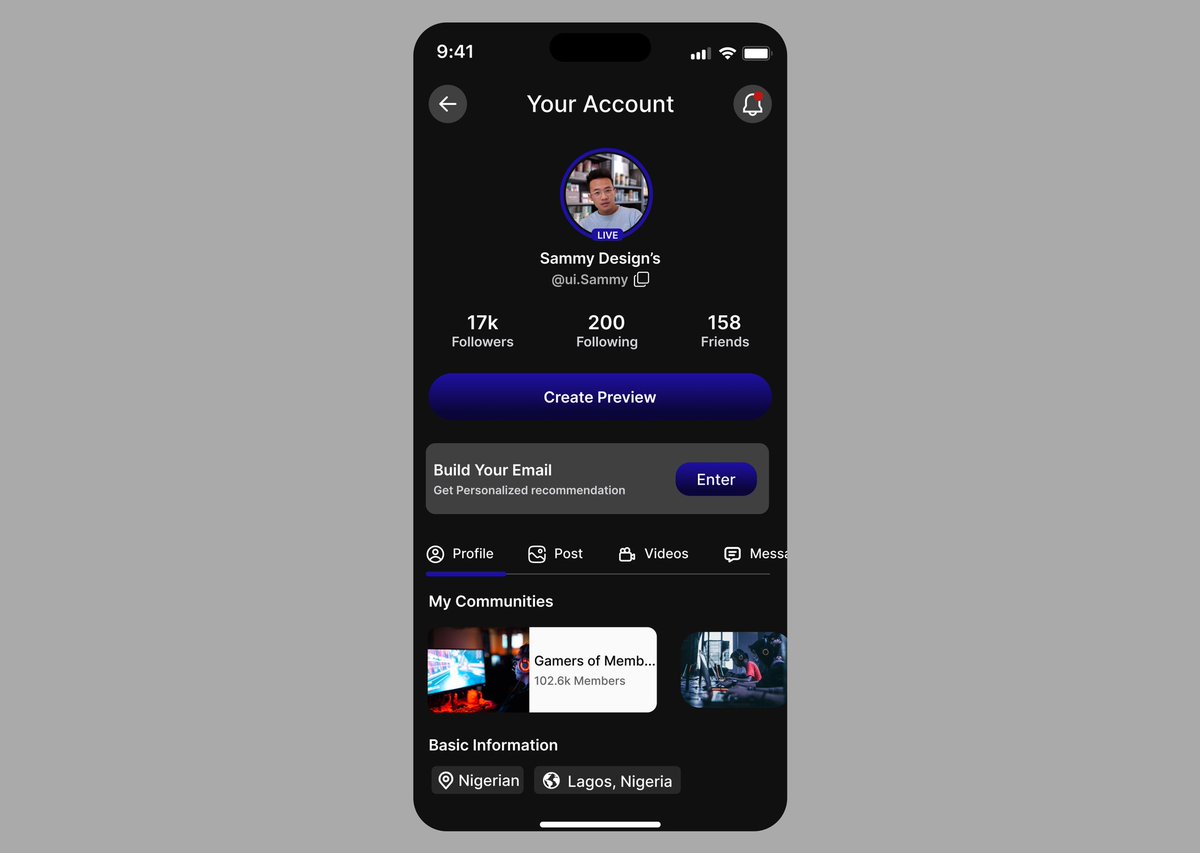
Day 90/100 – DailyUI Designed a clean document management screen for a building project workspace. Simple layout, easy PDF access, smooth collaboration flow. 👇 #DailyUI #UIDesign #100DaysOfUI #UXDesign #DesignChallenge
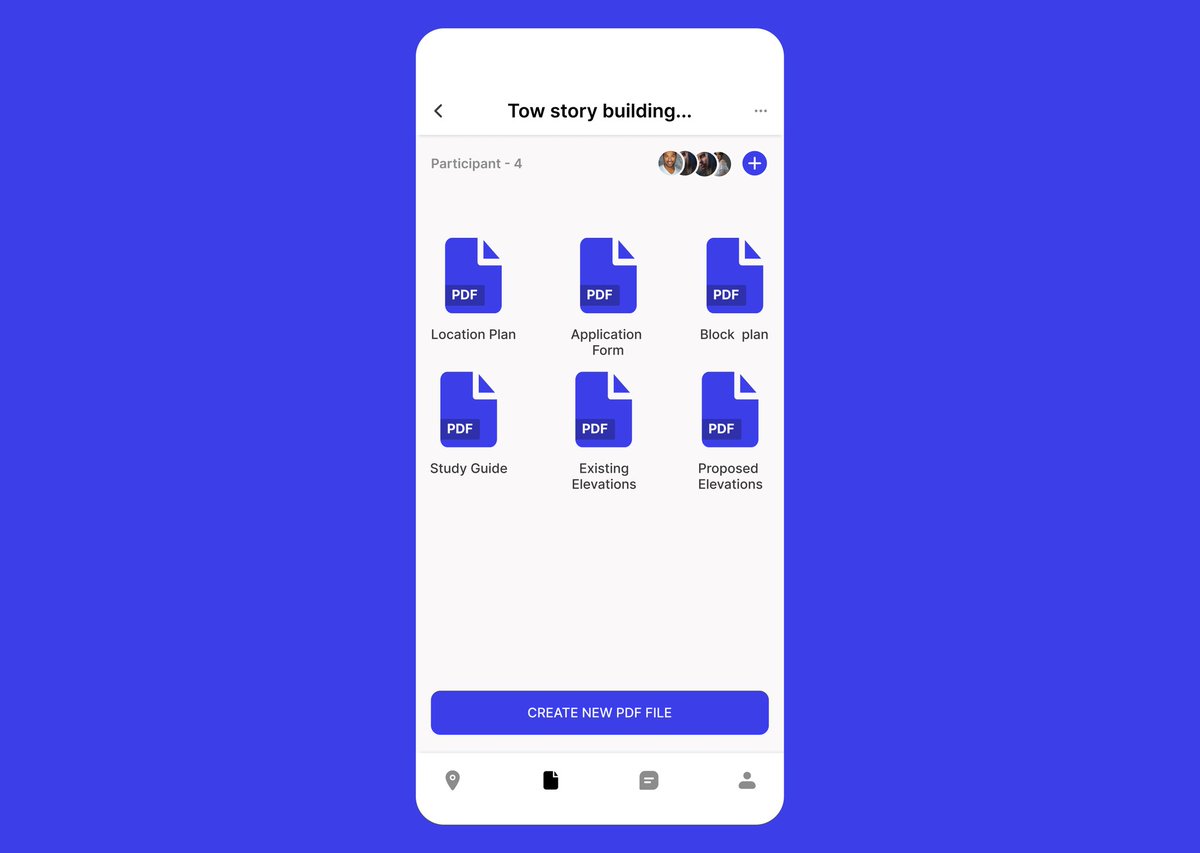

Continue reading here 👉 tinyurl.com/5aevukux I'm open to work. #100DaysofUI #YouTubeThumbnailDesign #ThumbnailDesign #GraphicDesign
Day 89/100 — Daily UI Prompt: Agree to Terms Designed a clean, simple, and readable terms screen to make onboarding smoother. Every tiny UX detail matters. 💡 #UIDesign #DailyUI #100DaysOfUI #ProductDesign #UX

Daily UI #088 — Sign Up Form Focused on clean onboarding, smooth hierarchy, and a frictionless sign-up flow. Quick Google sign-in + clear input fields = simple, modern, effective. Feedback is always welcome! #UI #DesignDaily #100DaysOfUI

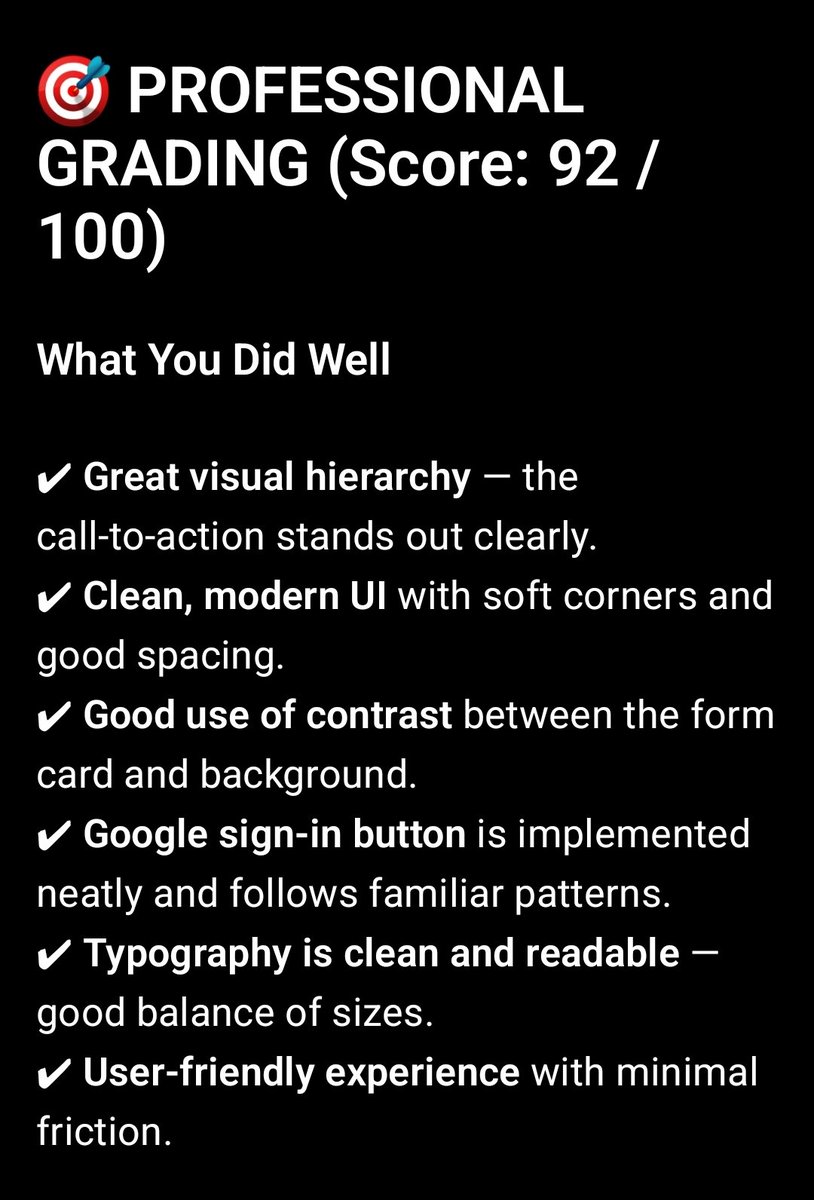
Day 15 of #100DaysofUI/UX [ 4 hours session] A learning design is 😀 : 2D design seems so boring and not attractive always try to add shadows, effects and color gradient which make it more 3D and Aesthetic. Make some good designs. Tell me in comments if you like it or not!
![_LakshayChandel's tweet image. Day 15 of #100DaysofUI/UX
[ 4 hours session]
A learning design is 😀 :
2D design seems so boring and not attractive always try to add shadows, effects and color gradient which make it more 3D and Aesthetic.
Make some good designs. Tell me in comments if you like it or not!](https://pbs.twimg.com/media/G5Z-ccDbwAANEzn.jpg)
![_LakshayChandel's tweet image. Day 15 of #100DaysofUI/UX
[ 4 hours session]
A learning design is 😀 :
2D design seems so boring and not attractive always try to add shadows, effects and color gradient which make it more 3D and Aesthetic.
Make some good designs. Tell me in comments if you like it or not!](https://pbs.twimg.com/media/G5Z-ca2akAANEhQ.jpg)
Day 14 of #100DaysofUI/UX [4:30 hours session] In the morning I finished my previous design.Which have unique shapes. That design has very good colors and some unique shapes. Then in the evening I began to design a Nike sneaker UI. Still unfinished #UIDesign #figmadesign
![_LakshayChandel's tweet image. Day 14 of #100DaysofUI/UX
[4:30 hours session]
In the morning I finished my previous design.Which have unique shapes.
That design has very good colors and some unique shapes.
Then in the evening I began to design a Nike sneaker UI. Still unfinished
#UIDesign
#figmadesign](https://pbs.twimg.com/media/G5PiawcbIAEadCN.jpg)
Day 14 of #100DaysofUI/UX [4:30 hours session] In the morning I finished my previous design.Which have unique shapes. That design has very good colors and some unique shapes. Then in the evening I began to design a Nike sneaker UI. Still unfinished #UIDesign #figmadesign
![_LakshayChandel's tweet image. Day 14 of #100DaysofUI/UX
[4:30 hours session]
In the morning I finished my previous design.Which have unique shapes.
That design has very good colors and some unique shapes.
Then in the evening I began to design a Nike sneaker UI. Still unfinished
#UIDesign
#figmadesign](https://pbs.twimg.com/media/G5PiawcbIAEadCN.jpg)
Day 13 of #100DaysOfUI/UX [ 2:30 hours of session] There is a club in my college I am preparing for audition of it. For that I have some basic designs. Also took help from AI. Choose one of them 🤗.
![_LakshayChandel's tweet image. Day 13 of #100DaysOfUI/UX
[ 2:30 hours of session]
There is a club in my college I am preparing for audition of it.
For that I have some basic designs.
Also took help from AI.
Choose one of them 🤗.](https://pbs.twimg.com/media/G5Km_tyaYAAClb0.jpg)
![_LakshayChandel's tweet image. Day 13 of #100DaysOfUI/UX
[ 2:30 hours of session]
There is a club in my college I am preparing for audition of it.
For that I have some basic designs.
Also took help from AI.
Choose one of them 🤗.](https://pbs.twimg.com/media/G5Km_tyaoAArFz7.jpg)
![_LakshayChandel's tweet image. Day 13 of #100DaysOfUI/UX
[ 2:30 hours of session]
There is a club in my college I am preparing for audition of it.
For that I have some basic designs.
Also took help from AI.
Choose one of them 🤗.](https://pbs.twimg.com/media/G5Km_uCbUAAiSjO.jpg)
Day 13 of #100DaysOfUI/UX [ 2:30 hours of session] There is a club in my college I am preparing for audition of it. For that I have some basic designs. Also took help from AI. Choose one of them 🤗.
![_LakshayChandel's tweet image. Day 13 of #100DaysOfUI/UX
[ 2:30 hours of session]
There is a club in my college I am preparing for audition of it.
For that I have some basic designs.
Also took help from AI.
Choose one of them 🤗.](https://pbs.twimg.com/media/G5Km_tyaYAAClb0.jpg)
![_LakshayChandel's tweet image. Day 13 of #100DaysOfUI/UX
[ 2:30 hours of session]
There is a club in my college I am preparing for audition of it.
For that I have some basic designs.
Also took help from AI.
Choose one of them 🤗.](https://pbs.twimg.com/media/G5Km_tyaoAArFz7.jpg)
![_LakshayChandel's tweet image. Day 13 of #100DaysOfUI/UX
[ 2:30 hours of session]
There is a club in my college I am preparing for audition of it.
For that I have some basic designs.
Also took help from AI.
Choose one of them 🤗.](https://pbs.twimg.com/media/G5Km_uCbUAAiSjO.jpg)
Day 12 of #100DaysofUI/UX [ 4:30 hour of session ] As today was holiday A good day at work. Today I made two designs one for practice and other for my college. Today design was about @LogitechG Headphone. I redesign the UI page of it. Tell me if u like it? 😀 #UIUXDesign
![_LakshayChandel's tweet image. Day 12 of #100DaysofUI/UX
[ 4:30 hour of session ]
As today was holiday A good day at work.
Today I made two designs one for practice and other for my college.
Today design was about @LogitechG
Headphone. I redesign the UI page of it.
Tell me if u like it? 😀
#UIUXDesign](https://pbs.twimg.com/media/G4_7zYdawAAG4jk.jpg)
Day 12 of #100DaysofUI/UX [ 4:30 hour of session ] As today was holiday A good day at work. Today I made two designs one for practice and other for my college. Today design was about @LogitechG Headphone. I redesign the UI page of it. Tell me if u like it? 😀 #UIUXDesign
![_LakshayChandel's tweet image. Day 12 of #100DaysofUI/UX
[ 4:30 hour of session ]
As today was holiday A good day at work.
Today I made two designs one for practice and other for my college.
Today design was about @LogitechG
Headphone. I redesign the UI page of it.
Tell me if u like it? 😀
#UIUXDesign](https://pbs.twimg.com/media/G4_7zYdawAAG4jk.jpg)
Day 11 of #100DaysOfUI [ 5 Hour Session] >Made a Macbook 13 buying UI page. >Learn how stroke and other effects work in figma. >Also make cool modern 3D design. >Explore figma too. :Tell me in comment section how it's look! #UIDesign #figmadesign
![_LakshayChandel's tweet image. Day 11 of #100DaysOfUI
[ 5 Hour Session]
>Made a Macbook 13 buying UI page.
>Learn how stroke and other effects work in figma.
>Also make cool modern 3D design.
>Explore figma too.
:Tell me in comment section how it's look!
#UIDesign #figmadesign](https://pbs.twimg.com/media/G4wnLJBXYAAJTvc.jpg)
![_LakshayChandel's tweet image. Day 11 of #100DaysOfUI
[ 5 Hour Session]
>Made a Macbook 13 buying UI page.
>Learn how stroke and other effects work in figma.
>Also make cool modern 3D design.
>Explore figma too.
:Tell me in comment section how it's look!
#UIDesign #figmadesign](https://pbs.twimg.com/media/G4wnLhEXQAAZYi_.jpg)
Day 11 of #100DaysOfUI [ 5 Hour Session] >Made a Macbook 13 buying UI page. >Learn how stroke and other effects work in figma. >Also make cool modern 3D design. >Explore figma too. :Tell me in comment section how it's look! #UIDesign #figmadesign
![_LakshayChandel's tweet image. Day 11 of #100DaysOfUI
[ 5 Hour Session]
>Made a Macbook 13 buying UI page.
>Learn how stroke and other effects work in figma.
>Also make cool modern 3D design.
>Explore figma too.
:Tell me in comment section how it's look!
#UIDesign #figmadesign](https://pbs.twimg.com/media/G4wnLJBXYAAJTvc.jpg)
![_LakshayChandel's tweet image. Day 11 of #100DaysOfUI
[ 5 Hour Session]
>Made a Macbook 13 buying UI page.
>Learn how stroke and other effects work in figma.
>Also make cool modern 3D design.
>Explore figma too.
:Tell me in comment section how it's look!
#UIDesign #figmadesign](https://pbs.twimg.com/media/G4wnLhEXQAAZYi_.jpg)
Day 10 of #100DaysofUI [ 3 Hour session ] >Learn glass morphism of icon. >Use blur and some more effect to create. >2 icons with glass effect. :Should increase learning speed.
![_LakshayChandel's tweet image. Day 10 of #100DaysofUI
[ 3 Hour session ]
>Learn glass morphism of icon.
>Use blur and some more effect to create.
>2 icons with glass effect.
:Should increase learning speed.](https://pbs.twimg.com/media/G4rcc6PWEAAc6X-.jpg)
![_LakshayChandel's tweet image. Day 10 of #100DaysofUI
[ 3 Hour session ]
>Learn glass morphism of icon.
>Use blur and some more effect to create.
>2 icons with glass effect.
:Should increase learning speed.](https://pbs.twimg.com/media/G4rcc3zWoAEmo-0.jpg)
Day 10 of #100DaysofUI [ 3 Hour session ] >Learn glass morphism of icon. >Use blur and some more effect to create. >2 icons with glass effect. :Should increase learning speed.
![_LakshayChandel's tweet image. Day 10 of #100DaysofUI
[ 3 Hour session ]
>Learn glass morphism of icon.
>Use blur and some more effect to create.
>2 icons with glass effect.
:Should increase learning speed.](https://pbs.twimg.com/media/G4rcc6PWEAAc6X-.jpg)
![_LakshayChandel's tweet image. Day 10 of #100DaysofUI
[ 3 Hour session ]
>Learn glass morphism of icon.
>Use blur and some more effect to create.
>2 icons with glass effect.
:Should increase learning speed.](https://pbs.twimg.com/media/G4rcc3zWoAEmo-0.jpg)
Day 9 of #100DaysOfUi [ 3 Hour session ] As I have completed python so now UI and UX challenge. >Make my first design. >Exploring and learning new feature of figma. >Also experiment with new text style. #buildinpublic #UIDesign :My first design, give me feedback!
![_LakshayChandel's tweet image. Day 9 of #100DaysOfUi
[ 3 Hour session ]
As I have completed python so now UI and UX challenge.
>Make my first design.
>Exploring and learning new feature of figma.
>Also experiment with new text style.
#buildinpublic #UIDesign
:My first design, give me feedback!](https://pbs.twimg.com/media/G4l-iXmasAAN9yS.jpg)
Day 9 of #100DaysOfUi [ 3 Hour session ] As I have completed python so now UI and UX challenge. >Make my first design. >Exploring and learning new feature of figma. >Also experiment with new text style. #buildinpublic #UIDesign :My first design, give me feedback!
![_LakshayChandel's tweet image. Day 9 of #100DaysOfUi
[ 3 Hour session ]
As I have completed python so now UI and UX challenge.
>Make my first design.
>Exploring and learning new feature of figma.
>Also experiment with new text style.
#buildinpublic #UIDesign
:My first design, give me feedback!](https://pbs.twimg.com/media/G4l-iXmasAAN9yS.jpg)
Day 8 of #100DaysOfCode [ 3 Hour Session] This post is bit different as I was doing my python project I came that a better UI/ UX can increase the level of your website. So when I explore more I found about "Figma" then I got hooked as I already completed my python.
Day 76/100 — Loading Screen ⚙ Today’s challenge was to design a loading screen — so I went with a game-style concept. Clean dark UI, progress bar, and a tip to keep players engaged while waiting to load assets. Game title: Cyber Drift #DailyUI #UXDesign #100DaysOfUI
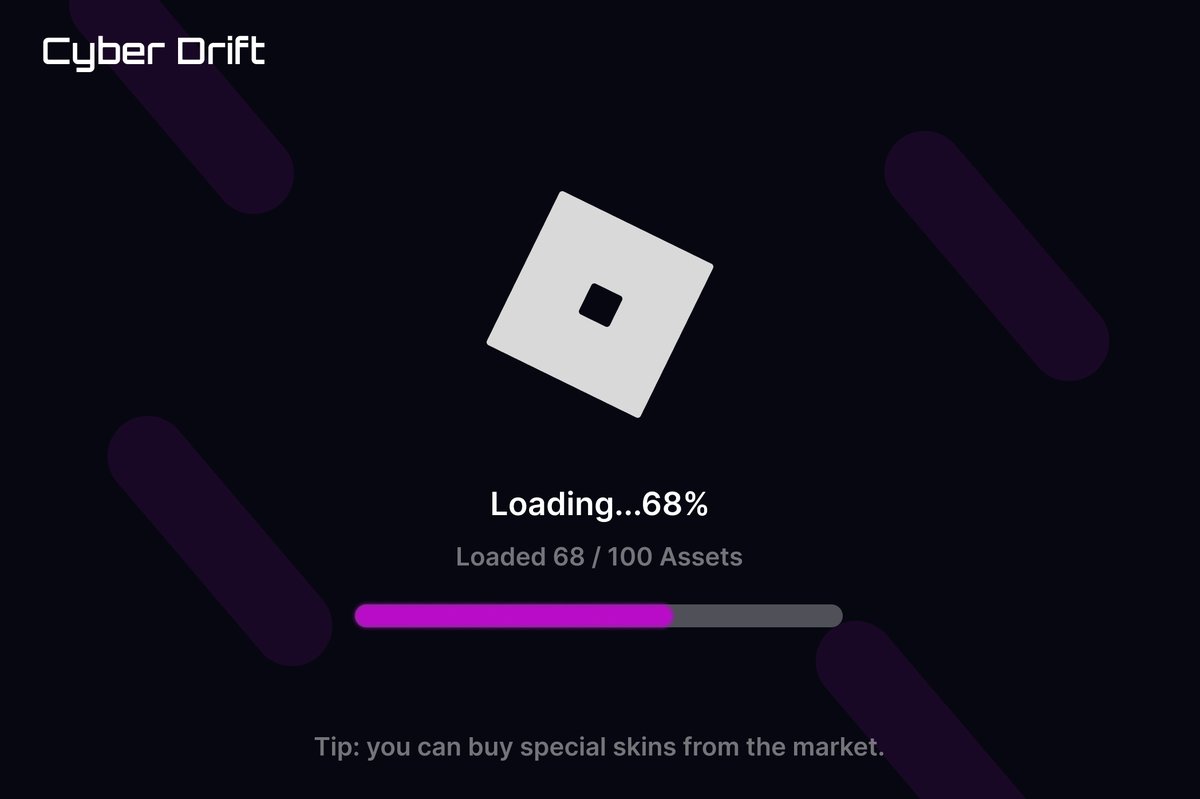
While designing a simple calculator for day 4 of my design challenge, i decided to experiment with this Mini BMI calculator UI. #UIUXDesign #100daysofui

For the next 100 days, I’ll be challenging myself to design every single day exploring layouts, interactions, and creativity without limits. I’m doing this to sharpen my craft, experiment with new ideas, and grow as a designer #100DaysOfUIDesign #DailyDesignChallenge #UXplorer
Day 8 of my #dailyuichallenge — 404 Page Design Even when things go wrong, design can make it look good 😅 Tried a clean layout with playful colors to soften the error message. #100DaysOfUI #UIDesign #figmadesign #DailyUI

It's Day 2 of my #100DaysofUI Challenge, and the challenge was to design a music player card. Did i cook?

I know I’m just getting started, and I believe the best way to grow is to be consistent and transparent about the process. So, I’m making a public commitment. Starting tomorrow, I am officially beginning the #100DaysofUI Challenge.
🚀 Daily UI #001 Prompt: Sign Up I designed a Level Up promotion screen where signing up feels like an achievement 🎖️. Badges, exclusivity & a clear CTA make the process fun instead of boring. Would you sign up? 👇 #DailyUI #UIDesign #100DaysOfUI

day 17/100: A countdown timer. How did I do? #DailyUI #uiuxdesign #100daysofUI
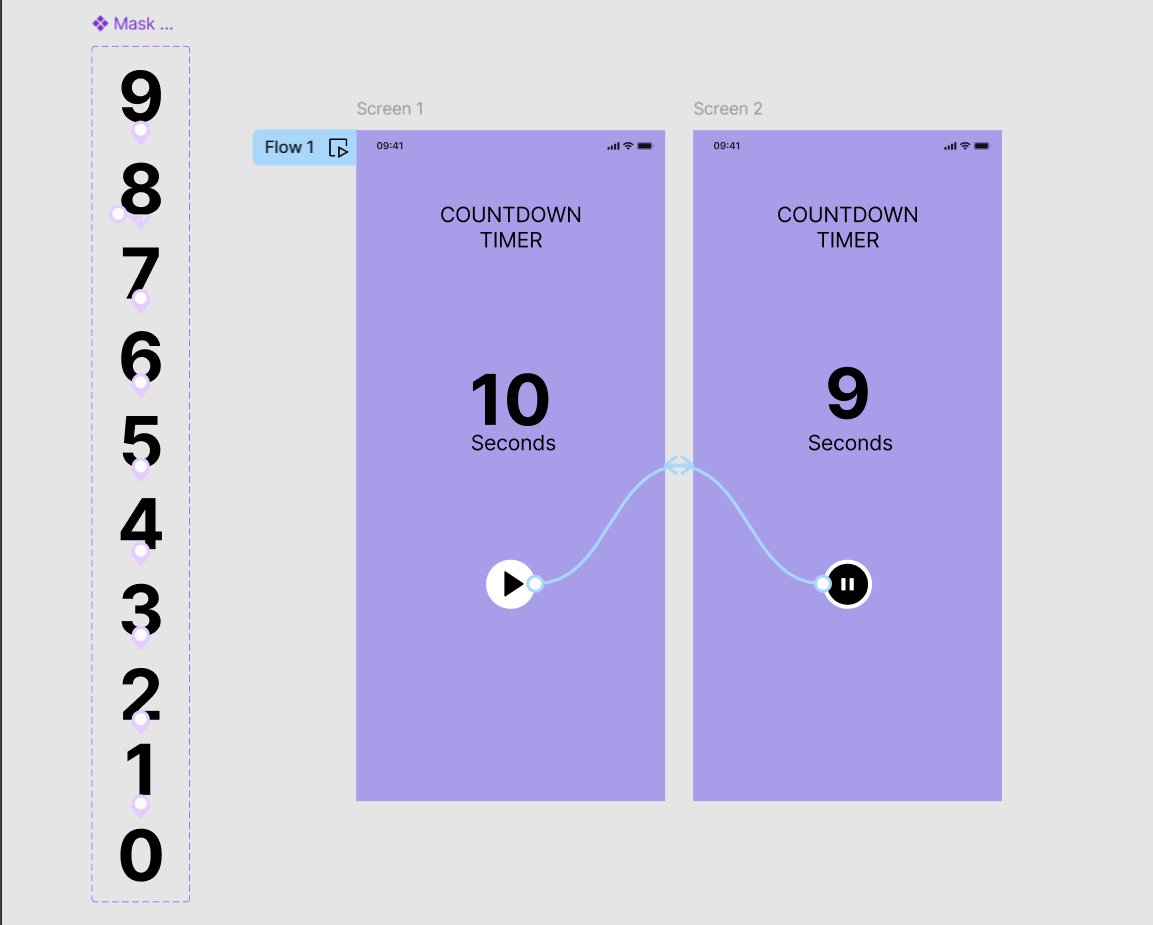
🚀 Daily UI #001 Prompt: Sign Up I designed a Level Up promotion screen where signing up feels like an achievement 🎖️. Badges, exclusivity & a clear CTA make the process fun instead of boring. Would you sign up? 👇 #DailyUI #UIDesign #100DaysOfUI

Daily 38/100. Calendar. #dailyui #100daysofui #figma #FRAMAR #designer #ux #uidesign #Webdesign #WebDesignHistory #webdevelopment

Day 36/100. Special Offer. #DailyUI #100daysofUI #uiux #uxdesign #Webdesign #webdesigner #webdevelopment #webdesignagency

Day 2 of 100days of UI Challenge: Credit card checkout! #dailyui #100daysofUI #100dayschallenge #uiux #designerlife #buildinginpublic

Daily 39/100. Testimonial. How's looking friends. #dailyui #100daysofui #figma #FRAMAR #designer #ux #uidesign #Webdesign #WebDesignHistory #webdevelopment

Day 90/100 – DailyUI Designed a clean document management screen for a building project workspace. Simple layout, easy PDF access, smooth collaboration flow. 👇 #DailyUI #UIDesign #100DaysOfUI #UXDesign #DesignChallenge
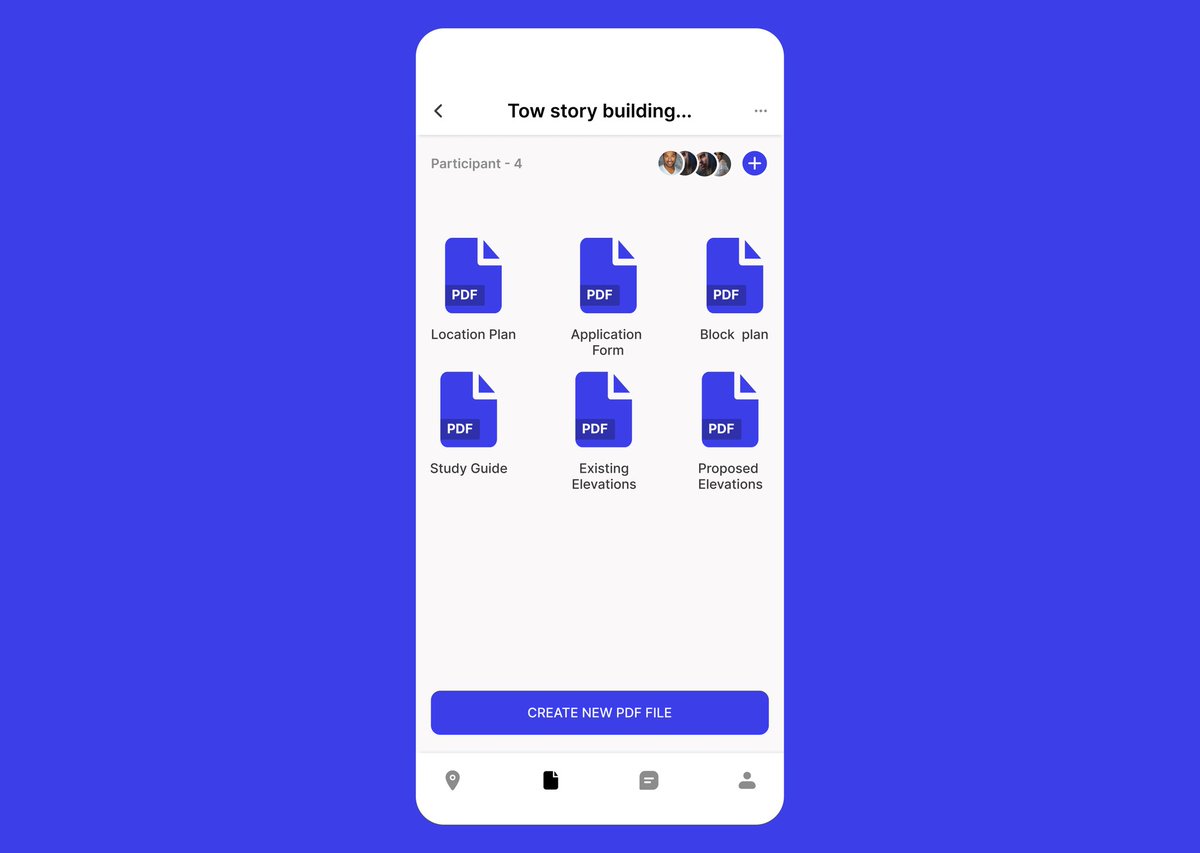

Day 9 of #100DaysOfUi [ 3 Hour session ] As I have completed python so now UI and UX challenge. >Make my first design. >Exploring and learning new feature of figma. >Also experiment with new text style. #buildinpublic #UIDesign :My first design, give me feedback!
![_LakshayChandel's tweet image. Day 9 of #100DaysOfUi
[ 3 Hour session ]
As I have completed python so now UI and UX challenge.
>Make my first design.
>Exploring and learning new feature of figma.
>Also experiment with new text style.
#buildinpublic #UIDesign
:My first design, give me feedback!](https://pbs.twimg.com/media/G4l-iXmasAAN9yS.jpg)
Day 8 of #100DaysOfCode [ 3 Hour Session] This post is bit different as I was doing my python project I came that a better UI/ UX can increase the level of your website. So when I explore more I found about "Figma" then I got hooked as I already completed my python.
Something went wrong.
Something went wrong.
United States Trends
- 1. GeForce Season 3,928 posts
- 2. Comey 184K posts
- 3. Everton 144K posts
- 4. St. John 8,609 posts
- 5. Mark Kelly 123K posts
- 6. Amorim 61.3K posts
- 7. Manchester United 83.9K posts
- 8. Iowa State 3,480 posts
- 9. Seton Hall 2,320 posts
- 10. #sjubb N/A
- 11. UCMJ 18K posts
- 12. Opus 4.5 8,946 posts
- 13. Pickford 11.2K posts
- 14. 49ers 19.5K posts
- 15. Benedict Arnold 3,888 posts
- 16. Hegseth 47.5K posts
- 17. Dealing 31.3K posts
- 18. #LightningStrikes N/A
- 19. #OTGala10 144K posts
- 20. Halligan 56K posts