#30dayuiuxchallenge search results
Day 5 of the #30DayUIUXChallenge and I’m working on a music player UI. Alignment to get that smooth, clean user experience. Loving how this challenge is pushing my design skills every day. Ready to take on more projects- Hit me up if you need a designer.
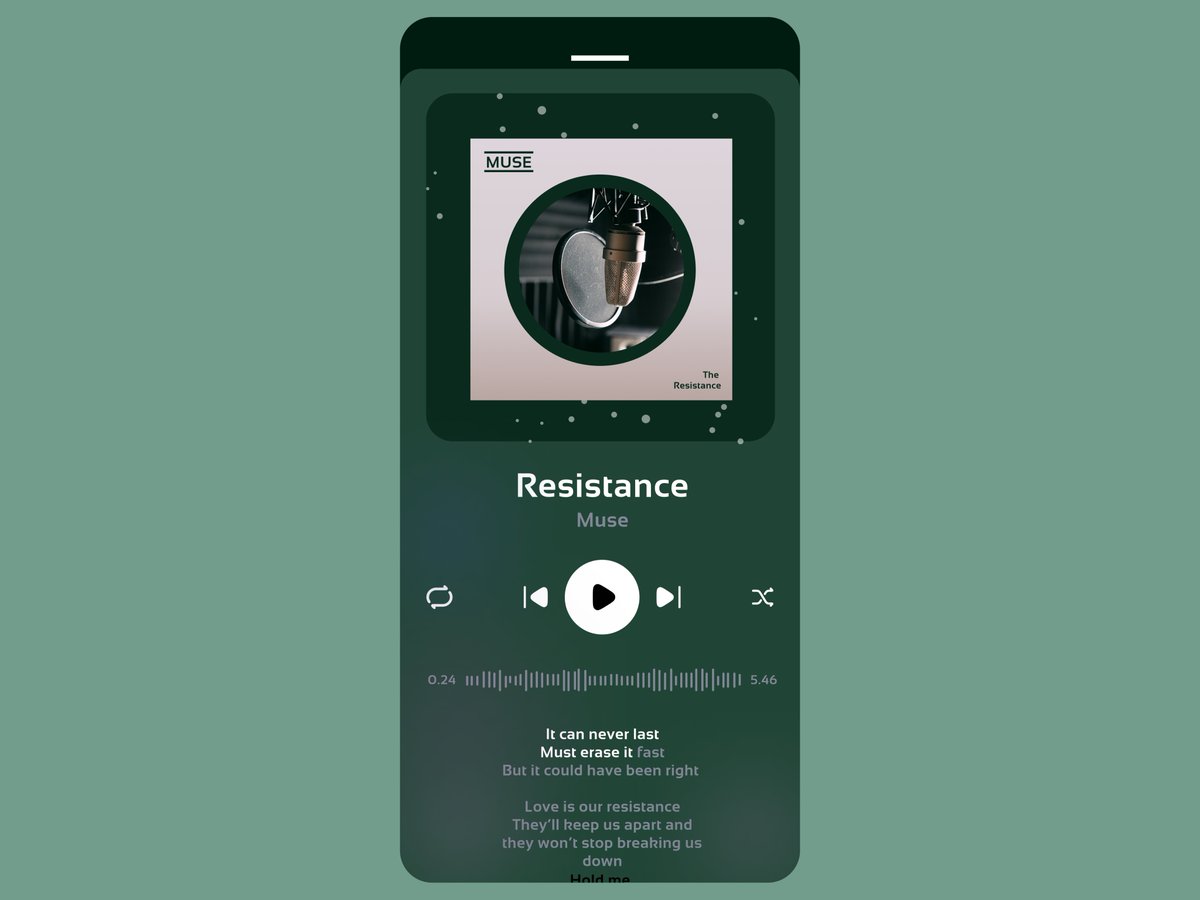
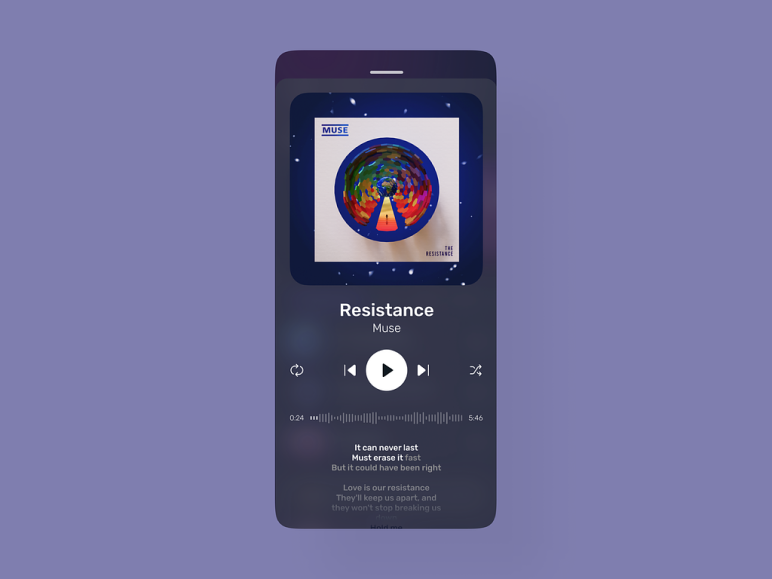
Day 15 of my #30DayUIUXChallenge: Pricing Page Pricing pages are all about clarity and trust. I focused on clean layouts, easy comparisons, and standout CTAs to guide users toward the best choice. Small details, big impact. #UIUXDesign #WebDesign #UserExperience
Day 16 of #30DayUIUXChallenge: Contact Us Form Designed a clean, user-friendly web form with soft gradients, clear labels, and responsive UI for seamless interaction. Small details, big impact. #UIUXDesign #WebDesign #UserExperience
Day 14 of #30DayUIUXChallenge: Subscription Modal. Designed a clean and simple pop-up for website subscriptions, focusing on a clear CTA, minimal text, and a user-friendly layout. Learning so much with each design. #UIUXDesign #WebDesign #UserExperience
🧠 Day 2/30 of #30DayUIUXChallenge 🎯 Task: [Design a mobile Sign-up Screen ] 🛠️ Tool: Figma #UIUXDesign #ProductDesign #Figma #30DaysOfDesign #DesignChallenge #Consistency
![Oyomattany's tweet image. 🧠 Day 2/30 of #30DayUIUXChallenge
🎯 Task: [Design a mobile Sign-up Screen ]
🛠️ Tool: Figma
#UIUXDesign #ProductDesign #Figma #30DaysOfDesign #DesignChallenge
#Consistency](https://pbs.twimg.com/media/Gsc6AMVWMAAW5JS.png)
Day 17 #UI/UXdesignchallenge: Notification Centre The Notification Centre isn’t just about updates it’s like a guide for users. Focused on clear layout, simple design, and responsive features to keep users engaged. What do you think? #30DayUIUXChallenge #UIUXDesign #WebDesign
Day 3 of my #30DayUIUXChallenge! ⚡️ Today, I designed a flight booking website that makes travel planning smooth and effortless. This is my first time designing a website 👀
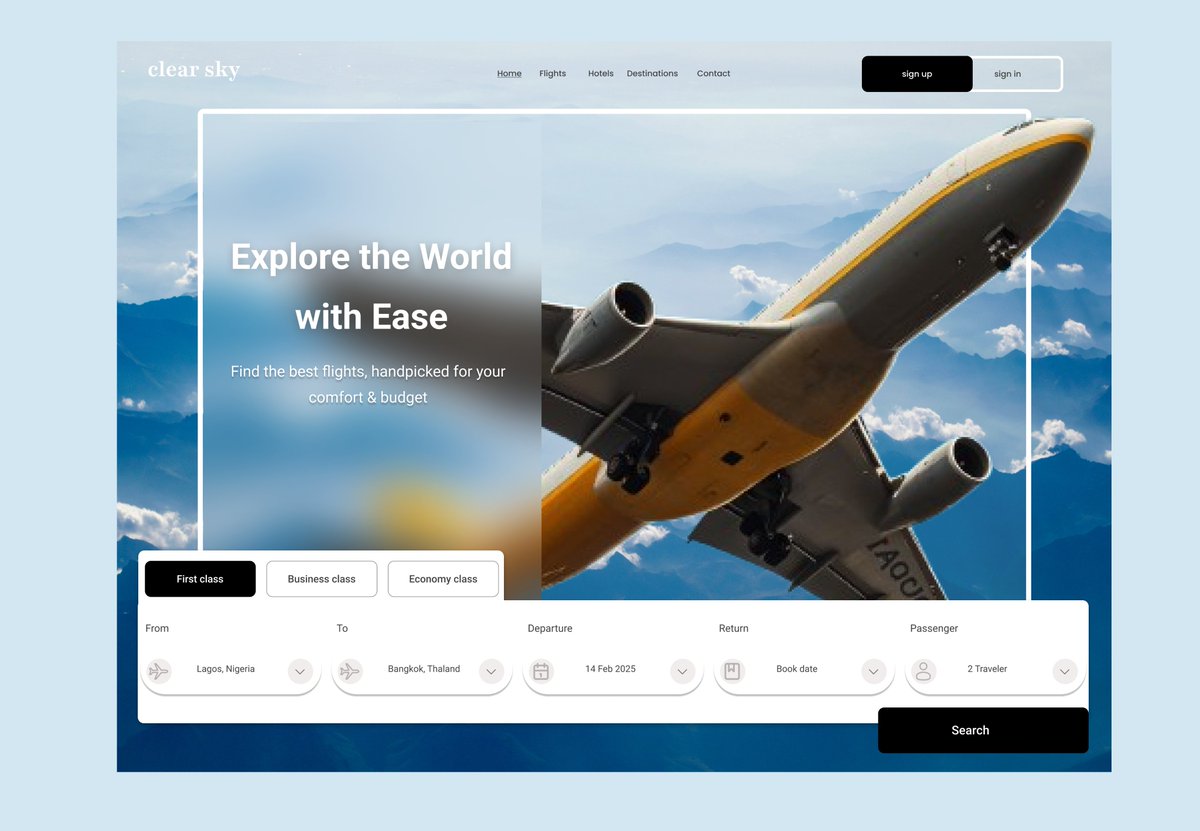
Day 2/30-day of my UI/UX Design Challenge! Today, I designed an onboarding flow for a real estate app. Focus: Smooth, modern user intro 🔹 Stunning property images 🔹 Intuitive navigation 🔹 Clear CTAs What do you think? Feedback is welcome! #UIDesign #UXDesign #RealEstateApp

Been lagging behind on posting daily due to some unforeseen circumstances. But I'm here now, hoping I catch up. For Day 7 on the #30DayUIUXChallenge, I'll be sharing my reflections on the defined #problemstatement for #flightbooking apps. Thread...
🧠 Day 1/30 of #30DayUIUXChallenge 🎯 Task: [ Designed a Login Screen (mobile)] 🛠️ Tool: Figma 💡 What I learned: learn how to use layout to position elements correctly and maintain consistent use of the elements Feedback is welcome 💬 #UIUXDesign #Figma #30DaysOfDesign
![Oyomattany's tweet image. 🧠 Day 1/30 of #30DayUIUXChallenge
🎯 Task: [ Designed a Login Screen (mobile)]
🛠️ Tool: Figma
💡 What I learned: learn how to use layout to position elements correctly and maintain consistent use of the elements
Feedback is welcome 💬
#UIUXDesign #Figma #30DaysOfDesign](https://pbs.twimg.com/media/GsX9_6hXgAAy9ew.png)
Day 3/30: #30DayUIUXChallenge 🚀 Redesigned the Gujarat State Road Transport Corporation (GSRTC) bus schedule page for a cleaner, user-friendly experience. 🚌📅 Focused on usability & modern design. Feedback welcome! 💬 #UIDesign #UXDesign #GSRTC
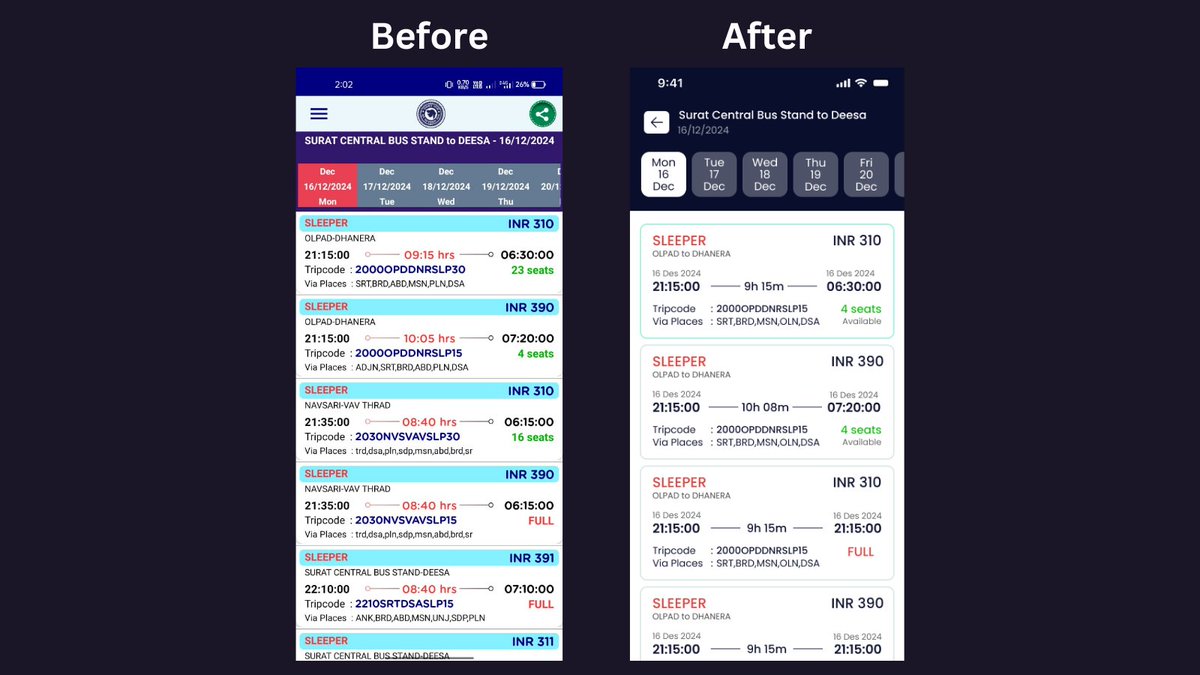
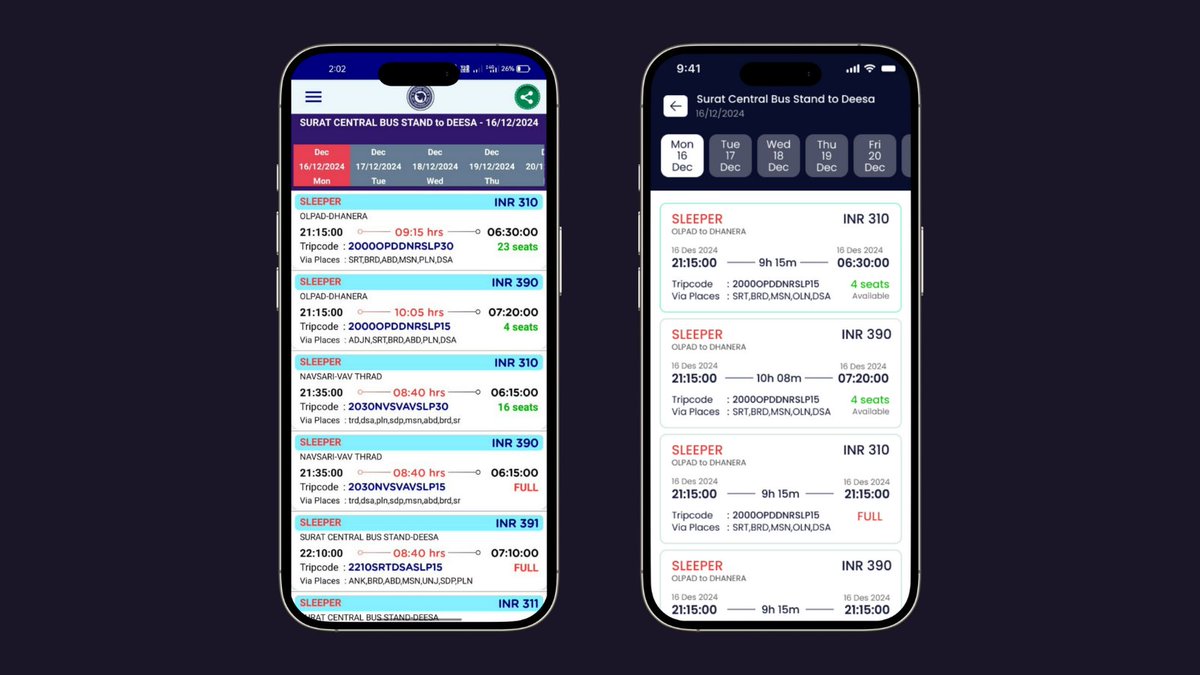
Day 10 of the #30DayUIUXChallenge! Today’s task: Onboarding screen for an ebook app. Designed a clean and welcoming flow that highlights the joy of reading and listening anywhere, anytime. #UIUXDesign #EbookApp #OnboardingScreen #ProductDesign #UXChallenge

Day 1 of 30 – Starting my 30-Day UI/UX Design Challenge! Excited to learn, create, and grow with every screen. Let’s design better, one day at a time!
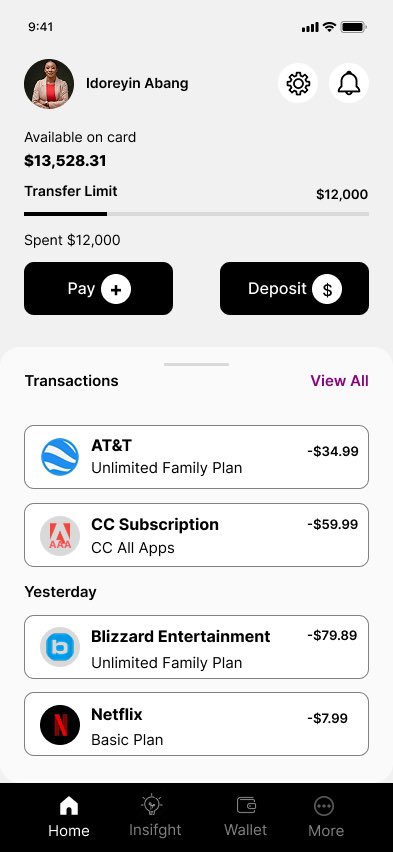
🧠 Day 2/30 of #30DayUIUXChallenge 🎯 Task: [Design a mobile Sign-up Screen ] 🛠️ Tool: Figma #UIUXDesign #ProductDesign #Figma #30DaysOfDesign #DesignChallenge #Consistency
![Oyomattany's tweet image. 🧠 Day 2/30 of #30DayUIUXChallenge
🎯 Task: [Design a mobile Sign-up Screen ]
🛠️ Tool: Figma
#UIUXDesign #ProductDesign #Figma #30DaysOfDesign #DesignChallenge
#Consistency](https://pbs.twimg.com/media/Gsc6AMVWMAAW5JS.png)
🧠 Day 1/30 of #30DayUIUXChallenge 🎯 Task: [ Designed a Login Screen (mobile)] 🛠️ Tool: Figma 💡 What I learned: learn how to use layout to position elements correctly and maintain consistent use of the elements Feedback is welcome 💬 #UIUXDesign #Figma #30DaysOfDesign
![Oyomattany's tweet image. 🧠 Day 1/30 of #30DayUIUXChallenge
🎯 Task: [ Designed a Login Screen (mobile)]
🛠️ Tool: Figma
💡 What I learned: learn how to use layout to position elements correctly and maintain consistent use of the elements
Feedback is welcome 💬
#UIUXDesign #Figma #30DaysOfDesign](https://pbs.twimg.com/media/GsX9_6hXgAAy9ew.png)
Day 10 of the #30DayUIUXChallenge! Today’s task: Onboarding screen for an ebook app. Designed a clean and welcoming flow that highlights the joy of reading and listening anywhere, anytime. #UIUXDesign #EbookApp #OnboardingScreen #ProductDesign #UXChallenge

Day 1 of 30 – Starting my 30-Day UI/UX Design Challenge! Excited to learn, create, and grow with every screen. Let’s design better, one day at a time!
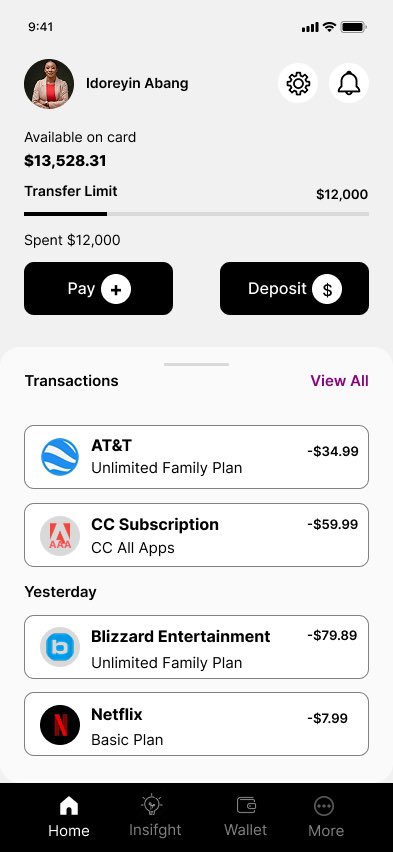
Day 3 of my #30DayUIUXChallenge! ⚡️ Today, I designed a flight booking website that makes travel planning smooth and effortless. This is my first time designing a website 👀
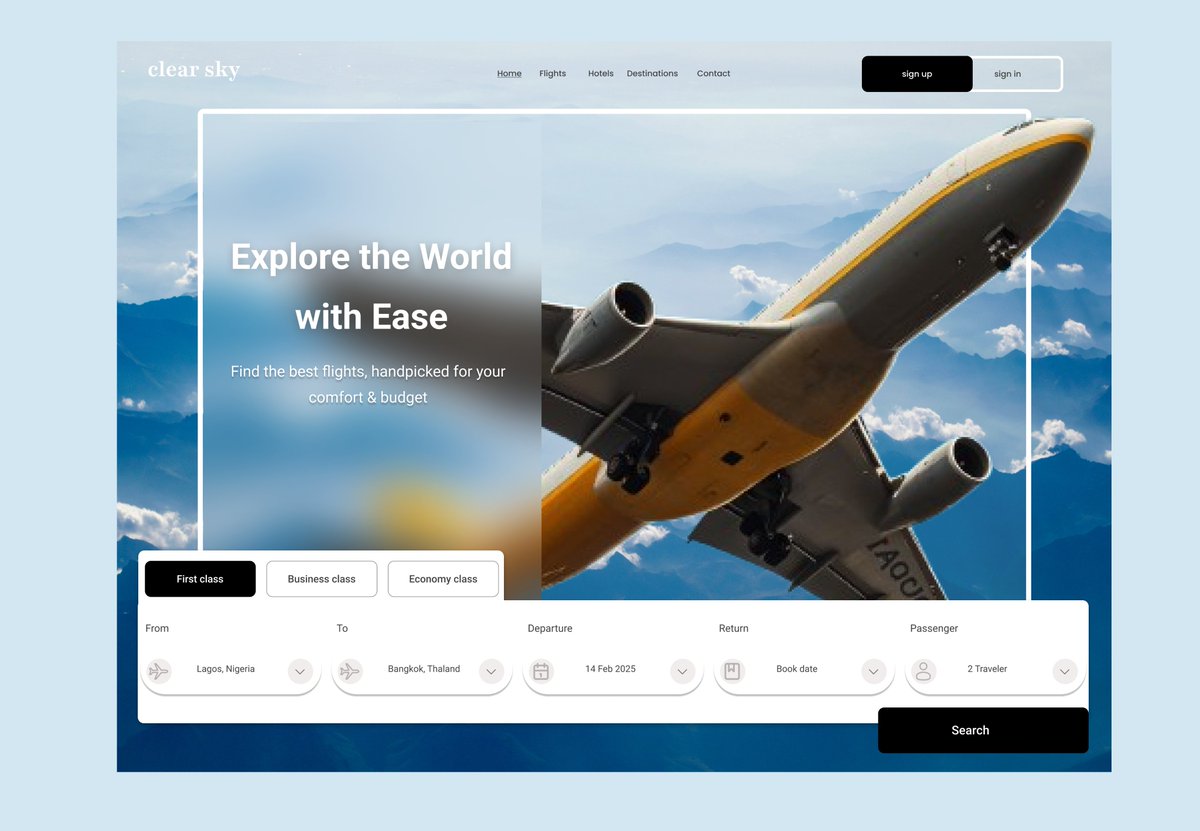
Day 2/30-day of my UI/UX Design Challenge! Today, I designed an onboarding flow for a real estate app. Focus: Smooth, modern user intro 🔹 Stunning property images 🔹 Intuitive navigation 🔹 Clear CTAs What do you think? Feedback is welcome! #UIDesign #UXDesign #RealEstateApp

Day 17 #UI/UXdesignchallenge: Notification Centre The Notification Centre isn’t just about updates it’s like a guide for users. Focused on clear layout, simple design, and responsive features to keep users engaged. What do you think? #30DayUIUXChallenge #UIUXDesign #WebDesign
Day 16 of #30DayUIUXChallenge: Contact Us Form Designed a clean, user-friendly web form with soft gradients, clear labels, and responsive UI for seamless interaction. Small details, big impact. #UIUXDesign #WebDesign #UserExperience
Day 15 of my #30DayUIUXChallenge: Pricing Page Pricing pages are all about clarity and trust. I focused on clean layouts, easy comparisons, and standout CTAs to guide users toward the best choice. Small details, big impact. #UIUXDesign #WebDesign #UserExperience
Day 14 of #30DayUIUXChallenge: Subscription Modal. Designed a clean and simple pop-up for website subscriptions, focusing on a clear CTA, minimal text, and a user-friendly layout. Learning so much with each design. #UIUXDesign #WebDesign #UserExperience
Day 5 of the #30DayUIUXChallenge and I’m working on a music player UI. Alignment to get that smooth, clean user experience. Loving how this challenge is pushing my design skills every day. Ready to take on more projects- Hit me up if you need a designer.
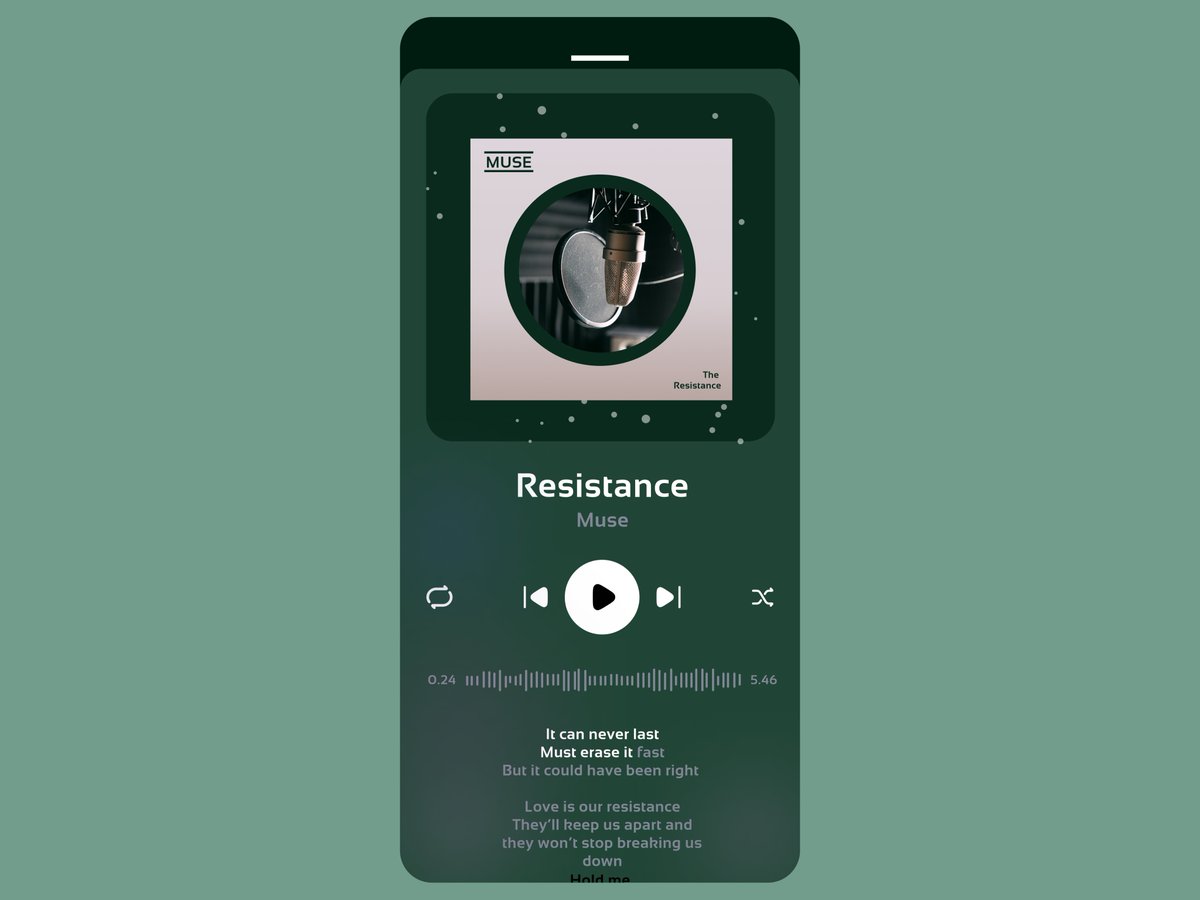
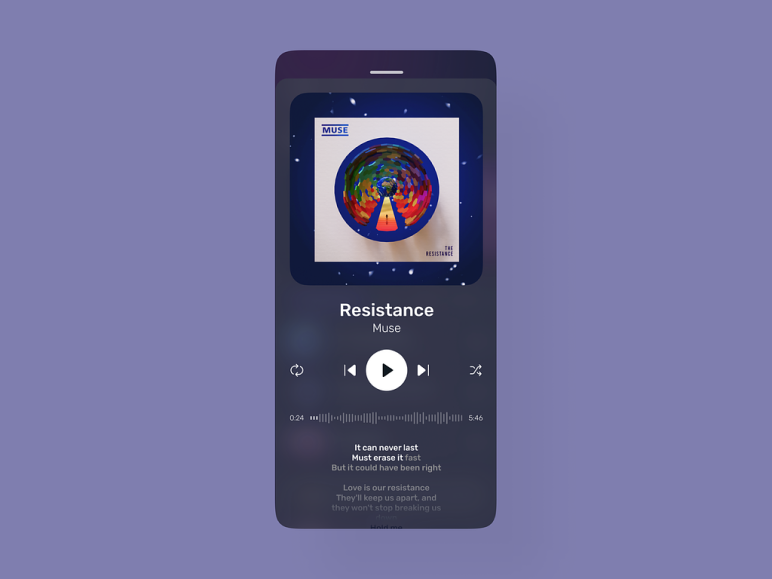
Been lagging behind on posting daily due to some unforeseen circumstances. But I'm here now, hoping I catch up. For Day 7 on the #30DayUIUXChallenge, I'll be sharing my reflections on the defined #problemstatement for #flightbooking apps. Thread...
Day 5 of the #30DayUIUXChallenge and I’m working on a music player UI. Alignment to get that smooth, clean user experience. Loving how this challenge is pushing my design skills every day. Ready to take on more projects- Hit me up if you need a designer.
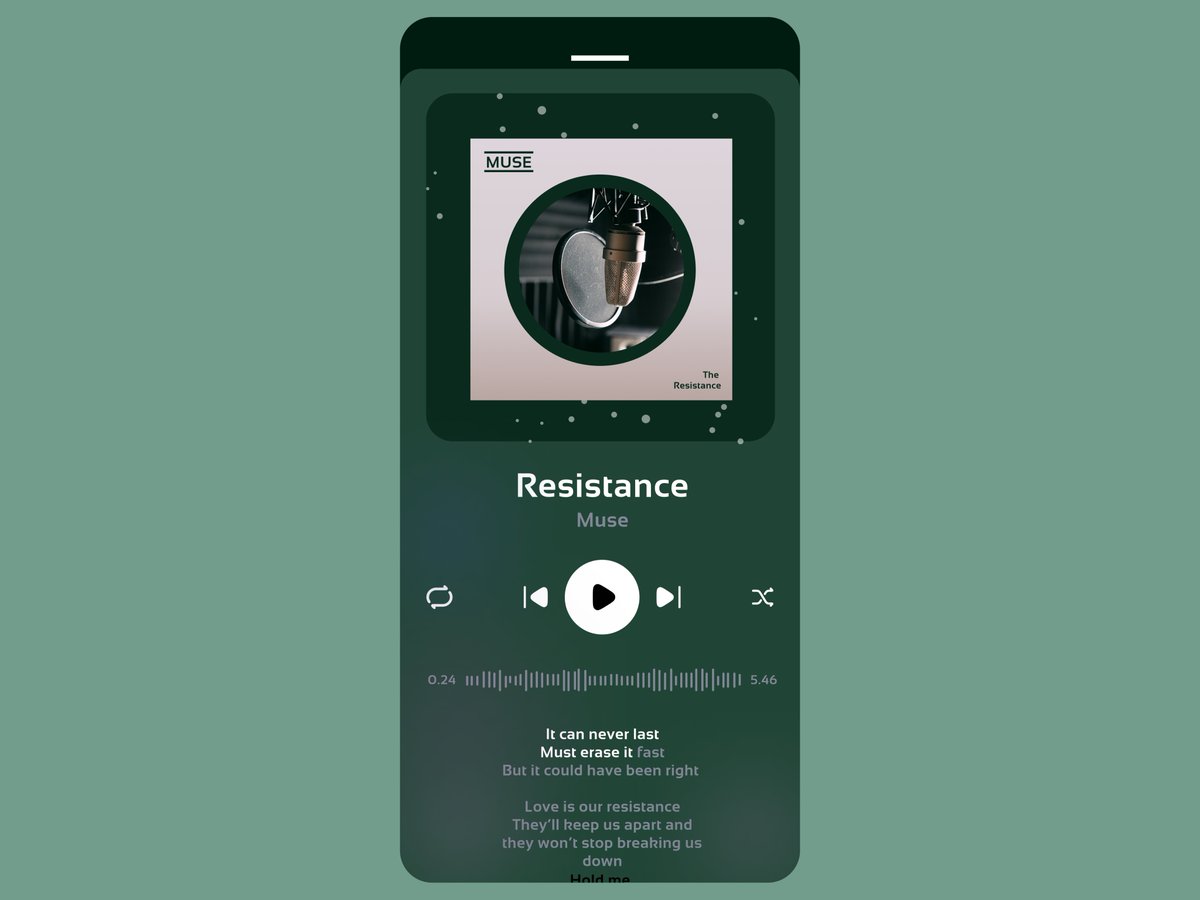
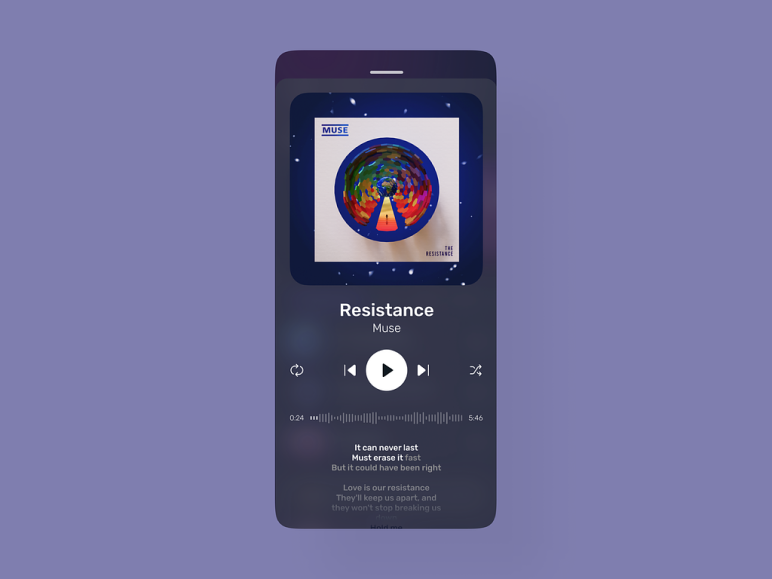
🧠 Day 2/30 of #30DayUIUXChallenge 🎯 Task: [Design a mobile Sign-up Screen ] 🛠️ Tool: Figma #UIUXDesign #ProductDesign #Figma #30DaysOfDesign #DesignChallenge #Consistency
![Oyomattany's tweet image. 🧠 Day 2/30 of #30DayUIUXChallenge
🎯 Task: [Design a mobile Sign-up Screen ]
🛠️ Tool: Figma
#UIUXDesign #ProductDesign #Figma #30DaysOfDesign #DesignChallenge
#Consistency](https://pbs.twimg.com/media/Gsc6AMVWMAAW5JS.png)
Day 3 of my #30DayUIUXChallenge! ⚡️ Today, I designed a flight booking website that makes travel planning smooth and effortless. This is my first time designing a website 👀
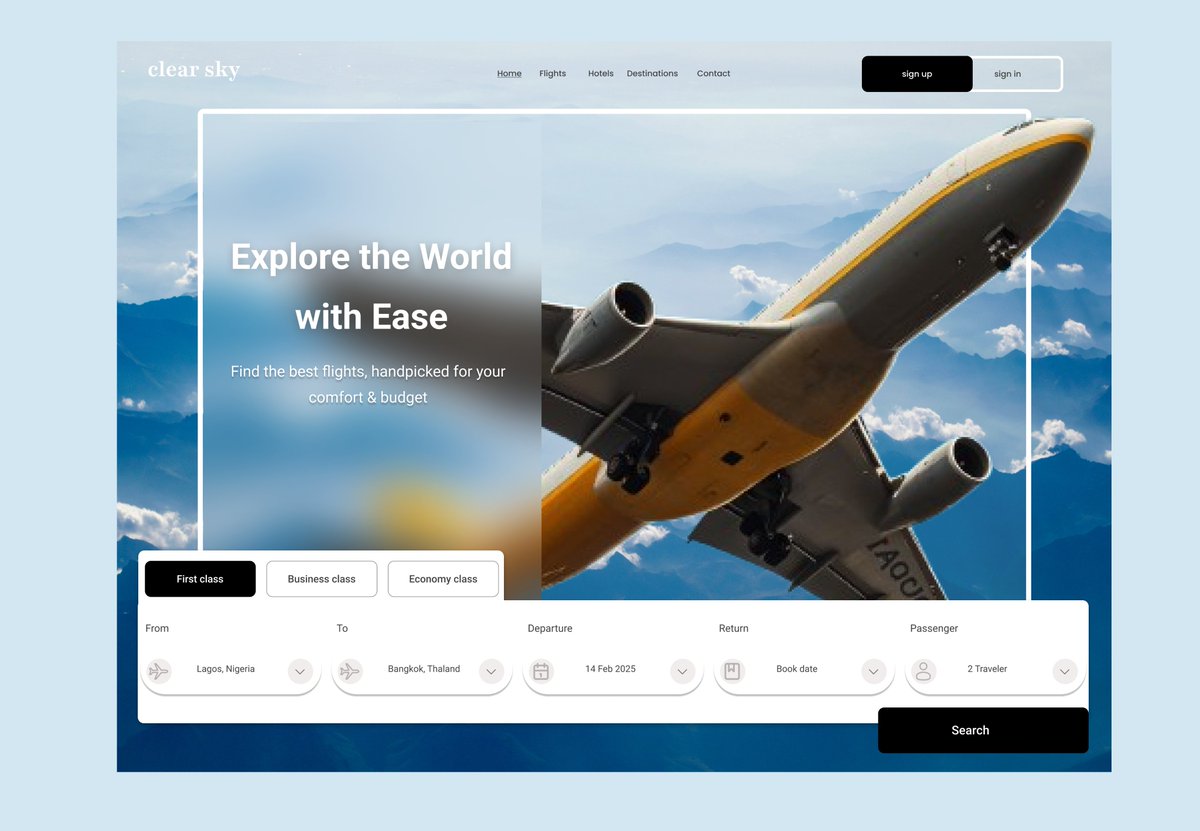
Day 2/30-day of my UI/UX Design Challenge! Today, I designed an onboarding flow for a real estate app. Focus: Smooth, modern user intro 🔹 Stunning property images 🔹 Intuitive navigation 🔹 Clear CTAs What do you think? Feedback is welcome! #UIDesign #UXDesign #RealEstateApp

Day 3/30: #30DayUIUXChallenge 🚀 Redesigned the Gujarat State Road Transport Corporation (GSRTC) bus schedule page for a cleaner, user-friendly experience. 🚌📅 Focused on usability & modern design. Feedback welcome! 💬 #UIDesign #UXDesign #GSRTC
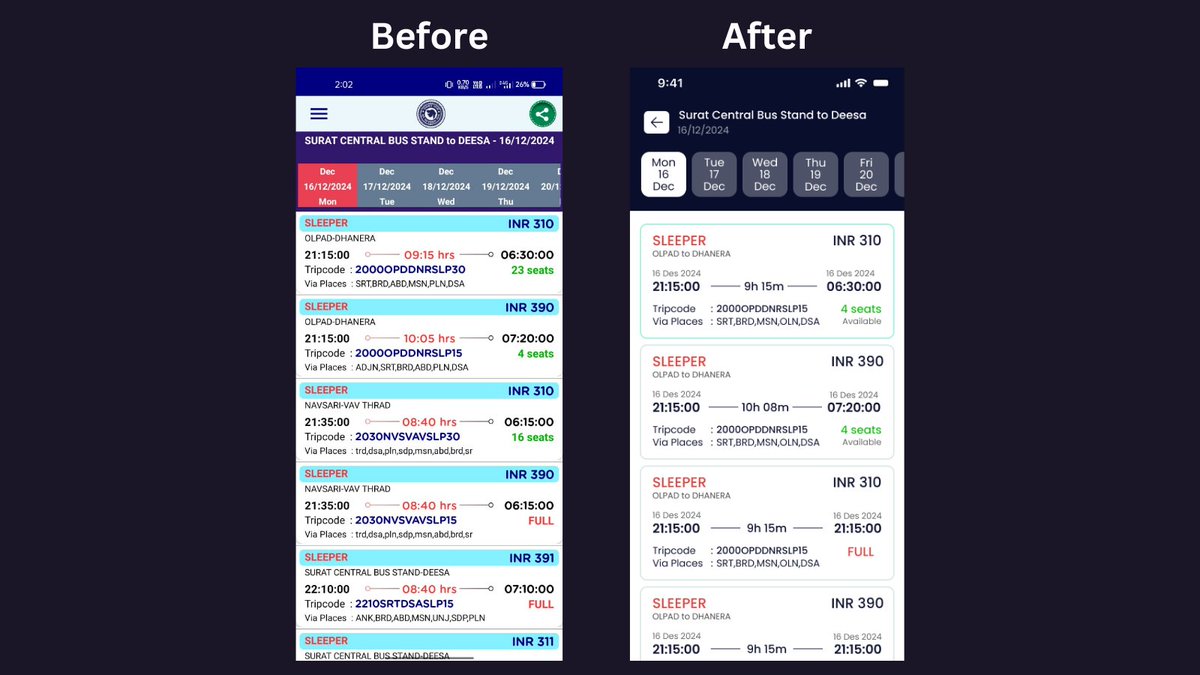
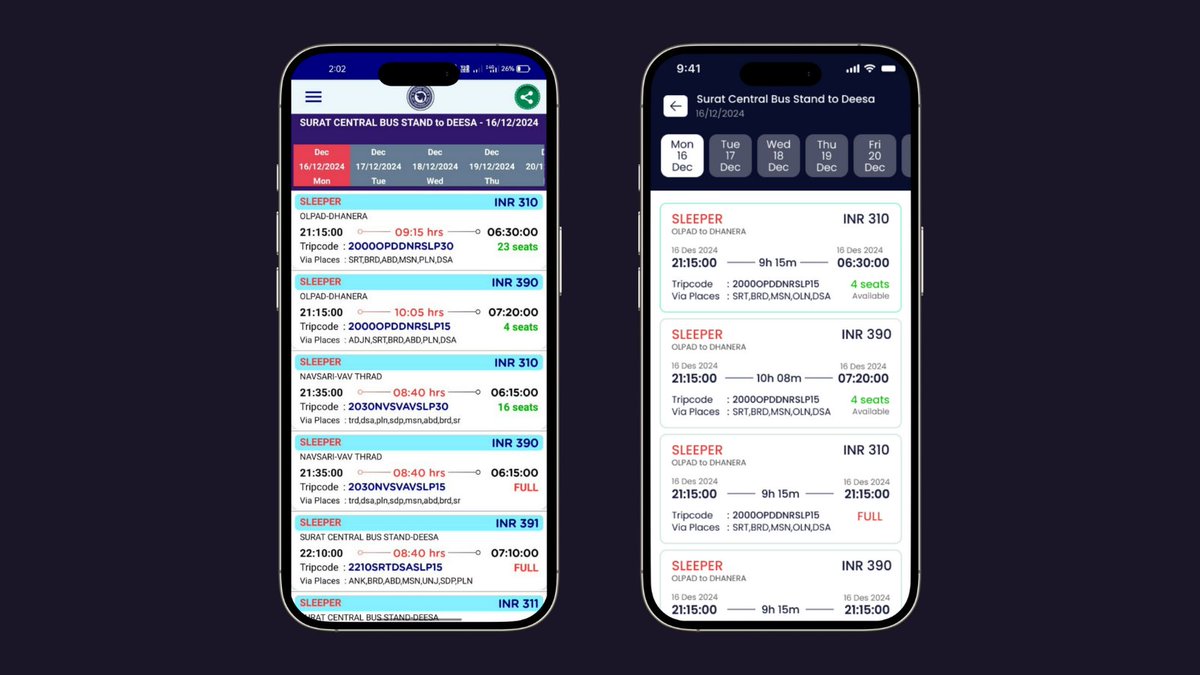
🧠 Day 1/30 of #30DayUIUXChallenge 🎯 Task: [ Designed a Login Screen (mobile)] 🛠️ Tool: Figma 💡 What I learned: learn how to use layout to position elements correctly and maintain consistent use of the elements Feedback is welcome 💬 #UIUXDesign #Figma #30DaysOfDesign
![Oyomattany's tweet image. 🧠 Day 1/30 of #30DayUIUXChallenge
🎯 Task: [ Designed a Login Screen (mobile)]
🛠️ Tool: Figma
💡 What I learned: learn how to use layout to position elements correctly and maintain consistent use of the elements
Feedback is welcome 💬
#UIUXDesign #Figma #30DaysOfDesign](https://pbs.twimg.com/media/GsX9_6hXgAAy9ew.png)
Day 10 of the #30DayUIUXChallenge! Today’s task: Onboarding screen for an ebook app. Designed a clean and welcoming flow that highlights the joy of reading and listening anywhere, anytime. #UIUXDesign #EbookApp #OnboardingScreen #ProductDesign #UXChallenge

Day 1 of 30 – Starting my 30-Day UI/UX Design Challenge! Excited to learn, create, and grow with every screen. Let’s design better, one day at a time!
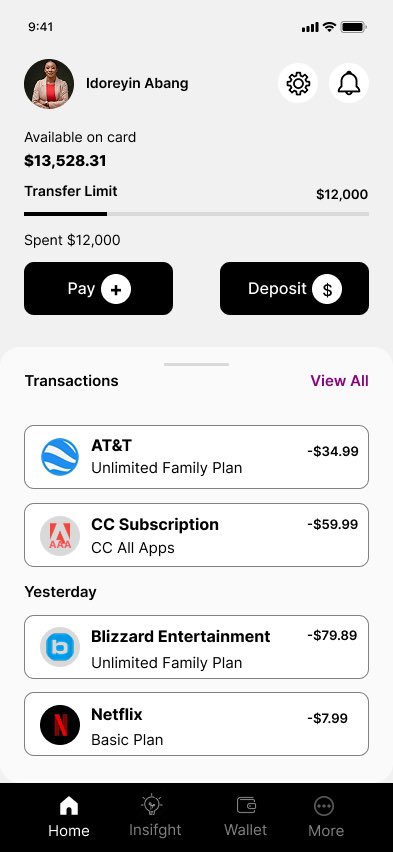
Something went wrong.
Something went wrong.
United States Trends
- 1. Comey 108K posts
- 2. Opus 4.5 4,368 posts
- 3. Mark Kelly 75.9K posts
- 4. Everton 56.8K posts
- 5. Thanksgiving 162K posts
- 6. Halligan 34.4K posts
- 7. Gueye 3,796 posts
- 8. #WooSoxWishList 10.3K posts
- 9. Hegseth 26.6K posts
- 10. Pentagon 16K posts
- 11. Department of War 22.1K posts
- 12. Dismissed 51.6K posts
- 13. Brosmer 2,323 posts
- 14. UCMJ 11.8K posts
- 15. Ja'Kobi Gillespie N/A
- 16. Jimmy Cliff 34.2K posts
- 17. Department of Defense 4,783 posts
- 18. #NutramentHolidayPromotion N/A
- 19. Statute 16.3K posts
- 20. TOP CALL 5,901 posts






