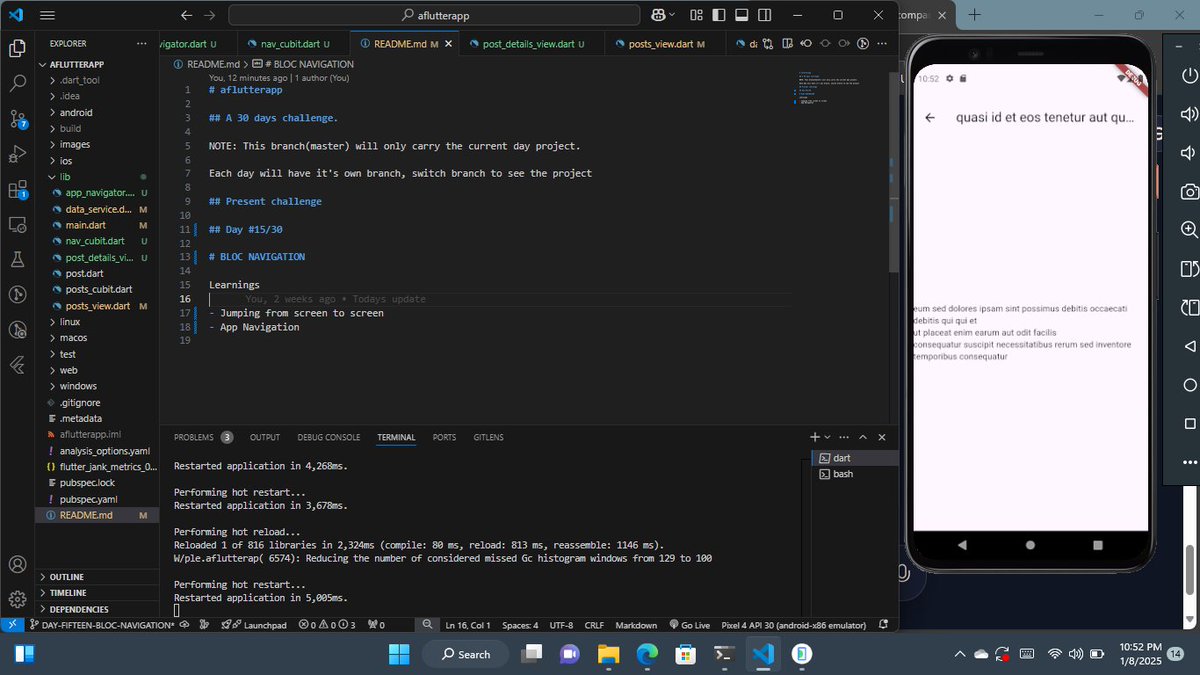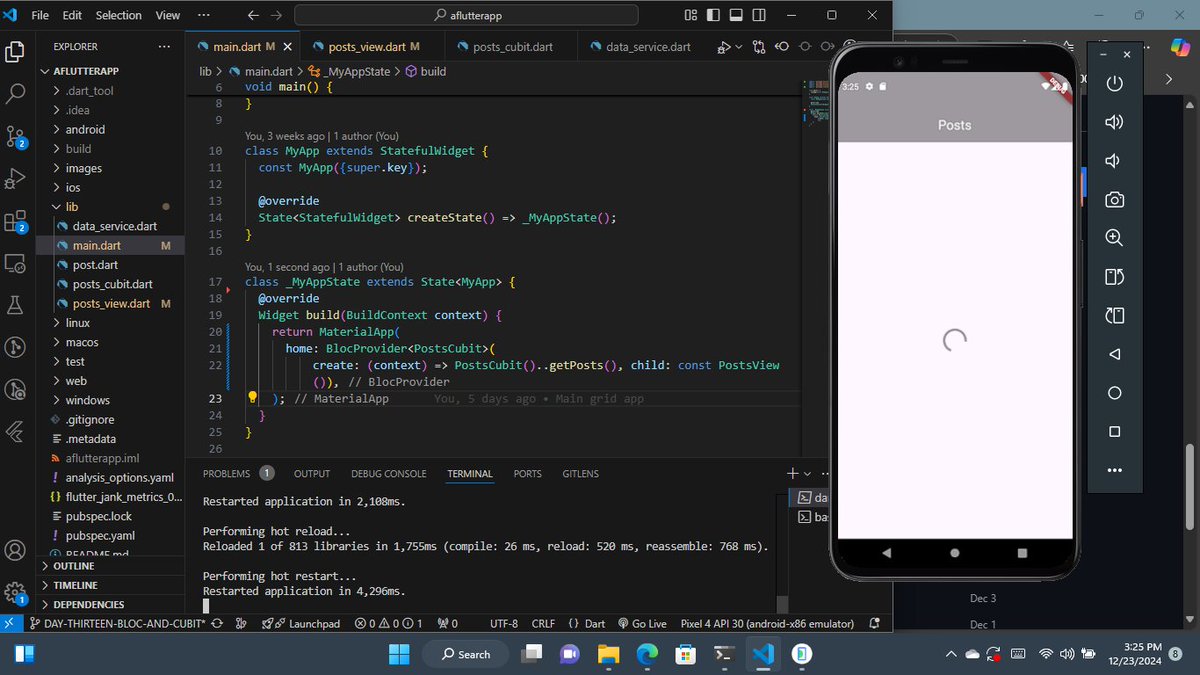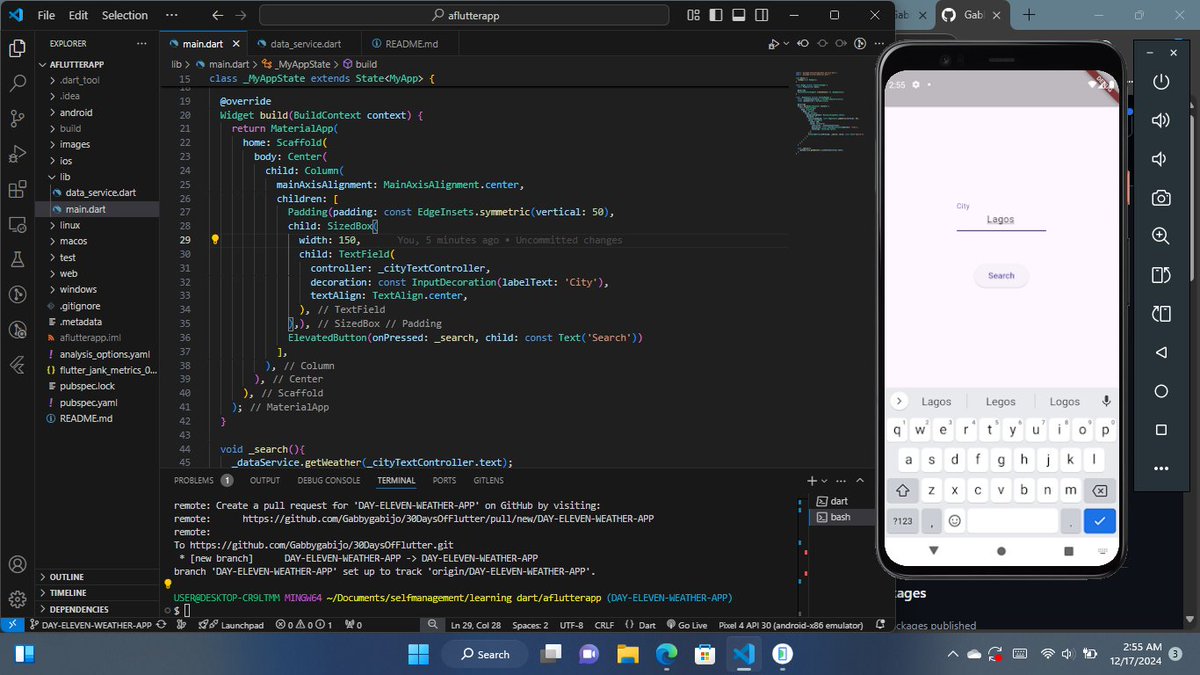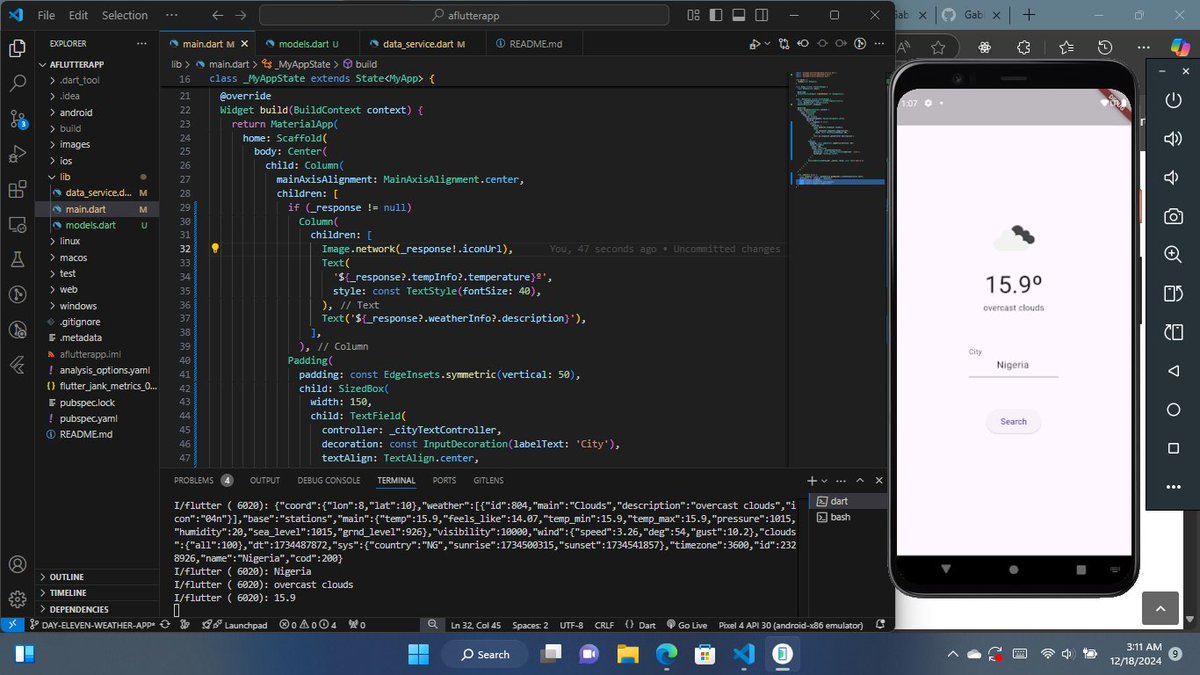#30daysofflutter résultats de recherche
Je me lance un challenge d’apprendre Flutter en 30jours🙌🏾 Des suggestions ou des méthodes d’apprentissages d’apprentissage sont les bienvenus 🙏🏾 #30DaysOfFlutter @OumarFall07 @tonux_samb @FlutterDakar @firex_sn
Day 29 of #30DaysOfFlutter: Widget of the Day - Slide To Act 🚀🎨Slide To Act widget! This is a sleek and interactive widget that enhances user experience by enabling slide-to-confirm actions. I checkout the source code here: github.com/techusman-code… #Flutter #30DaysOfFlutter
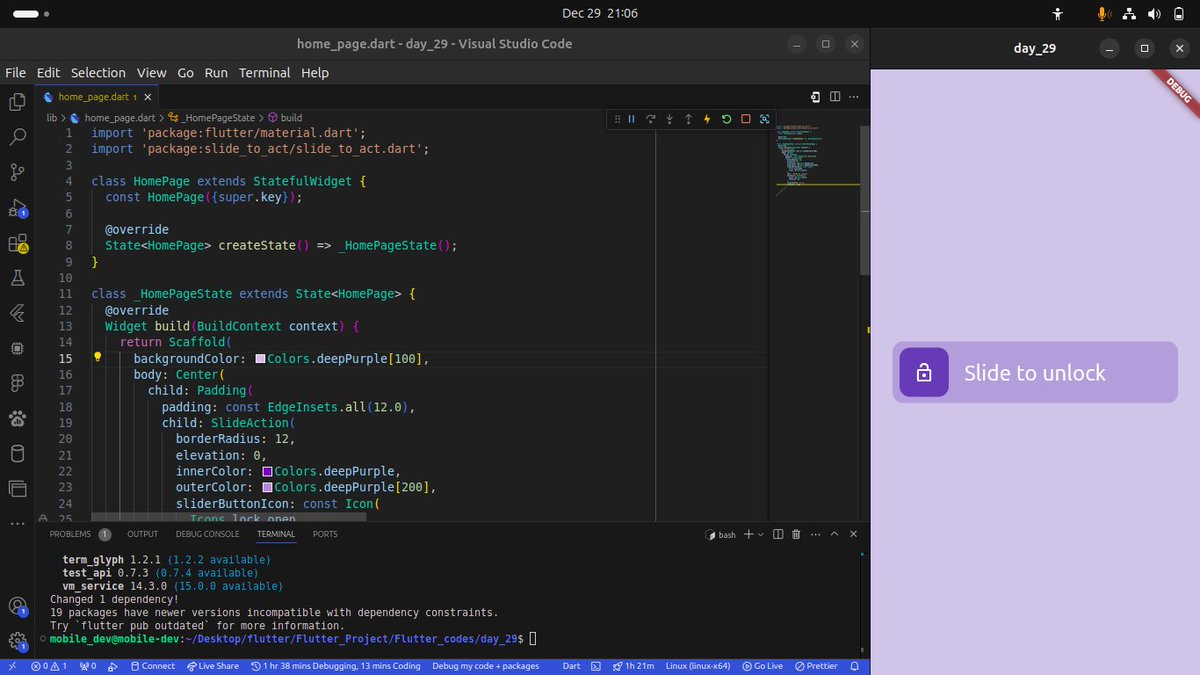
Day 28 of 30DaysOfFlutter: Widget of the Day - Slidable 🚀🎨This incredibly versatile widget lets you add sliding actions to list items in your Flutter app, providing a modern and intuitive way to interact with content. checkout the source code here: github.com/techusman-code…
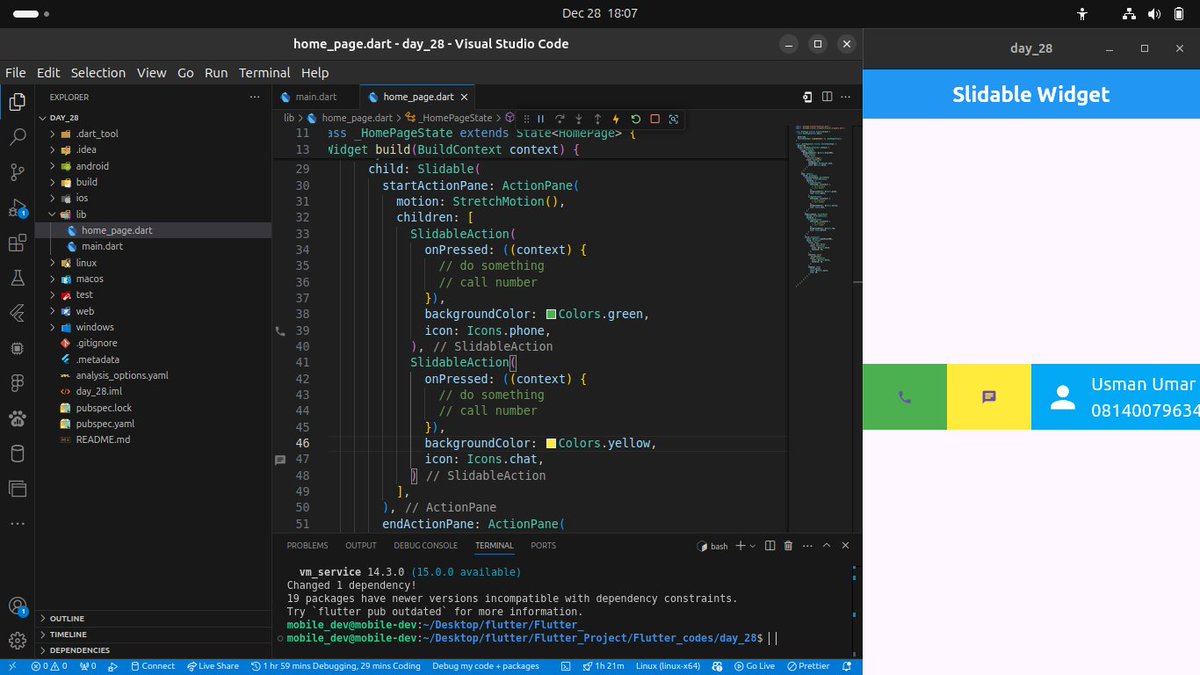
30 days of flutter Day #14/30 FROM CUBIT TO BLOC #day13 #30DaysOfFlutter #30daysofcode #flutterdev #mobileapp
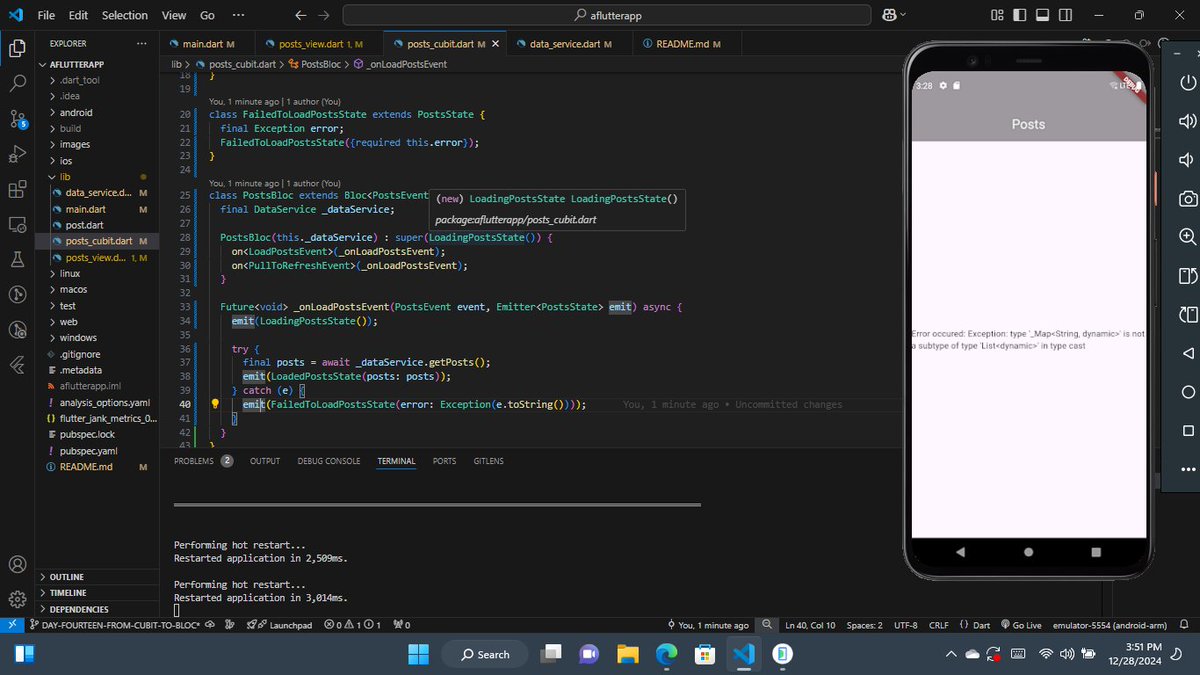
Day 27 of #30DaysOfFlutter: Modern Wheel Scroll View 🌀Today I explored the Modern Wheel Scroll View! 🎡 This widget brings a delightful and interactive scrolling experience, resembling a wheel picker, which is great for selecting items like dates, times, or custom lists.#Flutter
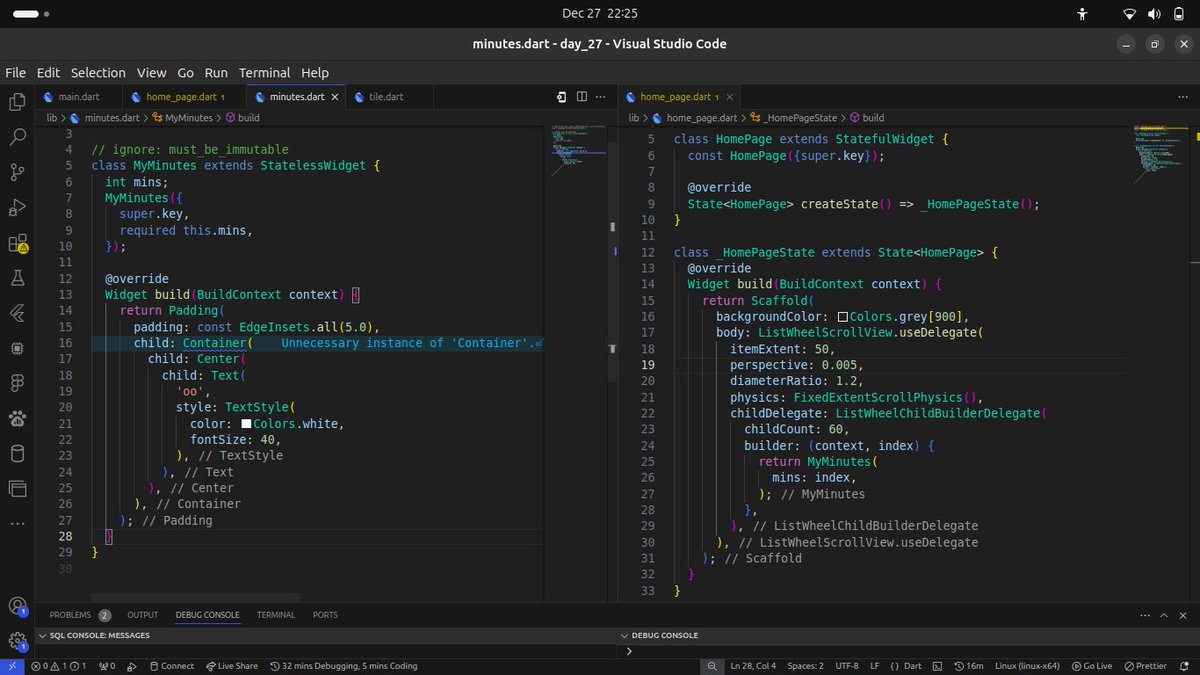
Day 26 of #30days of Exploring #Flutter Widget #widget of the day #TimePicker Widget, time picker allow user to chose and change the time and update it in real time. checkout it out here : github.com/techusman-code… #FlutterDev #buildInpublic #Coding #tech
Day 25 of #30DaysOfFlutter: DatePicker Widget 📅 #widget of the day #DatePicker widget! This widget is essential for apps where users need to pick a date, like booking apps, event planners, or scheduling tools. #FlutterDev #DatePickerWidget #FlutterWidgets #BuildInPublic #Coding

Day 24 of #30DaysOfFlutter: Slider Widget 🎚️ Today I explored the simplicity and power of the Slider widget! This widget is perfect for scenarios where users need to select a value within a specific range. checkout the source code here:github.com/techusman-code… #FlutterDev
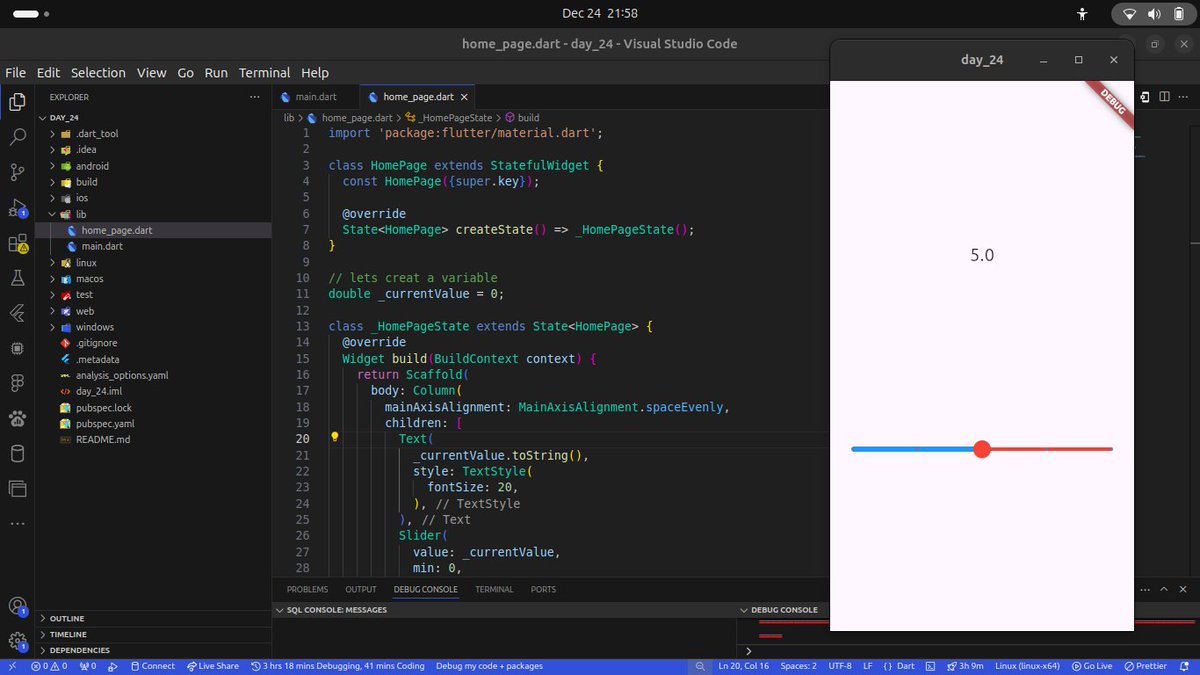
Day 24 of #30DaysOfFlutter: Slider Widget 🎚️ Today I explored the simplicity and power of the Slider widget! This widget is perfect for scenarios where users need to select a value within a specific range. checkout the source code here:github.com/techusman-code… #FlutterDev
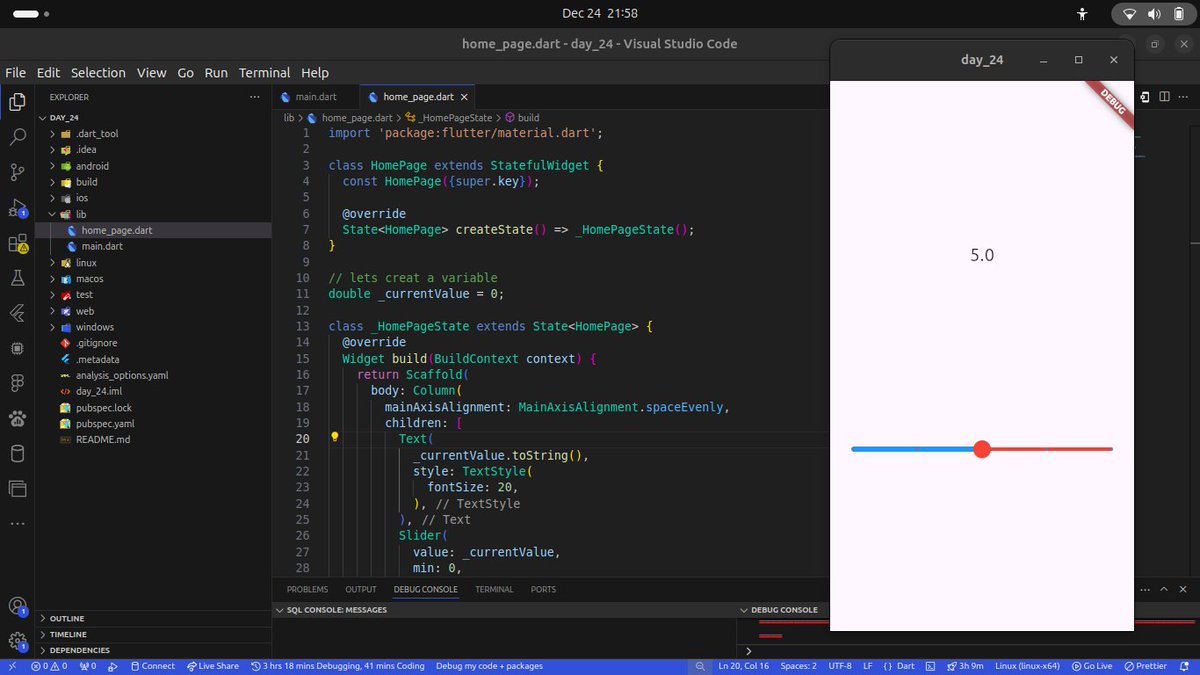
Day 23 of #30DaysOfFlutter: AnimatedIcon Widget 🎥✨ #Widget of the Day #AnimatedIcon! This widget is a fantastic way to bring your UI to life with smooth animations. checkout the source code here: github.com/techusman-code… #Flutter #AnimatedIcon #FlutterWidgets #BuildInPublic

Day 23 of #30DaysOfFlutter: AnimatedIcon Widget 🎥✨ #Widget of the Day #AnimatedIcon! This widget is a fantastic way to bring your UI to life with smooth animations. checkout the source code here: github.com/techusman-code… #Flutter #AnimatedIcon #FlutterWidgets #BuildInPublic

Day 22 of #30DaysOfFlutter: Capturing User Input with TextField! 📝👤 today’s focus is all about interacting with users! Capturing user input is a core feature in app development, and Flutter makes it super easy with the TextField widget. checkout the source #FlutterDev #Coding

Day 22 of #30DaysOfFlutter: Capturing User Input with TextField! 📝👤 today’s focus is all about interacting with users! Capturing user input is a core feature in app development, and Flutter makes it super easy with the TextField widget. checkout the source #FlutterDev #Coding

Day 21 of #30DaysOfFlutter: Layering with Stack Widget! 🏗️🎨 #widget of the day the #Stack widget! This versatile widget lets you overlay widgets on top of each other, making it perfect for designing complex and creative layouts. checkout the source here: github.com/techusman-code…
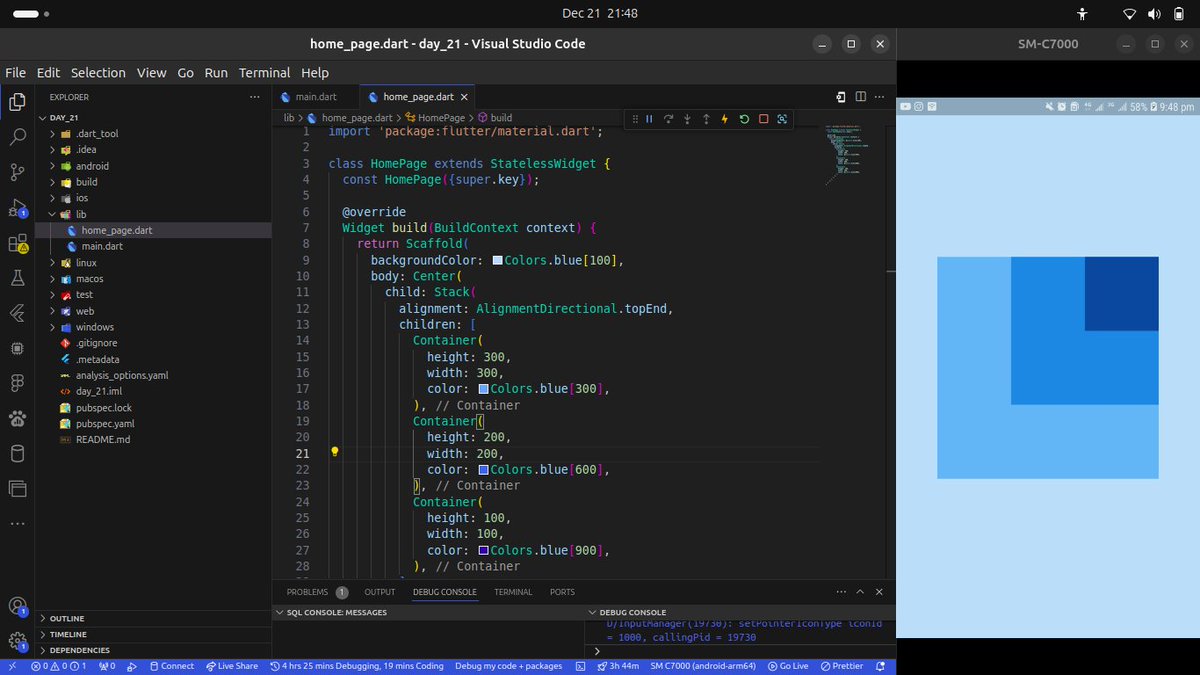
Day 21 of #30DaysOfFlutter: Layering with Stack Widget! 🏗️🎨 #widget of the day the #Stack widget! This versatile widget lets you overlay widgets on top of each other, making it perfect for designing complex and creative layouts. checkout the source here: github.com/techusman-code…
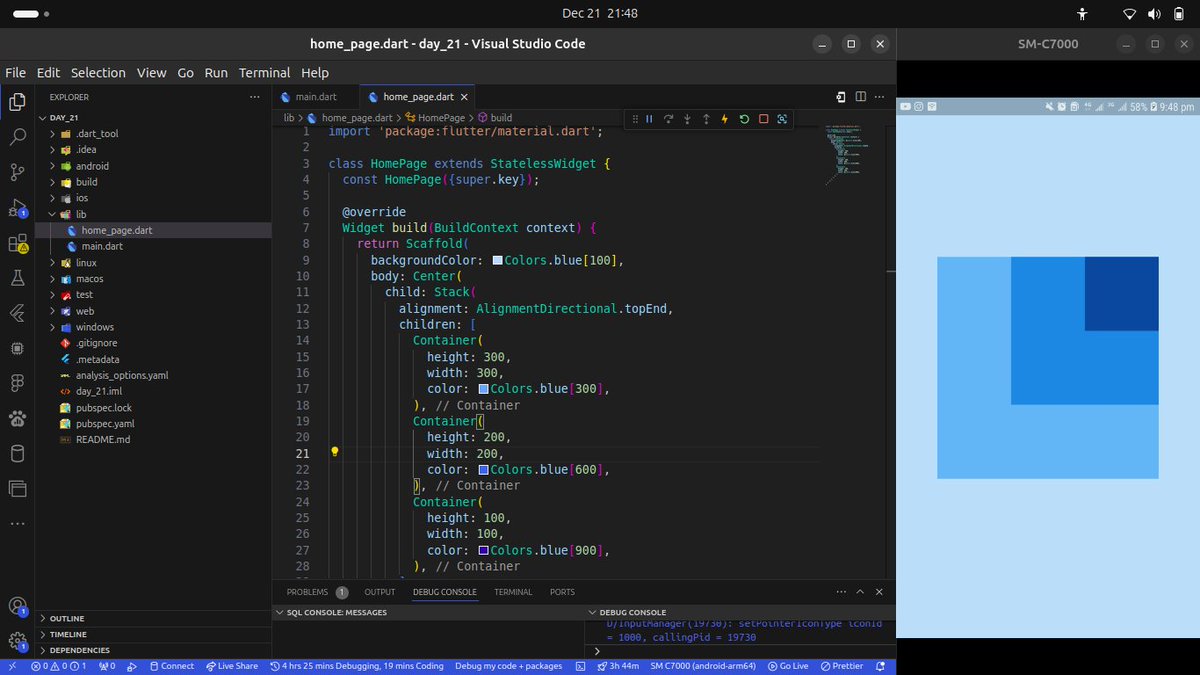
Day 20 of #30DaysOfFlutter: Navigating with PageView Widget! 📖📲 #widget of the #day PageView widget! This powerful widget is ideal for creating swipable pages in your Flutter app #FlutterDev #FlutterWidgets #buildinpublic #coding
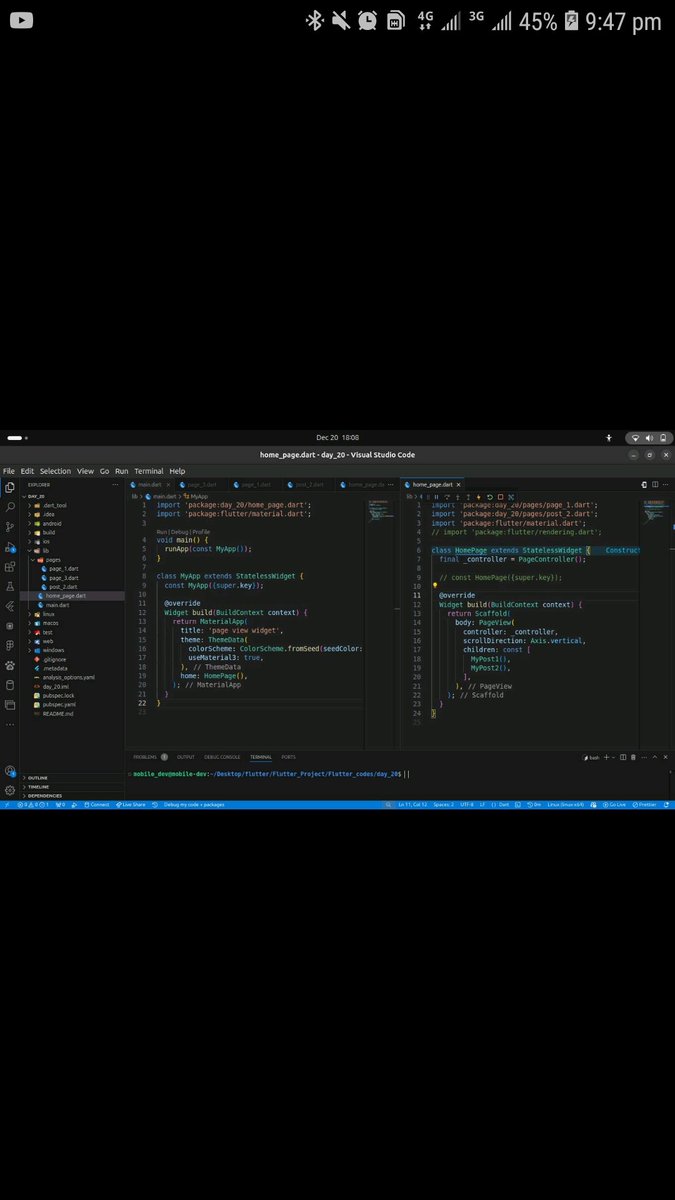
Day 20 of #30DaysOfFlutter: Navigating with PageView Widget! 📖📲 #widget of the #day PageView widget! This powerful widget is ideal for creating swipable pages in your Flutter app #FlutterDev #FlutterWidgets #buildinpublic #coding
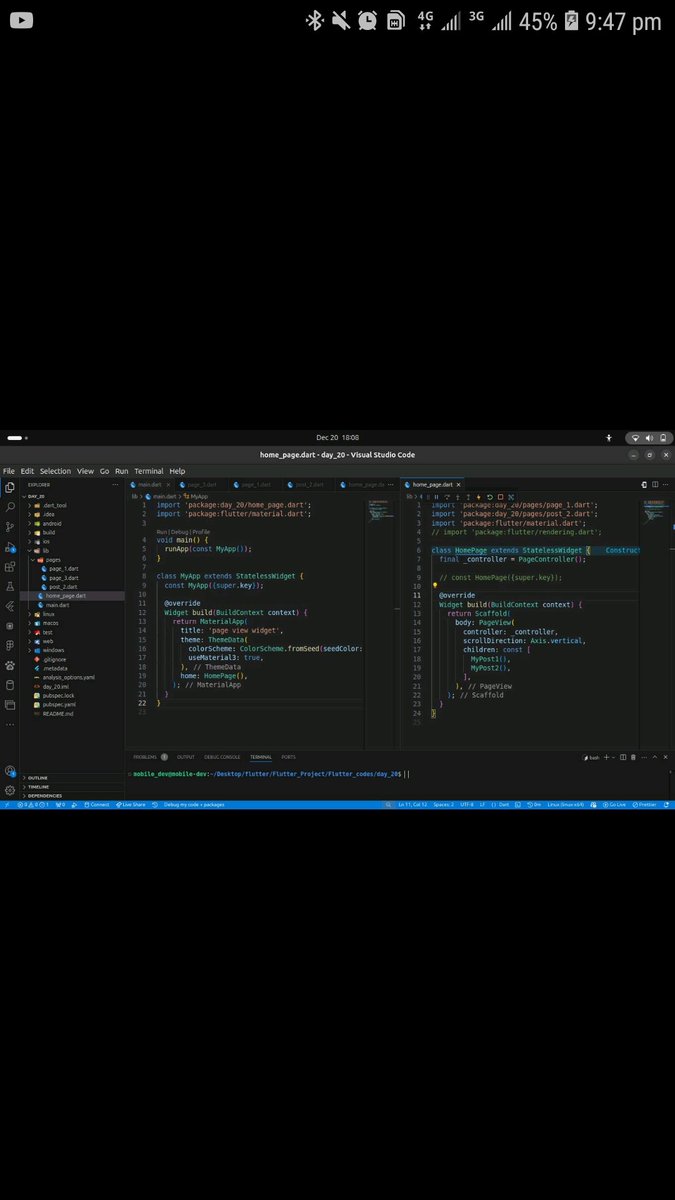
Day 19 of #30DaysOfFlutter: Mastering the Timer Widget! ⏱️⚡ #widget of the day #Timer widget in Flutter. It’s a great way to manage delays, repeated actions, and time-based functionality in your apps. checkout the source code here: lnkd.in/dS-gdTah #FlutterDev #Coding.

Day 19 of #30DaysOfFlutter: Mastering the Timer Widget! ⏱️⚡ #widget of the day #Timer widget in Flutter. It’s a great way to manage delays, repeated actions, and time-based functionality in your apps. checkout the source code here: lnkd.in/dS-gdTah #FlutterDev #Coding.

Day 18 of #30DaysOfFlutter: Styling with RichText Widget! 🎨📝#widget of the day #RichText widget! This widget is perfect for creating beautifully styled and dynamic text content in Flutter apps. ✨ checkout the sourcecode here: github.com/techusman-code… #FlutterDev #FlutterWidgets

Day #12/30 Dynamic list view Learnings - Understanding how the AppBar and the TabBar works. - Using the ListView and the GridView builders. #day12 #30DaysOfFlutter #30daysofcode #flutter #mobileapp
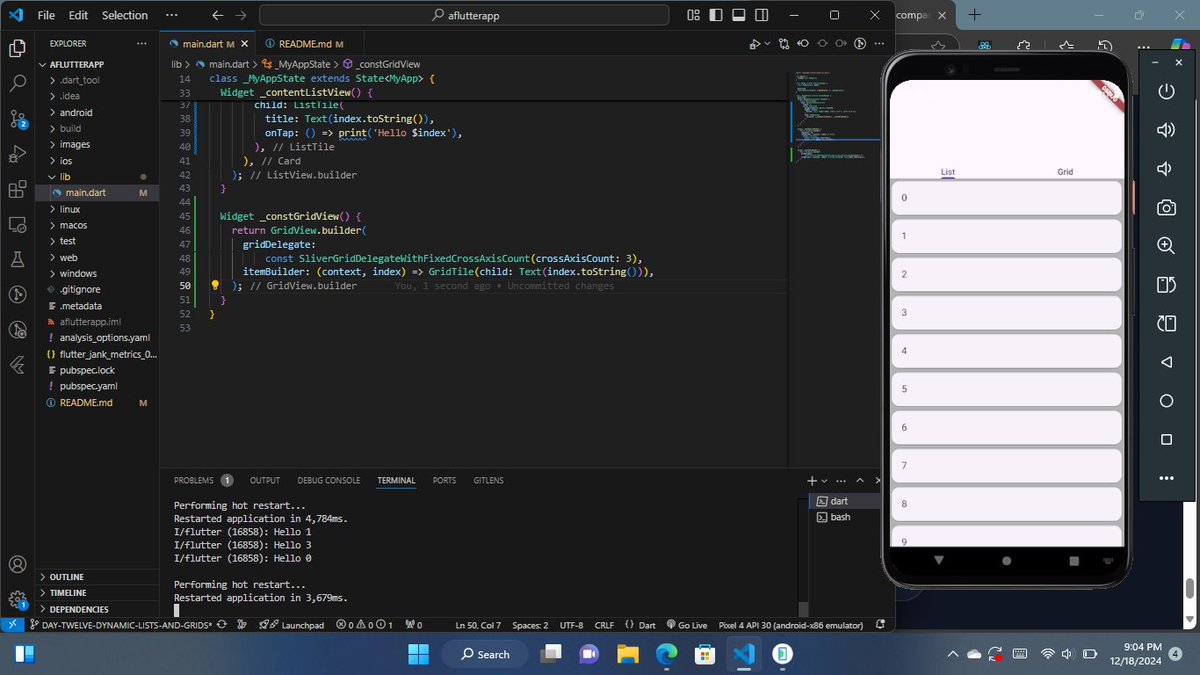

Day 18 of #30DaysOfFlutter: Styling with RichText Widget! 🎨📝#widget of the day #RichText widget! This widget is perfect for creating beautifully styled and dynamic text content in Flutter apps. ✨ checkout the sourcecode here: github.com/techusman-code… #FlutterDev #FlutterWidgets

Day 17 of #30DaysOfFlutter: Exploring the AlertDialog Widget! 🚨💬 #widget of the day #AlertDialog widget. 🔔 It’s a handy widget for showing important messages, confirmations, or prompts in Flutter apps. able. checkout the source code here: lnkd.in/eYdMZ57D #FlutterDev

Day 17 of #30DaysOfFlutter: Exploring the AlertDialog Widget! 🚨💬 #widget of the day #AlertDialog widget. 🔔 It’s a handy widget for showing important messages, confirmations, or prompts in Flutter apps. able. checkout the source code here: lnkd.in/eYdMZ57D #FlutterDev

Day 15 of #30DaysOfFlutter: Responsive Design with MediaQuery! 📱✨ #widget of the day hashtag#MediaQuery widget! 🖥️📱 It’s a game-changer when it comes to building responsive and adaptive Flutter apps. checkout the code here: lnkd.in/dYSCfkVy #FlutterDev #FlutterWidgets .
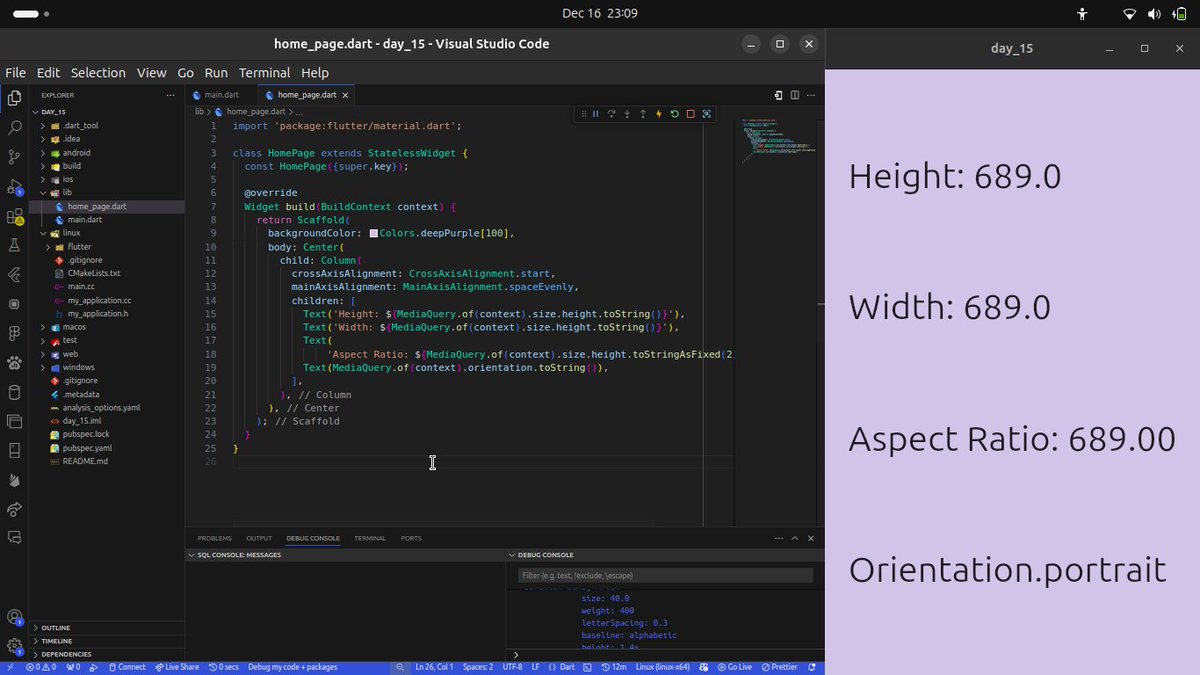
Day 15 of #30DaysOfFlutter: Responsive Design with MediaQuery! 📱✨ #widget of the day hashtag#MediaQuery widget! 🖥️📱 It’s a game-changer when it comes to building responsive and adaptive Flutter apps. checkout the code here: lnkd.in/dYSCfkVy #FlutterDev #FlutterWidgets .
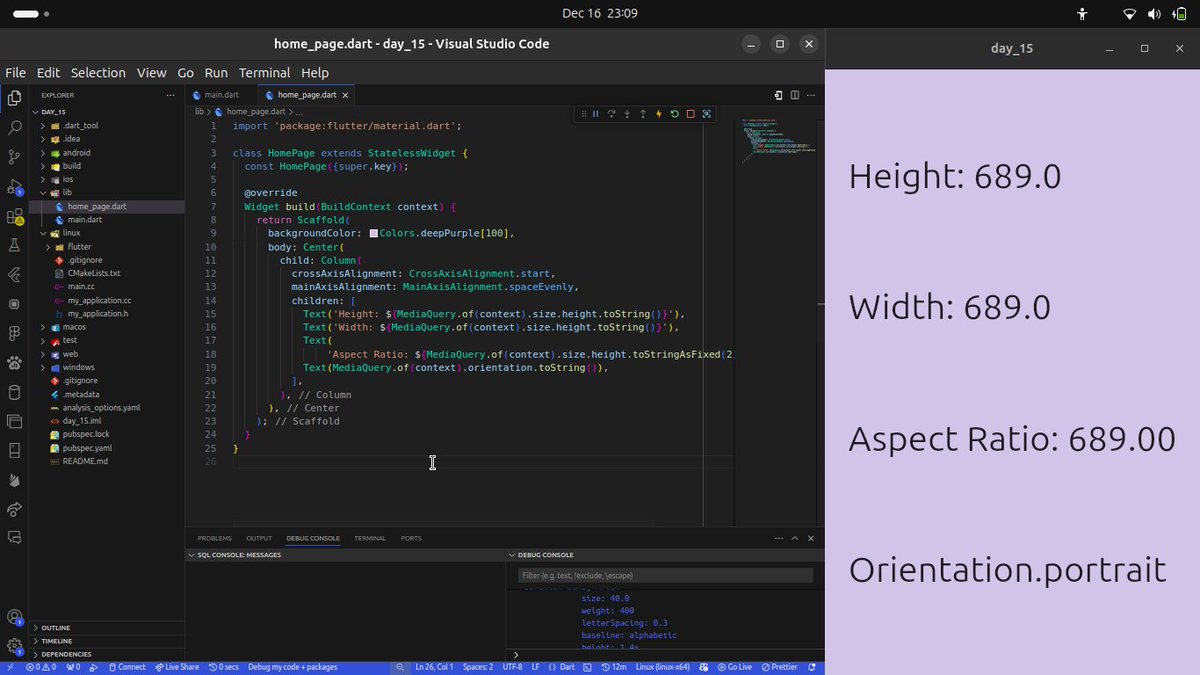
Day 14 of #30DaysOfFlutter: Exploring the AnimatedContainer Widget! ✨ 🎉 What is AnimatedContainer. a powerful widget that allows you to create smooth animations check out the source code and explore how it works: lnkd.in/dxfw3qDf. #FlutterDev #FlutterWidgets #Coding
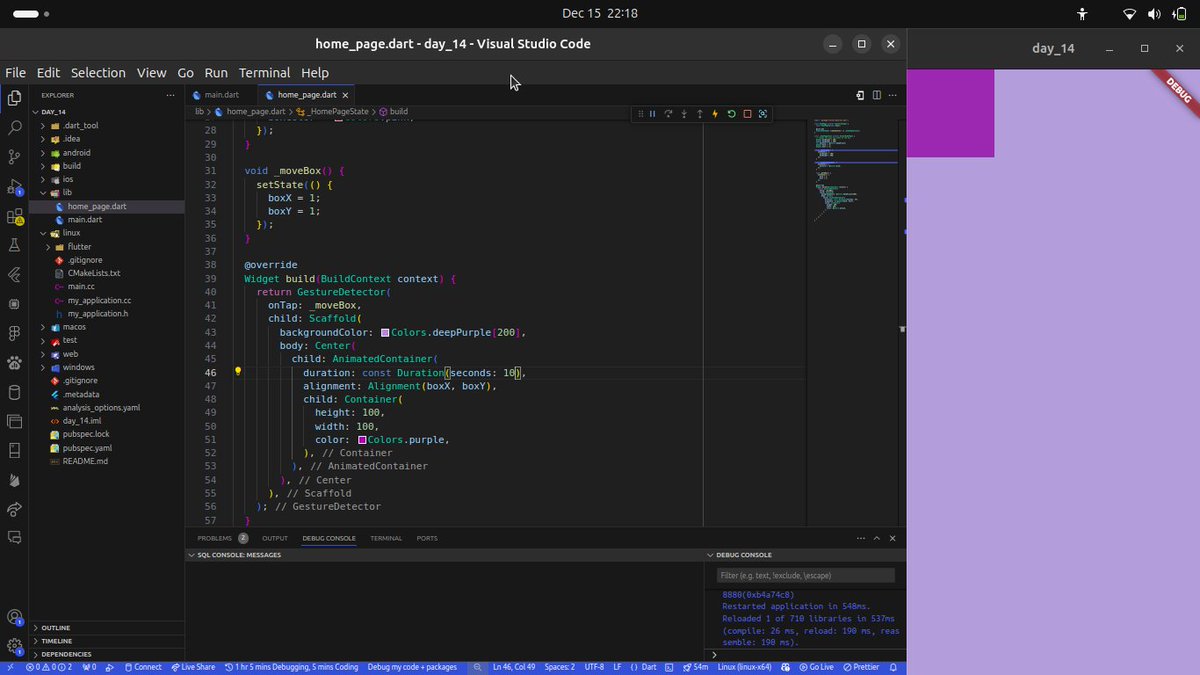
Day 14 of #30DaysOfFlutter: Exploring the AnimatedContainer Widget! ✨ 🎉 What is AnimatedContainer. a powerful widget that allows you to create smooth animations check out the source code and explore how it works: lnkd.in/dxfw3qDf. #FlutterDev #FlutterWidgets #Coding
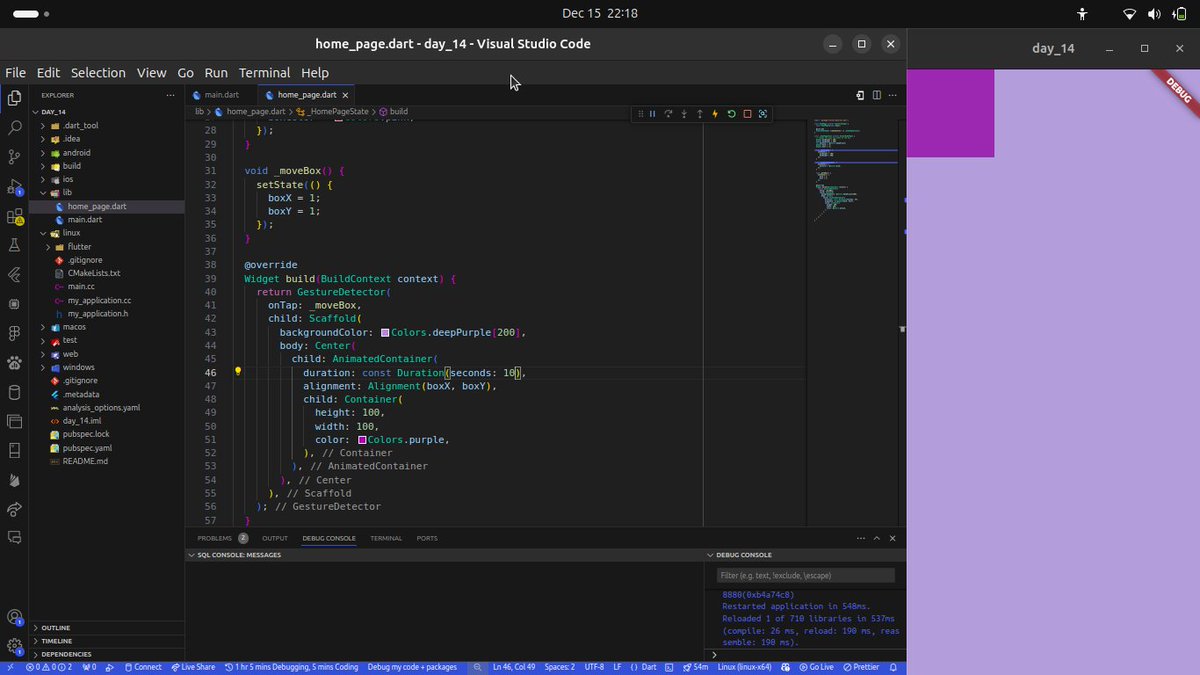
Day 13 of #30DaysOfFlutter: Mastering the TabBar Widget! 🏷️#widget of the day #TabBar widget! If you're building apps with multiple sections, tabs make navigation seamless and user-friendly. checkout the source code here: lnkd.in/dsx5kd84 #FlutterDev #FlutterWidgets

Day 13 of #30DaysOfFlutter: Mastering the TabBar Widget! 🏷️#widget of the day #TabBar widget! If you're building apps with multiple sections, tabs make navigation seamless and user-friendly. checkout the source code here: lnkd.in/dsx5kd84 #FlutterDev #FlutterWidgets

Day 12 of #30DaysOfFlutter: Discovering the SliverAppBar Widget! 🌟#widget of the day powerful SliverAppBar #widget! It’s a game-changer for creating dynamic, flexible headers in scrollable views. checkout the source here: lnkd.in/dNH-eWbj #FlutterDev #FlutterWidgets

Something went wrong.
Something went wrong.
United States Trends
- 1. #happybdayTYGA N/A
- 2. $SENS $0.70 Senseonics CGM N/A
- 3. $APDN $0.20 Applied DNA N/A
- 4. $LMT $450.50 Lockheed F-35 N/A
- 5. Peggy 35.4K posts
- 6. GeForce Season 3,024 posts
- 7. Sonic 06 3,147 posts
- 8. Comey 45.8K posts
- 9. Jason Crow N/A
- 10. Halligan 18.5K posts
- 11. Stargate 4,547 posts
- 12. $NVDA 47.4K posts
- 13. Zeraora 18.2K posts
- 14. Cory Mills 37.7K posts
- 15. Berseria 5,903 posts
- 16. #ComunaONada 4,679 posts
- 17. Dearborn 402K posts
- 18. Rick Hendrick 1,800 posts
- 19. International Men's Day 101K posts
- 20. Tati 3,223 posts