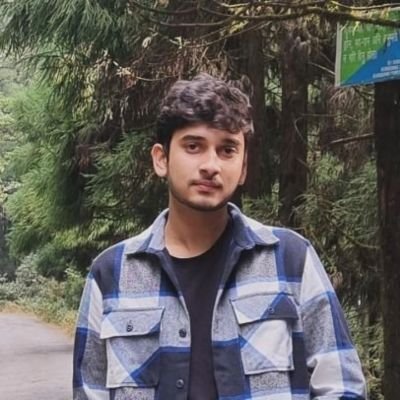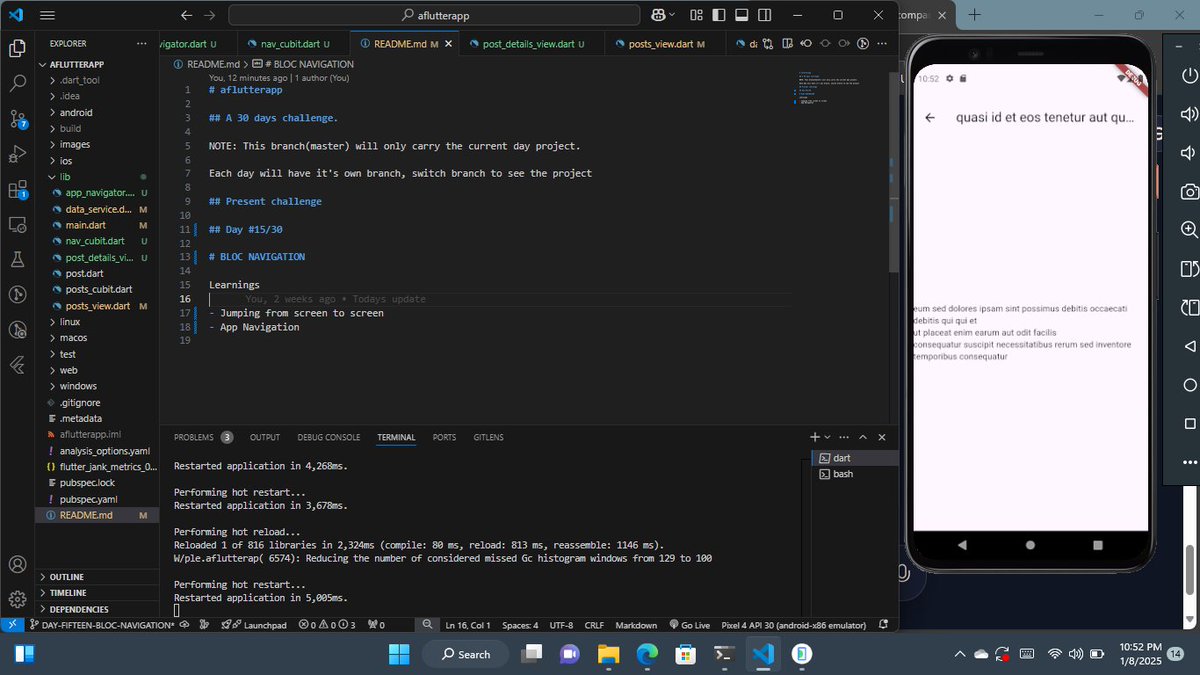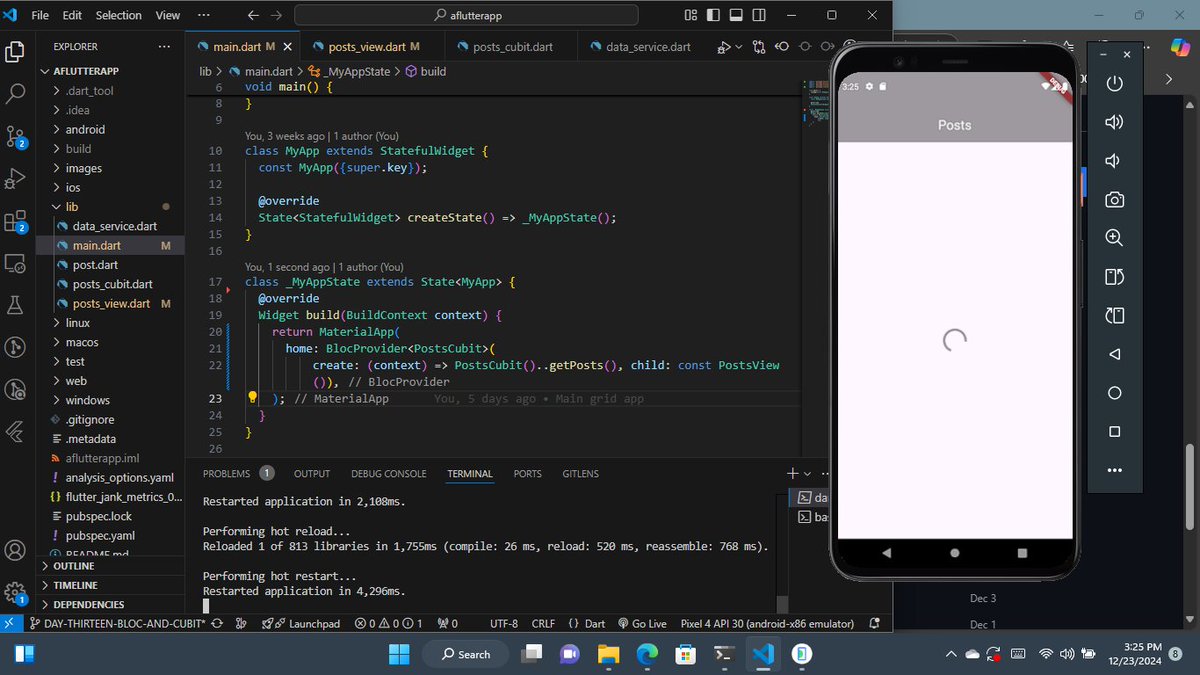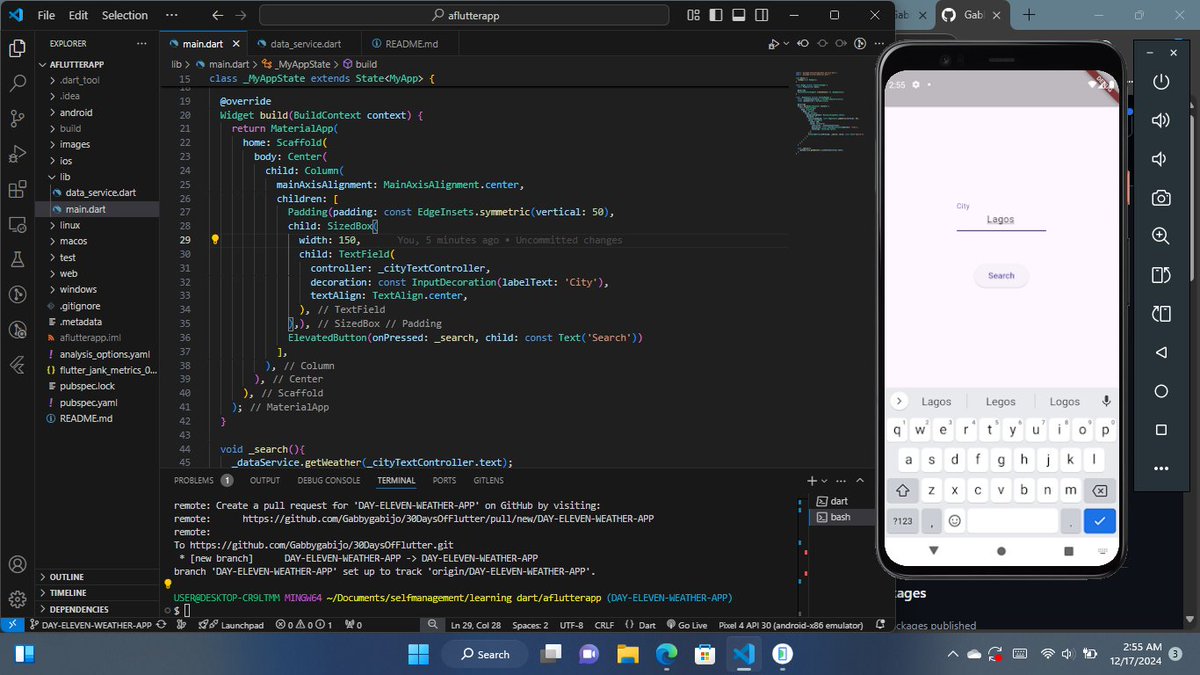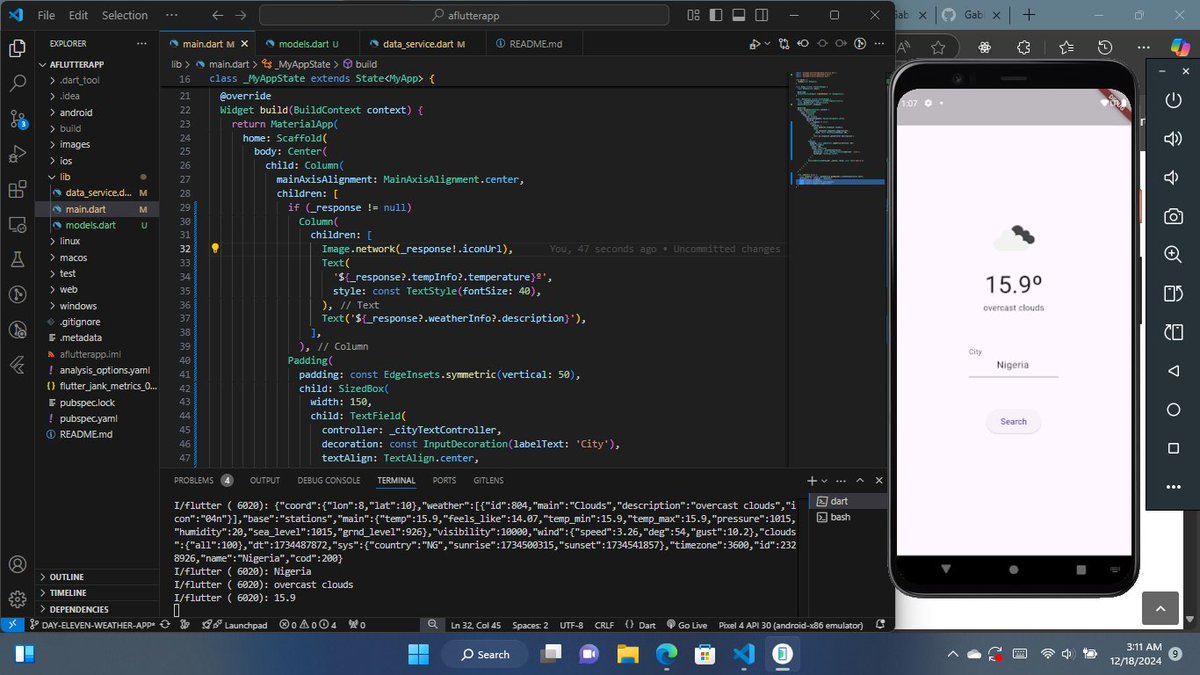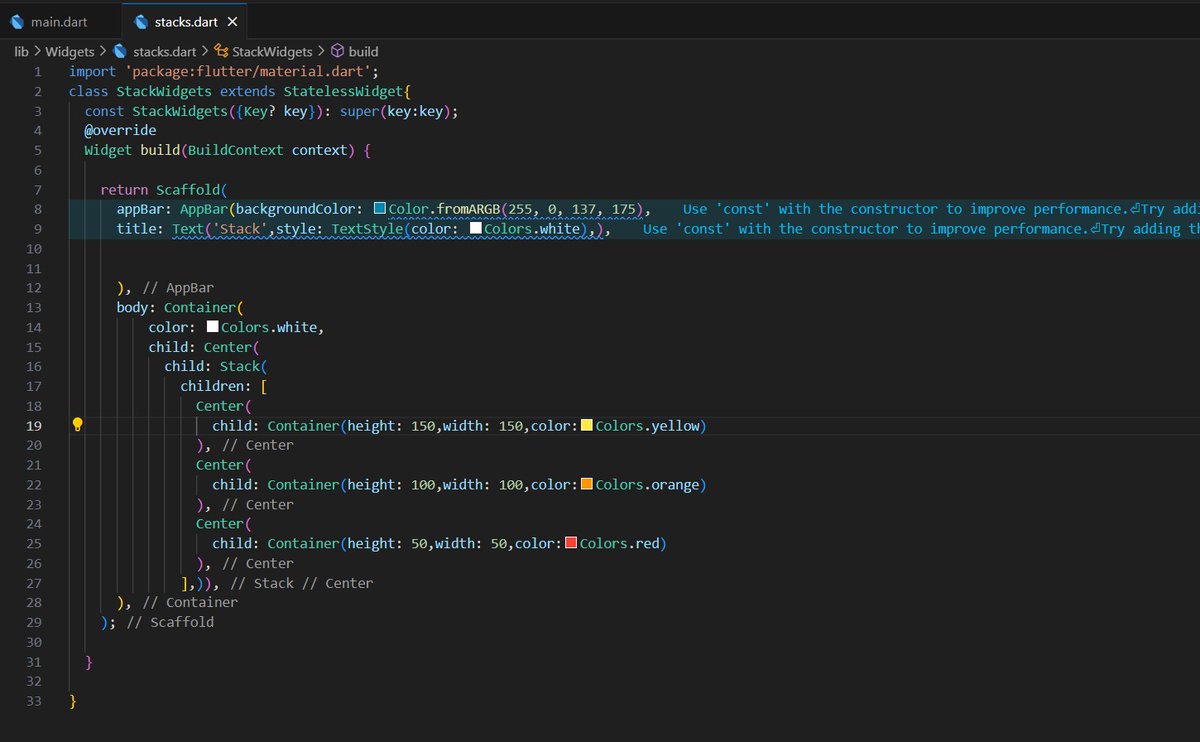#30daysofflutter результаты поиска
#30DaysOfFlutter Day 6 learnings - Today, I learnt some more powerful widgets and techniques to build flexible and responsive UIs that adapt to different screen sizes and devices. 1. Stack Widget The Stack widget, as its name suggests, allows you to stack multiple widgets on…


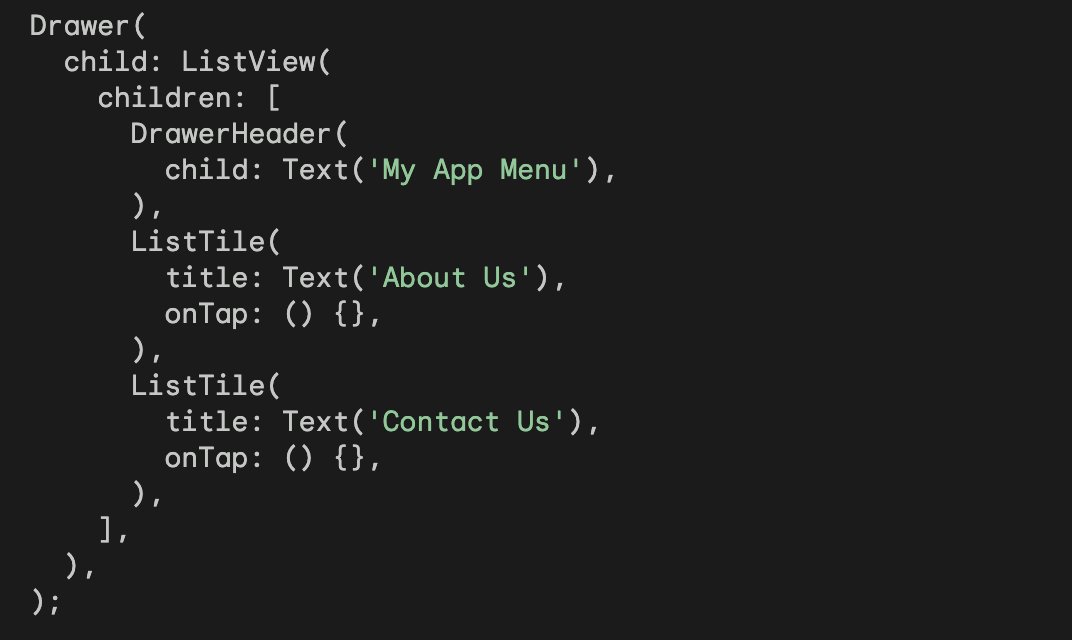
#Day15 of #30DaysOfFlutter ◽️Buidling a Meme App ◽️Resolving issues ◽️Learning Clean Architecture #flutter #dart #30daysofcode #flutterdev


#Day17 of #30DaysOfFlutter with @imthepk 🎯 Concepts Covered today: ◽️Dart DevTools ◽️Drawer ◽️List Tile ◽️Network Image #flutter #dart #30daysofcode #flutterdev

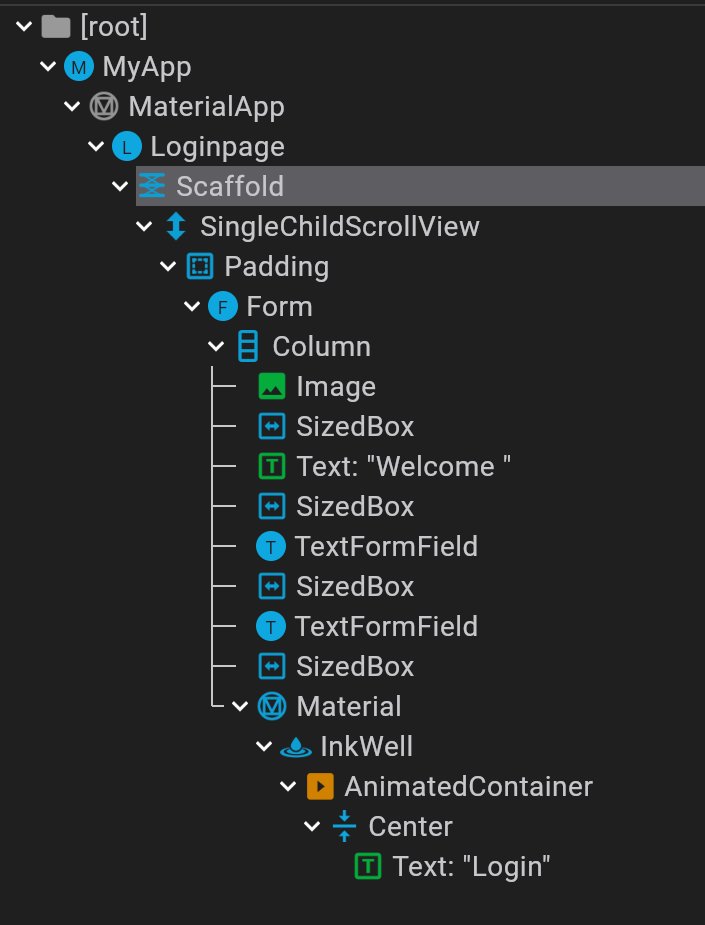
#Day2 of #30DaysofFlutter Hello world from Flutter. I set up Android Studio as my IDE, but I ran into issues with running the emulator with hardware acceleration. Therefore, I had to start over and switch to Software acceleration.
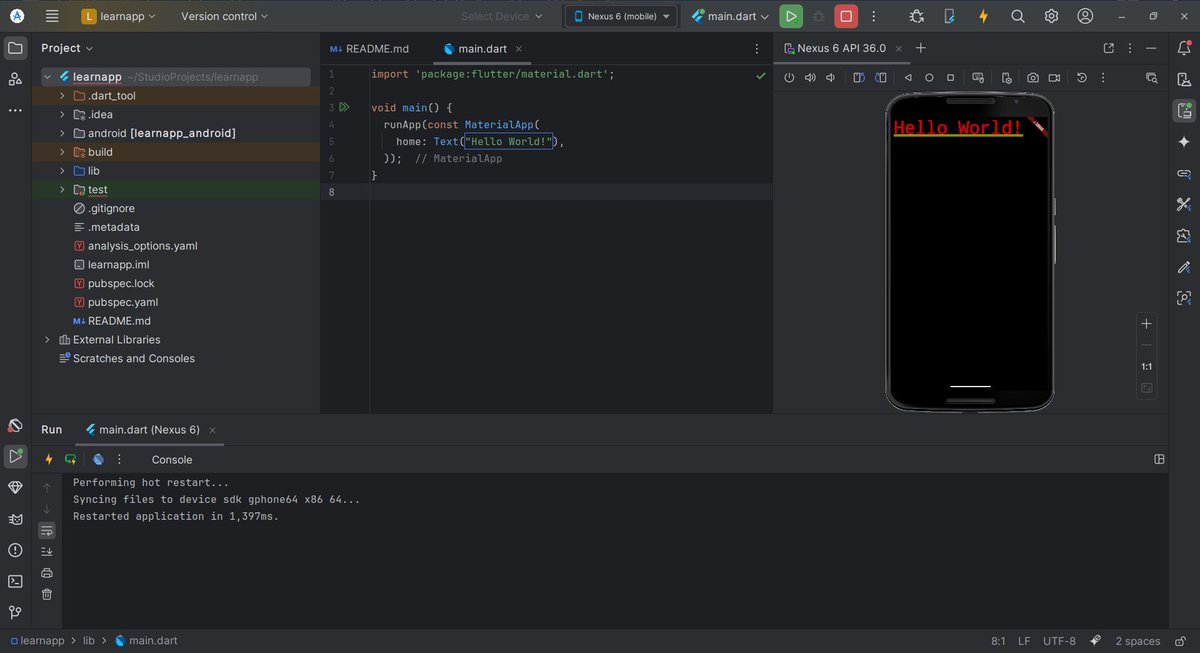
Thrilled to be on day 21 of the #30DaysOfFlutter Challenge and proud of my progress so far! My UI skills are growing stronger every day and I'm feeling more confident using flutter widgets.
Day #5/30 Webview Gabbygabijo/30DaysOfFlutter at DAY-FIVE-SHOW-WEBVIEW #day5 #30DaysOfFlutter #30daysofcode #flutter #mobileapp
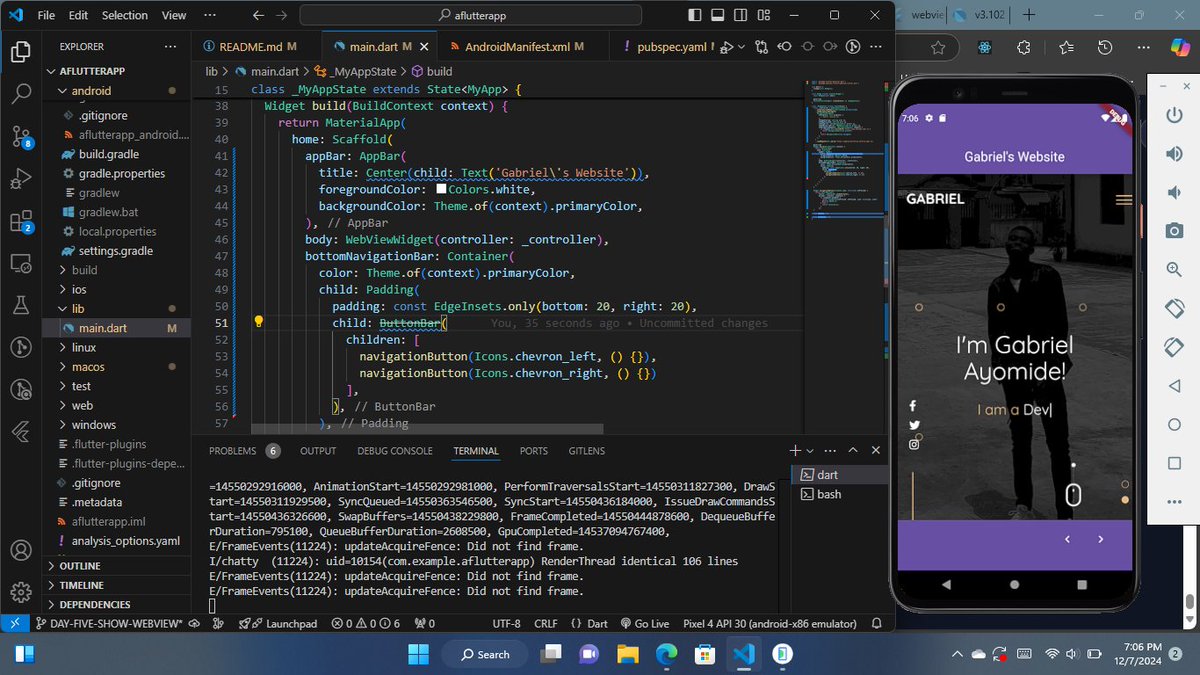
Day 7 Tic tac toe Learnings - Switch case - Alert dialogue codebase #30DaysOfFlutter #30daysofcode #flutter #mobileapp
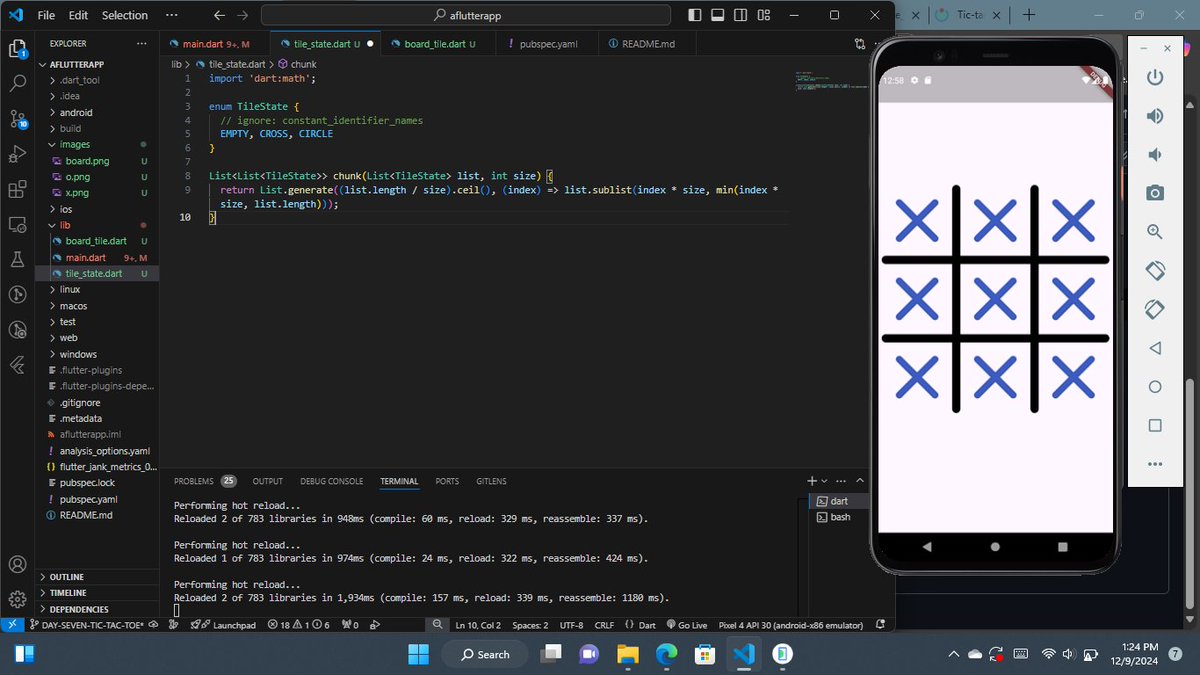
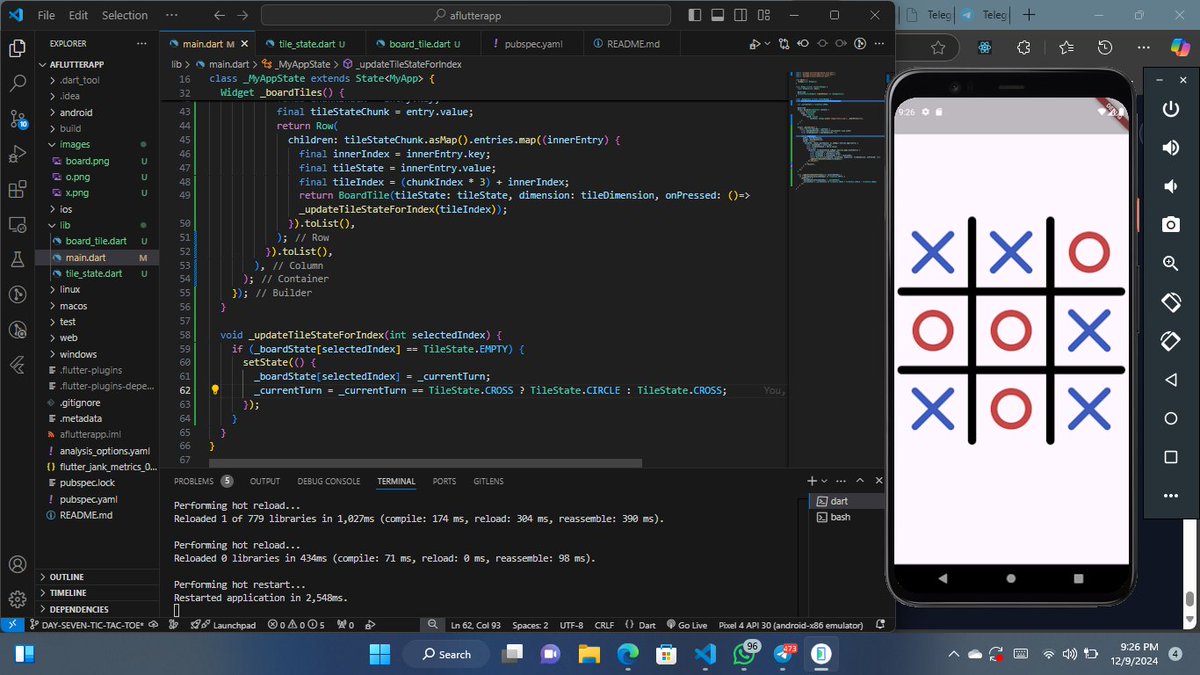
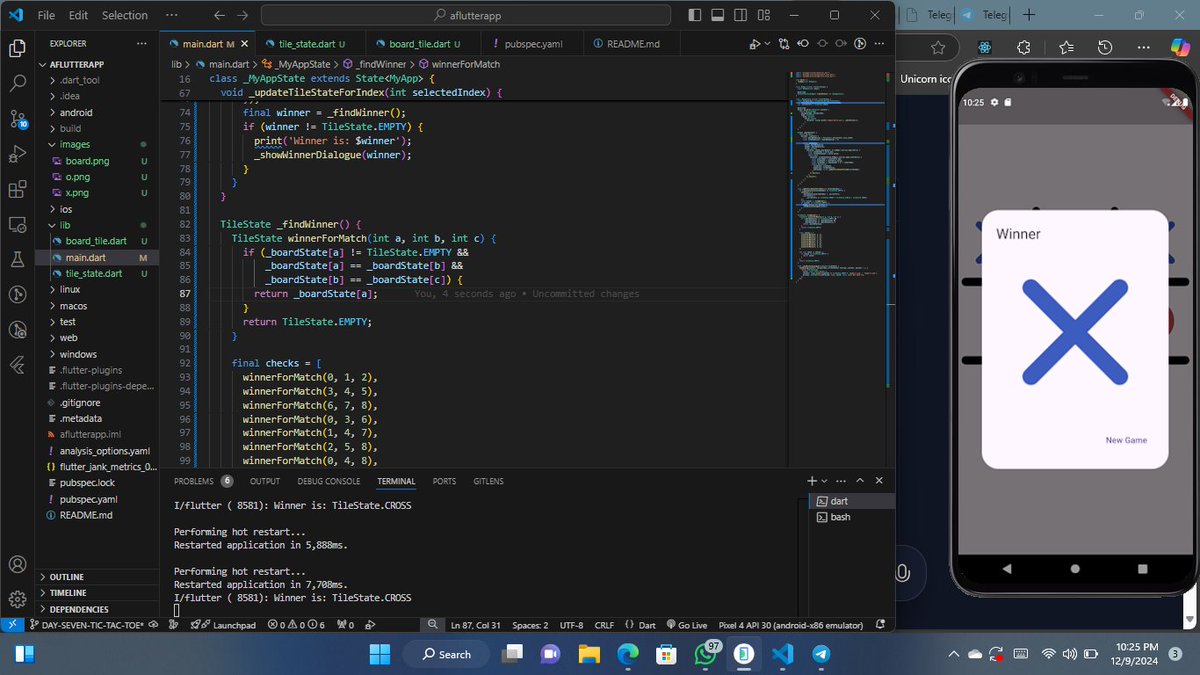
Announcing my #30DaysOfFlutter challenge! For the next 30 days, I'll be posting daily updates on Twitter and LinkedIn about what I learn in Flutter development. My goal is to improve my skills and build something amazing by the end of the month. 🧗💪🏽 Posting for accountability.
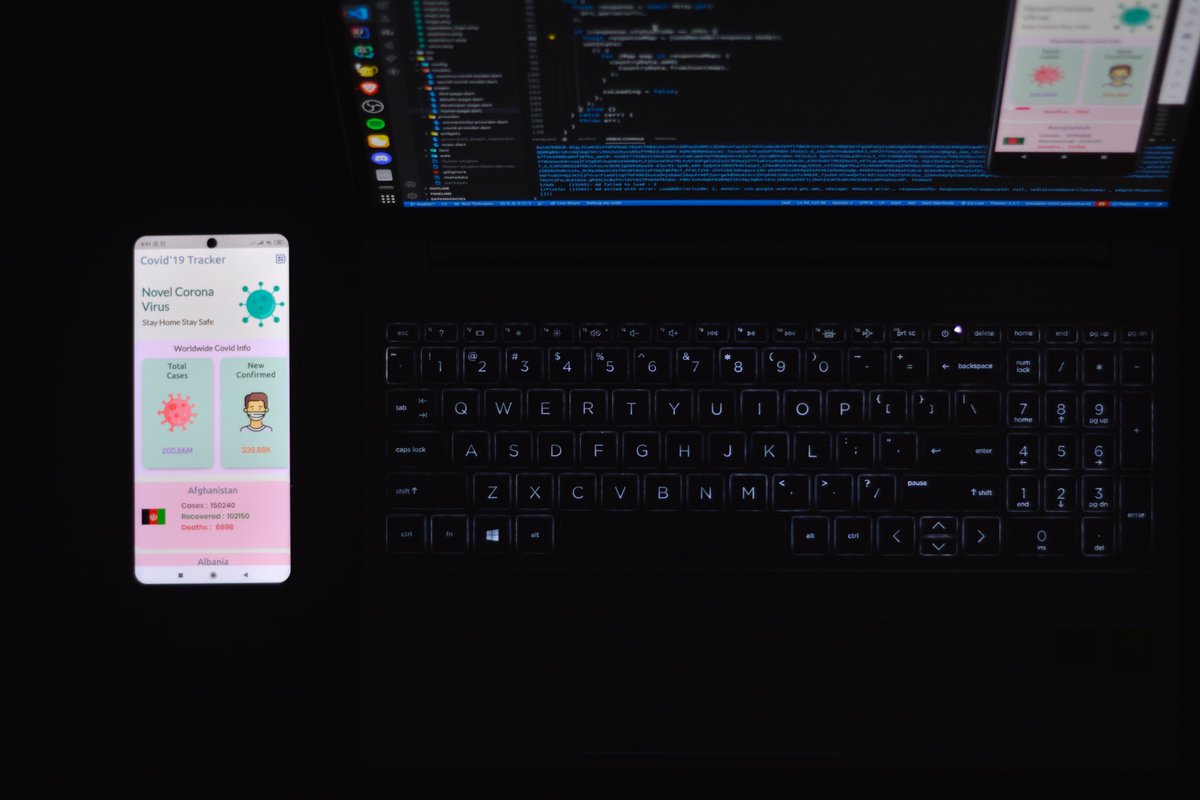
#30DaysOfFlutter Day 5 learnings - What is a Future? In Flutter, a Future represents an asynchronous operation that may complete at some point in the future. It's like a placeholder for the result of an operation that hasn't finished yet. You can think of a Future like a…


#30DaysOfFlutter Day 3 learnings - Using Forms for User Input Forms allow users to provide input and engage with your app. Flutter provides the Form widget to manage the structure and validation of form elements. It acts as a container for various input fields, such as text…
#Day18 of #30DaysOfFlutter Found an interesting organisation @_liquidgalaxy for more flutter contributions. Similar to google earth but open-source. Diving deep into the code base and learning so many new things. Seems cool.. #flutter #satellite #projects #flutterdev #gsoc

Day 3 of #30daysofCode -Learned the fundamentals of Dart - Basic structure of Dart code - Data types & Variables - Class & Objects - Difference btw Var & Dynamic - Functions #30daysofFlutter #CODE


#30DaysOfFlutter Day 10 learnings - Happy New Year everyone!! Last few days were a little busy that's why I couldn't post my learnings. I have been learning about how to access external storage/internal storage of devices using flutter. Here are some key takeaways - Key…
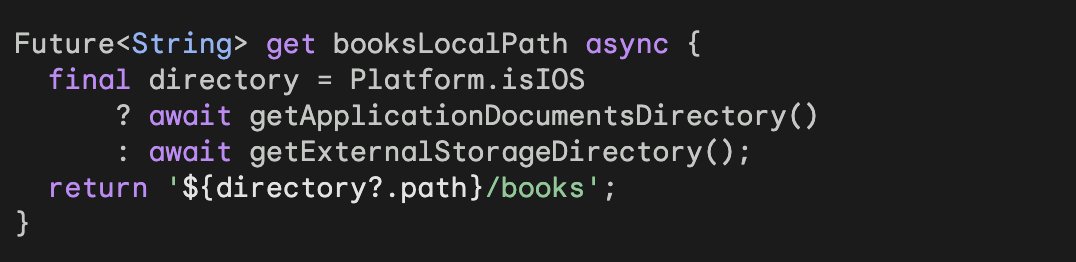

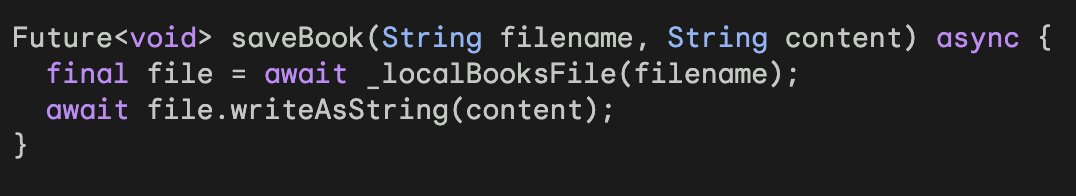
#30DaysOfFlutter Day 10 Learnings - I learnt about Firebase integrations with Flutter and started building Push Notification feature. 1. Install firebase_core and firebase_messaging in your flutter application. 2. Setting up FCM :- Setup Firebase Cloud Messaging to listen for…


Day 4 of #30daysofCode Continued dart fundamentals: - Maps , List - Final & Constant - Conditional programming - Loops Learned about Flutter Widgets - Container widget - Center widget - Text widget #30daysofFlutter #100daysofcodechallenge

Day 13 of #30DaysOfFlutter: Mastering the TabBar Widget! 🏷️#widget of the day #TabBar widget! If you're building apps with multiple sections, tabs make navigation seamless and user-friendly. checkout the source code here: lnkd.in/dsx5kd84 #FlutterDev #FlutterWidgets

Day 12 of #30DaysOfFlutter: Discovering the SliverAppBar Widget! 🌟#widget of the day powerful SliverAppBar #widget! It’s a game-changer for creating dynamic, flexible headers in scrollable views. checkout the source here: lnkd.in/dNH-eWbj #FlutterDev #FlutterWidgets

Hey November, we’re kicking off #30DaysOfFlutter! Let’s explore the heights of innovation and creativity together. #30DaysOfCoding #GirlsWhoCode #WomenInTech

#Day4 of #30DaysofFlutter Bugs everywhere 😔 Trying to use hardware acceleration, bug Opting to use a physical device via Wifi, bug Maybe using a USB cable will work, bug. Had to delete the project two times, cause of bugs. Android Studio, bikonu 🤕
#Day3 of #30DaysofFlutter Learned some basic components in building the UI, such as - Row widget - Column widget - NetworkImage and Assetimage - Icons and Colors, etc I also learnt how to include a custom font by editing the pubspec.yaml file.
#Day2 of #30DaysofFlutter Hello world from Flutter. I set up Android Studio as my IDE, but I ran into issues with running the emulator with hardware acceleration. Therefore, I had to start over and switch to Software acceleration.
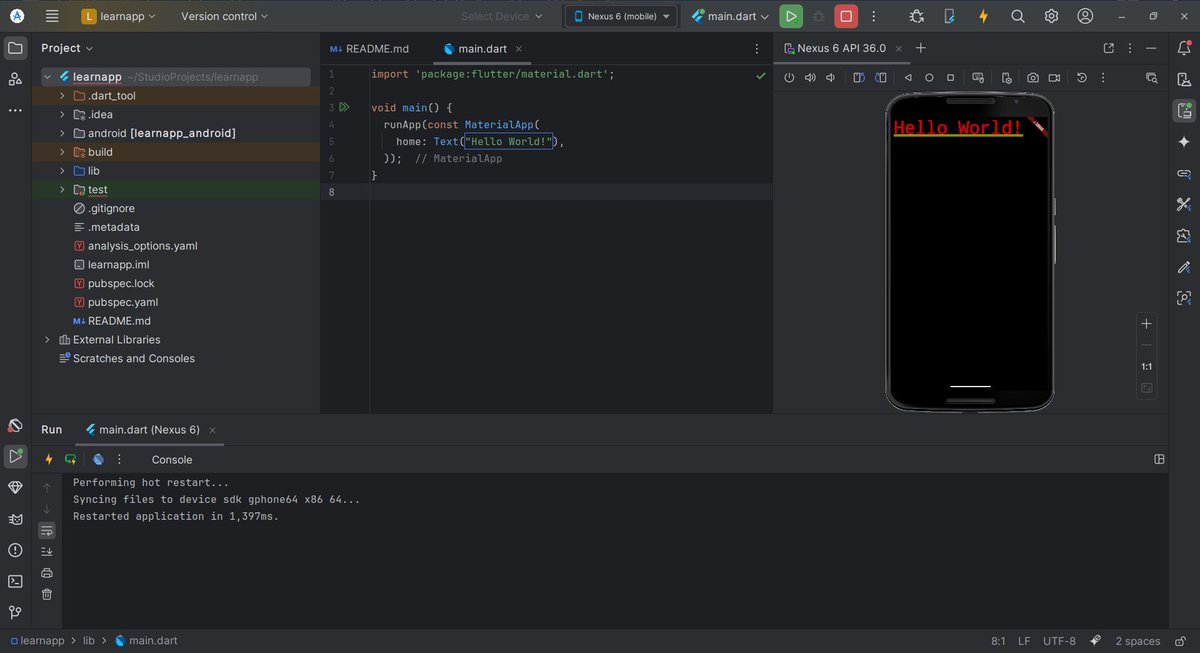
#Day1 of #30DaysofFlutter I'm starting to learn Flutter with the goal of building the interface of my project. I set up my development environment and started with the variable and function declaration. PS: I'm a Python Backend Engineer building and designing solutions.
Je me lance un challenge d’apprendre Flutter en 30jours🙌🏾 Des suggestions ou des méthodes d’apprentissages d’apprentissage sont les bienvenus 🙏🏾 #30DaysOfFlutter @OumarFall07 @tonux_samb @FlutterDakar @firex_sn
Day 29 of #30DaysOfFlutter: Widget of the Day - Slide To Act 🚀🎨Slide To Act widget! This is a sleek and interactive widget that enhances user experience by enabling slide-to-confirm actions. I checkout the source code here: github.com/techusman-code… #Flutter #30DaysOfFlutter
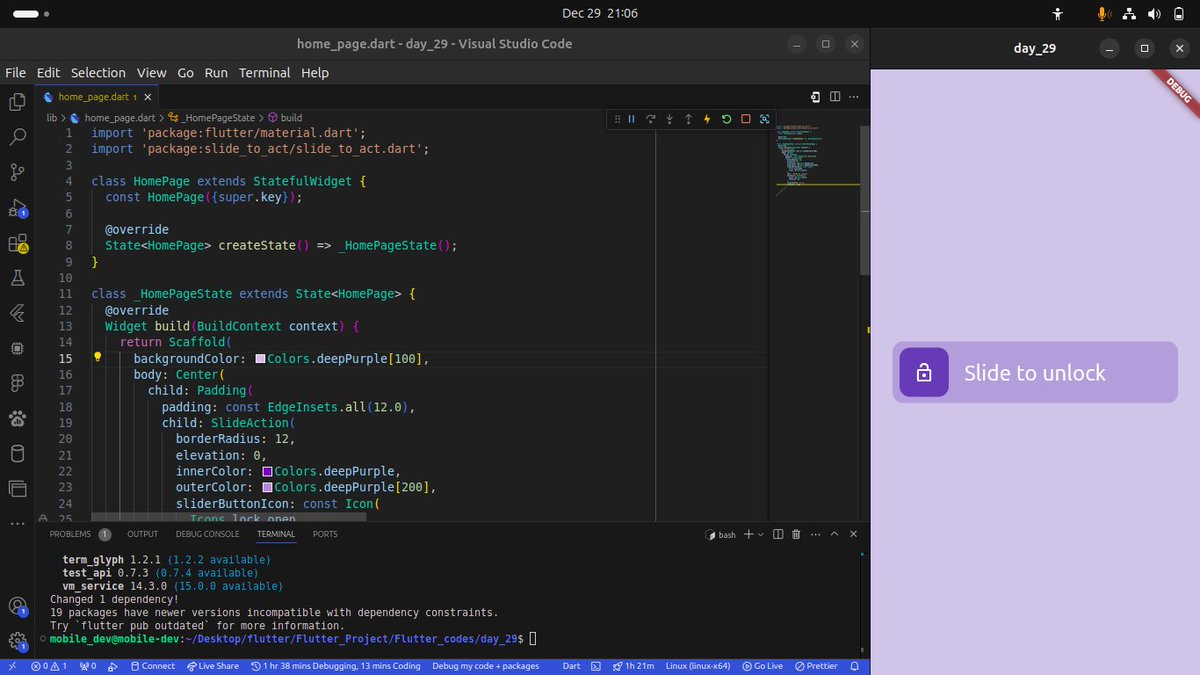
Day 28 of 30DaysOfFlutter: Widget of the Day - Slidable 🚀🎨This incredibly versatile widget lets you add sliding actions to list items in your Flutter app, providing a modern and intuitive way to interact with content. checkout the source code here: github.com/techusman-code…
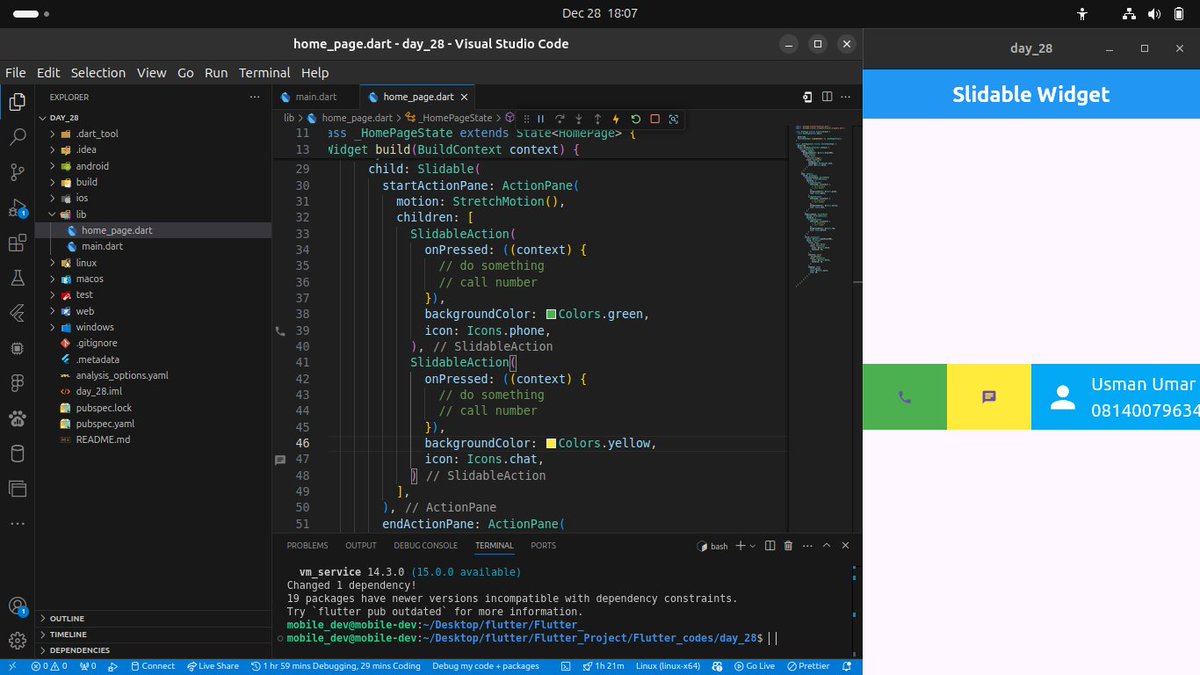
30 days of flutter Day #14/30 FROM CUBIT TO BLOC #day13 #30DaysOfFlutter #30daysofcode #flutterdev #mobileapp
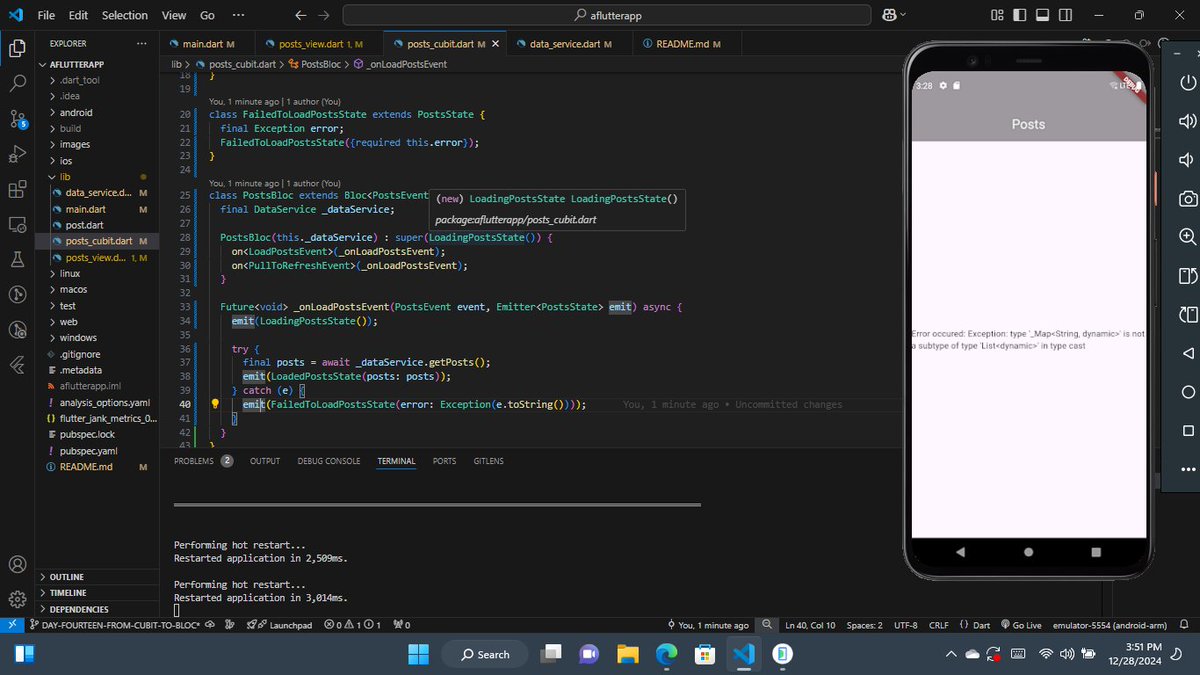
Day 27 of #30DaysOfFlutter: Modern Wheel Scroll View 🌀Today I explored the Modern Wheel Scroll View! 🎡 This widget brings a delightful and interactive scrolling experience, resembling a wheel picker, which is great for selecting items like dates, times, or custom lists.#Flutter
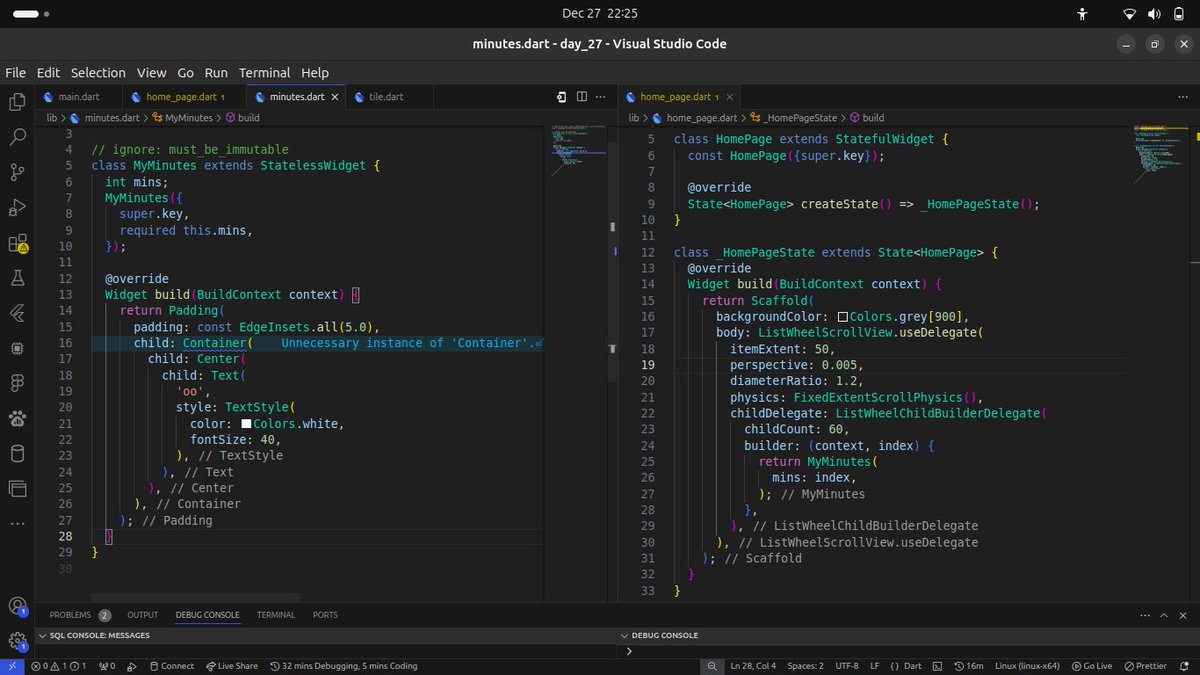
Day 26 of #30days of Exploring #Flutter Widget #widget of the day #TimePicker Widget, time picker allow user to chose and change the time and update it in real time. checkout it out here : github.com/techusman-code… #FlutterDev #buildInpublic #Coding #tech
Day 25 of #30DaysOfFlutter: DatePicker Widget 📅 #widget of the day #DatePicker widget! This widget is essential for apps where users need to pick a date, like booking apps, event planners, or scheduling tools. #FlutterDev #DatePickerWidget #FlutterWidgets #BuildInPublic #Coding

Day 24 of #30DaysOfFlutter: Slider Widget 🎚️ Today I explored the simplicity and power of the Slider widget! This widget is perfect for scenarios where users need to select a value within a specific range. checkout the source code here:github.com/techusman-code… #FlutterDev
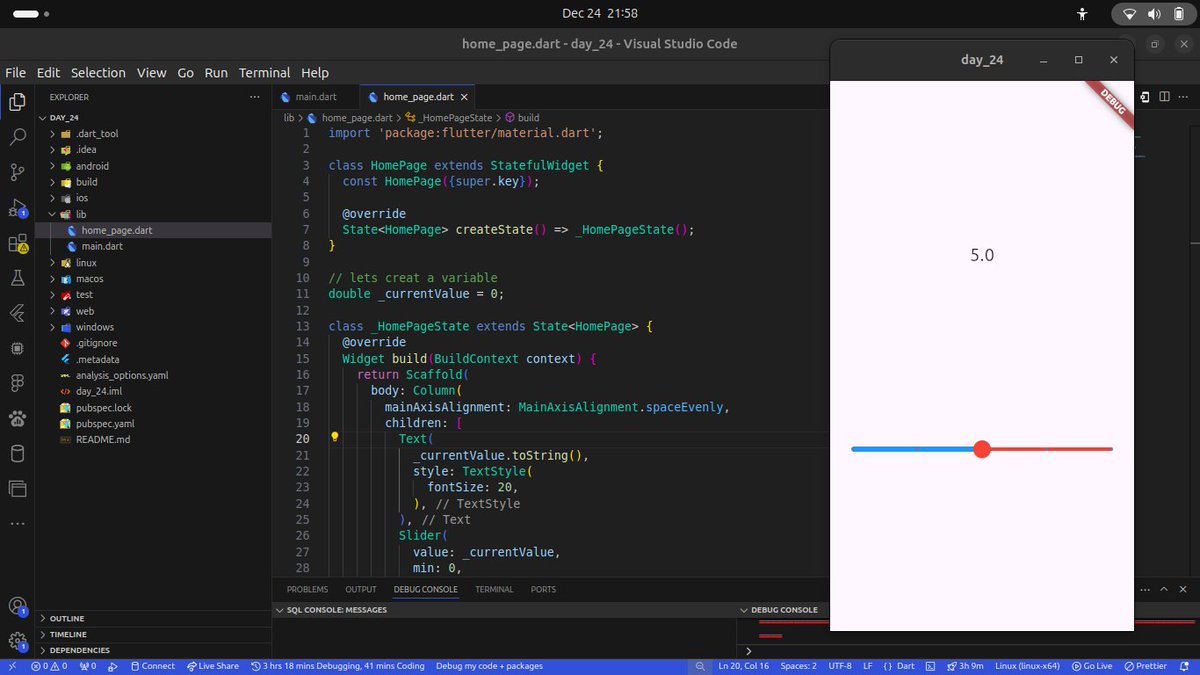
Day 24 of #30DaysOfFlutter: Slider Widget 🎚️ Today I explored the simplicity and power of the Slider widget! This widget is perfect for scenarios where users need to select a value within a specific range. checkout the source code here:github.com/techusman-code… #FlutterDev
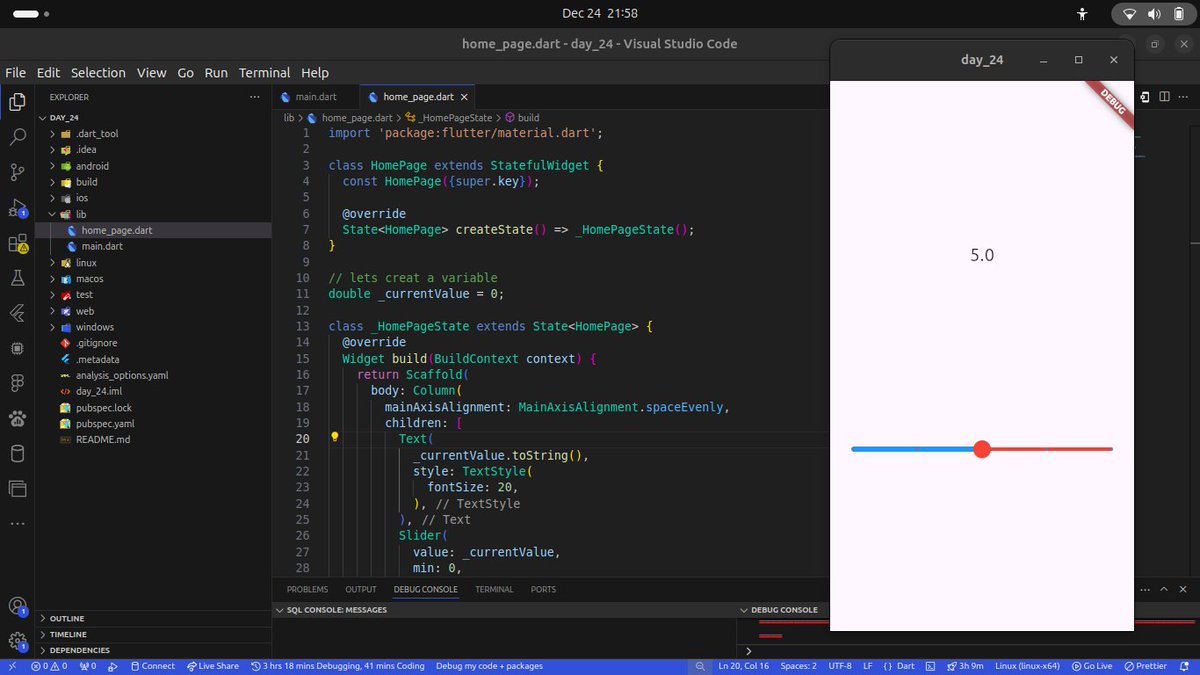
Day 23 of #30DaysOfFlutter: AnimatedIcon Widget 🎥✨ #Widget of the Day #AnimatedIcon! This widget is a fantastic way to bring your UI to life with smooth animations. checkout the source code here: github.com/techusman-code… #Flutter #AnimatedIcon #FlutterWidgets #BuildInPublic

Day 23 of #30DaysOfFlutter: AnimatedIcon Widget 🎥✨ #Widget of the Day #AnimatedIcon! This widget is a fantastic way to bring your UI to life with smooth animations. checkout the source code here: github.com/techusman-code… #Flutter #AnimatedIcon #FlutterWidgets #BuildInPublic

Day 22 of #30DaysOfFlutter: Capturing User Input with TextField! 📝👤 today’s focus is all about interacting with users! Capturing user input is a core feature in app development, and Flutter makes it super easy with the TextField widget. checkout the source #FlutterDev #Coding

Day 22 of #30DaysOfFlutter: Capturing User Input with TextField! 📝👤 today’s focus is all about interacting with users! Capturing user input is a core feature in app development, and Flutter makes it super easy with the TextField widget. checkout the source #FlutterDev #Coding

Day 21 of #30DaysOfFlutter: Layering with Stack Widget! 🏗️🎨 #widget of the day the #Stack widget! This versatile widget lets you overlay widgets on top of each other, making it perfect for designing complex and creative layouts. checkout the source here: github.com/techusman-code…
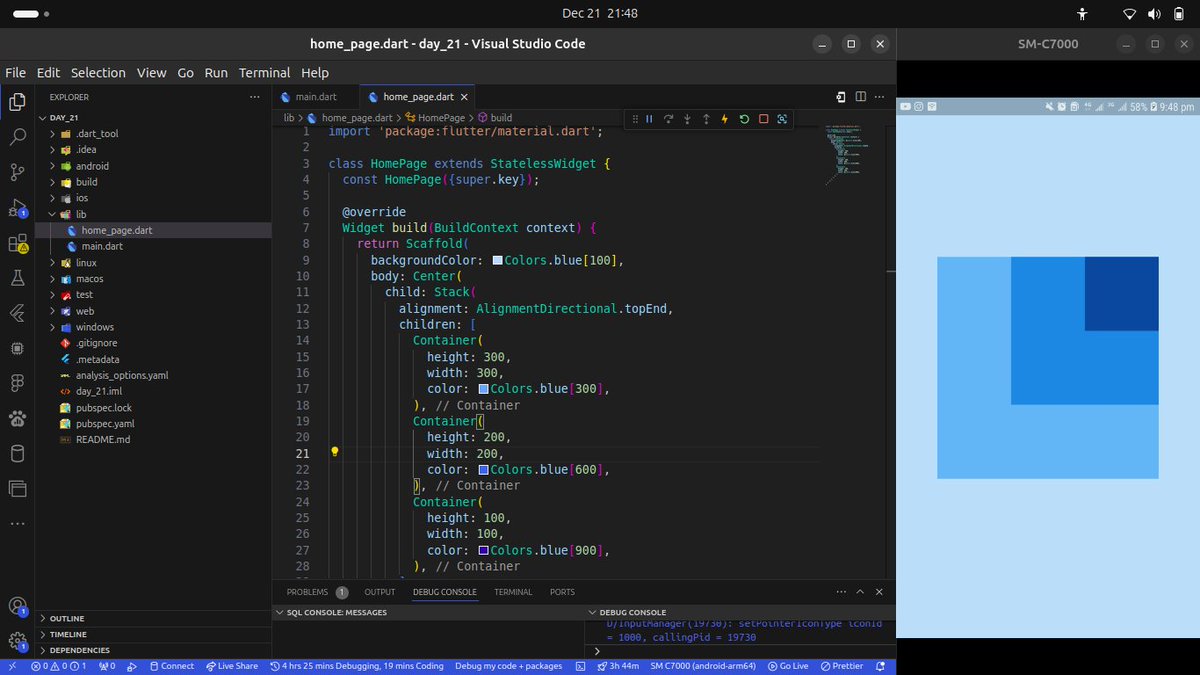
Day 21 of #30DaysOfFlutter: Layering with Stack Widget! 🏗️🎨 #widget of the day the #Stack widget! This versatile widget lets you overlay widgets on top of each other, making it perfect for designing complex and creative layouts. checkout the source here: github.com/techusman-code…
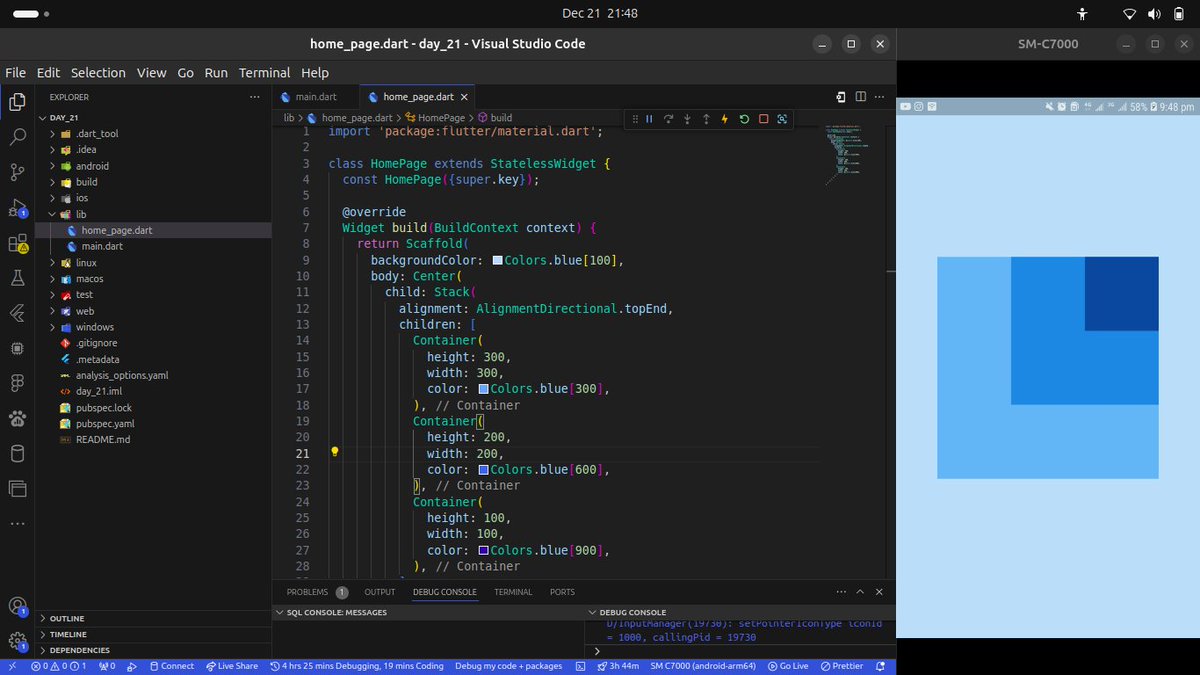
Day 20 of #30DaysOfFlutter: Navigating with PageView Widget! 📖📲 #widget of the #day PageView widget! This powerful widget is ideal for creating swipable pages in your Flutter app #FlutterDev #FlutterWidgets #buildinpublic #coding
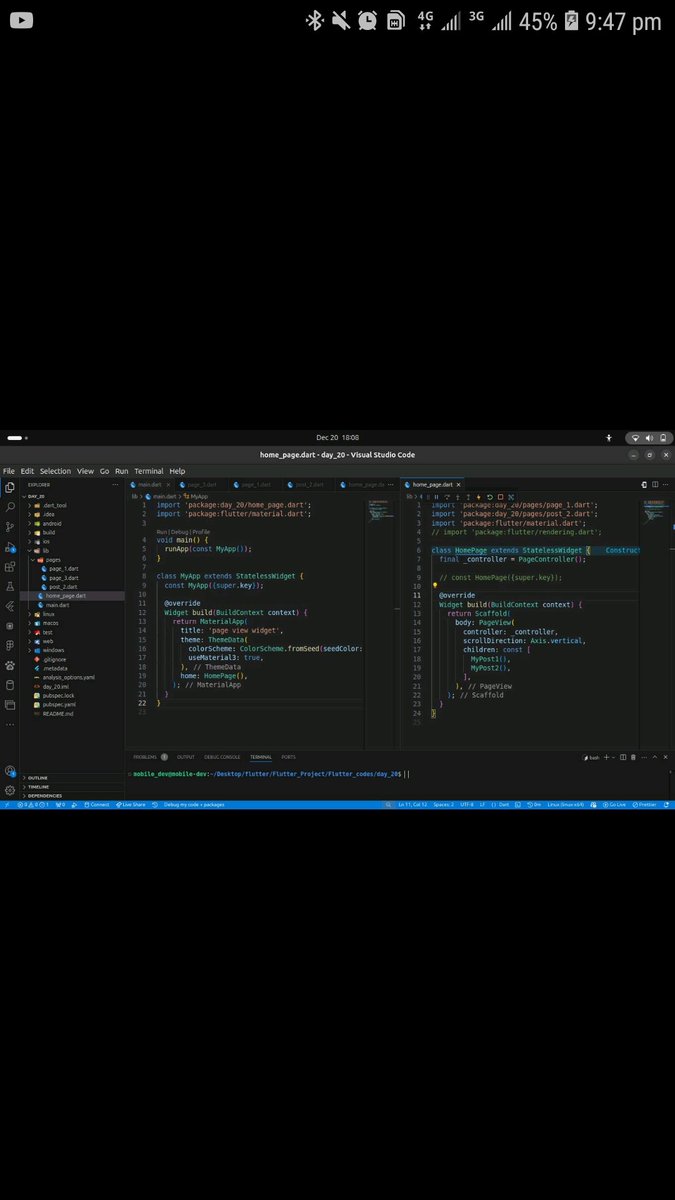
Day 20 of #30DaysOfFlutter: Navigating with PageView Widget! 📖📲 #widget of the #day PageView widget! This powerful widget is ideal for creating swipable pages in your Flutter app #FlutterDev #FlutterWidgets #buildinpublic #coding
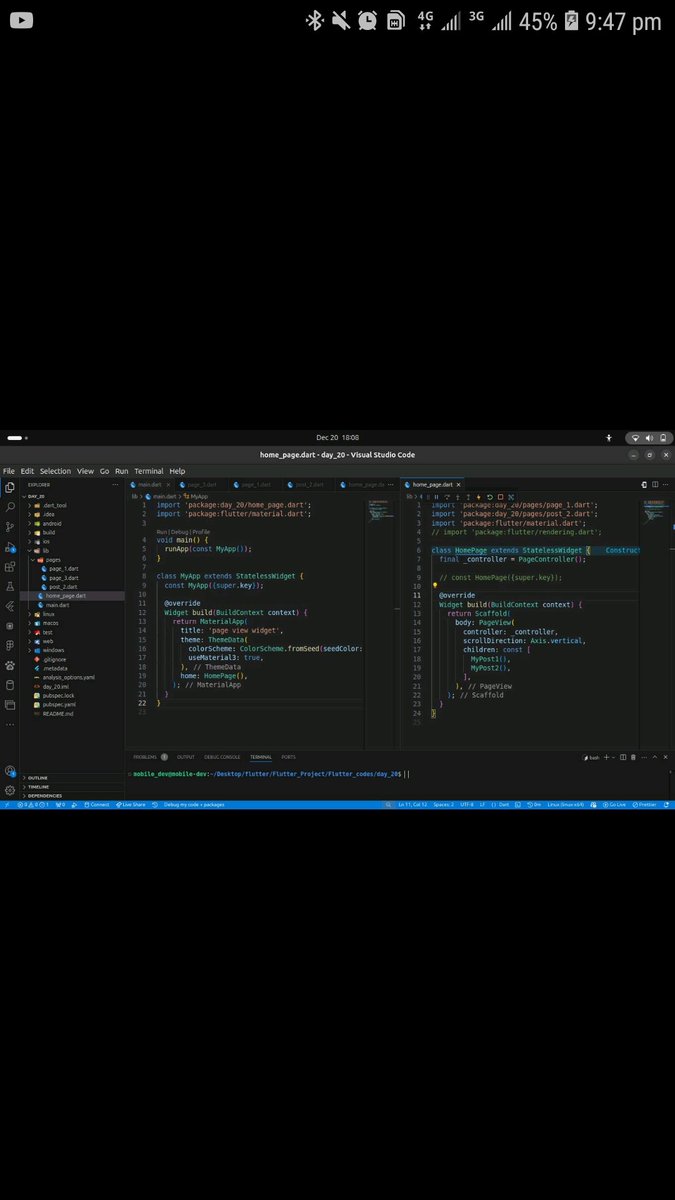
Day 19 of #30DaysOfFlutter: Mastering the Timer Widget! ⏱️⚡ #widget of the day #Timer widget in Flutter. It’s a great way to manage delays, repeated actions, and time-based functionality in your apps. checkout the source code here: lnkd.in/dS-gdTah #FlutterDev #Coding.

Day 19 of #30DaysOfFlutter: Mastering the Timer Widget! ⏱️⚡ #widget of the day #Timer widget in Flutter. It’s a great way to manage delays, repeated actions, and time-based functionality in your apps. checkout the source code here: lnkd.in/dS-gdTah #FlutterDev #Coding.

Day 18 of #30DaysOfFlutter: Styling with RichText Widget! 🎨📝#widget of the day #RichText widget! This widget is perfect for creating beautifully styled and dynamic text content in Flutter apps. ✨ checkout the sourcecode here: github.com/techusman-code… #FlutterDev #FlutterWidgets

Day #12/30 Dynamic list view Learnings - Understanding how the AppBar and the TabBar works. - Using the ListView and the GridView builders. #day12 #30DaysOfFlutter #30daysofcode #flutter #mobileapp
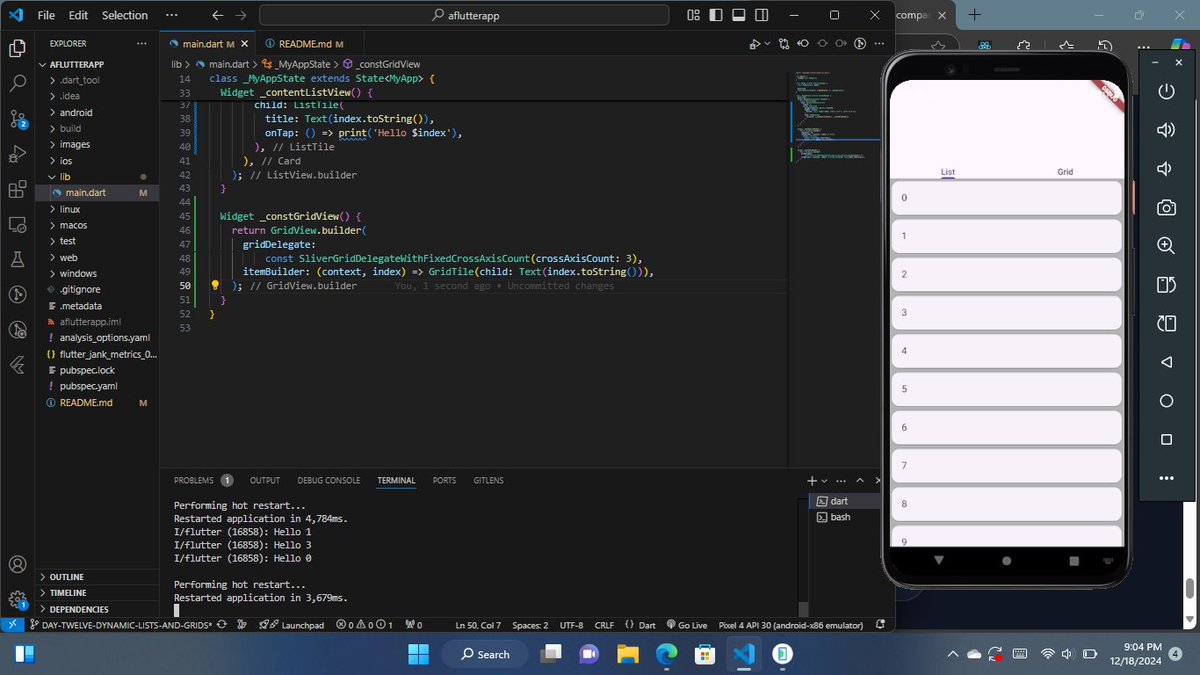

Day 18 of #30DaysOfFlutter: Styling with RichText Widget! 🎨📝#widget of the day #RichText widget! This widget is perfect for creating beautifully styled and dynamic text content in Flutter apps. ✨ checkout the sourcecode here: github.com/techusman-code… #FlutterDev #FlutterWidgets

Day 17 of #30DaysOfFlutter: Exploring the AlertDialog Widget! 🚨💬 #widget of the day #AlertDialog widget. 🔔 It’s a handy widget for showing important messages, confirmations, or prompts in Flutter apps. able. checkout the source code here: lnkd.in/eYdMZ57D #FlutterDev

#30DaysOfFlutter Day 6 learnings - Today, I learnt some more powerful widgets and techniques to build flexible and responsive UIs that adapt to different screen sizes and devices. 1. Stack Widget The Stack widget, as its name suggests, allows you to stack multiple widgets on…


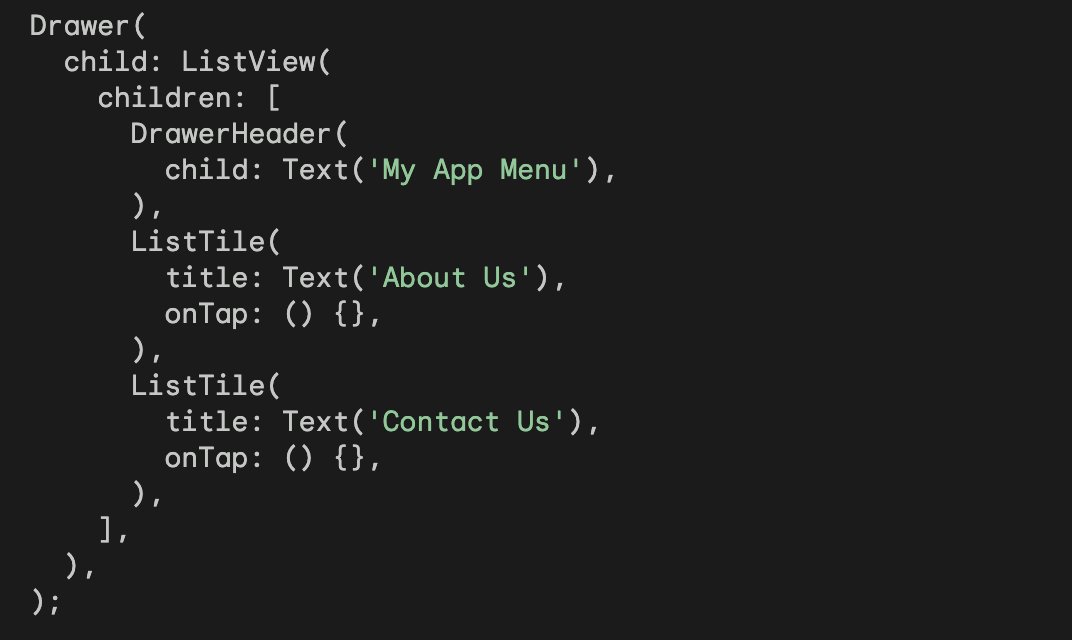
#Day15 of #30DaysOfFlutter ◽️Buidling a Meme App ◽️Resolving issues ◽️Learning Clean Architecture #flutter #dart #30daysofcode #flutterdev


Day #5/30 Webview Gabbygabijo/30DaysOfFlutter at DAY-FIVE-SHOW-WEBVIEW #day5 #30DaysOfFlutter #30daysofcode #flutter #mobileapp
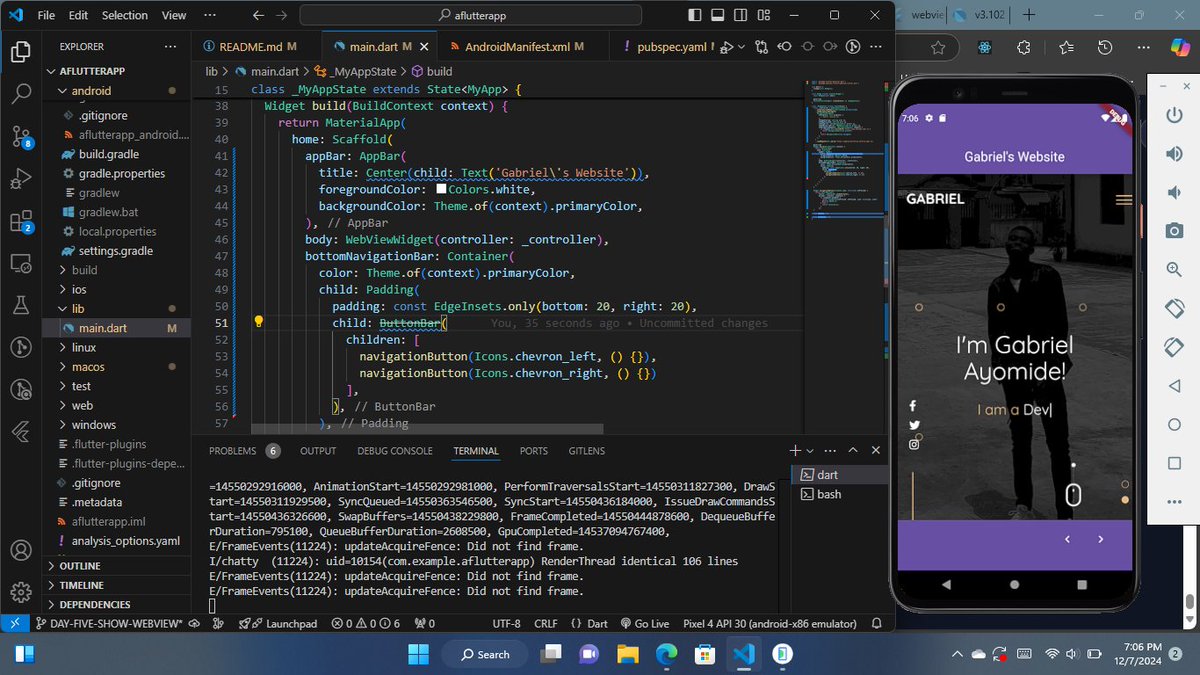
#Day17 of #30DaysOfFlutter with @imthepk 🎯 Concepts Covered today: ◽️Dart DevTools ◽️Drawer ◽️List Tile ◽️Network Image #flutter #dart #30daysofcode #flutterdev

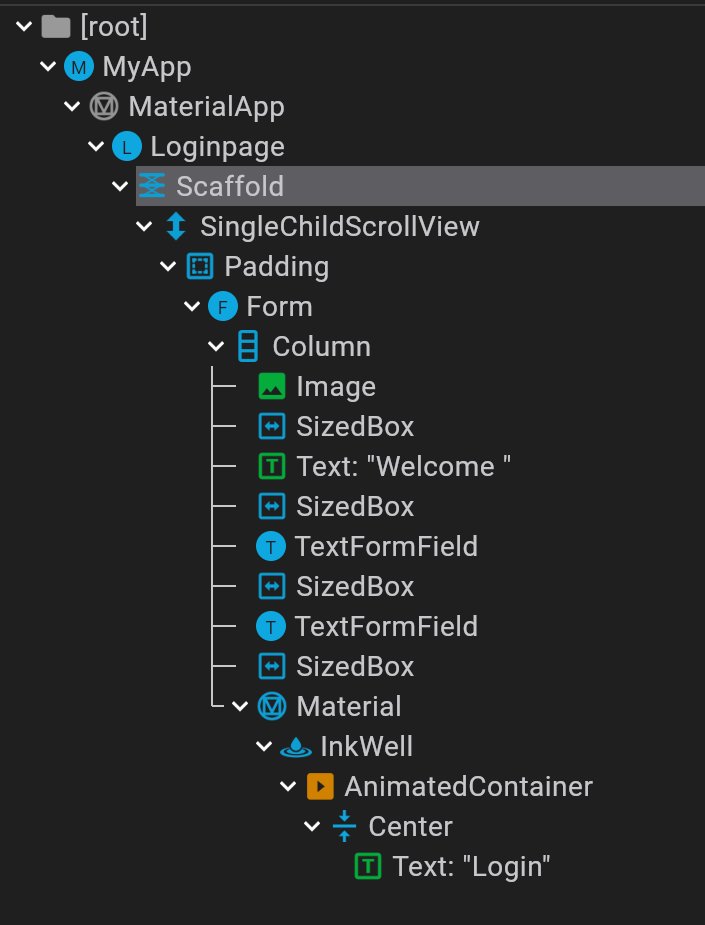
Something went wrong.
Something went wrong.
United States Trends
- 1. #WWERaw 35.6K posts
- 2. Cowboys 42K posts
- 3. Koa Peat 3,542 posts
- 4. Logan Paul 5,687 posts
- 5. Bland 8,497 posts
- 6. Cardinals 20.2K posts
- 7. Arizona 35.7K posts
- 8. Sam Williams 1,068 posts
- 9. Cuomo 136K posts
- 10. Jerry 37K posts
- 11. Monday Night Football 13.5K posts
- 12. Marvin Harrison Jr 3,802 posts
- 13. Jacoby Brissett 1,747 posts
- 14. Jake Ferguson 1,380 posts
- 15. Kyler Murray 1,633 posts
- 16. Rey Mysterio 3,650 posts
- 17. #RawOnNetflix 1,355 posts
- 18. Becky 40.1K posts
- 19. Aubrey 7,415 posts
- 20. Condon 3,519 posts