#aftereffectstutorial 搜尋結果
How to create 8-bit Twinkle Overlay Anime Style in After Effects! YT Ver : youtu.be/xJ26NSxPQJ8?si… #aftereffects #aftereffectstutorial
How to create Astological Sign Background in After Effects! YT Ver : youtu.be/DDpBYu1dKkc?si… #aftereffects #aftereffectstutorial
How to create Shape Text Pattern in After Effects! YT Ver : youtu.be/SmKr8h55UrM?si… #aftereffects #aftereffects #aftereffectstutorial
How to create 3D Text Perspective (POV) in After Effects! YT Ver : youtu.be/fIKEChAV00Q #aftereffects #aftereffectstutorial #motionGraphics
How to create Shape Burst Particular in After Effects! YT Ver : youtu.be/MSGTI-Ot2W0?si… #aftereffects #aftereffectstutorial
How to create Custom Object Particular Transition in After Effects! YT Ver : youtu.be/DZ1rMBdjlxs?si… #aftereffects #aftereffectstutorial
How to create Trapcode Form Floor FX in After Effects! YT Ver : youtu.be/vE9CWHB9Kjg #aftereffects #aftereffectstutorial
How to create 3D Card Rotation in After Effects! YT Ver : youtu.be/vYuXT-os2YQ?si… #aftereffects #aftereffectstutorial
How to create Stretchy Text Animation in After Effects! YT Ver : youtu.be/oQFpYMmHrok?si… #aftereffects #aftereffectstutorial #motiongraphics #ClezComm
How to Create 3D Text Animation (NO PLUGIN) in After Effects! YT Ver : youtu.be/cbk4GI0tT8E?si… #aftereffects #aftereffectstutorial #ClezTutorial
How to create KALEIDOSCOPE, no external plugin needed and you can adjust it as much as you want. yt ver : youtu.be/n4l-HaHd4Tc #aftereffects #aftereffectstutorial #effecttutorial
Spiral Shape Animation - After Effects TUTORIAL YT Ver : youtu.be/b3ELx4J6kJM #aftereffects #aftereffectstutorial #motiongraphics
Collage animation I made for a tutorial recently! youtube.com/watch?v=fY8a3t… #aftereffects #aftereffectstutorial #collageanimation #videoeditor #collageanimationaftereffects #collageanimationtutorial
Create “Cloudy”text effect inside after effects . . . . . #aftereffectstutorial #animation #videoediting #réel #vfx #vfxartist
After Effects Tutorial: Titanium glitter title from the iPhone 15 commercials! Watch on YouTube: youtu.be/71inlRNW3yQ?si… #aftereffectstutorial #glittereffect #motiongraphics #particleseffect #motiondesign #titleeffect
At GKFTII, our expert faculty conducted an in-depth tutorial on crafting the mirror cracking effect using Adobe After Effects — a striking visual technique that transforms ordinary footage into dramatic, cinematic moments. 🎬✨ #GKFTII #AfterEffectsTutorial #VFXWorkshop
円を何重にも合わせて、それぞれ設定を波線、線幅調整、エクスプレッションを入力で完成 時計の針の動かし方もエクスプレッションの数値を変更で長針短針秒針を決められる 青い丸はランダム関数を入力 配置後3Dレイヤーに変えカメラを動かすだけ #aftereffect #aftereffectstutorial
Creative work by @ cameronsheferboswell on Instagram #aftereffectstips #motiondesigntutorial #aftereffectstutorial #characteranimation #motiondesign
Follow me for daily Motion design tips❣️ Used this recently in one of my projects and thought I should pass along the knowledge! This alone won’t get you the perfect bouncing ball but it’s a nice start to save you a lot of time! #videoedits #edits #aftereffectstutorial #ae #tips
EP. 10: LET'S BUILD AN ANIMATION! - After Effects for Beginners Get 15% off your Eddie subscription: SOCIAL15 #AfterEffects #aftereffectstutorial #Eddieai #mrrogersneighborhood #learnaftereffects #heyeddie
EP. 9: EFFECTS - After Effects for Beginners Get 15% off your Eddie subscription: SOCIAL15 #AfterEffects #aftereffectstutorial #Eddieai #mrrogersneighborhood #learnaftereffects #heyeddie
Collage animation I made for a tutorial recently! youtube.com/watch?v=fY8a3t… #aftereffects #aftereffectstutorial #collageanimation #videoeditor #collageanimationaftereffects #collageanimationtutorial
New tutorial on how to make collage animations! Need to work on getting my energy up whilst filming but was filming for a very long time ngl haha youtube.com/watch?v=fY8a3t… #aftereffects #aftereffectstutorial #collageanimation #videoeditor #collageanimationaftereffects

youtube.com
YouTube
How To Make Collage Animations (In Depth After Effects Tutorial)
EP. 8: PARENTING - After Effects for Beginners Get 15% off your Eddie subscription: SOCIAL15 #AfterEffects #aftereffectstutorial #Eddieai #mrrogersneighborhood #learnaftereffects #heyeddie
EP. 7: Easy Ease - After Effects for Beginners Get 15% off your Eddie subscription: SOCIAL15 #AfterEffects #aftereffectstutorial #Eddieai #mrrogersneighborhood #learnaftereffects #heyeddie
EP. 6: MASKS - After Effects for Beginners Get 15% off your Eddie subscription: SOCIAL15 #AfterEffects #aftereffectstutorial #Eddieai #mrrogersneighborhood #learnaftereffects #heyeddie
EP. 5: COMPOSITIONS - After Effects for Beginners Get 15% off your Eddie subscription: SOCIAL15 #AfterEffects #aftereffectstutorial #Eddieai #mrrogersneighborhood #learnaftereffects #heyeddie
EP. 4: TRANSFORM PROPERTIES - After Effects for Beginners Get 15% off your Eddie subscription: SOCIAL15 #AfterEffects #aftereffectstutorial #Eddieai #mrrogersneighborhood #learnaftereffects #heyeddie
EP. 3: LAYERS - After Effects for Beginners Get 15% off your Eddie subscription: SOCIAL15 #AfterEffects #aftereffectstutorial #Eddieai #mrrogersneighborhood #learnaftereffects #heyeddie
EP. 2 - KEYFRAMES | After Effects for Beginners Get 15% off your Eddie subscription: SOCIAL15 #AfterEffects #aftereffectstutorial #Eddieai #mrrogersneighborhood #learnaftereffects #heyeddie
EP. 1: THE TIMELINE - After Effects for Beginners Get 15% off your Eddie subscription: SOCIAL15 #AfterEffects #aftereffectstutorial #Eddieai #mrrogersneighborhood #learnaftereffects #heyeddie
Want to make your subject stand out in your video? In this tutorial, you’ll learn how to highlight objects in Adobe After Effects using simple effects like masks. #adobeaftereffects #aftereffectstutorial #aftereffectstips youtu.be/i9_q6olaSIM

At GKFTII, our expert faculty conducted an in-depth tutorial on crafting the mirror cracking effect using Adobe After Effects — a striking visual technique that transforms ordinary footage into dramatic, cinematic moments. 🎬✨ #GKFTII #AfterEffectsTutorial #VFXWorkshop
Want to make your logo stand out with motion? In this tutorial, I’ll show you step by step how to create a rotating logo in Adobe After Effects. #adobeaftereffects #aftereffectstutorial #aftereffectstips youtu.be/IA76HMkOaZo
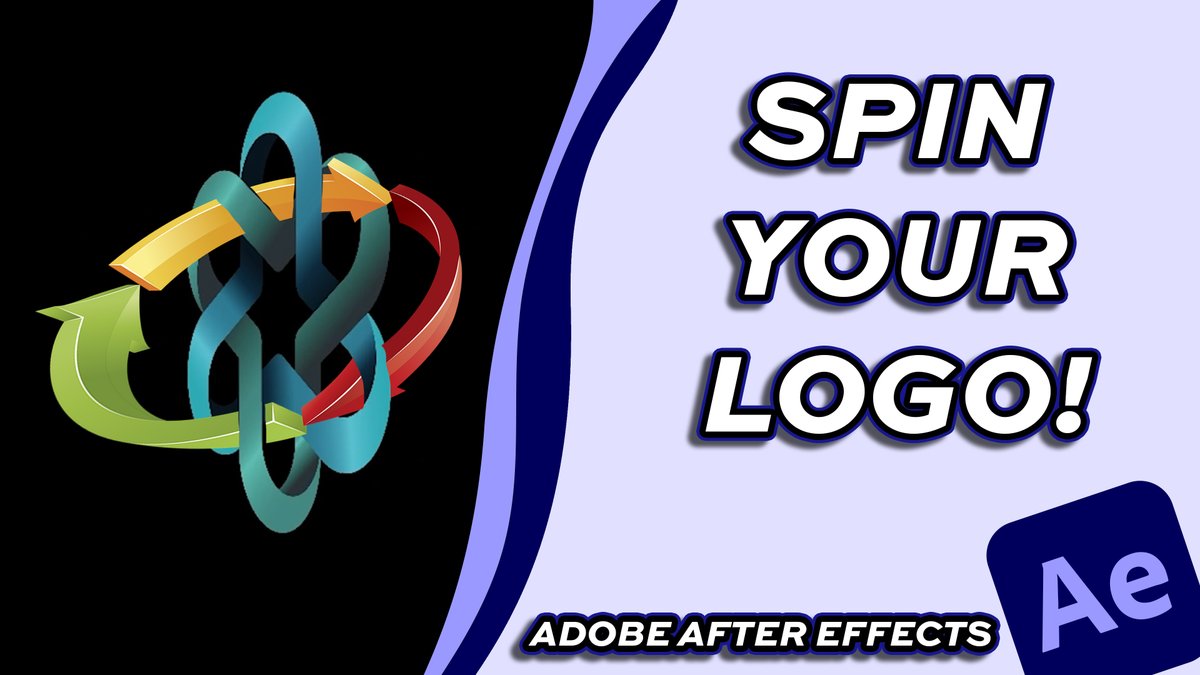
In this beginner-friendly tutorial, I’ll show you how to add keyframes in Adobe After Effects, including the most useful keyboard shortcuts to speed up your workflow. #adobeaftereffects #aftereffectstips #aftereffectstutorial youtu.be/YK85j9xU_Ag
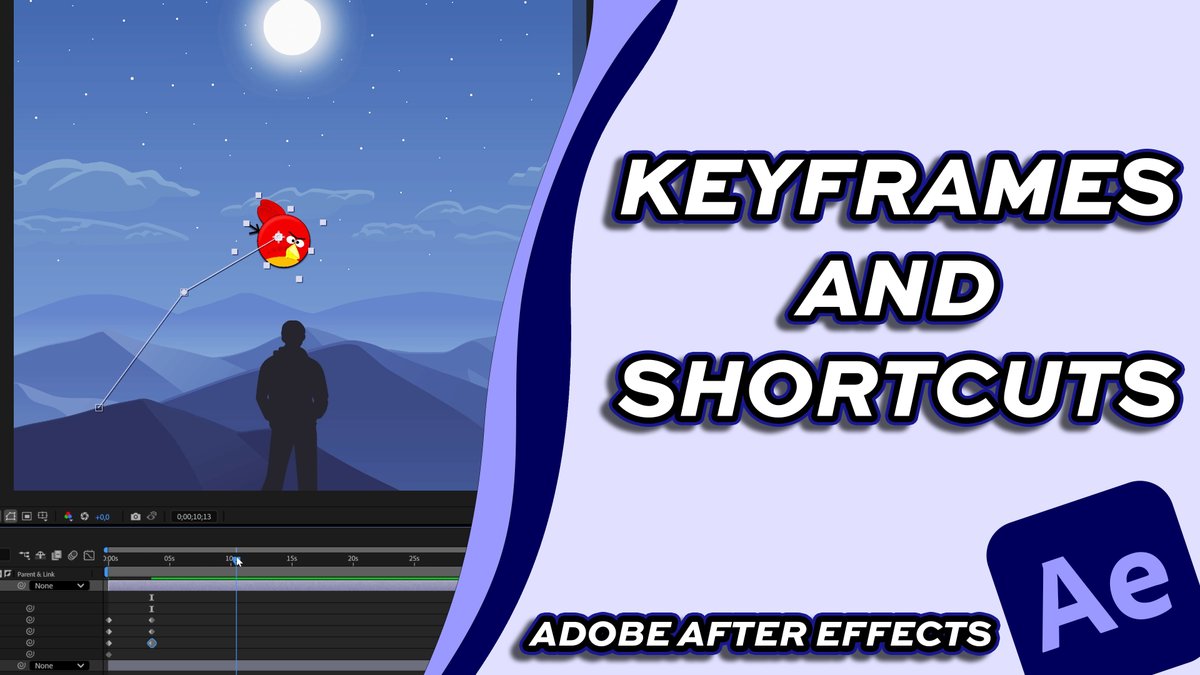
In this tutorial, I’ll show you how to put a video inside text in Adobe After Effects using a simple track matte technique. #adobeaftereffects #aftereffectstutorial #aftereffectstips youtu.be/XIKVimmjQ0E

youtube.com
YouTube
How to Put Video Inside Text in Adobe After Effects
Something went wrong.
Something went wrong.
United States Trends
- 1. Louisville 52.2K posts
- 2. Jets 129K posts
- 3. MD-11 12.7K posts
- 4. Honolulu 4,519 posts
- 5. Courtois 67.5K posts
- 6. Sauce 87.6K posts
- 7. Madrid 427K posts
- 8. Liverpool 295K posts
- 9. Colts 62.3K posts
- 10. Jared Isaacman 4,738 posts
- 11. Cheney 275K posts
- 12. UPS Flight 2976 8,051 posts
- 13. Breece Hall 12.7K posts
- 14. #いい推しの日 813K posts
- 15. Beane 6,252 posts
- 16. Azzi 5,278 posts
- 17. Quinnen Williams 29.8K posts
- 18. McDonnell Douglas 5,008 posts
- 19. Conor Bradley 32.4K posts
- 20. #OlandriaxGlamourWOTY N/A












