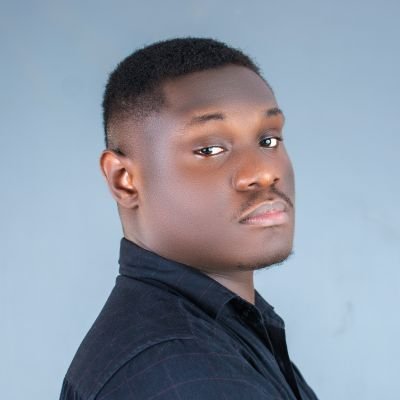#autolayout resultados da pesquisa
A girl, Her designs... Today, I thought to share a 4-level Tree Nestation i designed using auto-layout in @figma to make complex healthcare hierarchies feel intuitive. scaling gracefully from parent to great-grandchild. #treenesting #autolayout



Auto Layout is not magic. It just follows rules. Fixed width for anchors. Hug contents for text. Fill container for flexible rows. Turn on wrap and add min width. Min width protects content. Max width protects layout.Together they keep screens calm. #Autolayout #uiux #Figma




Auto Layout stepped,The king of resizing🥰. With the right setup, one design stretched shrank and adapted beautifully to desktop, tablet and mobile. So would you rather design separately for each screen, or design once and let it flex responsively? Cc:@devanddesignhq
As a newbie in UIUX, the best thing that has happened to me was stumbling on @Joe_brendan_’s 10 hours tutorial video on YouTube. I’m just 7 hours into the tutorial and I’ve been able to design this dashboard using Autolayout. 1/2 #uiuxdesign #autolayout #productdesign


Another task, using only auto layout recreate or redesign this in light and dark mode.

Lately I've been diving into the world 🌍 of learning all about Auto Layout. It's amazing how it can help create seamless and responsive user interfaces. Still got a lot to learn, but excited for the journey ahead! #AutoLayout #DesignLearning #Figma


For today’s task, let’s design a sidebar in light, dark mode and prototype the hover state. Use Huge icons pro figma icon plugin for all these icons, it’s free.

Hey @figma, can we get #AutoLayout #styles? This would be very helpful to combine padding and gap styles. In css you can use the padding shorthand to combine paddings for all 4 sides.

وقتی همین پیام میتونه کل روزم رو بسازه 💪🔥 #Figma #Design #AutoLayout #cleanUI #structure #UIUX #uidesign

Just recreated the Adplist.org hero section in Figma using Auto Layout! 💪 This was fun!!! Have you experimented with Auto Layout in Figma? What are your experiences with it? #UIUX #Figma #AutoLayout #webdesign

Auto layout in figma 📌 Some days back I explained the concept behind auto layout 😁😁 Here is the version 2.0 of it ..check it out youtu.be/R9tZ6FV-hDs #autolayout #ResponsiveDesign #uidesign #ux #uiuxdesign #designers #figma #Figmatricks
Auto-layout is empathy in pixels— a promise that good design will always adapt, no matter how the world around it changes. #ProductDesign #UXDesign #AutoLayout #DesignThinking #DigitalCraft #DesignPoetry #MinimalDesign
A girl, Her designs... Today, I thought to share a 4-level Tree Nestation i designed using auto-layout in @figma to make complex healthcare hierarchies feel intuitive. scaling gracefully from parent to great-grandchild. #treenesting #autolayout



Tried the new Figma update , the Auto Layout improvements are insane 👀🔥 I broke it down in my new video. Watch it now on YouTube! #Figma #UIDesign #AutoLayout #UXDesign #DesignTips youtu.be/tv3ajOsF9no

youtube.com
YouTube
Master Figma Grids & Responsive Layouts :Beginner Tutorial (2025...
A great design doesn’t just look good — it adapts. ✨ . With Constraints ⚙️ + Auto Layout 🧩 in Figma, UIs stay flexible and consistent across every frame. . Here are some examples that get it right 👇 . . #Figma #UIDesign #AutoLayout

📐 FigmaでHeroセクションを構築中。 Auto Layoutを使って「WEEKEND VINTAGE」と「SHOP NOW」を縦配置に。 間隔・余白・整列を調整して、ようやく“上質な余白”の感覚が掴めてきた。 明日はHero右側の画像エリアへ。 左のテキストとどうバランスを取るかが勝負。 #Webデザイン #Figma練習中 #AutoLayout
During class today I randomly stopped listening and decided to figure out how many auto layouts I would use to arrange a specific space in the classroom. #Autolayout #UIUXDesign
autolayout within autolayout fees like final_realfinal_final-fina.pdf am I right? #figma #productdesign #autolayout
💡 Why it matters: Efficient designs = happier users and smoother dev handoffs. Inspired by Matthew 6:33, I’m building with purpose and focus. 👉 Got a project in mind? DM me to collaborate on user-focused designs that convert! #UIUX #Figma #AutoLayout #DesignJourney
It's really good. #Figmadesign #Autolayout #ux
This Figma plugin converts any image into an editable Auto layout UI!
Figma の基礎シリーズ読み終わり!Auto Layout と Componentなんとな~~くわかった気がする・・無料で学べることに感謝です!✨ #Figma #デザイン勉強中 #AutoLayout #BONO bo-no.design/series/figma-e…
bo-no.design
Figmaの使い方初級 | BONO - UIとUXデザインのコミュニティ
Figmaをより上手に扱えるAuto LayoutやComponentなど必須機能をトレースしながら学べるシリーズですFigmaの使い方初級
I Just finished a listicle landing page in Figma, using Auto Layout, which makes everything clean, scalable, and pixel-perfect flow. Dm, if you need any to scale up your brand. #Figma #UIDesign #AutoLayout
Your benefit section should sell clarity, not chaos. That’s how you turn benefits into conversions. Design once → scale everywhere. Here is a section I design with Figma Auto Layout. Reach out, if you need it to scale up your brand. #Figma #AutoLayout #UIDesign

Your PDP hero section is where purchase decisions happen. If it’s messy, misaligned, or broken you lose conversions instantly. This is a highly converting PDP I design With Figma Auto Layout. DM, if you need any to scale up your brand. #Figma #AutoLayout #UIDesign

Your Benefit Section Is Your Brand’s Proof Point . If it breaks on mobile, you lose trust instantly. Dm, If you need me to deliver a clean and converting benefits section for your brand. #Figma #AutoLayout #UIDesign #Landing page.

Your Product Details Page hero section can make or break conversions. Check out this, I design it using Figma Auto Layout = pixel-perfect + dev-friendly. Design smarter, not harder. #Figma #AutoLayout #UIDesign

This is a landing page hero section, that I design with Figma Auto Layout. It's Responsive on any screen, Pixel perfect & scalable , Easy to update in seconds and turns design into growth. #Figma #UIDesign #AutoLayout #LandingPage

Have you ever designed a product details hero section that looked perfect, until you resized it? And everything scatter. That’s where Figma Auto Layout comes in. It makes everything falls into place and your designs live-ready. DM, if you want to know more. #Figma #AutoLayout
Quizás lo que quería @Adobe era comprar el #autolayout de @figma. Es una locura distribuir y escalar elementos en #Illustrator.
A girl, Her designs... Today, I thought to share a 4-level Tree Nestation i designed using auto-layout in @figma to make complex healthcare hierarchies feel intuitive. scaling gracefully from parent to great-grandchild. #treenesting #autolayout



A great design doesn’t just look good — it adapts. ✨ . With Constraints ⚙️ + Auto Layout 🧩 in Figma, UIs stay flexible and consistent across every frame. . Here are some examples that get it right 👇 . . #Figma #UIDesign #AutoLayout

Responsive screens using auto layout and break point plugin.(desktop,iPad, iPhone) on Figma. Auto layout is fun to use as always and breakpoint is just wonderful. #figma #uiux #autolayout

As a newbie in UIUX, the best thing that has happened to me was stumbling on @Joe_brendan_’s 10 hours tutorial video on YouTube. I’m just 7 hours into the tutorial and I’ve been able to design this dashboard using Autolayout. 1/2 #uiuxdesign #autolayout #productdesign

Practicing with Auto Layout and a column grid to create this gradient card😵💫! Loving the structured layout though It was way confusing than I thought #AutoLayout #ColumnGrid #GradientDesign #UIDesign


Another task, using only auto layout recreate or redesign this in light and dark mode.

Auto Layout is not magic. It just follows rules. Fixed width for anchors. Hug contents for text. Fill container for flexible rows. Turn on wrap and add min width. Min width protects content. Max width protects layout.Together they keep screens calm. #Autolayout #uiux #Figma




Auto Layout stepped,The king of resizing🥰. With the right setup, one design stretched shrank and adapted beautifully to desktop, tablet and mobile. So would you rather design separately for each screen, or design once and let it flex responsively? Cc:@devanddesignhq

For today’s task, let’s design a sidebar in light, dark mode and prototype the hover state. Use Huge icons pro figma icon plugin for all these icons, it’s free.

This is a landing page hero section, that I design with Figma Auto Layout. It's Responsive on any screen, Pixel perfect & scalable , Easy to update in seconds and turns design into growth. #Figma #UIDesign #AutoLayout #LandingPage

وقتی همین پیام میتونه کل روزم رو بسازه 💪🔥 #Figma #Design #AutoLayout #cleanUI #structure #UIUX #uidesign

On the road to creating a dashboard with only auto layout #design #autolayout #fintech #ux #uidesign

StoryBoardでAutoLayoutを設定するやり方とコードで設定するやり方は両方学んでおいて損はないですね。StoryBoard側で設定するのは簡単だけど、やっぱりコードで設定したほうが安定感ある😌 #AutoLayout #Swift #SwiftUI


Something went wrong.
Something went wrong.
United States Trends
- 1. Raindotgg 1,576 posts
- 2. #TalusLabs N/A
- 3. Sam Houston 1,370 posts
- 4. Oregon State 4,734 posts
- 5. Lubin 5,433 posts
- 6. Louisville 14.2K posts
- 7. #GoAvsGo 1,517 posts
- 8. Batum N/A
- 9. UCLA 7,737 posts
- 10. Nuss 5,780 posts
- 11. Emmett Johnson 2,396 posts
- 12. #T1WIN 21.6K posts
- 13. #Huskers 1,087 posts
- 14. Oilers 4,869 posts
- 15. Miller Moss 1,217 posts
- 16. #FlyTogether 1,951 posts
- 17. Bama 13.8K posts
- 18. Lateef 2,300 posts
- 19. Brohm 1,154 posts
- 20. Nikki Glaser N/A