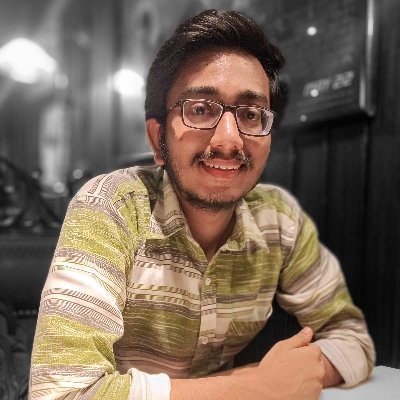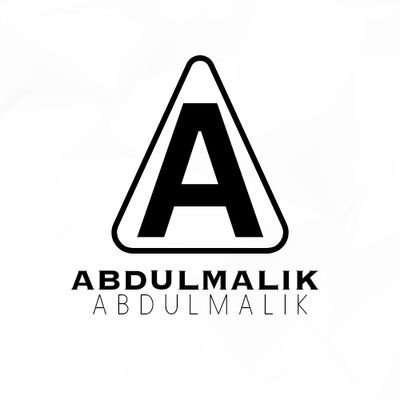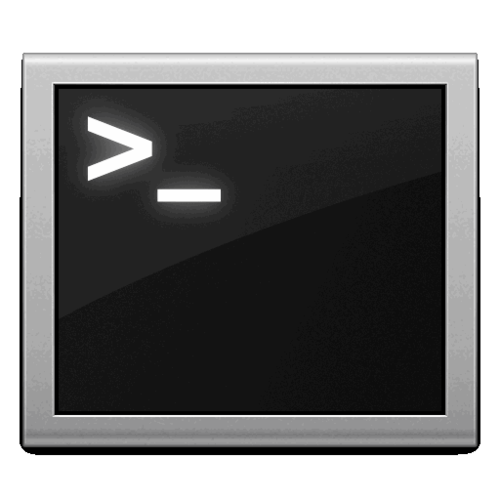#bashtips search results
#curl is maybe one the most used binary to request a website or make quickly some tests. Here is some useful uses cases. ⬇️Do you have any fav one which isn't list below ⬇️? #bashtips #pentest #bugbounty

grep searching my text message history to find a description of a dream I had about demons 3 years ago #bashtips
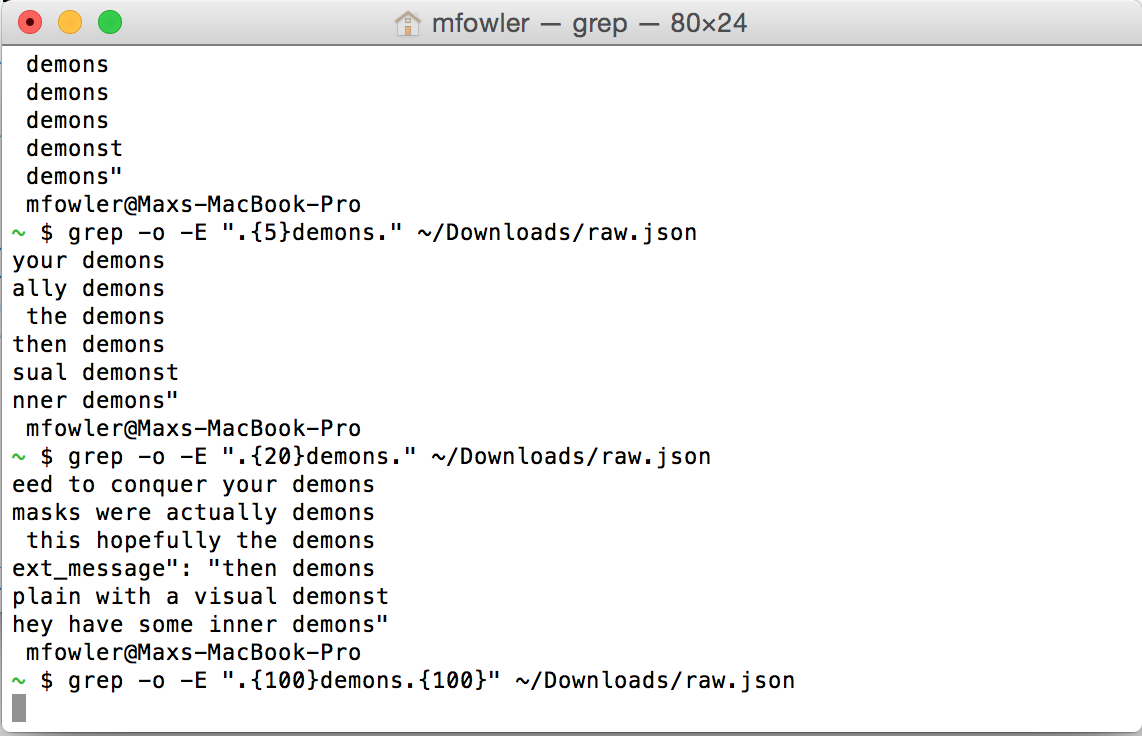
Bash tip: How to make a multi-line comment. Great way to document your bash scripts. Also one of my most upvoted answers on SoF #bashTips #linux

🚀 Bash Hack: fc Command 💻 Boost workflow with `fc` (fix command) in Bash—edit & re-run commands! i.e: - `fc` – Edit the last command. - `fc -n 3` – Edit a command 3 steps back. - `fc -l` – List recent commands. - `fc -r` – Reverse the command list #BashTips #Command

🤯 Bash Tip! 🤯 Want to quickly search and replace text in a file using Bash? 🔍 Use sed (stream editor) and regex! 💡 i.e: sed -i 's/oldtext/newtext/g' filename.txt This will replace all instances of "oldtext" with "newtext" in the file! 📈 #BashTips #DevTools

🔍 Bash Tip: Need to find a specific command in your history? Use `Ctrl + R`! Start typing a command, press `Ctrl + R`, and bash will search through your command history! Example: `cd` + `Ctrl + R` = finds the last command starting with "cd". #BashTips #ProductivityHacks

💻 Bash Tip: Use ctrl + r to search your command history! 🔍 Need to reuse a command ? Use ctrl + r to search your command history and find it quickly! 💡 Just type ctrl + r and start typing a few characters from the command you want to find. #BashTips #ProductivityHacks

💻 Dev Tip! 💡 Writing a bash script and need to loop through files? 🤔 Use `for` loop with globbing to make it easy! 📁 Example: ``` bash for file in *.txt; do # do something with $file done ``` Saves time and makes scripting a breeze! ⏱️ #BashTips

Bash Tip 💻: Master the power of `&&` and `||` operators! 🤩 Use `&&` to run commands only if the previous command succeeds: `command1 && command2` Use `||` to run commands only if the previous command fails: `command1 || command2` Level up your scripting game! 💥 #BashTips

💥 How to avoid unnecessary headaches in Bash Ever had your script keep running even after a big mistake? Today I’ll show a quick fix for that. Tomorrow, we’ll see a trick to catch undefined variables 😎 Meet your new hero: set -e 🐧 #BashTips #Linux #DevLife #ShellScripting

#BashBLOK Event ... Read the rest of the post at blog.bashblok.com/planning-and-b… #Bash #BashTips #DIY #DiyBride

If Bash says my date's invalid, should I prepare for a heartbreak? Source: devhubby.com/thread/how-to-… #SysAdmin #Tech #BashTips #IT #date #bash

Ever wonder how to extract emails from a file using grep? Let's break down this command: grep -o -E '\b[A-Za-z0-9._%+-]+@[A-Za-z0-9.-]+\.[A-Za-z]{2,}\b' file.txt. It finds email addresses in file.txt! 🧵👇 #Linux #CommandLine #BashTips
mv /path/to/the/file/file.txt /path/to/the/file/file.sh = mv /path/to/the/file/file.{txt,sh} #bashtips (meg kb minden modern shban jó)
Forgot CAPS LOCK on while typing in bash? No need to retype again, get back and use Alt-l to lowercase #bashtips
#BashTips: To list only directories: "ls -d */". You can create an alias in (say) .bash_aliases "ld='ls -d */'".
Ever wonder how to extract emails from a file using grep? Let's break down this command: grep -o -E '\b[A-Za-z0-9._%+-]+@[A-Za-z0-9.-]+\.[A-Za-z]{2,}\b' file.txt. It finds email addresses in file.txt! 🧵👇 #Linux #CommandLine #BashTips
💥 How to avoid unnecessary headaches in Bash Ever had your script keep running even after a big mistake? Today I’ll show a quick fix for that. Tomorrow, we’ll see a trick to catch undefined variables 😎 Meet your new hero: set -e 🐧 #BashTips #Linux #DevLife #ShellScripting

This shell one-liner fetches a webpage with curl, greps for img src="*.jpg" URLs, formats them with awk, and downloads via xargs wget. Aims to scrape JPEGs! #BashTips
Run the last command with sudo: Ever typed a command and got “Permission denied”? Just type: sudo !! It re-runs the last command with root access. 🔥 Super useful! #BashTips #LinuxTricks
In Bash, use $_ to reuse the last argument: Instead of ->"mkdir dir1 && cd dir1", just do ->"mkdir dir1 && cd $_" 🤯 #DevTips #BashTips #100DaysOfCode #Productivity #LearnInPublic
Want this in a neat PDF cheat sheet for quick reference? Reply “PDF” and I’ll drop it! #LinuxLearning #BashTips
View File Contents: 1. cat – display file contents 2. more / less – view file in pages 3. head – first 10 lines 4. tail – last 10 lines Pro tip: Use tail -f logfile.txt to monitor logs in real-time. #BashTips #Linux
Will definitely use AI again when learning complex CLI concepts. Bash finally makes sense. #ChatGPT #BashTips #PromptEngineering #ALX_FE @alx_africa
If Bash says my date's invalid, should I prepare for a heartbreak? Source: devhubby.com/thread/how-to-… #SysAdmin #Tech #BashTips #IT #date #bash

💻 Bash Tip: Use ctrl + r to search your command history! 🔍 Need to reuse a command ? Use ctrl + r to search your command history and find it quickly! 💡 Just type ctrl + r and start typing a few characters from the command you want to find. #BashTips #ProductivityHacks

🚀 Bash Hack: fc Command 💻 Boost workflow with `fc` (fix command) in Bash—edit & re-run commands! i.e: - `fc` – Edit the last command. - `fc -n 3` – Edit a command 3 steps back. - `fc -l` – List recent commands. - `fc -r` – Reverse the command list #BashTips #Command

🤯 Bash Tip! 🤯 Want to quickly search and replace text in a file using Bash? 🔍 Use sed (stream editor) and regex! 💡 i.e: sed -i 's/oldtext/newtext/g' filename.txt This will replace all instances of "oldtext" with "newtext" in the file! 📈 #BashTips #DevTools

Bash Tip 💻: Master the power of `&&` and `||` operators! 🤩 Use `&&` to run commands only if the previous command succeeds: `command1 && command2` Use `||` to run commands only if the previous command fails: `command1 || command2` Level up your scripting game! 💥 #BashTips

🔍 Bash Tip: Need to find a specific command in your history? Use `Ctrl + R`! Start typing a command, press `Ctrl + R`, and bash will search through your command history! Example: `cd` + `Ctrl + R` = finds the last command starting with "cd". #BashTips #ProductivityHacks

grep searching my text message history to find a description of a dream I had about demons 3 years ago #bashtips
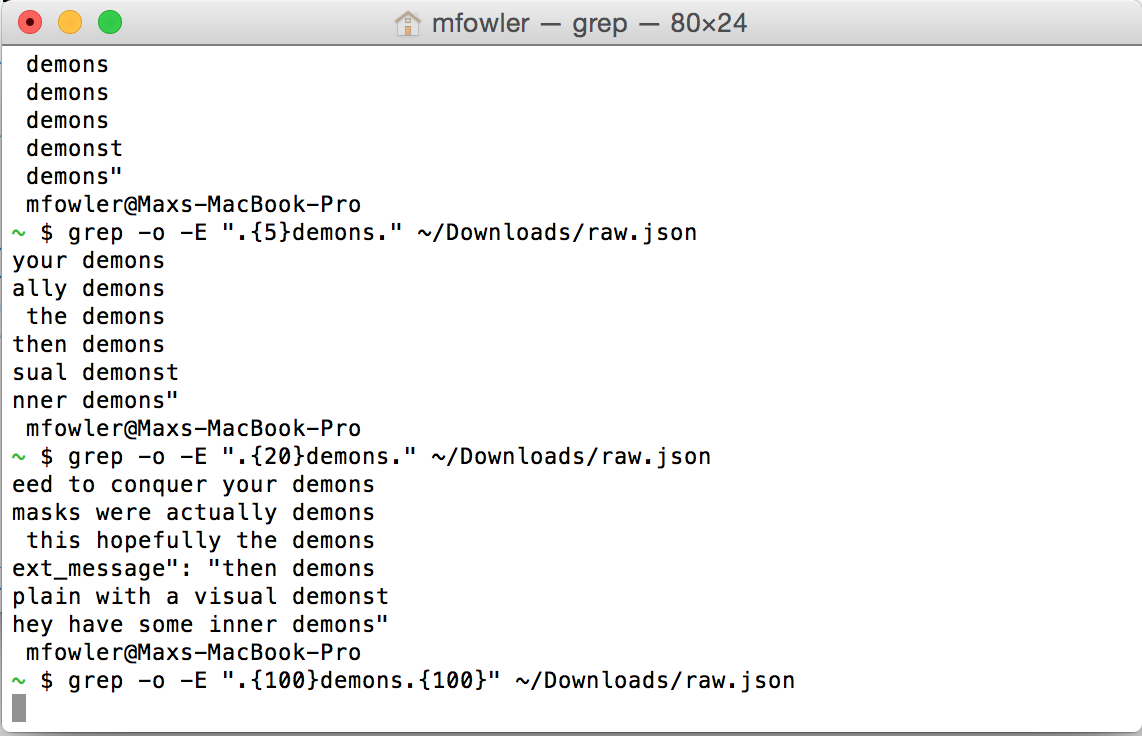
If Bash says my date's invalid, should I prepare for a heartbreak? Source: devhubby.com/thread/how-to-… #SysAdmin #Tech #BashTips #IT #date #bash

#curl is maybe one the most used binary to request a website or make quickly some tests. Here is some useful uses cases. ⬇️Do you have any fav one which isn't list below ⬇️? #bashtips #pentest #bugbounty

🔍 Bash Tip: Need to find a specific command in your history? Use `Ctrl + R`! Start typing a command, press `Ctrl + R`, and bash will search through your command history! Example: `cd` + `Ctrl + R` = finds the last command starting with "cd". #BashTips #ProductivityHacks

🤯 Bash Tip! 🤯 Want to quickly search and replace text in a file using Bash? 🔍 Use sed (stream editor) and regex! 💡 i.e: sed -i 's/oldtext/newtext/g' filename.txt This will replace all instances of "oldtext" with "newtext" in the file! 📈 #BashTips #DevTools

🚀 Bash Hack: fc Command 💻 Boost workflow with `fc` (fix command) in Bash—edit & re-run commands! i.e: - `fc` – Edit the last command. - `fc -n 3` – Edit a command 3 steps back. - `fc -l` – List recent commands. - `fc -r` – Reverse the command list #BashTips #Command

💻 Bash Tip: Use ctrl + r to search your command history! 🔍 Need to reuse a command ? Use ctrl + r to search your command history and find it quickly! 💡 Just type ctrl + r and start typing a few characters from the command you want to find. #BashTips #ProductivityHacks

💻 Dev Tip! 💡 Writing a bash script and need to loop through files? 🤔 Use `for` loop with globbing to make it easy! 📁 Example: ``` bash for file in *.txt; do # do something with $file done ``` Saves time and makes scripting a breeze! ⏱️ #BashTips

Bash Tip 💻: Master the power of `&&` and `||` operators! 🤩 Use `&&` to run commands only if the previous command succeeds: `command1 && command2` Use `||` to run commands only if the previous command fails: `command1 || command2` Level up your scripting game! 💥 #BashTips

💥 How to avoid unnecessary headaches in Bash Ever had your script keep running even after a big mistake? Today I’ll show a quick fix for that. Tomorrow, we’ll see a trick to catch undefined variables 😎 Meet your new hero: set -e 🐧 #BashTips #Linux #DevLife #ShellScripting

Bash tip: How to make a multi-line comment. Great way to document your bash scripts. Also one of my most upvoted answers on SoF #bashTips #linux

Something went wrong.
Something went wrong.
United States Trends
- 1. GTA 6 13.3K posts
- 2. GTA VI 20.8K posts
- 3. Rockstar 51.6K posts
- 4. Antonio Brown 5,685 posts
- 5. GTA 5 8,526 posts
- 6. Nancy Pelosi 127K posts
- 7. Ozempic 18.6K posts
- 8. Rockies 4,168 posts
- 9. Paul DePodesta 2,145 posts
- 10. Justin Dean 1,767 posts
- 11. #LOUDERTHANEVER 1,538 posts
- 12. GTA 7 1,307 posts
- 13. Grand Theft Auto VI 43.4K posts
- 14. Fickell 1,084 posts
- 15. Grisham 1,901 posts
- 16. Elon 409K posts
- 17. $TSLA 56.8K posts
- 18. Free AB N/A
- 19. Silver Slugger 2,208 posts
- 20. RFK Jr 30.7K posts