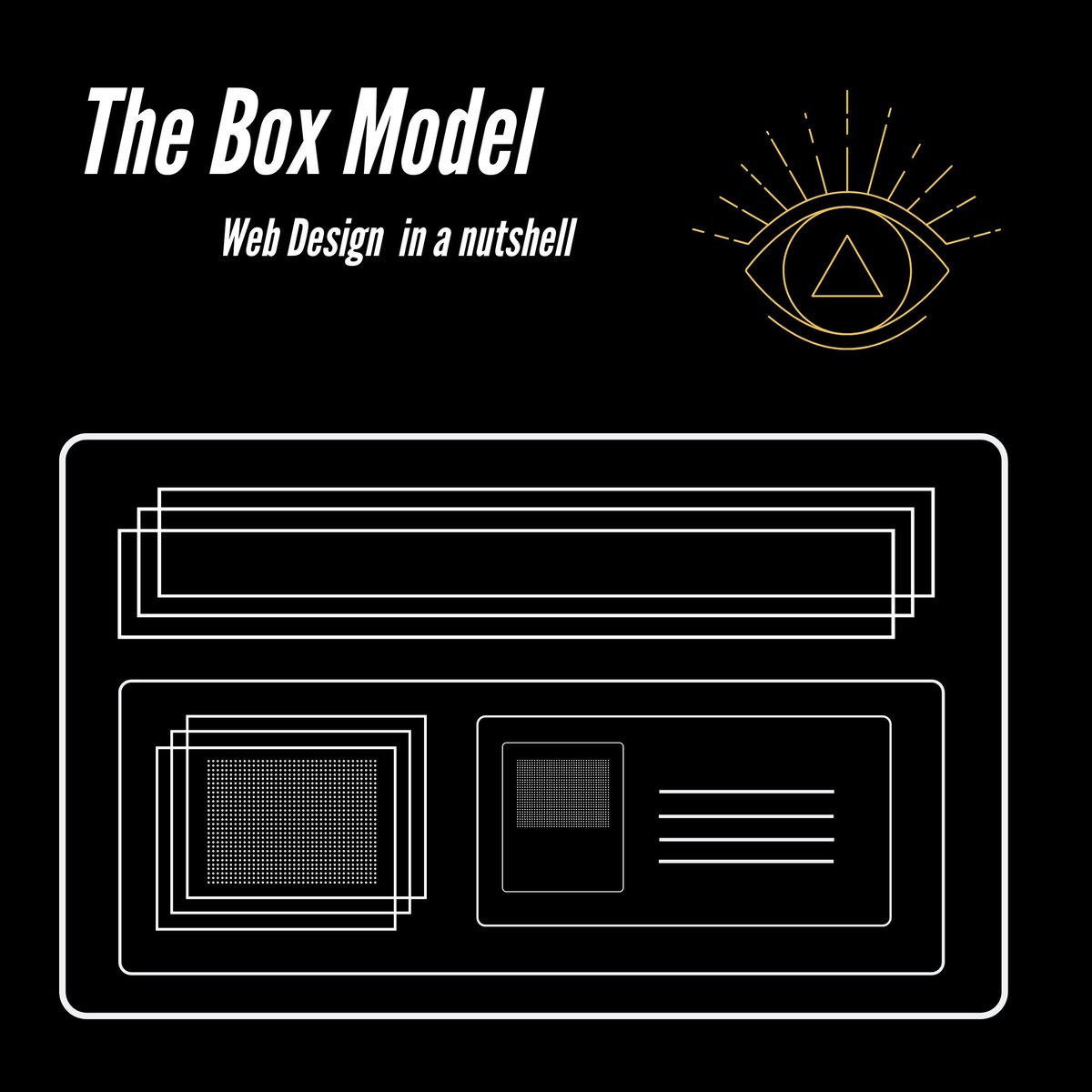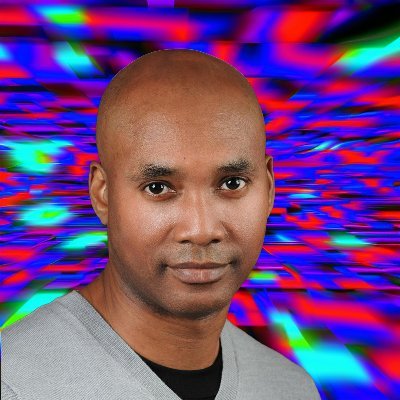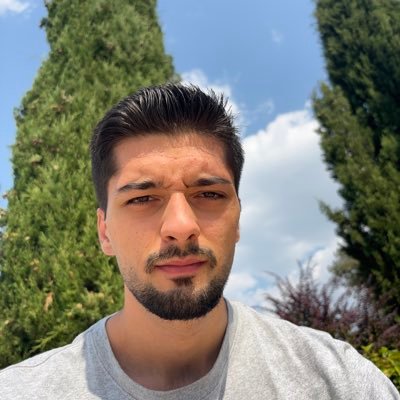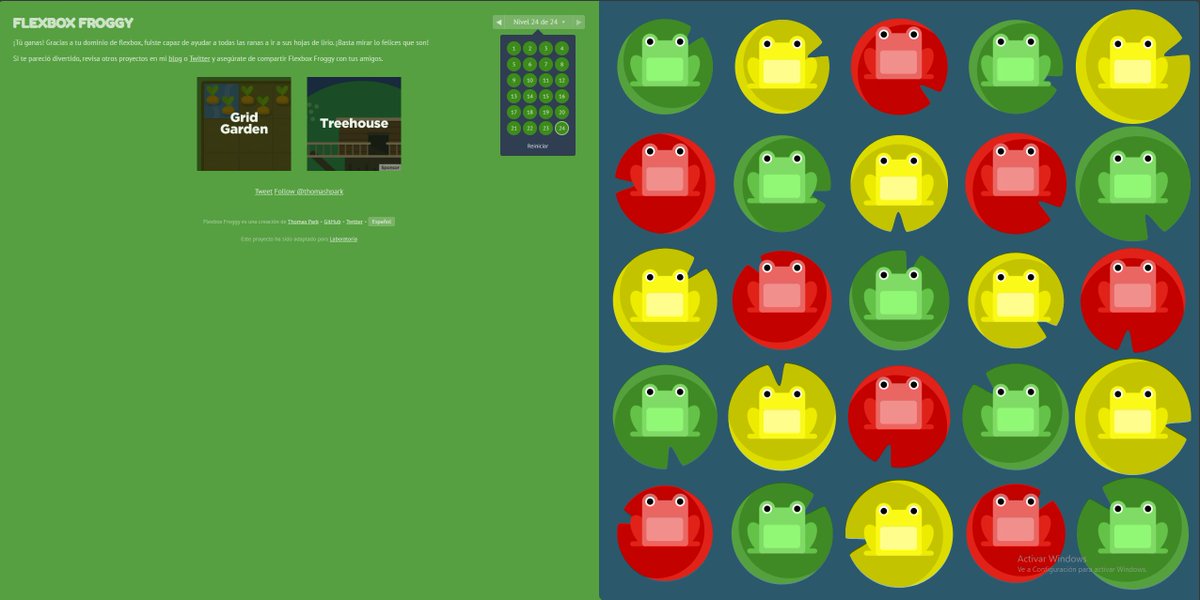#cssbasics search results
🧱 CSS BOX Model #CSSBoxModel #CSSBasics #WebDevelopment #FrontendDev #LearnCSS #CSSLayout #WebDesign #HTMLCSS #UIUXDesign #CodingTips #DeveloperLife

🧱 CSS Box Model Structure A thread 🧵👇🏻👇🏻 #CSSBoxModel #CSSBasics #WebDesign #pushpendratips #FrontendDevelopment #CSSForBeginners #LearnCSS #BoxModel #WebDev #UIUX #CodingTips #MasterTheBoxModel #CSSLayoutTricks #code #PaddingMarginBorder #BoxModelExplained #CSSDeepDive…

Day 27 Today I worked on common design terms & structures which will help improve our understanding of design thereby improving the workflow with designers & resulting in a better user experience #100daysofcode #CodingJourney #cssbasics #CSS #css3
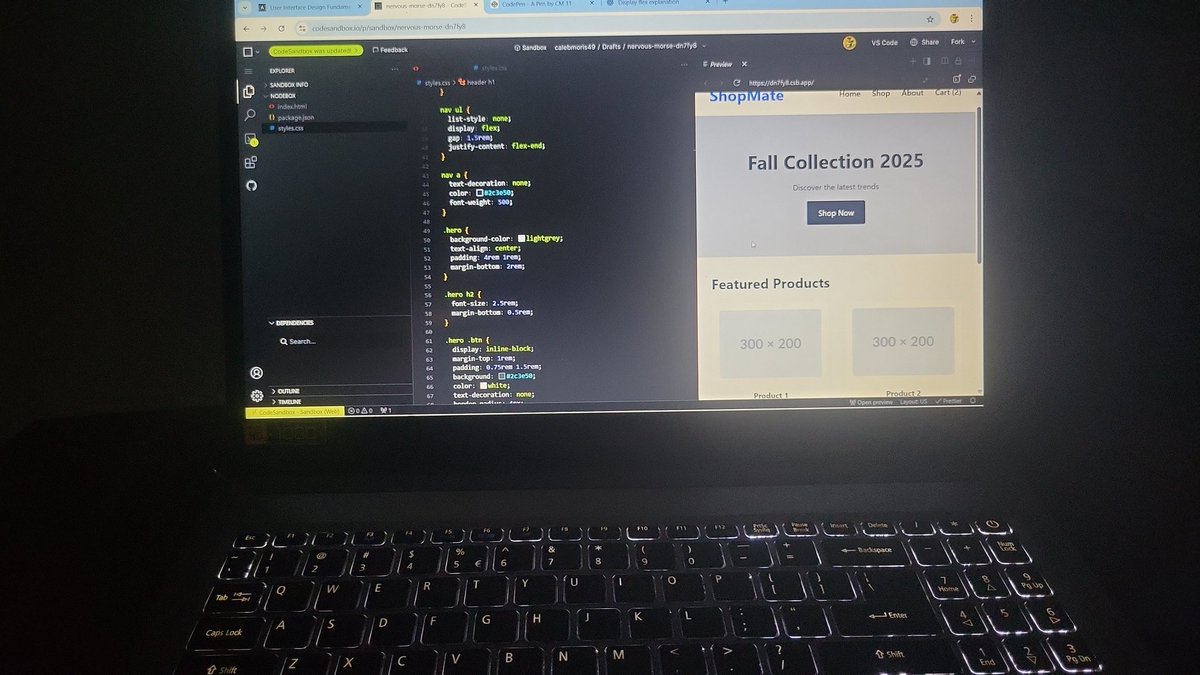
The border-box value is the most used and most popular. We can use the universal box sizing with inheritance to reset the box-sizing to border-box. #100DaysOfCode #CodeNewbie #CSSBasics

What is the width property in CSS for stretching? ............. #CSSBasics #WebDesignCommunity #LearnToCode #DevelopersCircle #WidthProperty #ResponsiveDesign #CSSForBeginners #WebDevTalk #TechTips #UIUXJourney #StretchingElements #CodingConversations #DesignYourWay #FrontEndFun

The box-sizing CSS property defines how the total width and height of an element should be calculated. There are two values in box-sizing property, content-box, border-box. #100DaysOfCode #CodeNewbie #CSSBasics


CSS gradients is one of the easiest way to add an overlay to a background image. You can add it on top of the background image by combining background url and linear-gradient. In this image I've set the gradient from red to blue. #100DaysOfCode #CodeNewbie #CSSBasics


CSS Types: Inline, Internal & External Explained Discover the three types of CSS—inline, internal, and external—and learn how to style your web pages effectively. Perfect for beginners in web development and design. #CodingForBeginners #CSSBasics #LearnToCode #airGurukul
Progressing from tutorial hell to being able to create stylish buttons with CSS is an achievement. #cssbasics


Today’s CSS basics class turned into a full-on mind-opener 🤯. Huge thanks to @jaykosai and @womenindefi_org for making it all make sense! Still actively learning! #WebDevJourney #CSSBasics

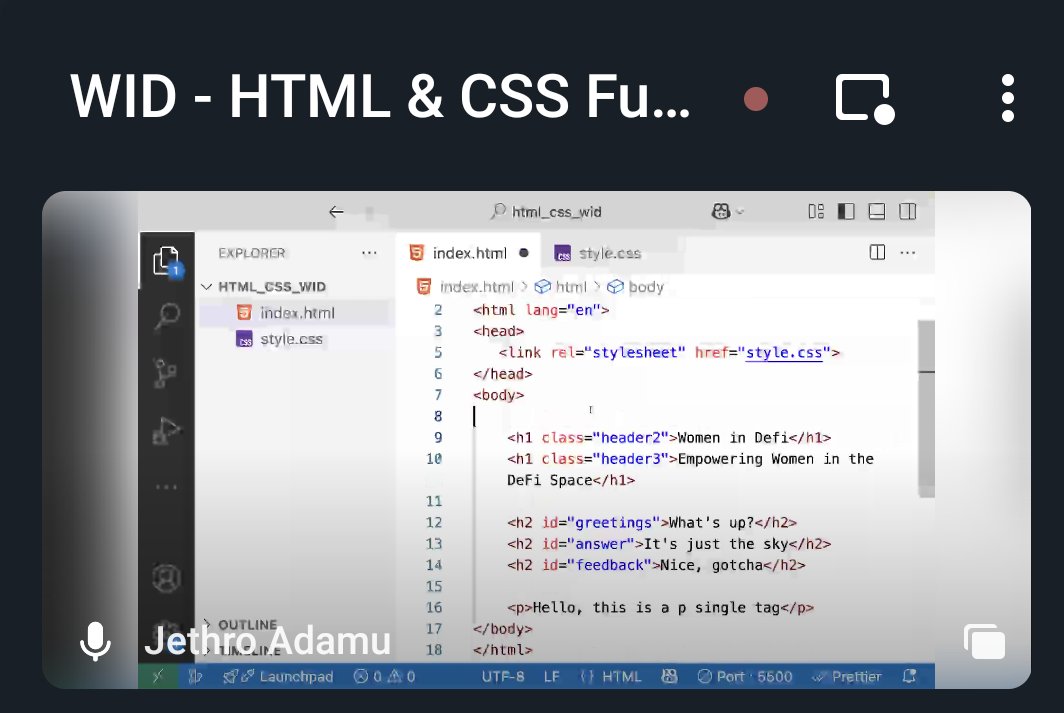
🎉Day 2 Triumph! 🚀 Mastered CSS Basics - Part 1: Selectors, Properties, Colors, Fonts, and Margins. My HTML doc got a stylish makeover! 🌈 Ready to elevate my web skills! #HTMLBasics #CSSBasics #CodeNewbie #WebDevelopment #100DaysOfCode #ProgressUpdate 🚀🎨

Web design plays a key role in delivering a smooth and engaging user experience. Two of the most fundamental CSS properties, padding and margin, help structure and space web content effectively. #LearnWebDesign #CSSBasics #WebDevelopmentTips #TCCITraining #ModernWebDesign
(Thread)👋 Hey everyone! Day 21 of my #100daysofcodechallenge about CSS basics. I learned about providing and normalizing CSS, different selectors such as basic, relational, pseudo-class, Thanks to @moshhamedani Sir for wonderful explanations #cssbasics #webdevelopment
🎨 New to CSS? This One’s for You! Break down the box model, layout, and positioning in plain English with this beginner-friendly guide: 🔗 engineering.kablamo.com.au/posts/my-first… Start here → master the basics → build beautiful UIs. #CSSBasics #FrontendDev #BoxModel #WebDesign #LearnCSS

🎨 **CSS Tips & Tricks for Stylish Web Design** 🎨 1. Box Model Mastery: Understand margin, border, padding, and width to control element sizing and spacing effectively. #CSSBasics

Something went wrong.
Something went wrong.
United States Trends
- 1. Alina Habba 6,960 posts
- 2. Paramount 68K posts
- 3. Chargers 13.7K posts
- 4. #NXXT_DOESupport N/A
- 5. #CHILISSKILLETQUESO 1,079 posts
- 6. Piers Morgan 14.7K posts
- 7. Kyle 31.8K posts
- 8. Jiffy Pop N/A
- 9. Go Birds 5,774 posts
- 10. Jermaine Burton N/A
- 11. NextNRG Inc. 2,944 posts
- 12. Farmers 59.5K posts
- 13. Crockett 20K posts
- 14. #SLFS N/A
- 15. #GoldenGlobes 115K posts
- 16. Warner Bros 107K posts
- 17. Playback 3,746 posts
- 18. Tim Banks 1,662 posts
- 19. Allred 3,196 posts
- 20. Bruiser N/A