#chromebooktutorial resultados de búsqueda
In this video, Timmy shows you how to print from a Chromebook. #chromebook #chromeos #chromebooktutorial #chromeostutorial youtu.be/mss9h0dumEU
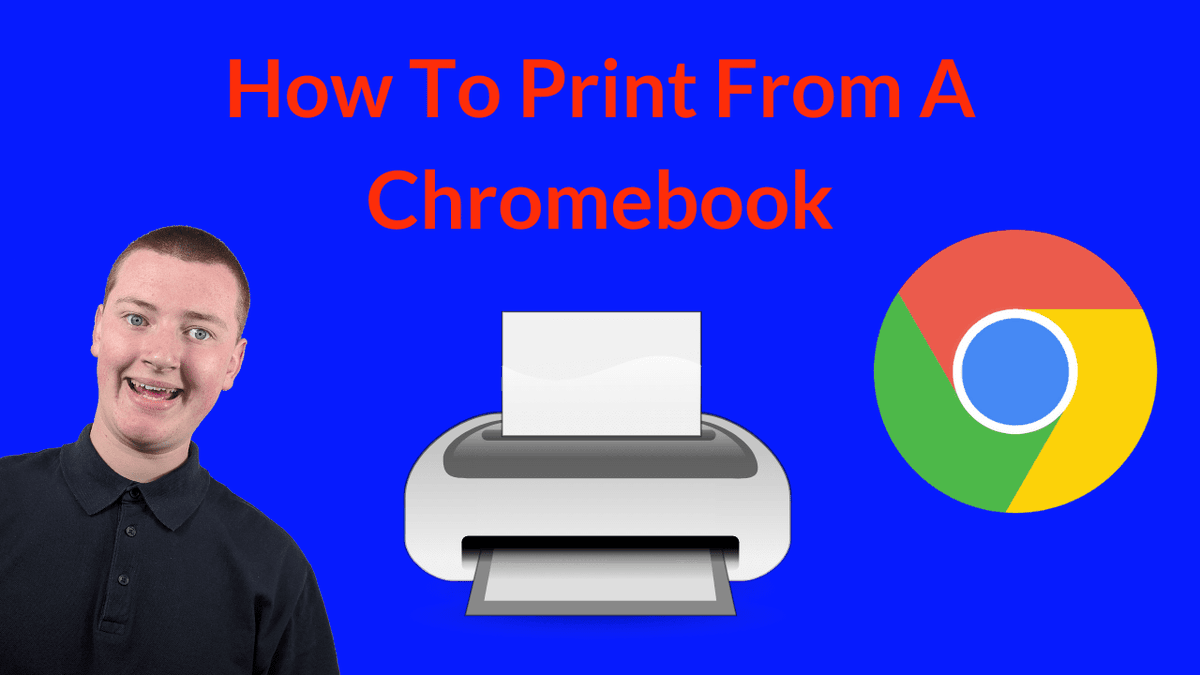
In this video, Timmy shows you how to connect a Chromebook to WiFi. #chromebook #chromeos #chromebooktutorial #chromeostutorial youtu.be/qi4spzglACs
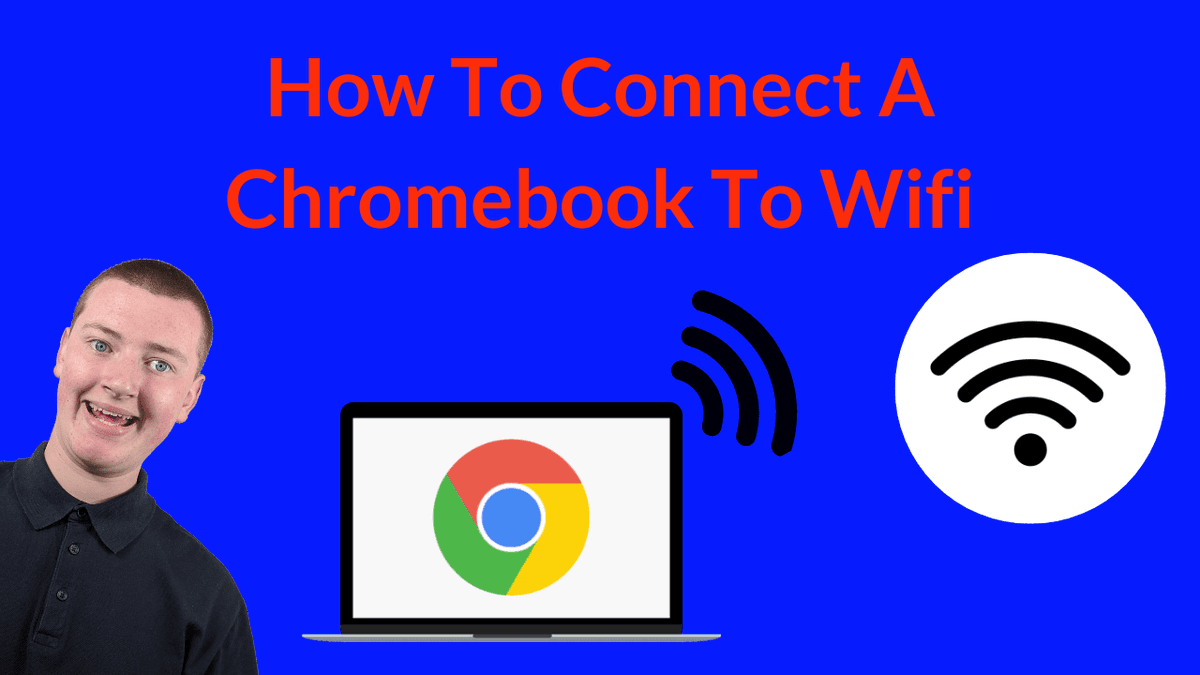
In this video, Timmy shows you how to open a HEIC file on a Chromebook. #chromebook #chromeos #chromebooktutorial #chromeostutorial youtu.be/w8gBybgF6SQ

In this video, Timmy shows you how to copy and paste on a Chromebook! #chromebook #chromeos #chromebooktutorial #chromeostutorial youtu.be/Vg7UUeQjhVQ

In this video, Timmy shows you how to enable dark mode on a Chromebook. #chromebook #chromeos #chromebooktutorial #chromeostutorial youtu.be/ZjVqXWHMVWs

In this video, Timmy shows you how to rotate the screen on a Chromebook. #chromebook #chromeos #chromebooktutorial #chromeostutorial youtu.be/CwzjDnQwg9o

In this video, Timmy shows you how to set up a screensaver on a Chromebook. #chromebook #chromeos #chromebooktutorial #chromeostutorial youtu.be/MPz4-NXzlWM

In this video, Timmy shows you how to turn off notifications on a Chromebook. #chromebook #chromeos #chromebooktutorial #chromeostutorial youtu.be/WEczv4ExewM

In this video, Timmy shows you how to open a PowerPoint Presentation on a Chromebook. #chromebook #chromeos #chromebooktutorial #chromeostutorial youtu.be/BLOJhg7_0m0
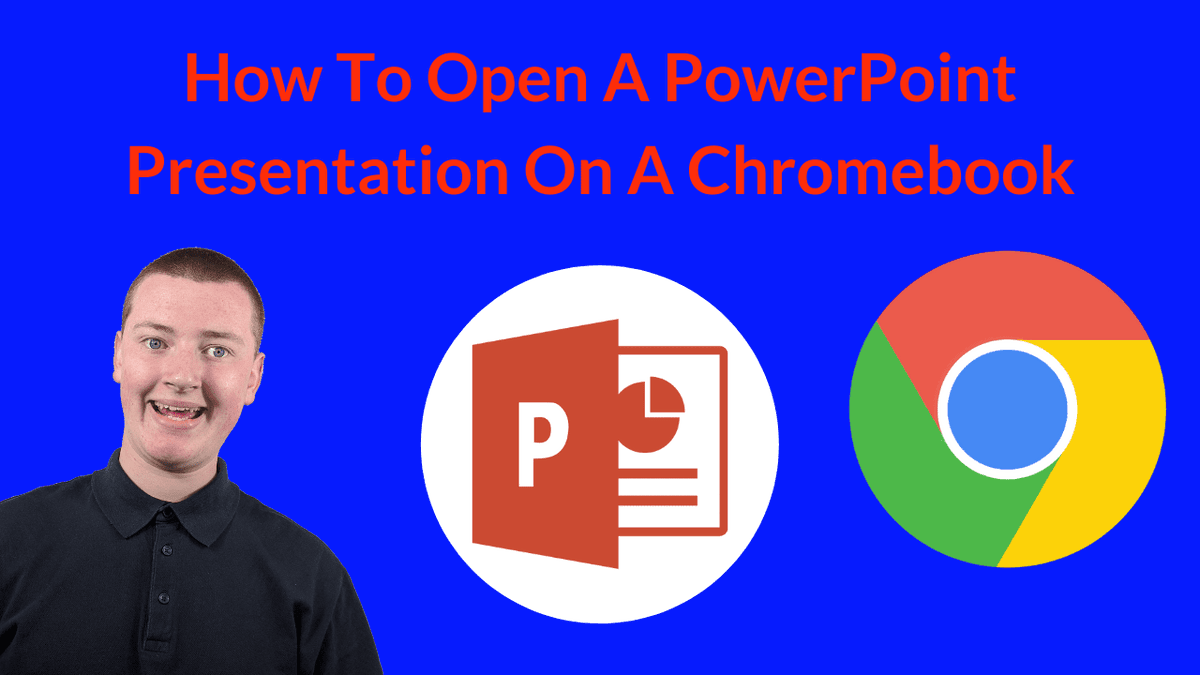
In this video, Timmy shows you how to connect Bluetooth headphones to a Chromebook. #chromebook #chromeos #chromebooktutorial #chromeostutorial youtu.be/YOPZPvUgsUM

In this video, Timmy shows you how to change the screen brightness on a Chromebook. #chromebook #chromeos #chromebooktutorial #chromeostutorial youtu.be/pySZwAv6LaY
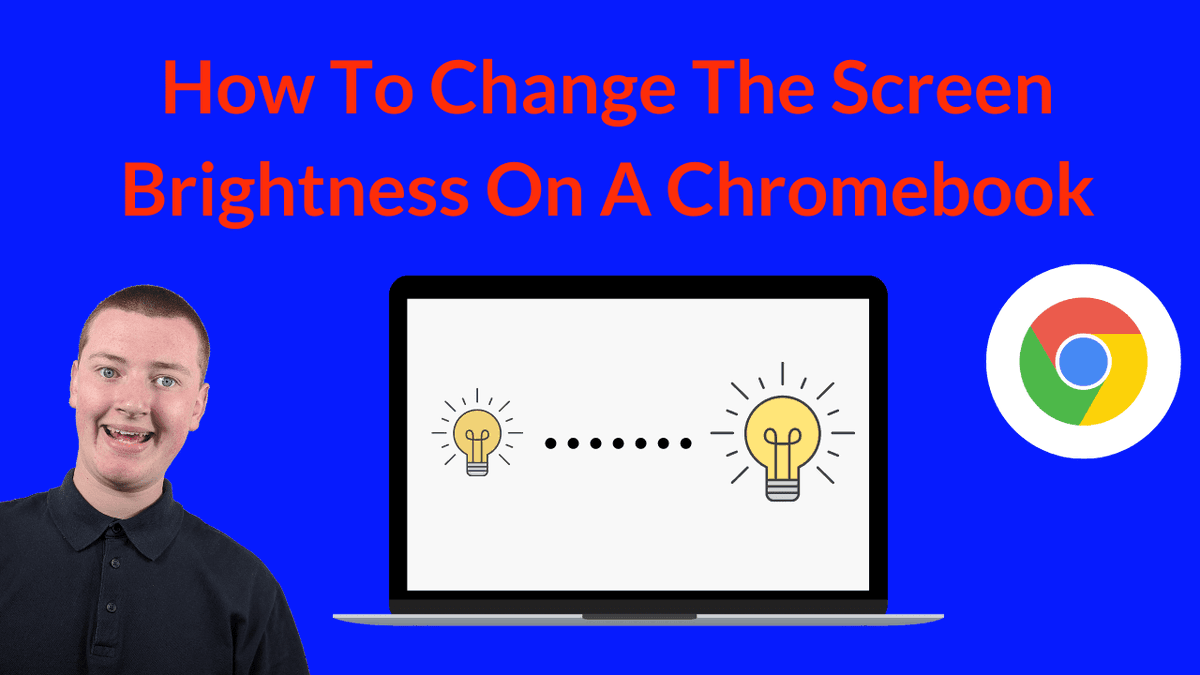
In this video, Timmy shows you how to force restart a Chromebook if you can't restart it the normal way. #chromebook #chromeos #chromebooktutorial #chromeostutorial youtu.be/lxbRjsxUjxk
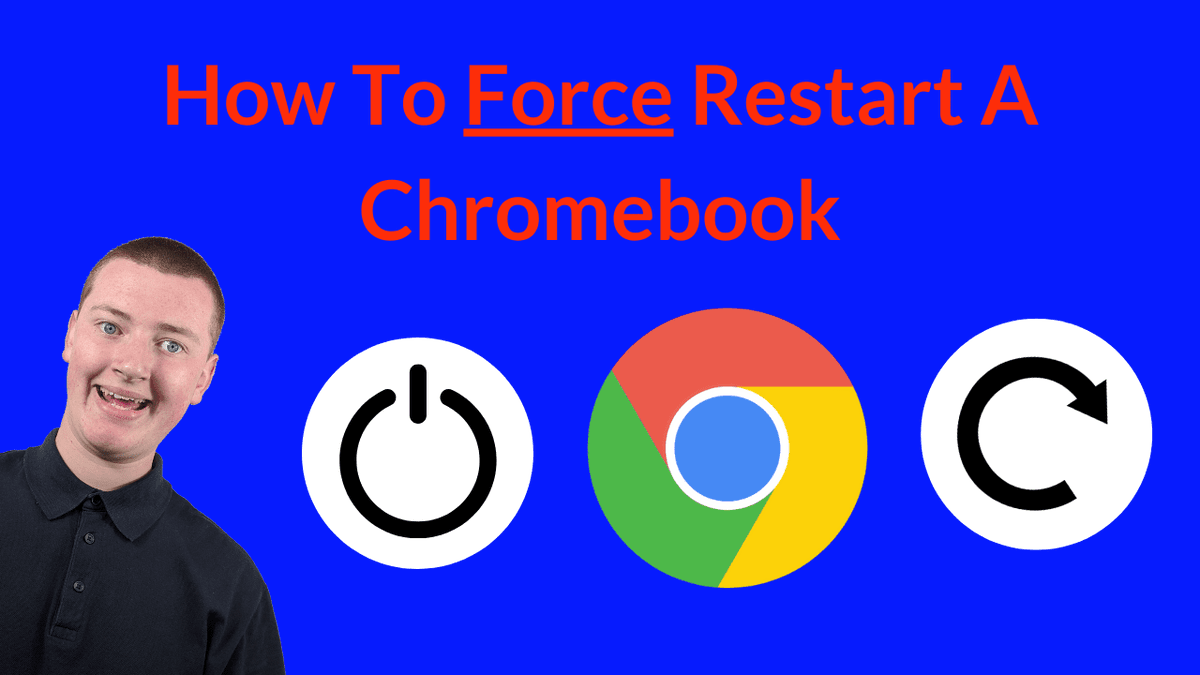
In this video, Timmy shows you how to change the speaker volume on a Chromebook to make it louder or quieter. #chromebook #chromeos #chromebooktutorial #chromeostutorial youtu.be/uCNwgTxvW0o
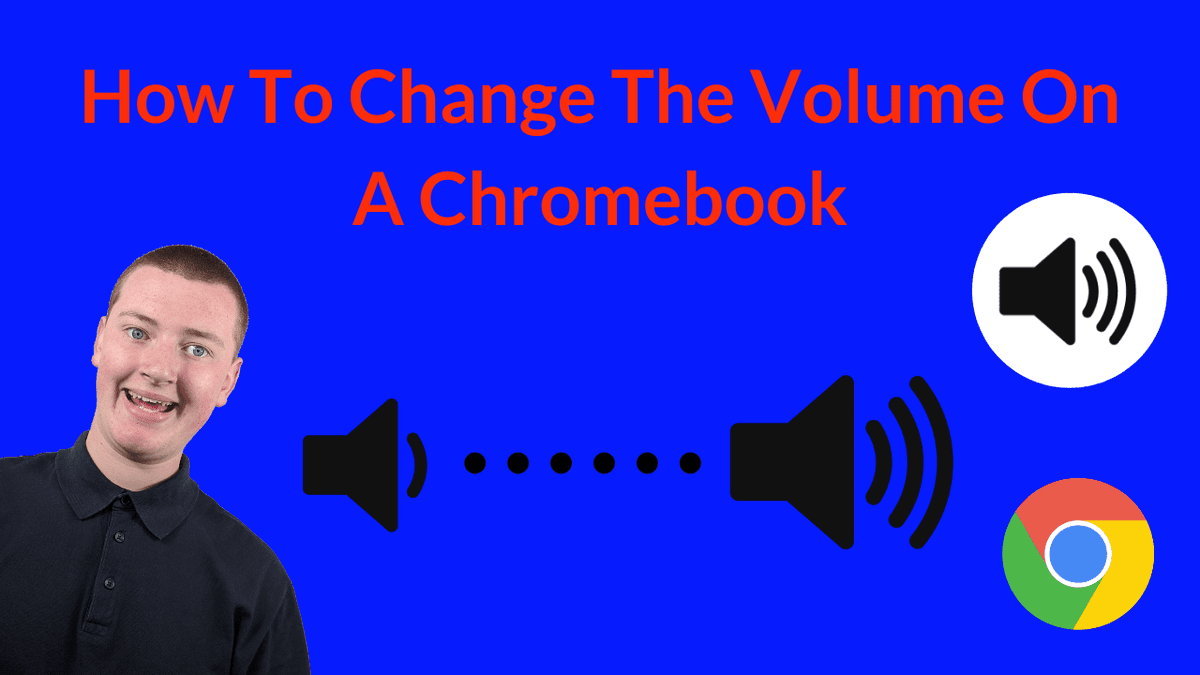
In this video, Timmy shows you how to exit full screen mode on a Chromebook. #chromebook #chromeos #chromebooktutorial #chromeostutorial youtu.be/GQq8Sx6SUbo
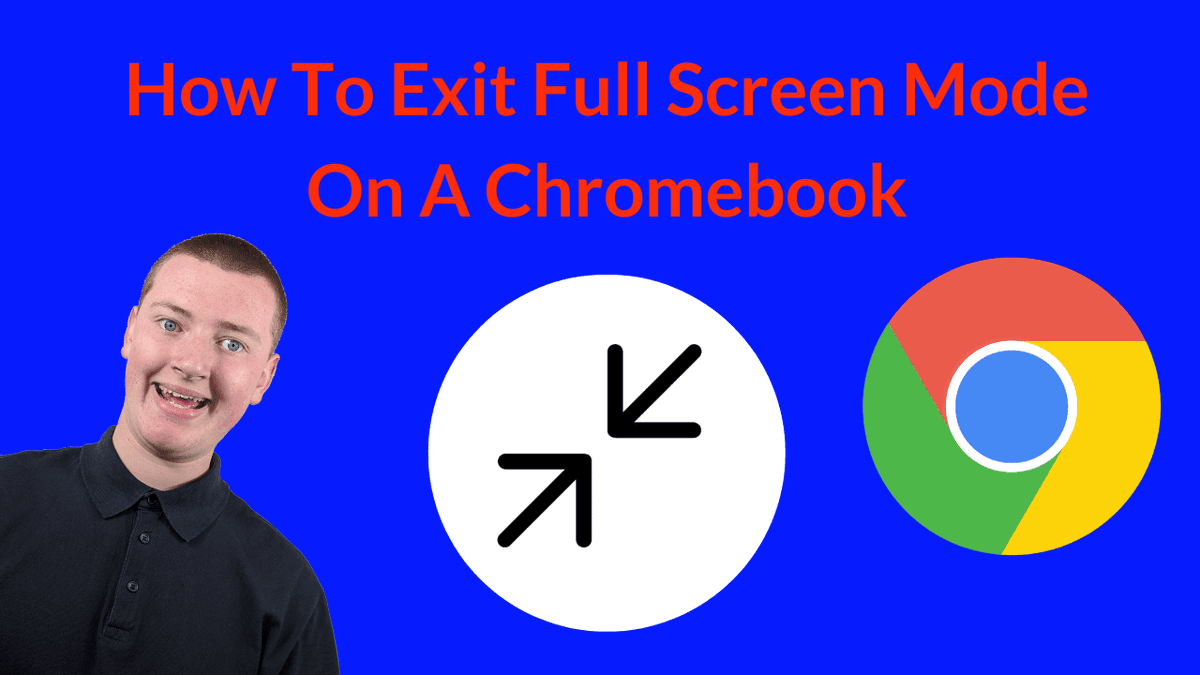
In this video, Timmy shows you how to use split screen on a Chromebook so that you can easily have two things showing on the screen at the same time. #chromebook #chromeos #chromebooktutorial #chromeostutorial youtu.be/3Eu6BebLb94
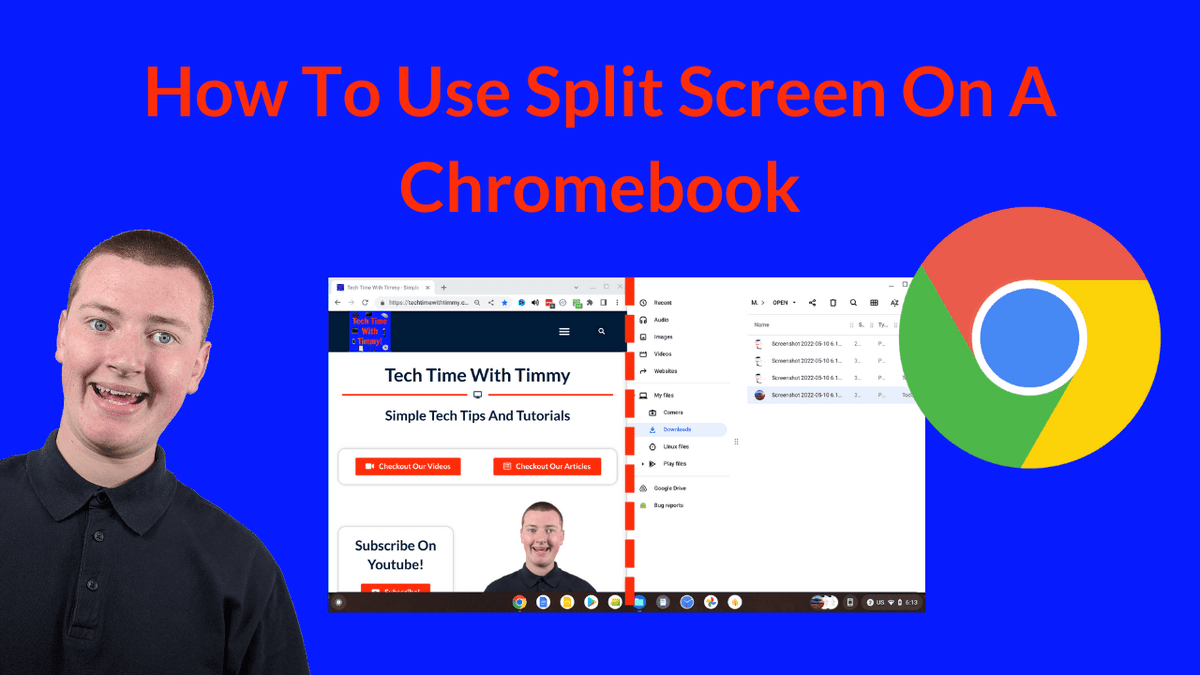
In this video, Timmy shows you how to lock the screen on a Chromebook so that no one will be able to use it without your password. #chromebook #chromeos #chromebooktutorial #chromeostutorial youtu.be/sowkYx3oM7Y

In this video, Timmy shows you how to change your password on a Chromebook. #chromebook #chromeos #chromebooktutorial #chromeostutorial youtu.be/3loo-9GSWzc
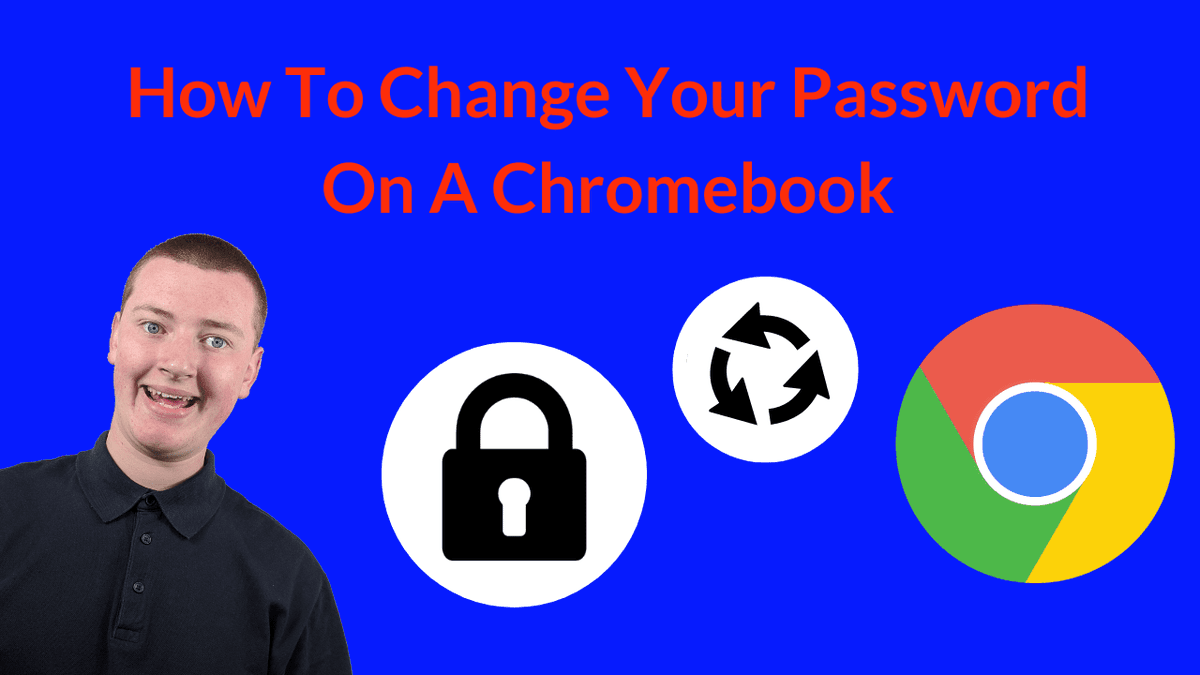
In this video, Timmy shows you how to exit full screen mode on a Chromebook. #chromebook #chromeos #chromebooktutorial #chromeostutorial youtu.be/GQq8Sx6SUbo
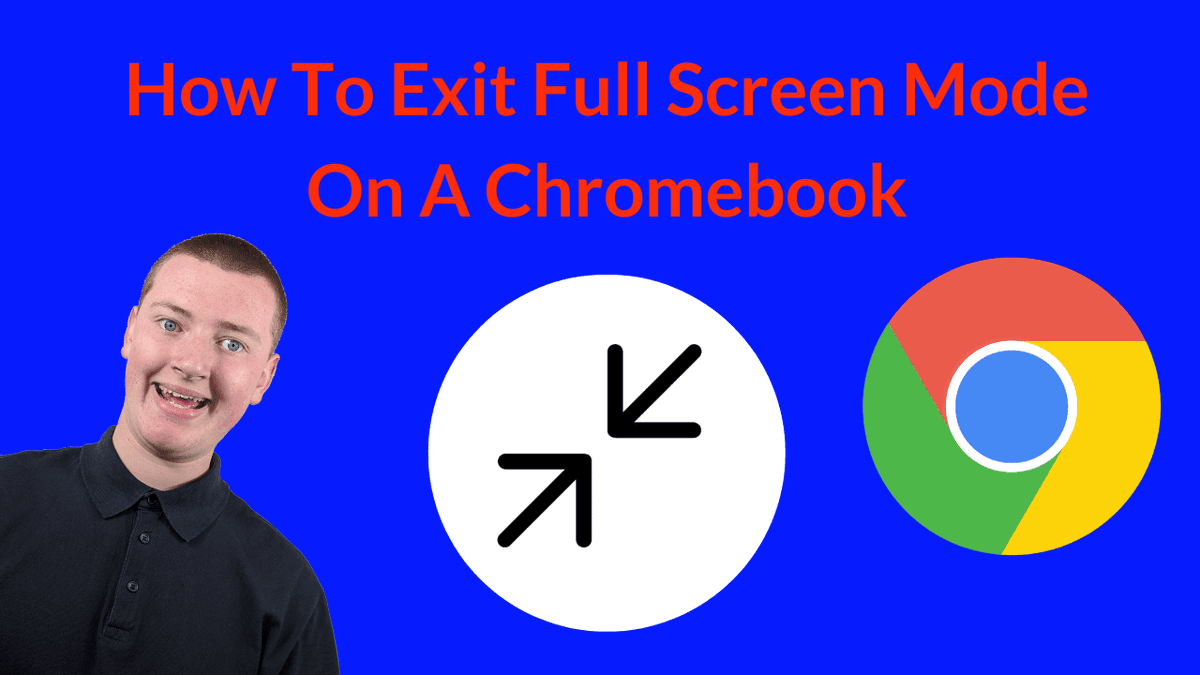
In this video, Timmy shows you how to select multiple files on a Chromebook. #chromebook #chromeos #chromebooktutorial #chromeostutorial youtu.be/8qAtzNhPVVM

In this video, Timmy shows you how to enable dark mode on a Chromebook. #chromebook #chromeos #chromebooktutorial #chromeostutorial youtu.be/ZjVqXWHMVWs

In this video, Timmy shows you how to set up a screensaver on a Chromebook. #chromebook #chromeos #chromebooktutorial #chromeostutorial youtu.be/MPz4-NXzlWM

In this video, Timmy shows you how to turn off notifications on a Chromebook. #chromebook #chromeos #chromebooktutorial #chromeostutorial youtu.be/WEczv4ExewM

In this video, Timmy shows you how to copy and paste on a Chromebook! #chromebook #chromeos #chromebooktutorial #chromeostutorial youtu.be/Vg7UUeQjhVQ

In this video, Timmy shows you how to connect a Chromebook to WiFi. #chromebook #chromeos #chromebooktutorial #chromeostutorial youtu.be/qi4spzglACs
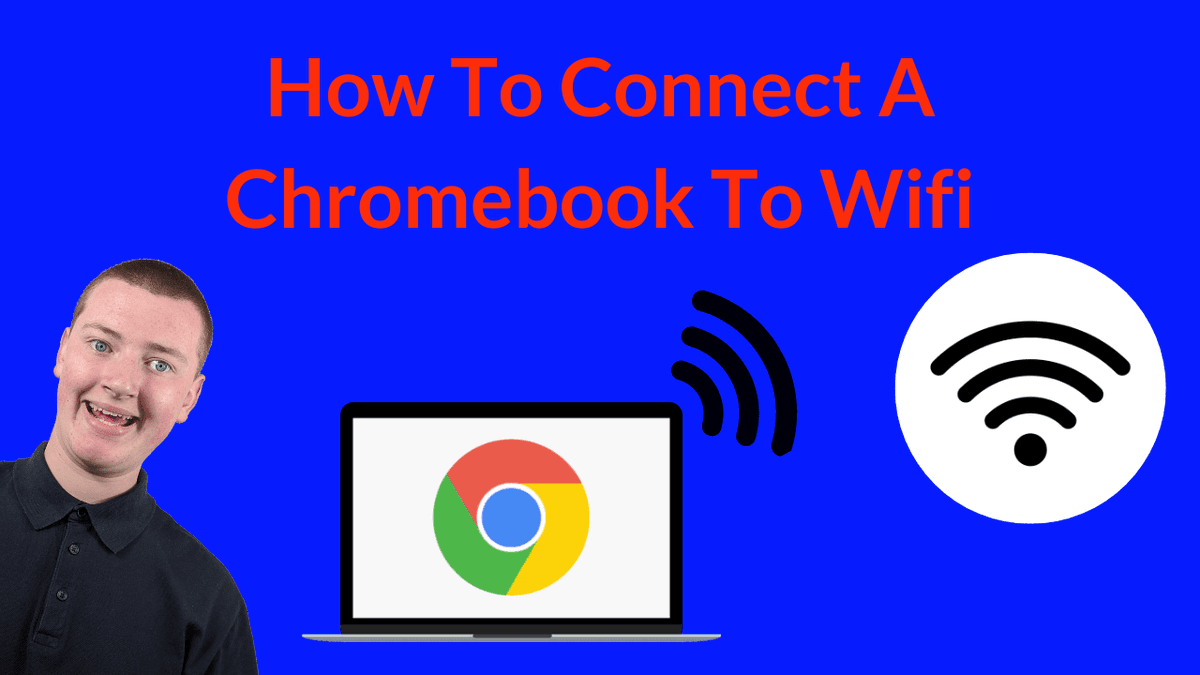
In this video, Timmy shows you how to change the screen brightness on a Chromebook. #chromebook #chromeos #chromebooktutorial #chromeostutorial youtu.be/pySZwAv6LaY
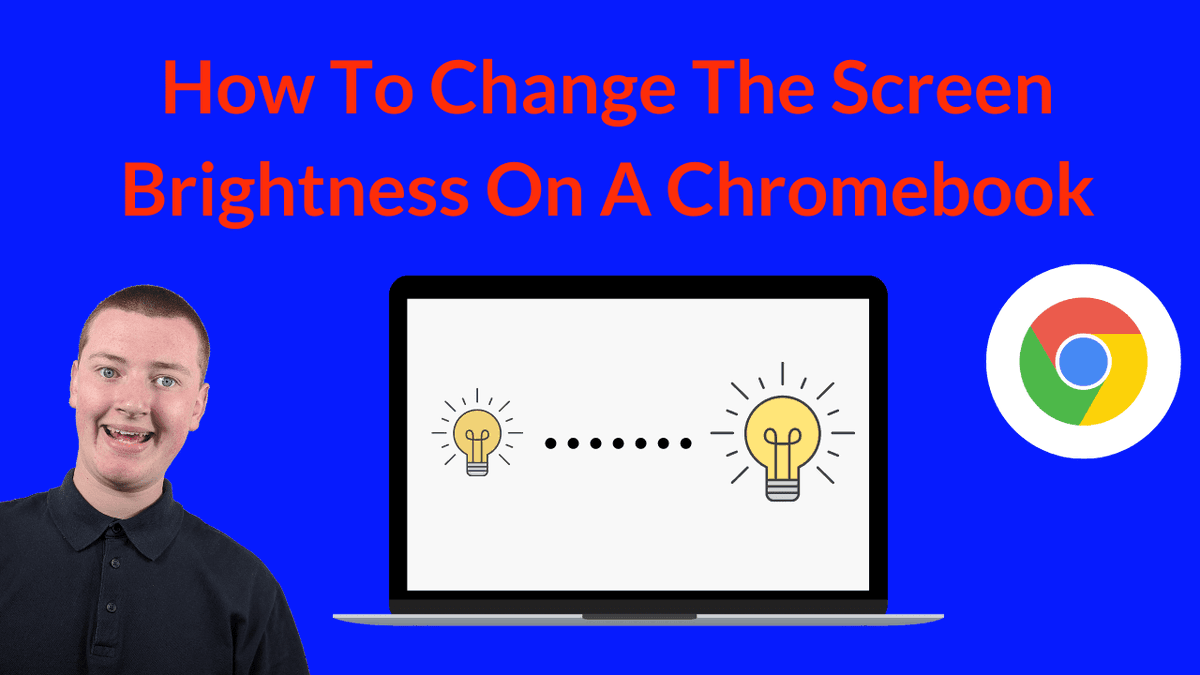
In this video, Timmy shows you how to print from a Chromebook. #chromebook #chromeos #chromebooktutorial #chromeostutorial youtu.be/mss9h0dumEU
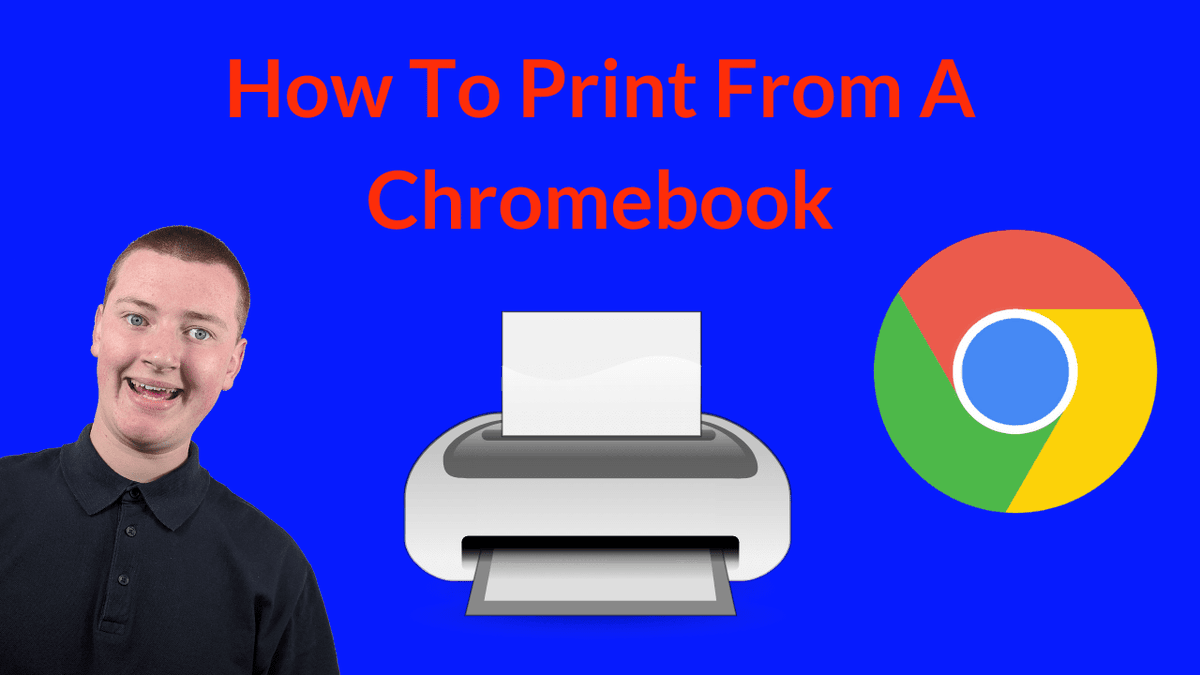
In this video, Timmy shows you how to open a HEIC file on a Chromebook. #chromebook #chromeos #chromebooktutorial #chromeostutorial youtu.be/w8gBybgF6SQ

In this video, Timmy shows you how to connect Bluetooth headphones to a Chromebook. #chromebook #chromeos #chromebooktutorial #chromeostutorial youtu.be/YOPZPvUgsUM

In this video, Timmy shows you how to force restart a Chromebook if you can't restart it the normal way. #chromebook #chromeos #chromebooktutorial #chromeostutorial youtu.be/lxbRjsxUjxk
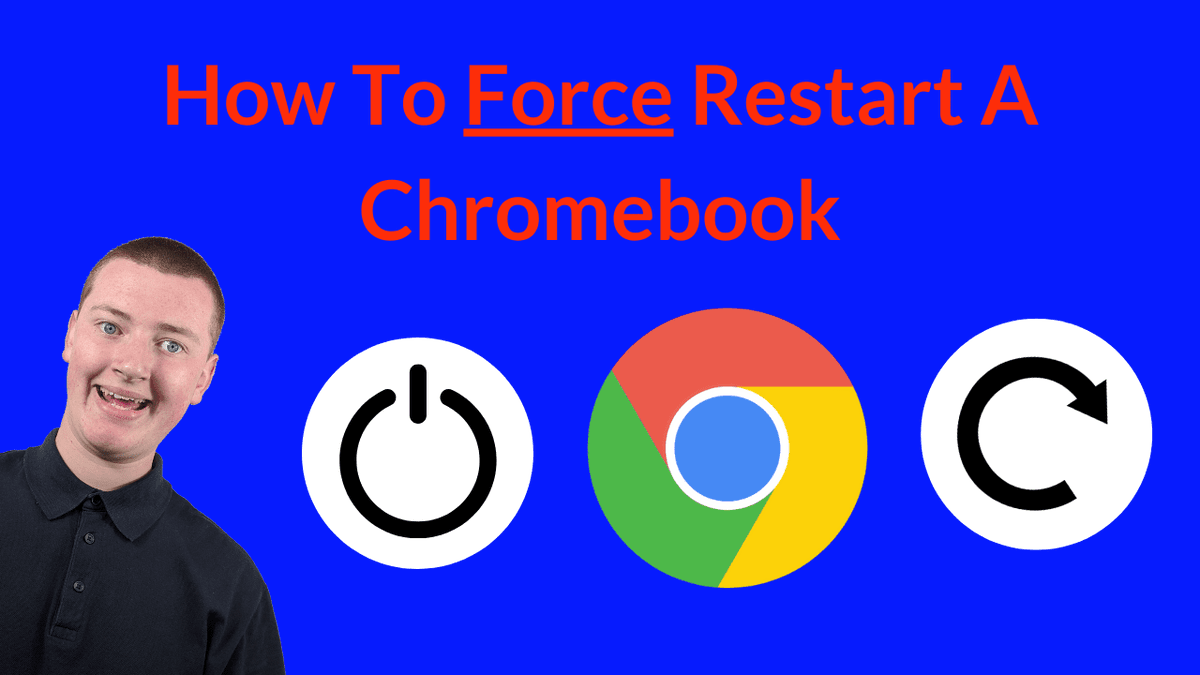
In this video, Timmy shows you how to use split screen on a Chromebook so that you can easily have two things showing on the screen at the same time. #chromebook #chromeos #chromebooktutorial #chromeostutorial youtu.be/3Eu6BebLb94
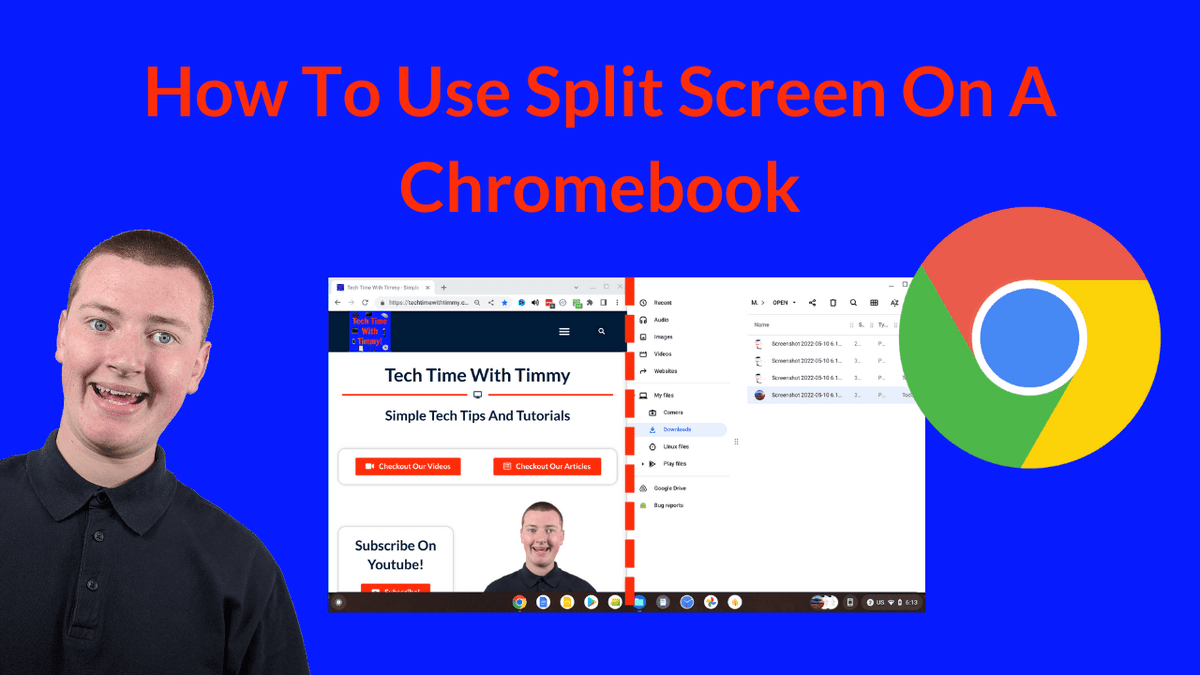
In this video, Timmy shows you how to rotate the screen on a Chromebook. #chromebook #chromeos #chromebooktutorial #chromeostutorial youtu.be/CwzjDnQwg9o

In this video, Timmy shows you how to scroll on a Chromebook. #chromebook #chromeos #chromebooktutorial #chromeostutorial youtu.be/6mO5h3TEKP0

In this video, Timmy shows you how to change the speaker volume on a Chromebook to make it louder or quieter. #chromebook #chromeos #chromebooktutorial #chromeostutorial youtu.be/uCNwgTxvW0o
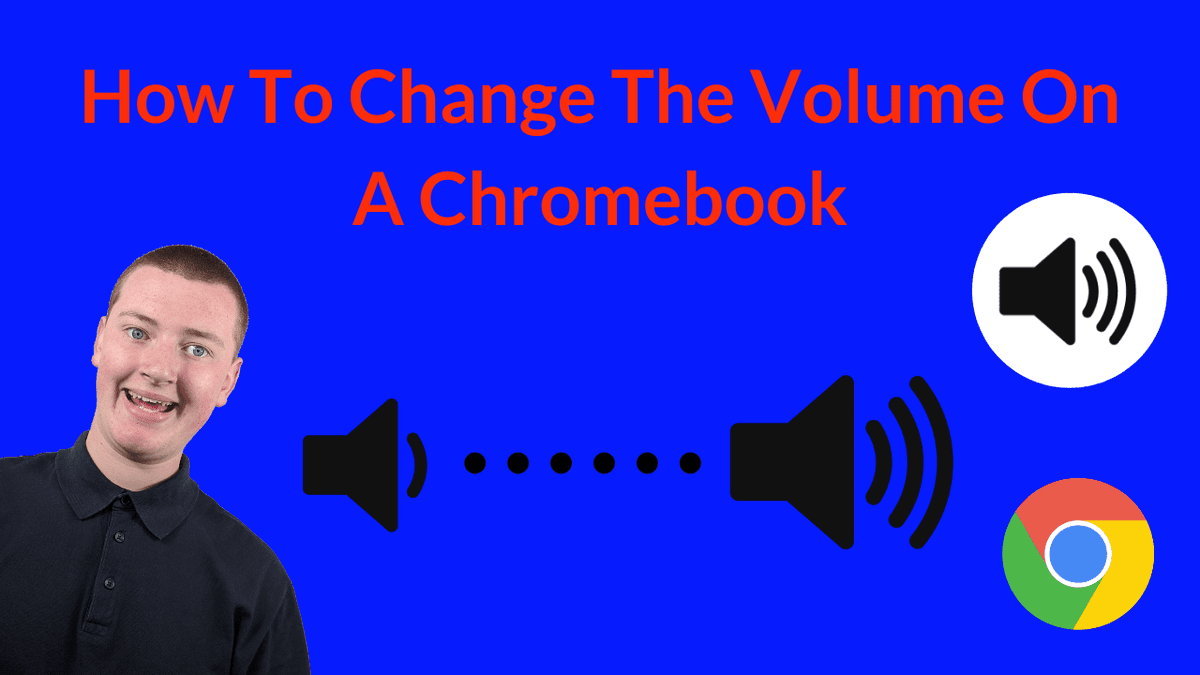
In this video, Timmy shows you how to open a PowerPoint Presentation on a Chromebook. #chromebook #chromeos #chromebooktutorial #chromeostutorial youtu.be/BLOJhg7_0m0
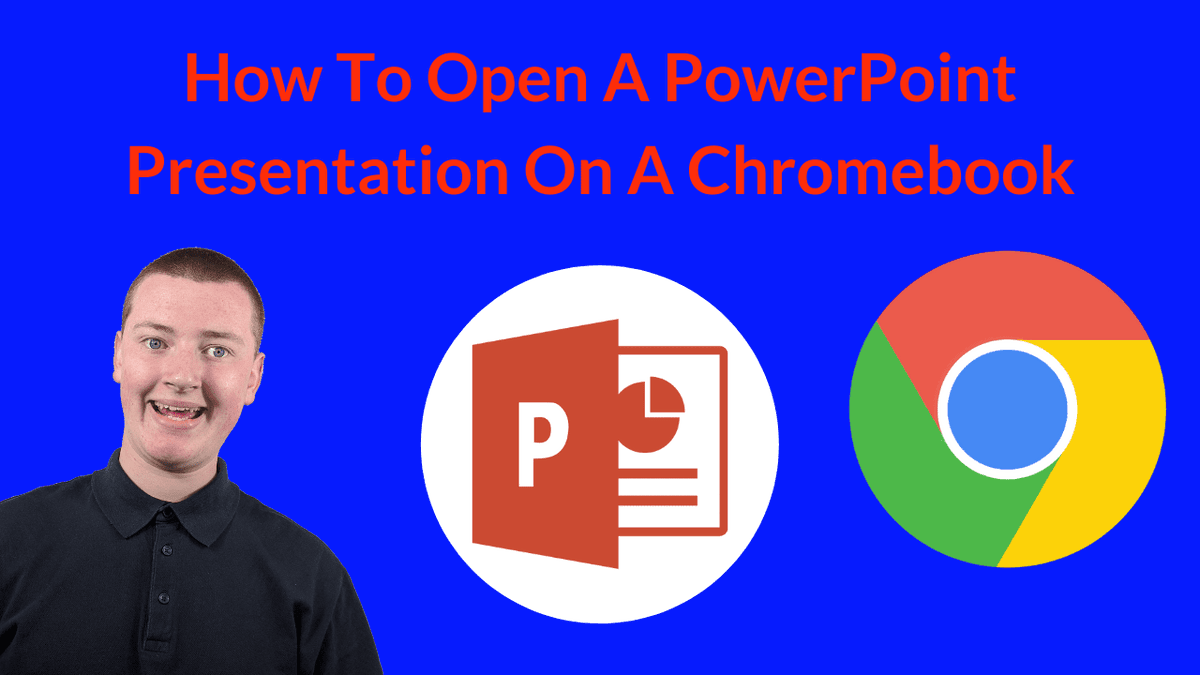
In this video, Timmy shows you how to lock the screen on a Chromebook so that no one will be able to use it without your password. #chromebook #chromeos #chromebooktutorial #chromeostutorial youtu.be/sowkYx3oM7Y

In this video, Timmy shows you how to zoom out on a Chromebook. #chromebook #chromeos #chromebooktutorial #chromeostutorial youtu.be/1tM7_qbrs7Q

In this video, Timmy shows you how to print from a Chromebook. #chromebook #chromeos #chromebooktutorial #chromeostutorial youtu.be/mss9h0dumEU
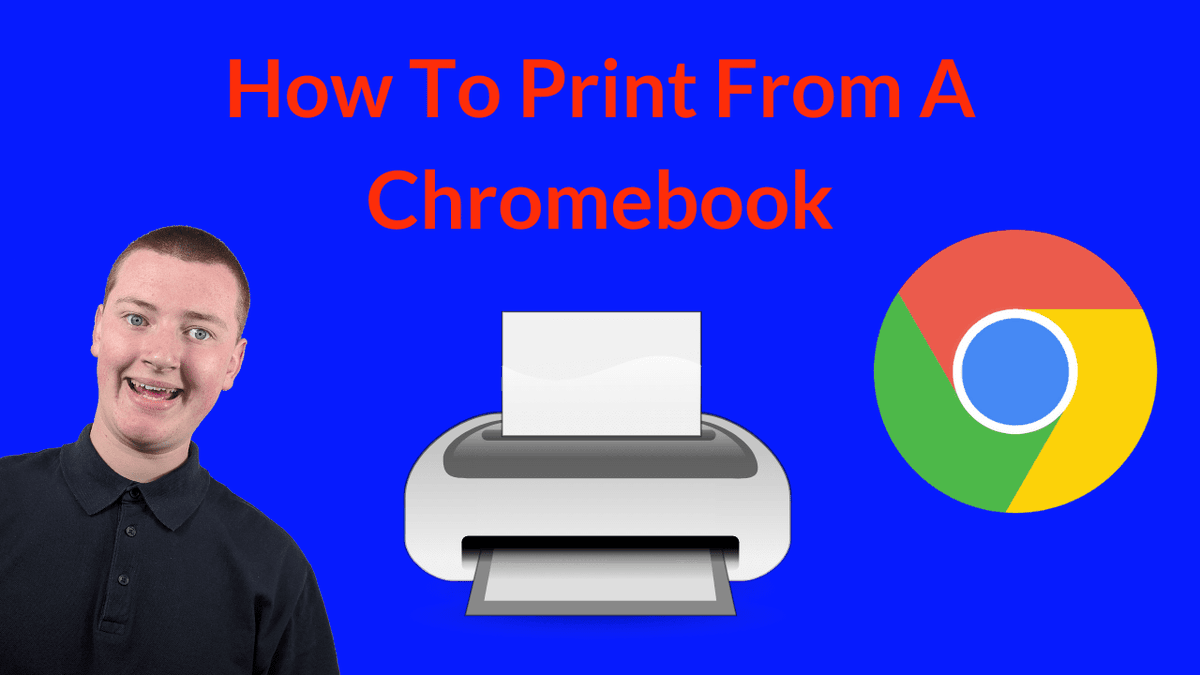
In this video, Timmy shows you how to connect a Chromebook to WiFi. #chromebook #chromeos #chromebooktutorial #chromeostutorial youtu.be/qi4spzglACs
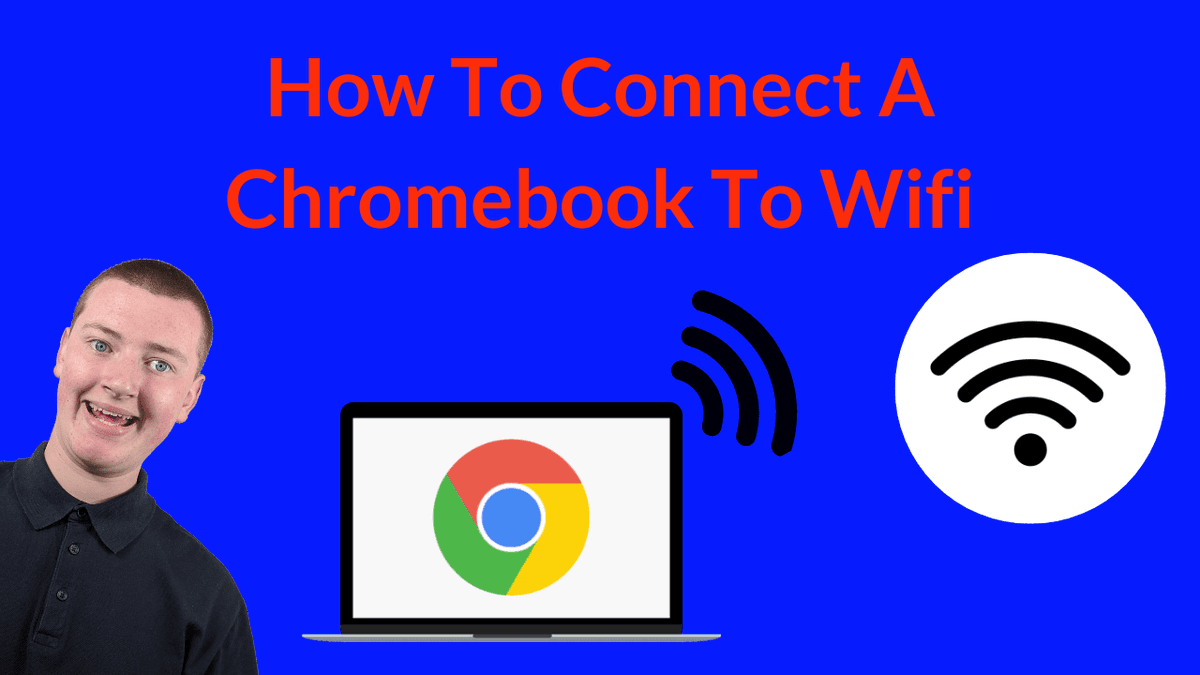
In this video, Timmy shows you how to open a HEIC file on a Chromebook. #chromebook #chromeos #chromebooktutorial #chromeostutorial youtu.be/w8gBybgF6SQ

In this video, Timmy shows you how to copy and paste on a Chromebook! #chromebook #chromeos #chromebooktutorial #chromeostutorial youtu.be/Vg7UUeQjhVQ

In this video, Timmy shows you how to enable dark mode on a Chromebook. #chromebook #chromeos #chromebooktutorial #chromeostutorial youtu.be/ZjVqXWHMVWs

In this video, Timmy shows you how to rotate the screen on a Chromebook. #chromebook #chromeos #chromebooktutorial #chromeostutorial youtu.be/CwzjDnQwg9o

In this video, Timmy shows you how to set up a screensaver on a Chromebook. #chromebook #chromeos #chromebooktutorial #chromeostutorial youtu.be/MPz4-NXzlWM

In this video, Timmy shows you how to turn off notifications on a Chromebook. #chromebook #chromeos #chromebooktutorial #chromeostutorial youtu.be/WEczv4ExewM

In this video, Timmy shows you how to open a PowerPoint Presentation on a Chromebook. #chromebook #chromeos #chromebooktutorial #chromeostutorial youtu.be/BLOJhg7_0m0
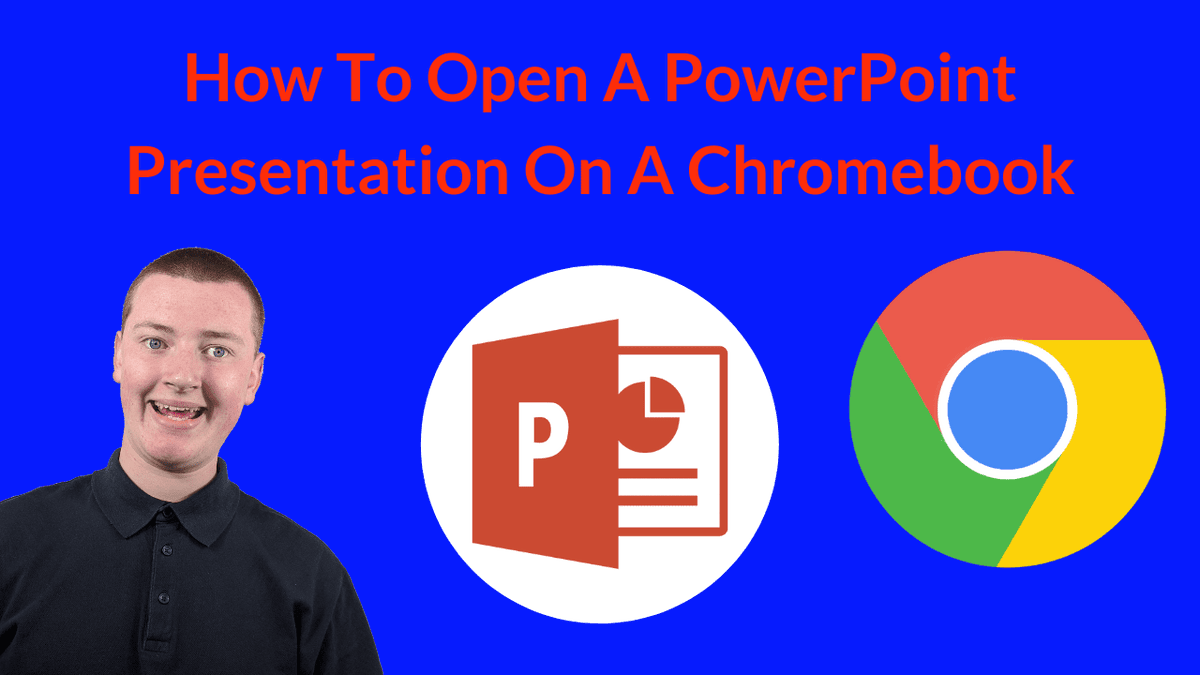
In this video, Timmy shows you how to connect Bluetooth headphones to a Chromebook. #chromebook #chromeos #chromebooktutorial #chromeostutorial youtu.be/YOPZPvUgsUM

In this video, Timmy shows you how to change the screen brightness on a Chromebook. #chromebook #chromeos #chromebooktutorial #chromeostutorial youtu.be/pySZwAv6LaY
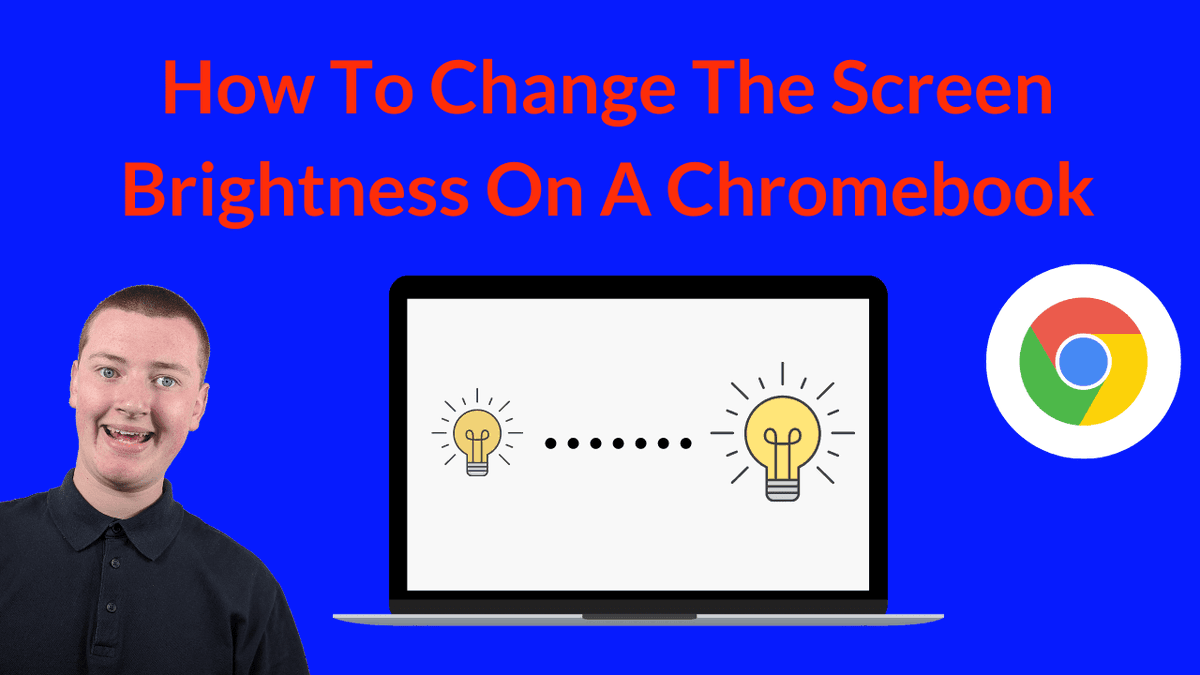
In this video, Timmy shows you how to exit full screen mode on a Chromebook. #chromebook #chromeos #chromebooktutorial #chromeostutorial youtu.be/GQq8Sx6SUbo
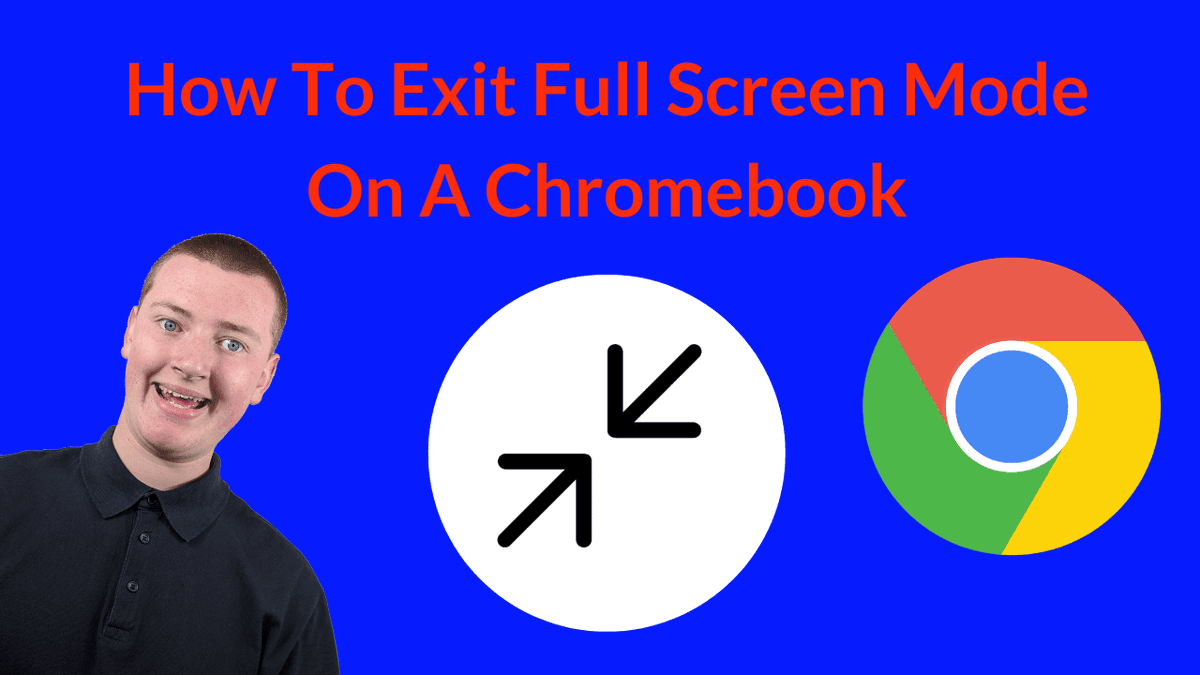
In this video, Timmy shows you how to force restart a Chromebook if you can't restart it the normal way. #chromebook #chromeos #chromebooktutorial #chromeostutorial youtu.be/lxbRjsxUjxk
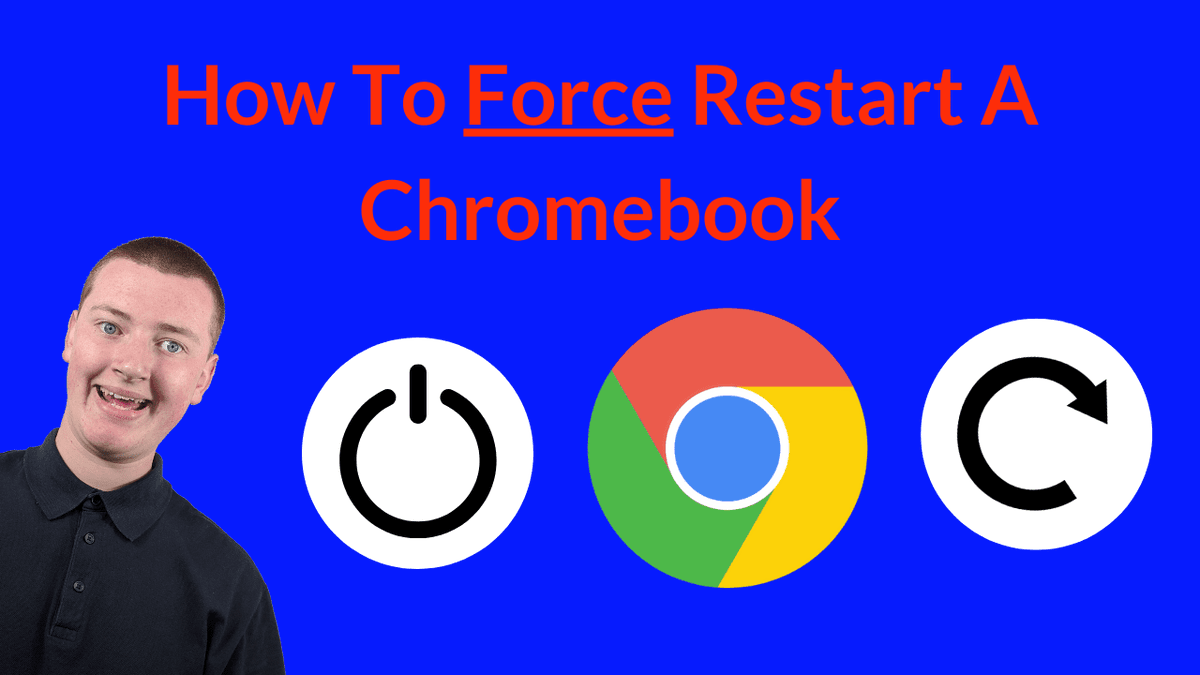
In this video, Timmy shows you how to change the speaker volume on a Chromebook to make it louder or quieter. #chromebook #chromeos #chromebooktutorial #chromeostutorial youtu.be/uCNwgTxvW0o
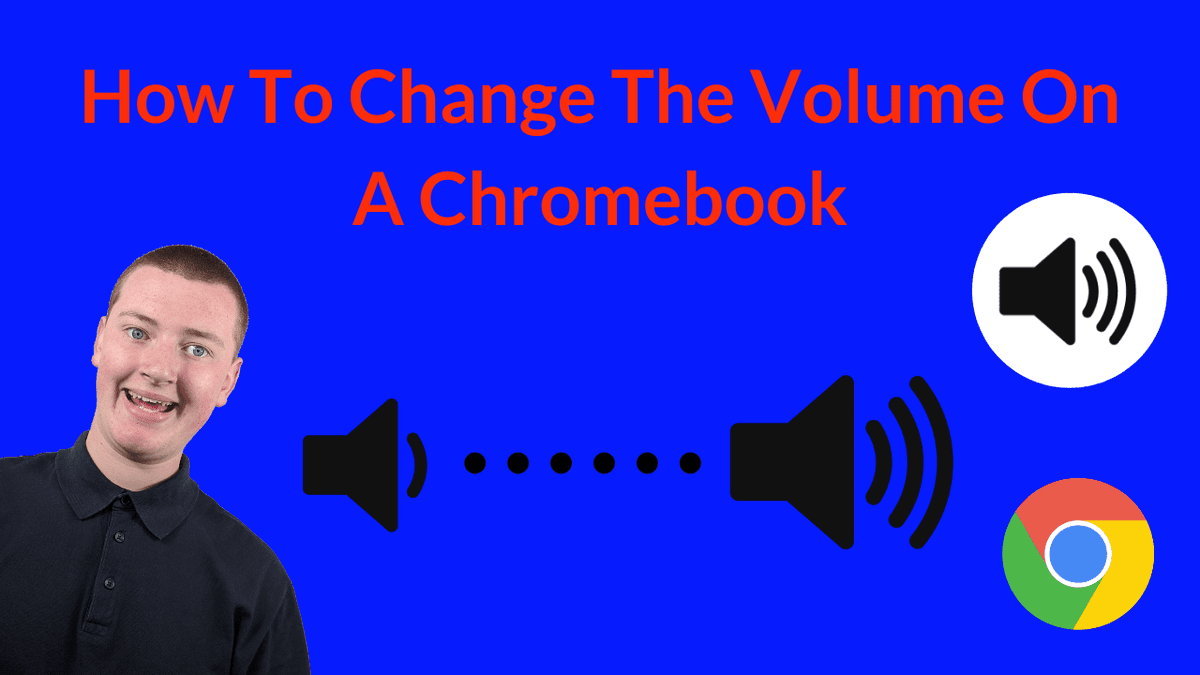
In this video, Timmy shows you how to use split screen on a Chromebook so that you can easily have two things showing on the screen at the same time. #chromebook #chromeos #chromebooktutorial #chromeostutorial youtu.be/3Eu6BebLb94
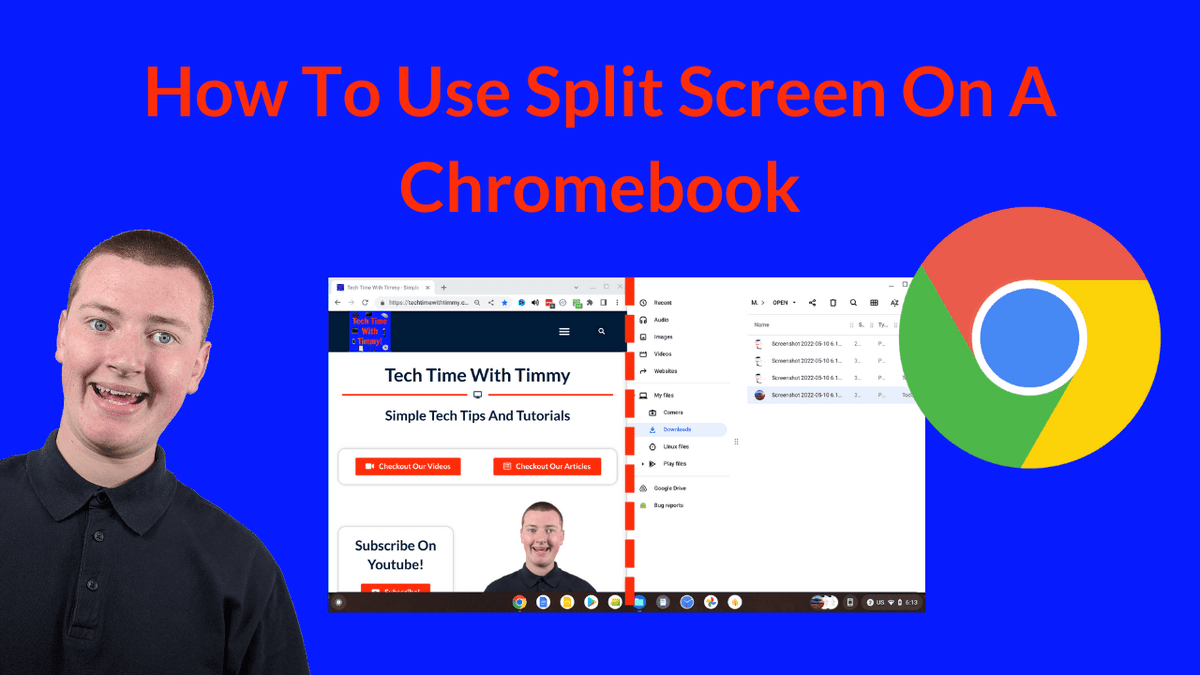
In this video, Timmy shows you how to lock the screen on a Chromebook so that no one will be able to use it without your password. #chromebook #chromeos #chromebooktutorial #chromeostutorial youtu.be/sowkYx3oM7Y

Something went wrong.
Something went wrong.
United States Trends
- 1. Knicks 11.6K posts
- 2. Landry Shamet 1,118 posts
- 3. #AEWDynamite 20.1K posts
- 4. Philon 1,623 posts
- 5. Brandon Williams N/A
- 6. #Survivor49 3,557 posts
- 7. #CMAawards 5,057 posts
- 8. #AEWCollision 8,013 posts
- 9. Vucevic 3,799 posts
- 10. #mnwild N/A
- 11. Dubon 3,559 posts
- 12. Blazers 3,998 posts
- 13. Vooch N/A
- 14. Derik Queen 2,949 posts
- 15. Nick Allen 2,106 posts
- 16. Donovan Mitchell 3,847 posts
- 17. Wallstedt N/A
- 18. Simon Walker N/A
- 19. Josh Hart 2,452 posts
- 20. Bristow 1,044 posts

