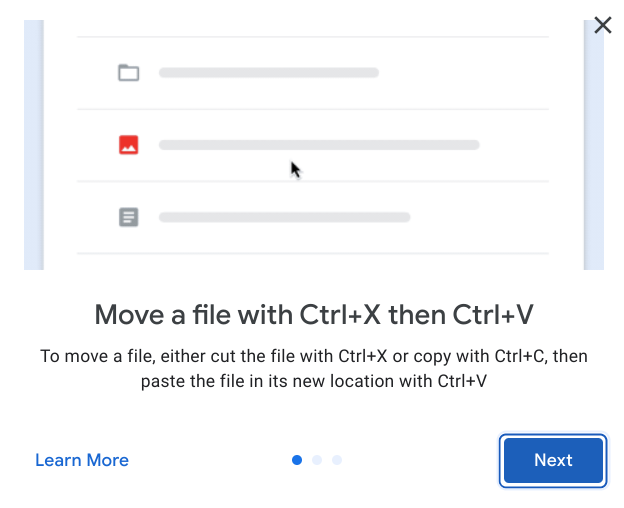#clicklessdomore search results
I've started using the pinned tab feature in Chrome. I just discovered that when you use OneTab to close all your tabs, it doesn't close the pinned tabs! Very convenient. #ClickLessDoMore #ShukesAndGiff
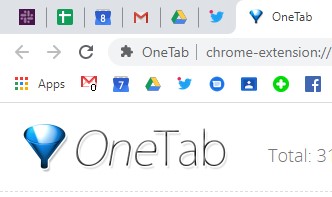
Chromebook acting a little off today? For me, 9 times out of 10, it just needs an update... #ClickLessDoMore

A few nice ChromeOS updates for me today, including a keyboard shortcut to launch the emojis menu! 🥳 #ClickLessDoMore #ChomeOS


Discovered some new Chrome experiments to enable. This one in particular will be helpful during virtual sessions! In Chrome, go to the address chrome://flags to see what is available on your device. #ClickLessDoMore

Sure, I hit snooze on a bunch of stuff until next week, but still very satisfying to see this msg in my inbox. My inbox is a to-do list, so I archive (or snooze) emails I'm done with. You can still search for them anytime, or see them in the "all mail" folder. #ClickLessDoMore

Set up folders on your bookmark bar in #GoogleChrome: You can open all bookmarks in the folder in 2 clicks! I have a folder called "morning" that has everything I need to get started on my day. #ClickLessDoMore
Make a bookmark folder with links to specific Drive folders/files you use often. No need to search or navigate around Drive to find them! #ClickLessDoMore #ShukesAndGiff @TILTHRCE

Just finished recording my #ClickLessDoMore session for #HRCE2020SLA next week! It will be in the section of asynchronous sessions and focuses on productivity tips for teachers using Google Chrome and G Suite. @Karen_Daye
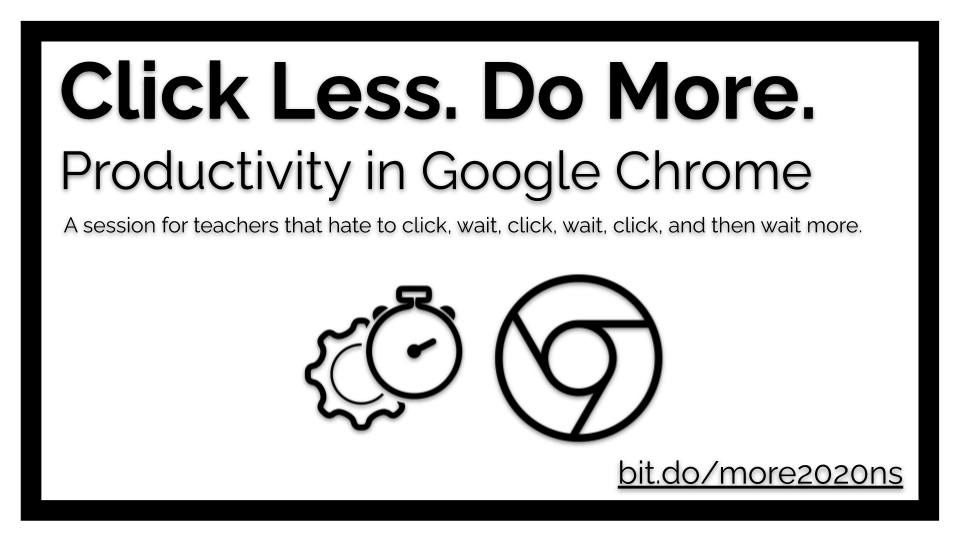
Chromebook with an extra monitor. My desk will never be the same! #ClickLessDoMore #ShukesAndGiff #GoogleEDU #Chromebook
My pleasure! I usually post things like this to #ClickLessDoMore
I have a new fav #ChromeOS keyboard shortcut! Press the Everything button (magnifying glass or circle under tab), +V. It shows you the last several things you've copied. Such a great time saver when I need something that I've copied but forgot to paste. #ClickLessDoMore
My #ClickLessDoMore session is available to watch on the #HRCE2020SLA website for NS teachers: sites.google.com/gnspes.ca/hrce…
Do you often share #GoogleDrive files with the same group of people? Add them all at once by creating group labels on contacts.google.com! Oh, and these labels work in #Gmail too #ClickLessDoMore
I selected videos in Google Drive and pressed the PERIOD key to change the sharing permissions #googleEDU
I missed this tweet the day of the event! I shared swag from #EDUducytape, @Flipgrid, @jmattmiller and @breakoutEDU at my #ClickLessDoMore session! #HRCEID2019
Some awesome new productivity tools in the latest #ChromeOS version. #ClickLessDoMore mobilesyrup.com/2021/03/09/new…
#GSuite teachers, check out this #ChomeExtension! #ClickLessDoMore #ShukesAndGiff #GTtribe
#OneNewThing: Black Menu for Google Extension i-heart-edu.com/blackmenuforgo…
HRE teachers: Setup Outlook to forward all mail to GNSPES. This means 1 inbox instead of 2 and unlimited email storage! How-to video here: docs.google.com/presentation/d… #ClickLessDoMore @TILTHRCE
That's how you lead by example... teach by doing.. #clicklessdomore
Krystal Weiss @SBISD describes how #itslearning helps teachers reach every child. For Back to School 2019, we’re making it even easier for you to Click Less. Teach More. Change Lives. #ITSBTS2019 @weisskEDU
Chromebook acting a little off today? For me, 9 times out of 10, it just needs an update... #ClickLessDoMore

I have a new fav #ChromeOS keyboard shortcut! Press the Everything button (magnifying glass or circle under tab), +V. It shows you the last several things you've copied. Such a great time saver when I need something that I've copied but forgot to paste. #ClickLessDoMore
Sure, I hit snooze on a bunch of stuff until next week, but still very satisfying to see this msg in my inbox. My inbox is a to-do list, so I archive (or snooze) emails I'm done with. You can still search for them anytime, or see them in the "all mail" folder. #ClickLessDoMore

A few nice ChromeOS updates for me today, including a keyboard shortcut to launch the emojis menu! 🥳 #ClickLessDoMore #ChomeOS


Some awesome new productivity tools in the latest #ChromeOS version. #ClickLessDoMore mobilesyrup.com/2021/03/09/new…
My pleasure! I usually post things like this to #ClickLessDoMore
Discovered some new Chrome experiments to enable. This one in particular will be helpful during virtual sessions! In Chrome, go to the address chrome://flags to see what is available on your device. #ClickLessDoMore

Do you often share #GoogleDrive files with the same group of people? Add them all at once by creating group labels on contacts.google.com! Oh, and these labels work in #Gmail too #ClickLessDoMore
Set up folders on your bookmark bar in #GoogleChrome: You can open all bookmarks in the folder in 2 clicks! I have a folder called "morning" that has everything I need to get started on my day. #ClickLessDoMore
My #ClickLessDoMore session is available to watch on the #HRCE2020SLA website for NS teachers: sites.google.com/gnspes.ca/hrce…
HRE teachers: Setup Outlook to forward all mail to GNSPES. This means 1 inbox instead of 2 and unlimited email storage! How-to video here: docs.google.com/presentation/d… #ClickLessDoMore @TILTHRCE
Just finished recording my #ClickLessDoMore session for #HRCE2020SLA next week! It will be in the section of asynchronous sessions and focuses on productivity tips for teachers using Google Chrome and G Suite. @Karen_Daye
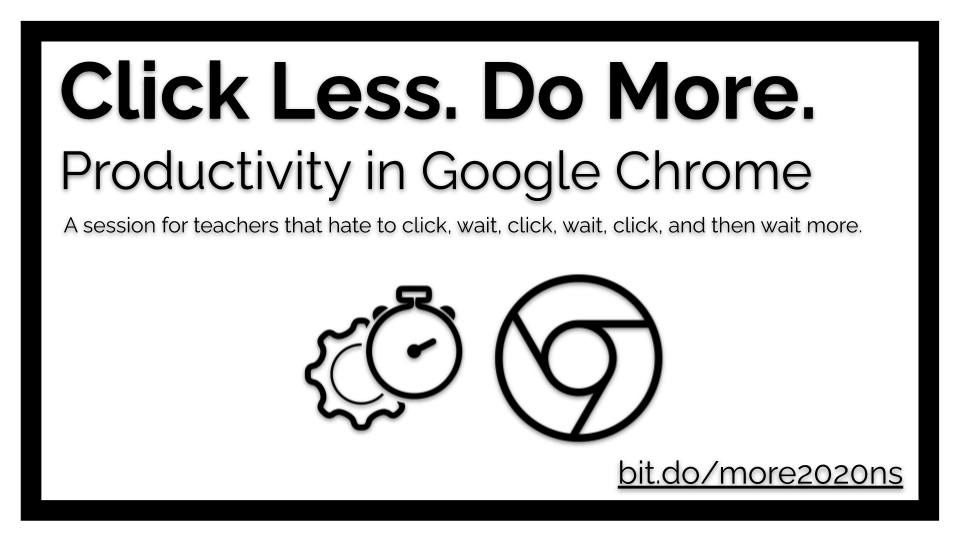
Chromebook with an extra monitor. My desk will never be the same! #ClickLessDoMore #ShukesAndGiff #GoogleEDU #Chromebook
I selected videos in Google Drive and pressed the PERIOD key to change the sharing permissions #googleEDU
I've started using the pinned tab feature in Chrome. I just discovered that when you use OneTab to close all your tabs, it doesn't close the pinned tabs! Very convenient. #ClickLessDoMore #ShukesAndGiff
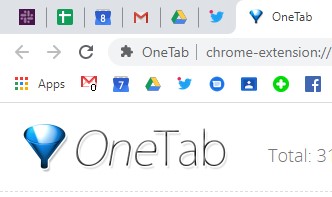
#GSuite teachers, check out this #ChomeExtension! #ClickLessDoMore #ShukesAndGiff #GTtribe
#OneNewThing: Black Menu for Google Extension i-heart-edu.com/blackmenuforgo…
Have lots of #GoogleTasks that need Due Dates, but hate going through and selecting all of the dates? Use this hack! #EduGIFs #21stcenturyskills #ohedchat #digln #onlinelearning #edleaders #blendedlearning jakemiller.net/quickly-assign…
Make a bookmark folder with links to specific Drive folders/files you use often. No need to search or navigate around Drive to find them! #ClickLessDoMore #ShukesAndGiff @TILTHRCE

I missed this tweet the day of the event! I shared swag from #EDUducytape, @Flipgrid, @jmattmiller and @breakoutEDU at my #ClickLessDoMore session! #HRCEID2019
Just finished recording my #ClickLessDoMore session for #HRCE2020SLA next week! It will be in the section of asynchronous sessions and focuses on productivity tips for teachers using Google Chrome and G Suite. @Karen_Daye
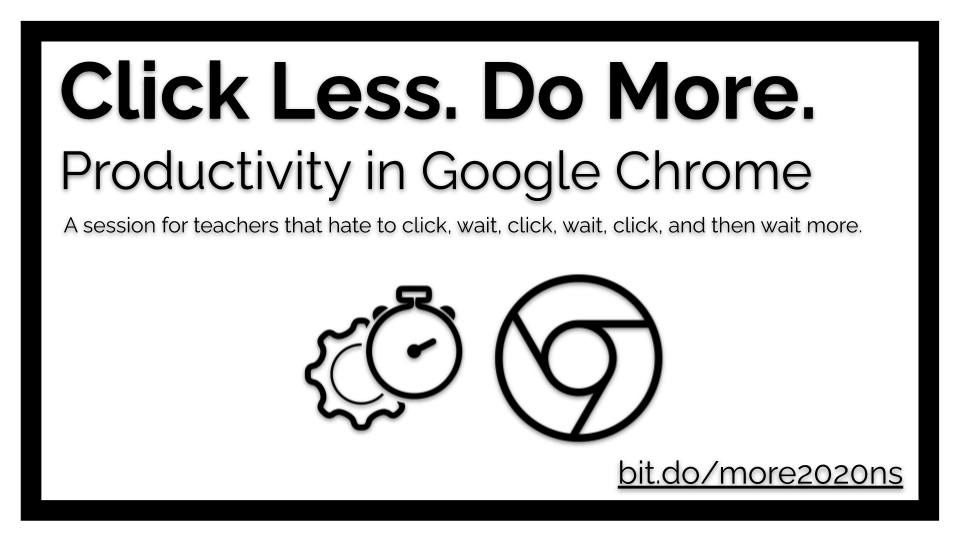
Chromebook acting a little off today? For me, 9 times out of 10, it just needs an update... #ClickLessDoMore

A few nice ChromeOS updates for me today, including a keyboard shortcut to launch the emojis menu! 🥳 #ClickLessDoMore #ChomeOS


Make a bookmark folder with links to specific Drive folders/files you use often. No need to search or navigate around Drive to find them! #ClickLessDoMore #ShukesAndGiff @TILTHRCE

Set up folders on your bookmark bar in #GoogleChrome: You can open all bookmarks in the folder in 2 clicks! I have a folder called "morning" that has everything I need to get started on my day. #ClickLessDoMore
Sure, I hit snooze on a bunch of stuff until next week, but still very satisfying to see this msg in my inbox. My inbox is a to-do list, so I archive (or snooze) emails I'm done with. You can still search for them anytime, or see them in the "all mail" folder. #ClickLessDoMore

Discovered some new Chrome experiments to enable. This one in particular will be helpful during virtual sessions! In Chrome, go to the address chrome://flags to see what is available on your device. #ClickLessDoMore

I've started using the pinned tab feature in Chrome. I just discovered that when you use OneTab to close all your tabs, it doesn't close the pinned tabs! Very convenient. #ClickLessDoMore #ShukesAndGiff
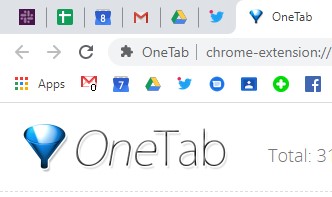
Do you often share #GoogleDrive files with the same group of people? Add them all at once by creating group labels on contacts.google.com! Oh, and these labels work in #Gmail too #ClickLessDoMore
Something went wrong.
Something went wrong.
United States Trends
- 1. #WWERaw 69.3K posts
- 2. Purdy 27.3K posts
- 3. Panthers 36.8K posts
- 4. Bryce 20.4K posts
- 5. 49ers 40.2K posts
- 6. Finch 14.5K posts
- 7. Timberwolves 3,323 posts
- 8. Canales 13.1K posts
- 9. Gonzaga 3,776 posts
- 10. Keegan Murray 1,009 posts
- 11. #FTTB 5,641 posts
- 12. Mac Jones 4,882 posts
- 13. Penta 10.2K posts
- 14. Niners 5,664 posts
- 15. #KeepPounding 5,320 posts
- 16. Amen Thompson 1,867 posts
- 17. Zags N/A
- 18. Malik Monk N/A
- 19. Gunther 14.8K posts
- 20. Jauan Jennings 2,571 posts