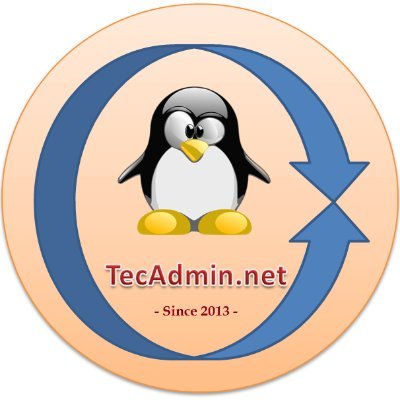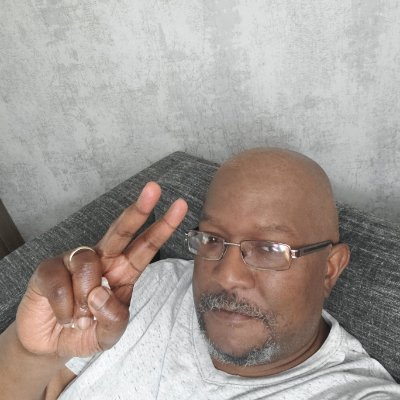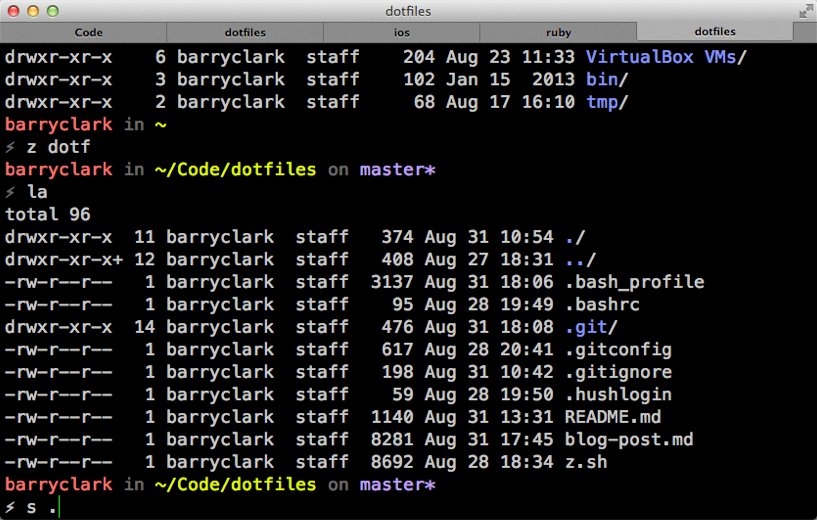#commandlinetips search results
🚀 Mastering these commands will make your Linux experience much smoother! What’s your go-to Linux search command? Drop it in the comments! ⬇️ #Linux #SysAdmin #CommandLineTips
🔤 Master the echo command in Linux! Learn how to use the echo command for displaying messages, creating files, and scripting with our easy-to-follow guide. 👉 voxfor.com/how-to-use-the… #LinuxBasics #EchoCommand #CommandLineTips #SysAdminSkills #TechTutorials

Just discovered a game-changer in bash: You can quickly search through your command history with Ctrl + R! 🔍 No more scrolling—just type and find your previous commands instantly. 🖥️ #Bash #CommandLineTips
Master the art of piping! 🚀 Use the "|" symbol to combine commands. Example: "command1 | command2" sends the output of command1 as input to command2. Unlock endless possibilities for data manipulation and processing! 💡 #Linux #CommandLineTips
Happy #LinuxRedirection! 🚀 Master these tricks for efficient command-line magic! 🧙♂️ #Linux #CommandLineTips 🐧💻
Tip 3: Create Shortcuts and Aliases 🎯 Save time with custom shortcuts/aliases. Harness environment variables for efficiency. Check out Awesome Bash Aliases: github.com/agarrharr/awes… #CommandLineTips
Don't let the netstat command overwhelm you - use these aliases to make network analysis a breeze. tinyurl.com/c3bsjk2n #CommandLineTips #NetstatAliases
networkworld.com
How to create netstat aliases to help focus on network activity
The netstat command can display an overwhelming amount of network statistics. Ready to make your focus a little easier with a series of aliases?
¡Aprovecha al máximo tu terminal en Linux! 🐧 Prueba este comando para mostrar la lista de archivos ordenados por tamaño: 'ls -S' 📂 #Linux #CommandLineTips
#sed en #Linux! Esta potente herramienta de edición en línea de comandos te permite manipular archivos de texto rápidamente y eficientemente 📄🚀. Ideal para buscar, reemplazar, insertar o eliminar texto en archivos grandes 🌟. #CommandLineTips #SysAdmin #UnixTools
And there you have it! These basic commands will help you navigate the Linux file system. Stay tuned for more tips and tricks! #LinuxBeginners #CommandLineTips #mentorship [9/9]
#Justlearned - to stop your mac going to sleep while you have a long-running process, run caffeinate -u -t 1800 (time in seconds) #commandlinetips
#TechTip File download for a file with public access wget -c file_path That is faster than browser download, can resume and also provides a proper progress tracker #CommandLineTips
I shared some git log tips with my @bignerdranch team yesterday. I've found the need to use commands like these appeared as soon as I knew they existed. #git #commandlinetips
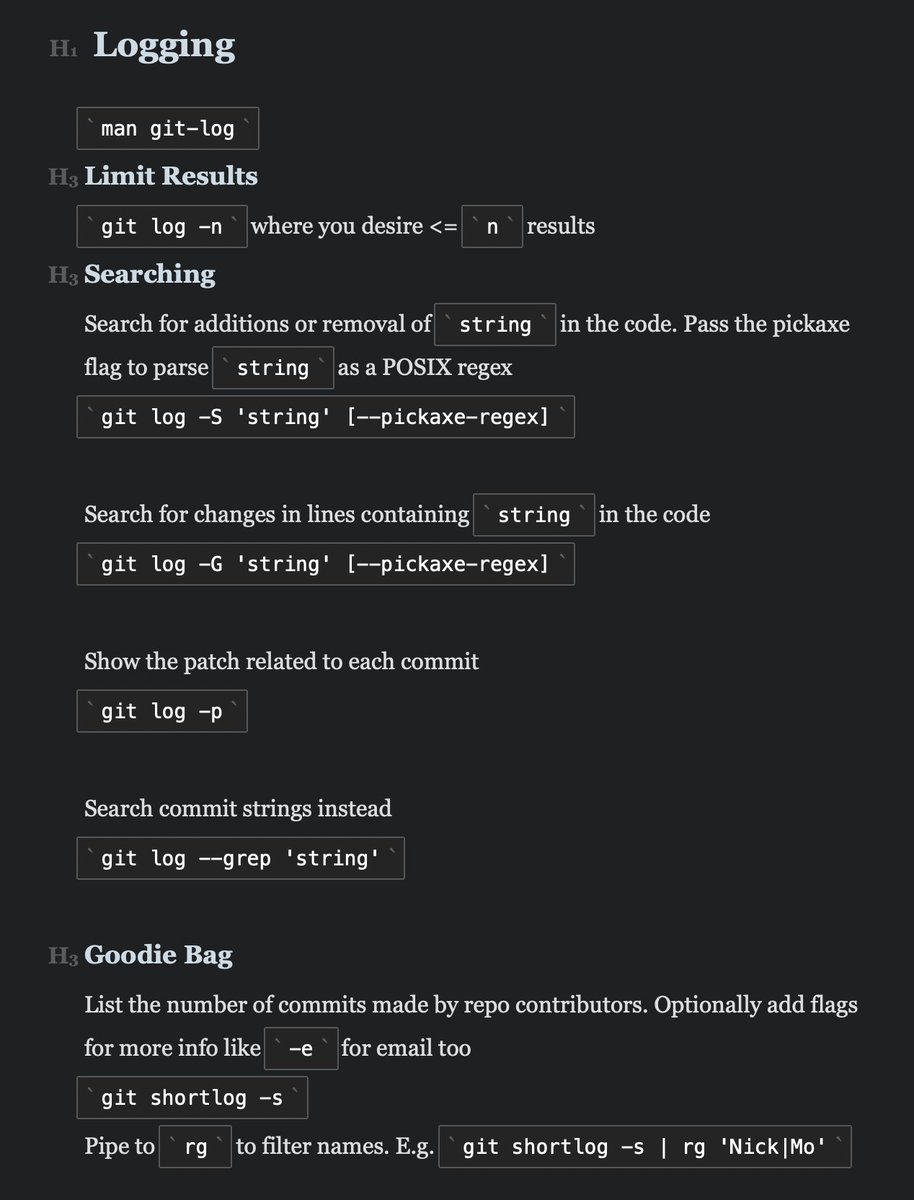
Add a progress bar in any commands that read from stdin (replace "cat" with "pv"): "pv file.sql | mysql -uUSER -pPASS database_name" (pv is pipe viewer, available in Debian). See more examples in: ivarch.com/programs/pv.sh… #commandline #commandlinetips #linux

🔤 Master the echo command in Linux! Learn how to use the echo command for displaying messages, creating files, and scripting with our easy-to-follow guide. 👉 voxfor.com/how-to-use-the… #LinuxBasics #EchoCommand #CommandLineTips #SysAdminSkills #TechTutorials

Something went wrong.
Something went wrong.
United States Trends
- 1. Blake Snell 3,791 posts
- 2. #AEWDynamite 4,786 posts
- 3. #Survivor49 N/A
- 4. Jaylen Brown 6,469 posts
- 5. Davis Schneider 1,904 posts
- 6. Game 5 52.6K posts
- 7. Sam Hauser N/A
- 8. Liverpool 184K posts
- 9. Derek Shelton N/A
- 10. Donovan Mitchell 2,557 posts
- 11. #ChicagoMed N/A
- 12. #StandXHalloween N/A
- 13. Erika Kirk 24.9K posts
- 14. Magic 327K posts
- 15. Boasberg 25.5K posts
- 16. BACK TO BACK 1.02M posts
- 17. Slot 110K posts
- 18. Orange Cassidy N/A
- 19. $META 34.1K posts
- 20. Darby Allin N/A